How Tailwind works is the subject of this article. Have you heard of Tailwind? And were you curious to find out what you can do with it?
Tailwind is a Pinterest scheduling tool that allows you to share content on Pinterest in advance. You can schedule your work and let Tailwind do the rest. Tailwind lets you share your pins with other users, tremendously increasing your exposure. Lately, Tailwind added an Instagram scheduler that works like magic.
Let’s really explore Tailwind.
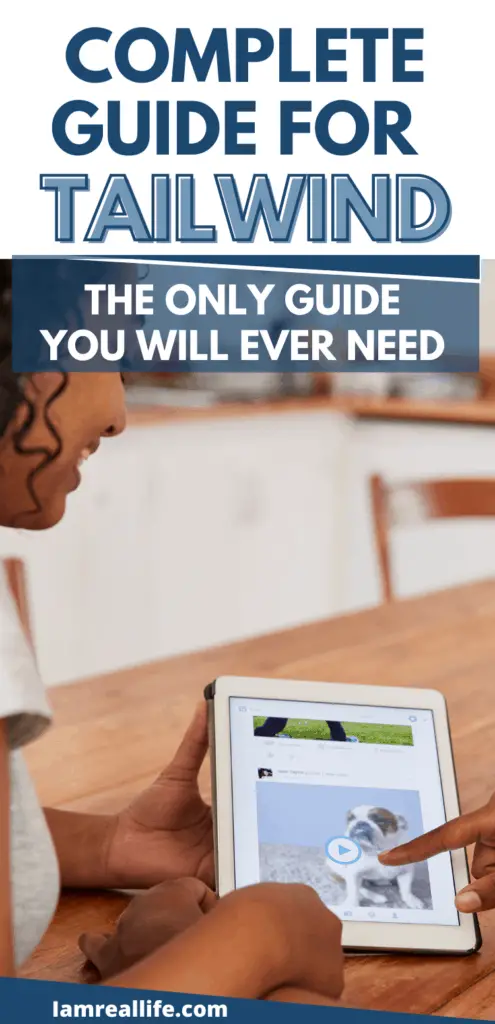
Contents
HOW TAILWIND WORKS INTRODUCTION
There are a few things that really blow my mind. Tailwind is one of those things. I would just work on it all day long if I did not have other things to be done through the day.
Honestly, it is addicting, in a good way. It is fun to use and productive at the same time. I wish that using Tailwind could be my full-time job. But hey, until that dream comes through……. Here we are doing the other thing I love… writing.
Most importantly, when I started to get somewhere with Pinterest and get more exposure to my blog and articles, it has been the exact moment I started to use Tailwind.
Honestly, when I heard about it through other people’s videos and articles, I was skeptical. Why can’t I just do the scheduling myself? And what is this Tribes thing all about? Aren’t we supposed to do the group board technique?
The first time I came into the Tailwind platform, I could not really understand how to use it even though the first thing you get is a tour, so I dropped it for 2 or 3 weeks.
Finally, some good sense got the better of me, and I decided to actually start using it after seeing other people having success with it.
Anyway, it was free to try, so why not? Let’s see how Tailwind works.
This post contains affiliate links, which means I will make a commission at no extra cost to you should you click on a link
WHAT IS TAILWIND?
Tailwind is an application, software, or platform that allows you to interact with Pinterest. They are, in fact, official Pinterest partners. This means you will never get in trouble for using Tailwind. I have used Tailwind now for 5 months, and my account never got canceled. I never had any problems.
With Tailwind, you can schedule your Pins and share them with other Tribes, the official Tailwind groups.
This means your Pins are being used and pinned on other people’s boards and accounts. In this way, those Pins are getting huge exposure, which otherwise would not be possible.
HOW TO USE TAILWIND
Let’s take a look inside my account dashboard and find out how Tailwind works. Let’s assume you already logged in and have connected the accounts, which takes a few clicks, and it is free.
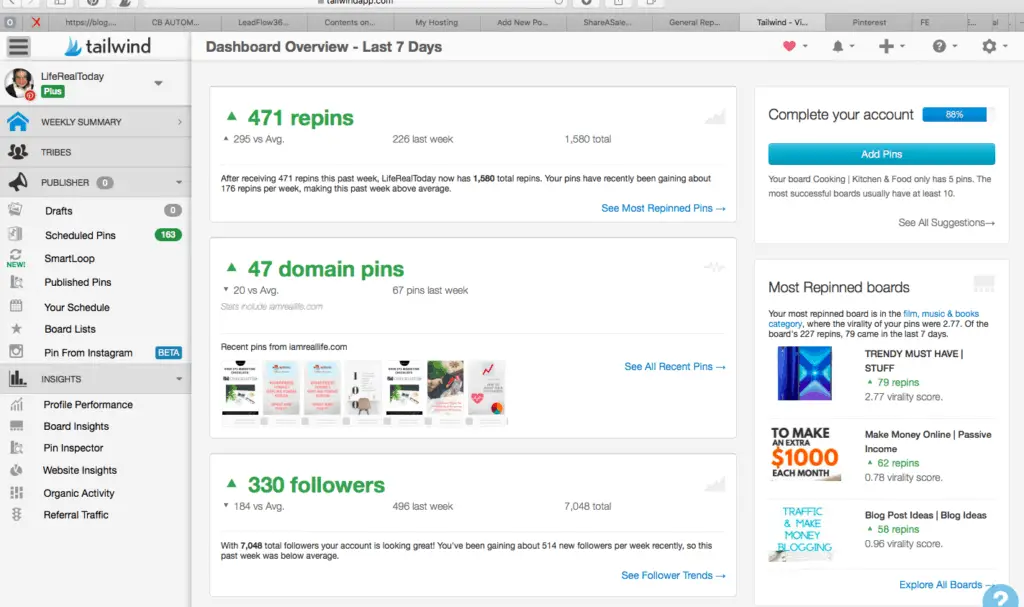
What you see above is an inside look at my Tailwind dashboard connected to my main Pinterest account. You have the menu on the left side. When you enter, the first thing you see is the dashboard overview for the last seven days to see the overall activities, followers, etc.
The greatest feature is for sure the scheduling. So we are starting with that.
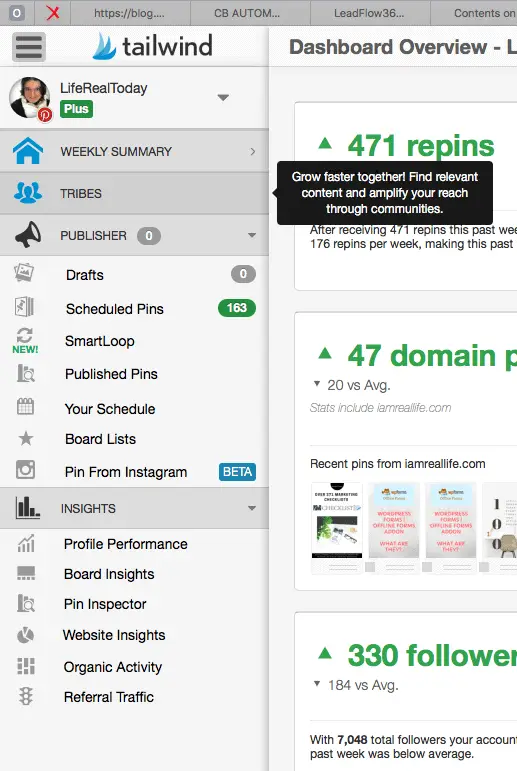
Go to Publisher from the Menu at your left. Click on “Draft”.
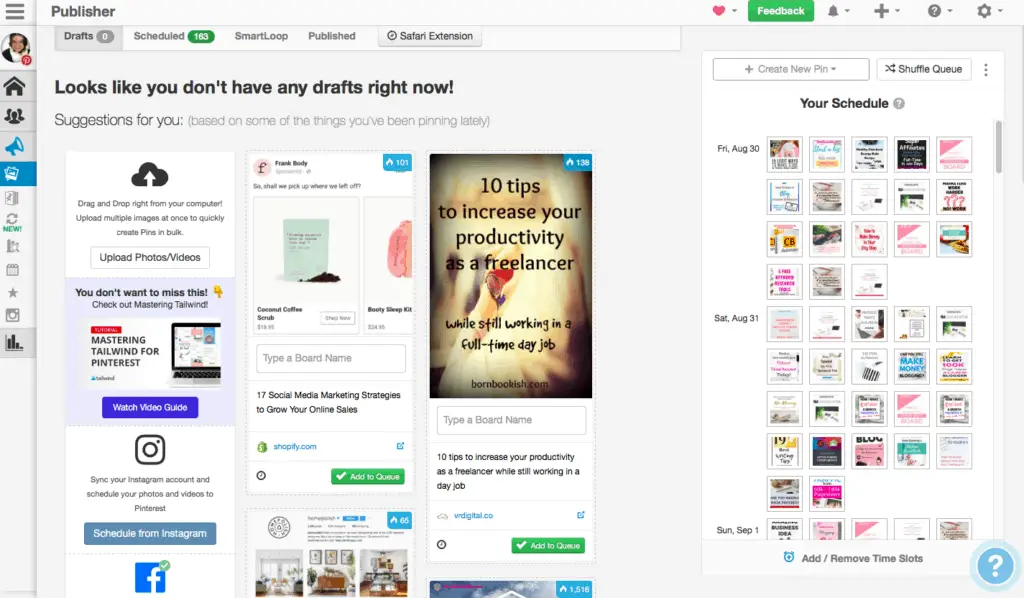
You can then upload photos and videos clicking on the black cloud, or you can schedule from Instagram or you can schedule from Facebook. ( there is even a video guide to show you how to do it)
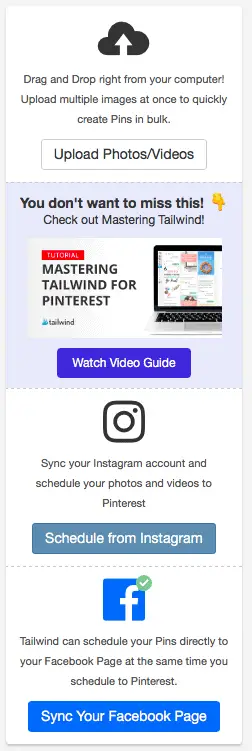
Choose the one you want to use. However, there is even a better feature that allows you to upload images and make pinning super fast.
It is the Pinterest extension. Download it for free from Google Chrome
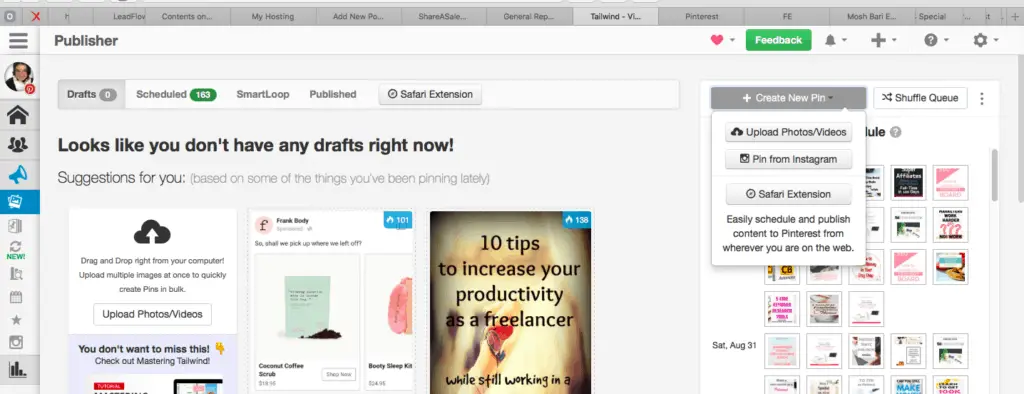
On your right, you can click on schedule Pin, and there you have the option of getting the Safari extension. It comes up in the top Safari bar as an icon with the Tailwind symbol, as you can see below.
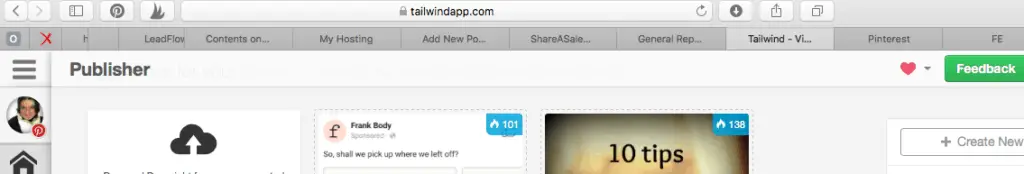
What can you do with it?
Instead of uploading and downloading photos, you go to your site or any site you want to upload images for your Pin. Click on the extension, and immediately you are able to uploads images you want to pin with one click. For example, this is one of my latest articles.
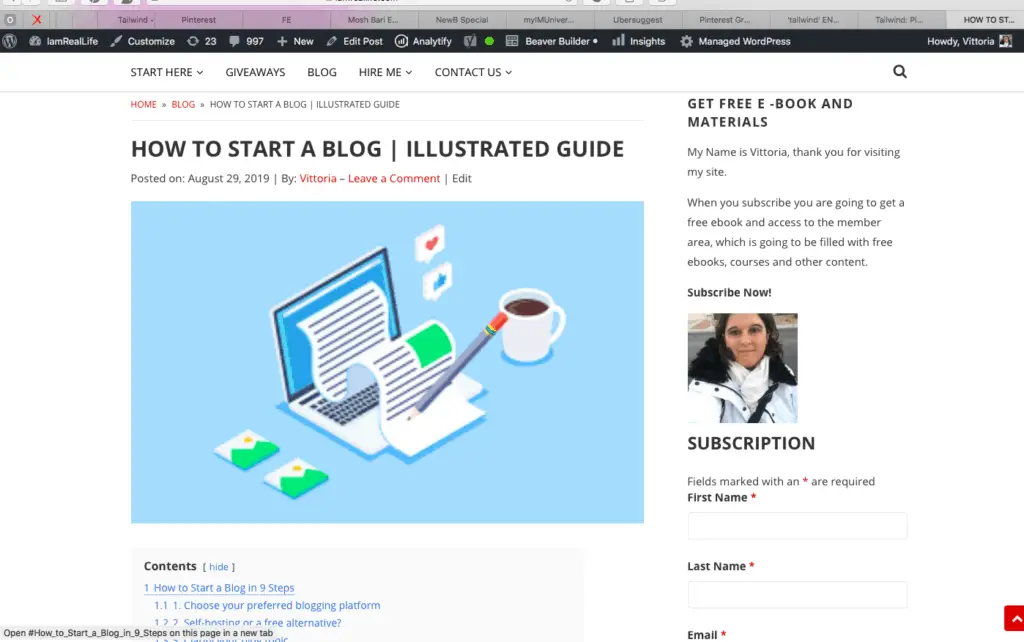
What happens if I click on the Tailwind Safari Extension icon?
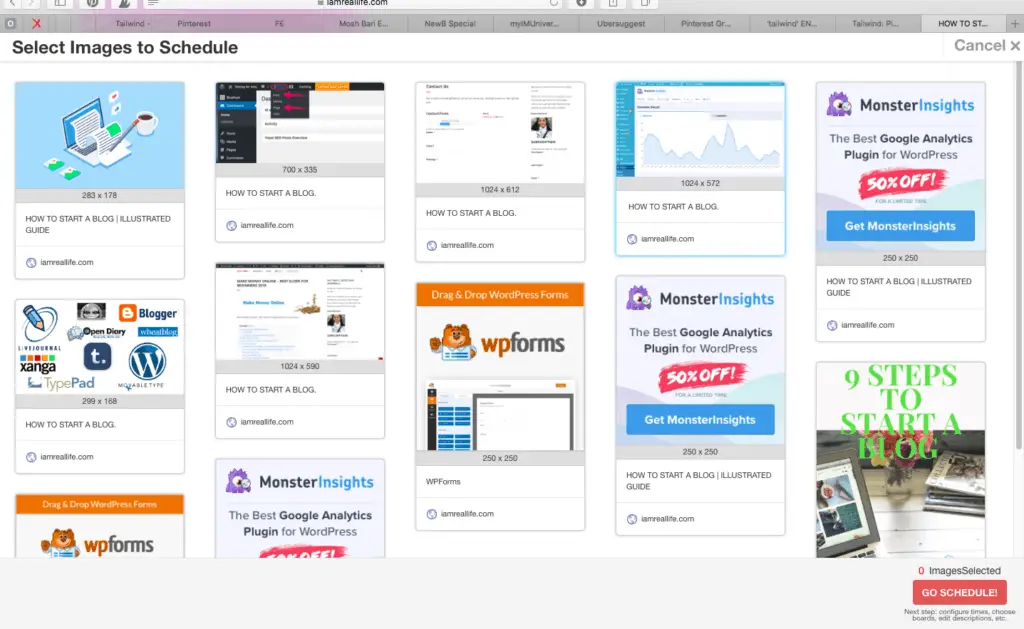
Voila’! All the images in the articles are shown for me to select to import into Tailwind to create my new Pins. Let’s select an image. For example, the one at the very right, the “ 9 Steps to Create a Blog.”
I click on that image and then click: “ Go to schedule” at the bottom right corner.
This brings us to the next window:
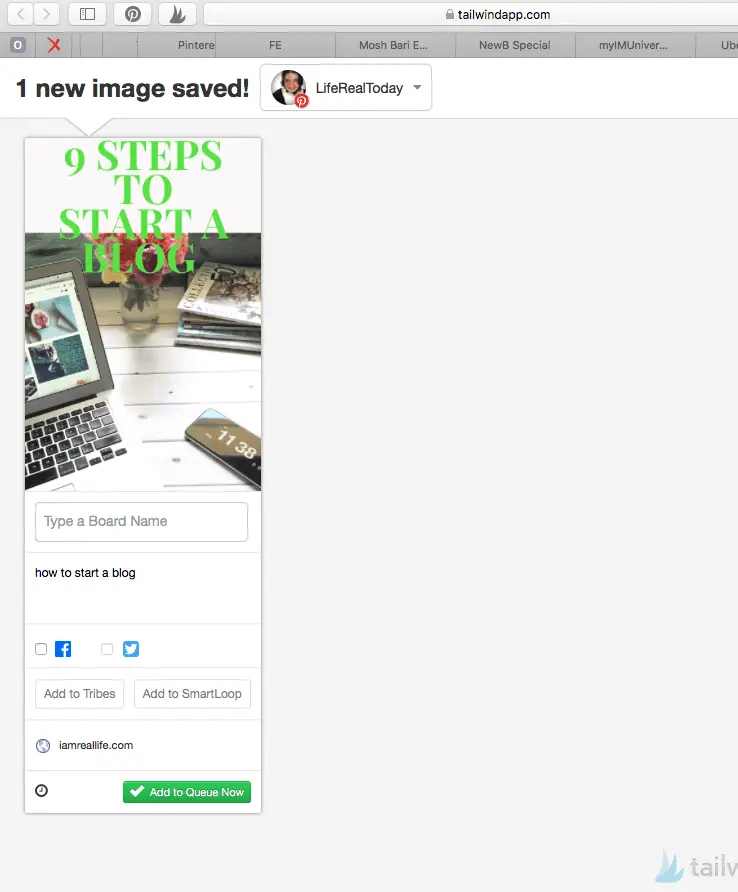
At this point, you can edit, choosing the board you want to pin it to, the description, which Tribe you want to add it to, which Smart Loop.
You could edit the URL, but since we took it directly from the website, you can leave it as is because it is already correctly edited. You can also directly share it with Facebook.
Once all settings are made, push “Add to queue,” and the Pin will be scheduled. ( You can also Pin it immediately if you wish ). Once you have scheduled some Pins, your schedule is going to look like this:
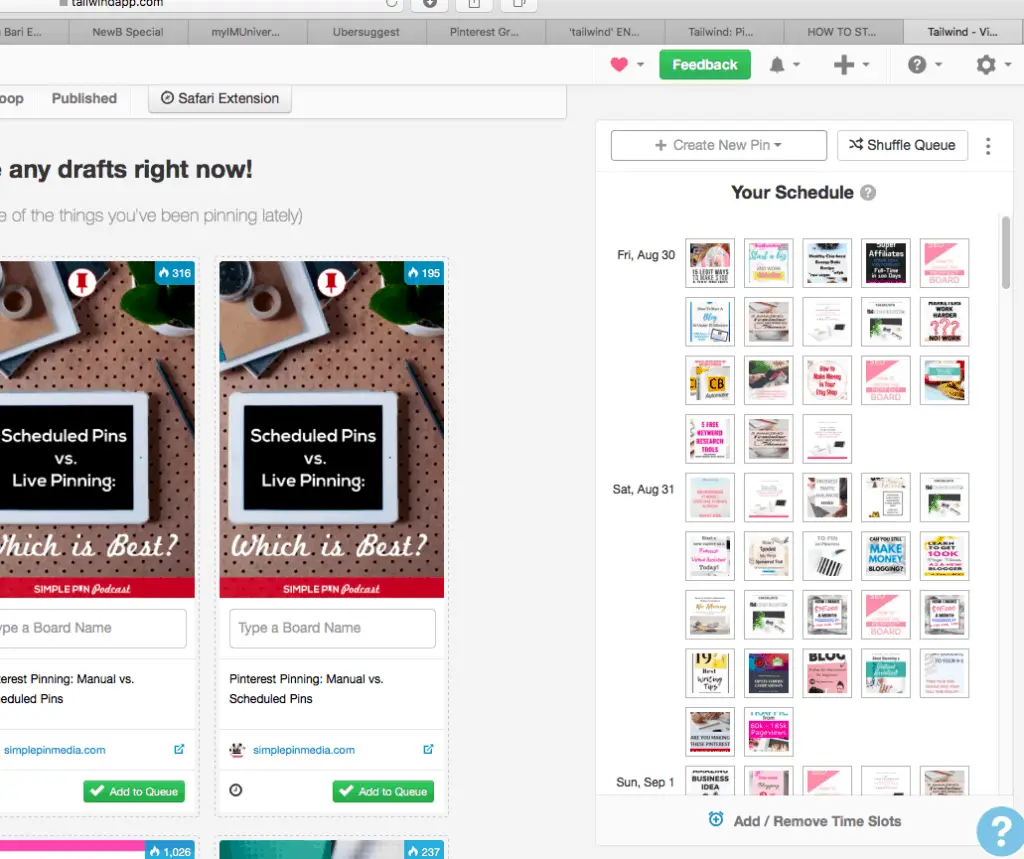
You can schedule many pins per day and timing as you wish.
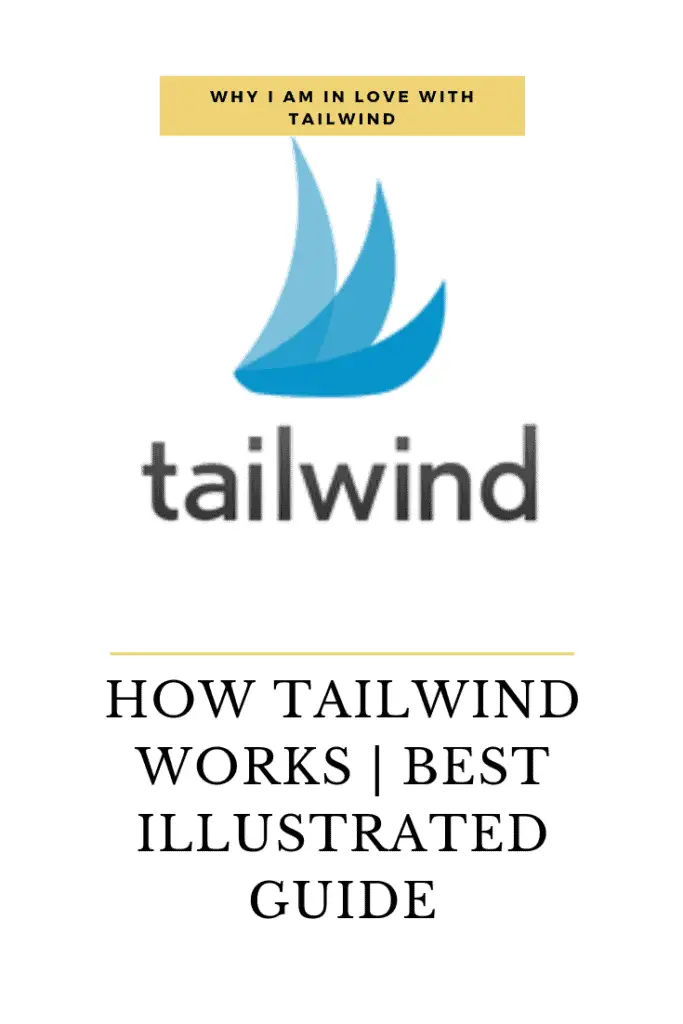
HOW TO CHANGE THE SCHEDULING SLOTS TIMES AND ADD OR REMOVE SLOTS
Under publisher, choose “ Your schedule” :
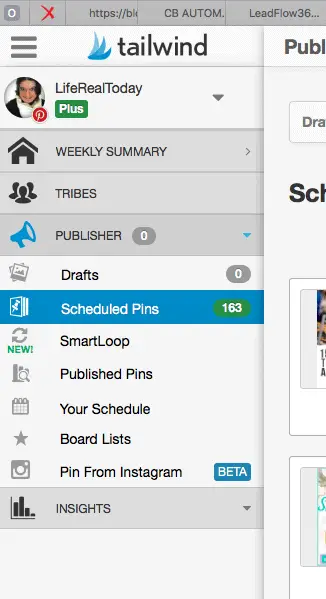
Once in there, you can decide how many slots per day and timing:
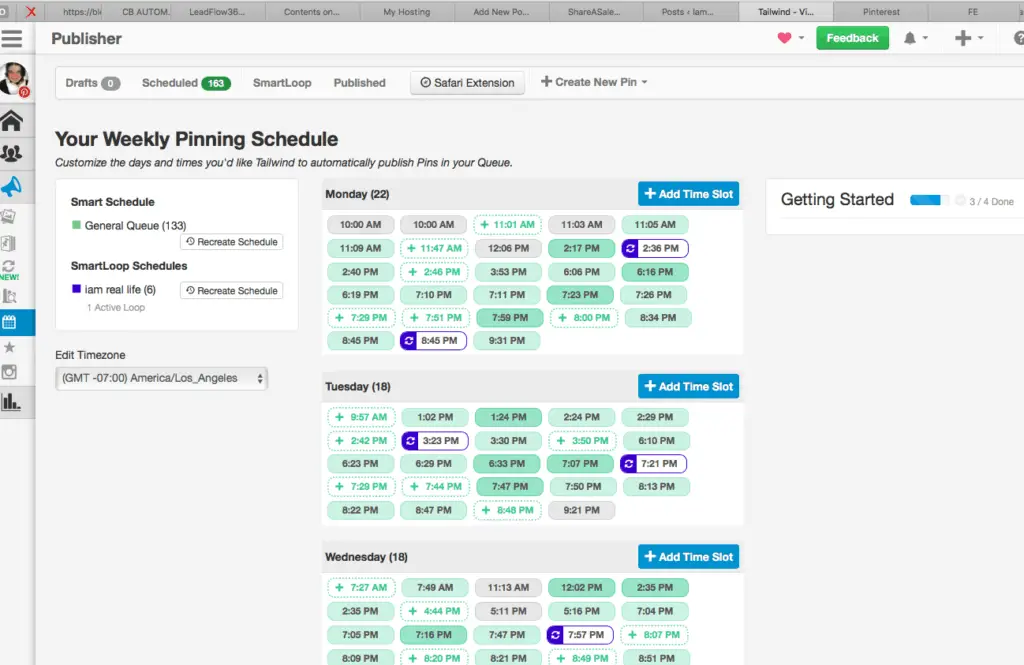
You can add time slots, change the timing based on what time is best for you to pin to reach people better. As you can see, I have quite an intensive schedule.
WHY SCHEDULING?
Each time you pin, the content is shown by Pinterest in the feed of your followers. So let’s say you pin only once a day. That the only time your content gets shared.
What if you could scale this? And what if you can set it up so this can occur while you do other things? And what if there are tools that allow you to get images from your site or other places with a click and schedule them in very little time? This is exactly how Tailwind works.
The Pin is the basic unit of Pinterest. It is the equivalent of the tweet on Twitter. Pins consist of an image or video. Pins also include information specifying the board in which it is pinned, the source (either uploaded or taken from the web), and an indication from whom it was repined (if indeed it was).
This is why it is imperative to have such a scheduling tool to ensure your content is seen more often and at the right times. All of this is done by reducing the time investment, which can then be used to do the writing.
I spend usually 3 or 4 hours setting up nearly a month of scheduling and then I let it run. All made easier by the Safari extension. It takes a few minutes per Pin.
SHOULD I USE TAILWIND?
Suppose you want to make it un Pinterest with less time investment, YES! You should use Tailwind. Here some good reasons at the top of my head to use Tailwind:
- START FOR FREE
- SCHEDULE WEEKS IN ADVANCE
- FAST SCHEDULING AND UPLOADING OF PINS
- CONTROL SCHEDULING SLOTS AND TIMING
- ACCOUNT METRICS AND INSIGHTS TO GUIDE YOU
- TRIBES: YOU HAVE OTHER PEOPLE SHARING YOUR CONTENT
- OFFICIAL PINTEREST PARTNER
You could give it a try. It is free for the first 100 pins. You can find how Tailwind works by using it for a while. You can get a taste of it and see if it is something you want to keep using.
WHAT ARE TAILWIND TRIBES?
A Tailwind Tribe is an online community made up of bloggers and influencers sharing content in a similar niche.
You share your blog posts to Tribe you are part of, and if your Tribemates like your content, they’ll share it on their Pinterest Boards for their audience to see.
There are many Tribes already formed in Tailwind. You can also create one. However, when you first come in, you want to join already exiting Tribe and submit your Pins for the other members to share in their accounts. The wholes system works on the basis that each member shares and Pins, not only presenting them.
The following is a good rule to use: if you submit a Pin, share one too, from other members of the Tribe. At least share the same amount of pins that you offer. I like to give more then what I take, so I usually share a bit more.
HOW TO USE TAILWIND TRIBES
How Tailwind works for Tribes?
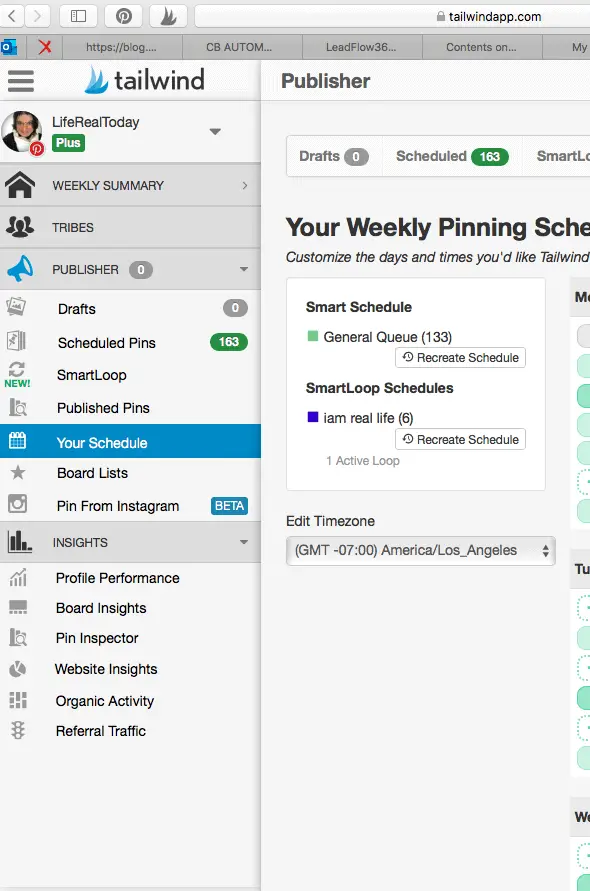
In the Menu, click on Tribes to enter the Tribes dashboard. Once you are in there, you can click on find a Tribe.
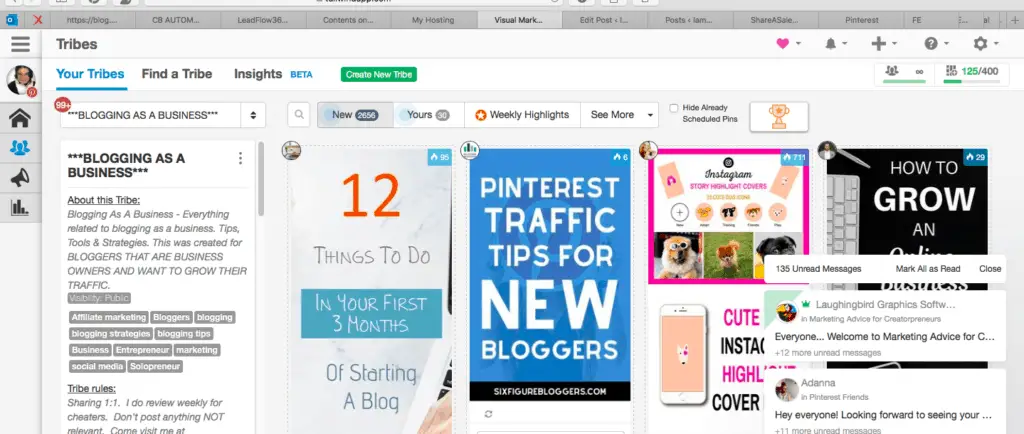
Once you are in the “Find a Tribe” menu, you can search Tribes by keywords. For example, if you want a blogger Tribe, type blog:
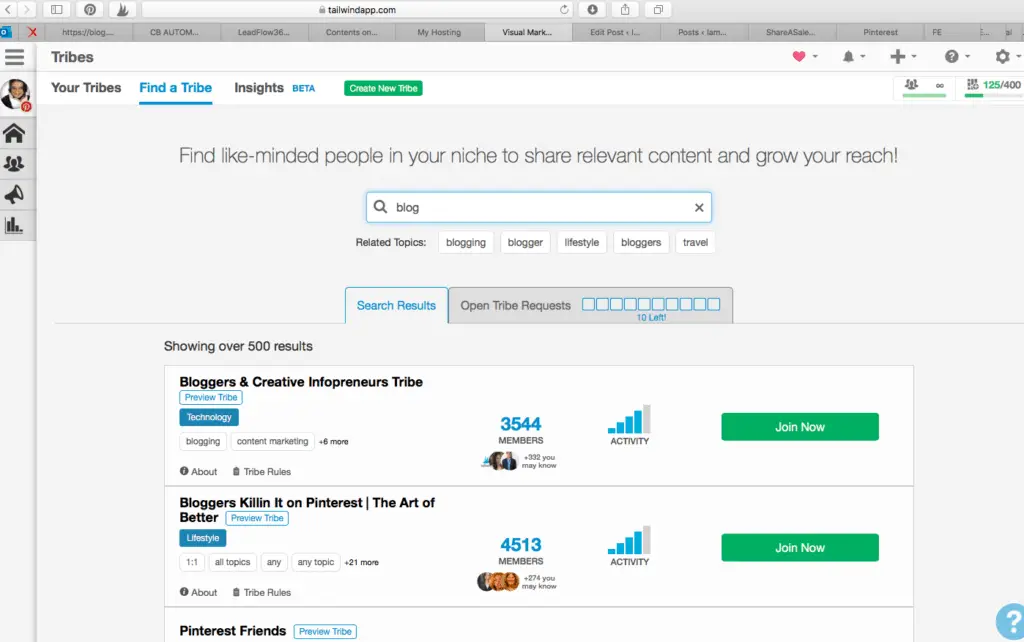
At this point, scroll down and join the Tribes you want to join. With the Free plan, you can only join 5 Tribes. So select the 5 Tribes and go back to “ Your Tribes.” On the Top Left corner, you can select a Tribe to start sharing and submitting Pins.
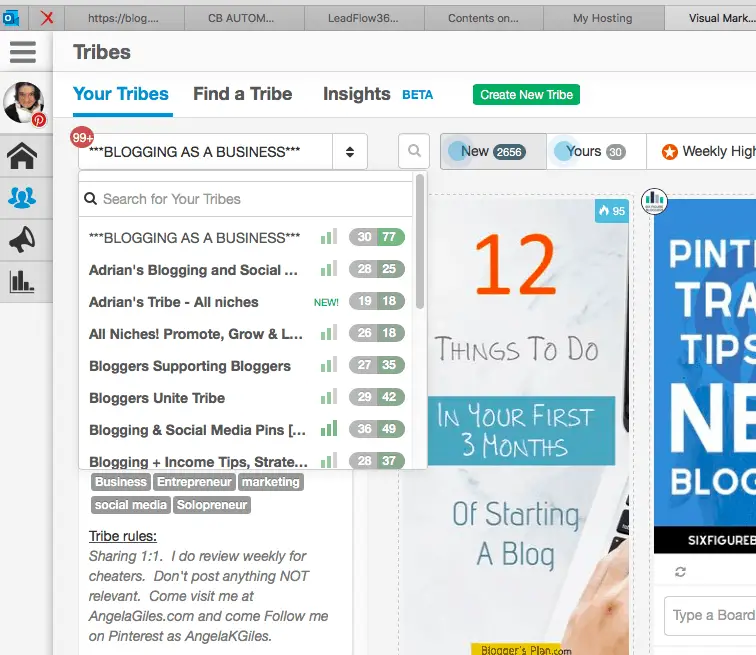
Let’s say I choose “ Blogging as a Business” Tribe. Let’s enter the dashboard and see what we find.
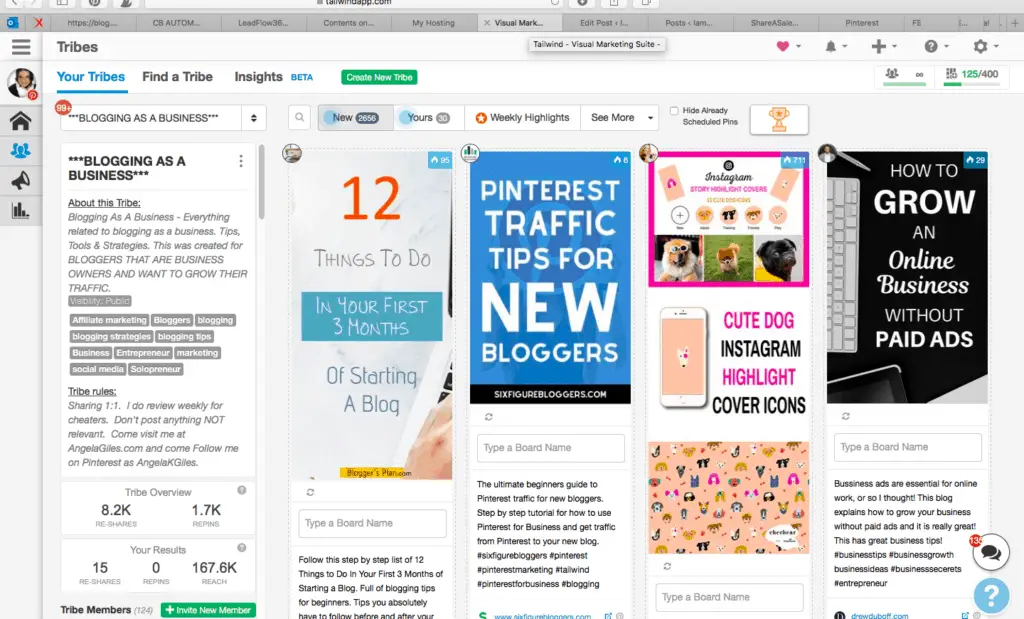
You can see that the top bar present different options: the first one is “New.” This is where you see all the Pins submitted from the members of the Tribe you are in.
In this case, we can see the pins from Blogging as a Business Tribe. The screen shows the first 4 pins, scrolling down, you can see all the Pins.
The Option “Yours “, allows you to see all the pins you submitted, as for example:
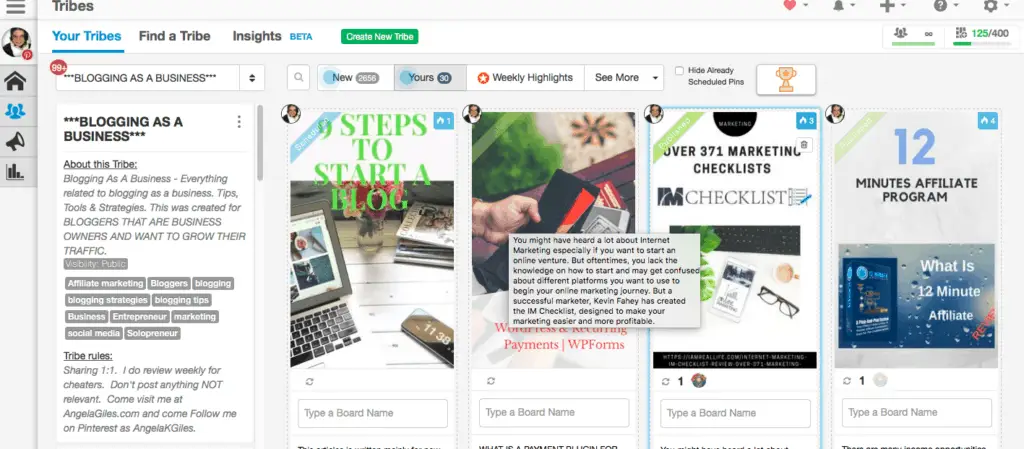
Here you can also see the number of times your pins are re-shared and from another Tribe member.
If you see, there are some numbers under some of the images of some of the pins. I could click on it, and it would tell me who reshared the pin, if it was already scheduled, and the potential in terms of impressions.
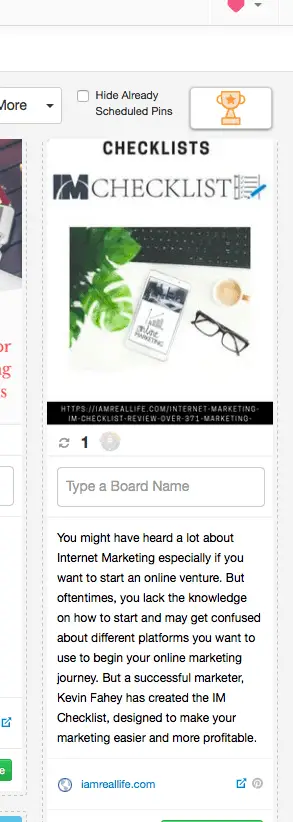
This pin was reshared one time. If I click on the image next to the number 1, I can see the following:
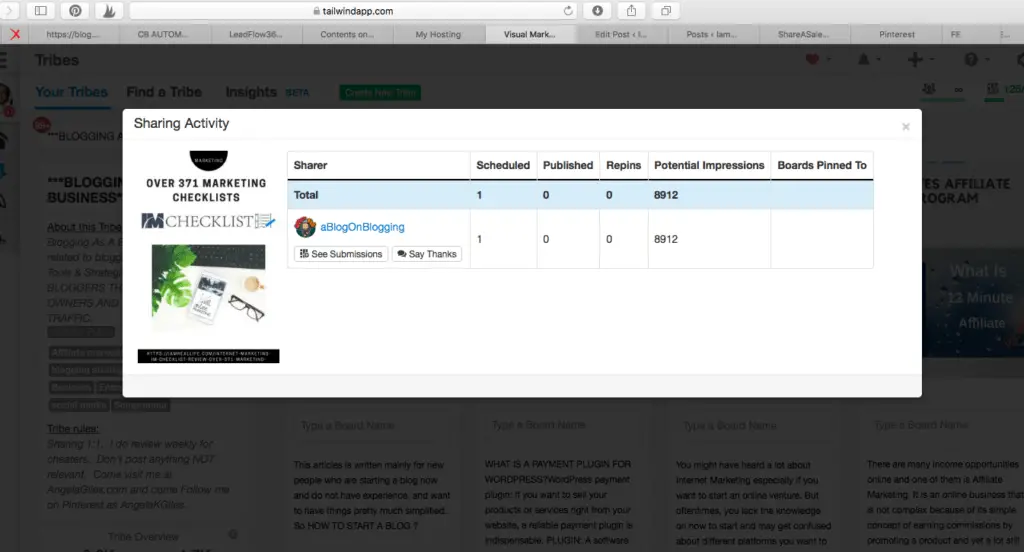
This specific pin was reshared from this person, and it can give me 8900 impressions. It is still scheduled, for now, it will tell you when it is published.
In this menu, I can see all the pins I submitted to this Tribe. Scrolling down, I can see them all. At the top, you can see how many, in this case, it says 30.
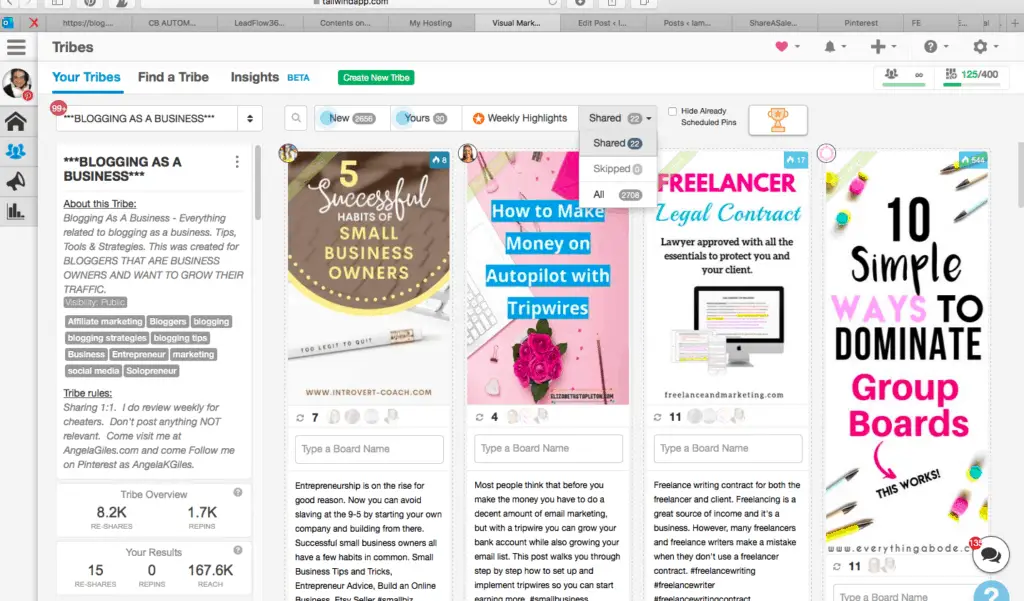
Moving forwards, you can click on weekly Highlights, meaning how many reshares, and which pins were reshared the most from this Tribe, and so on.
The last option is “ See More “ here, and you can see how many pins you reshared, who else did it as well. On your left, you can see the Tribe rules and description.
TRIBES INSIGHTS
At the very top, there is another very cool function: Tribes Insights.
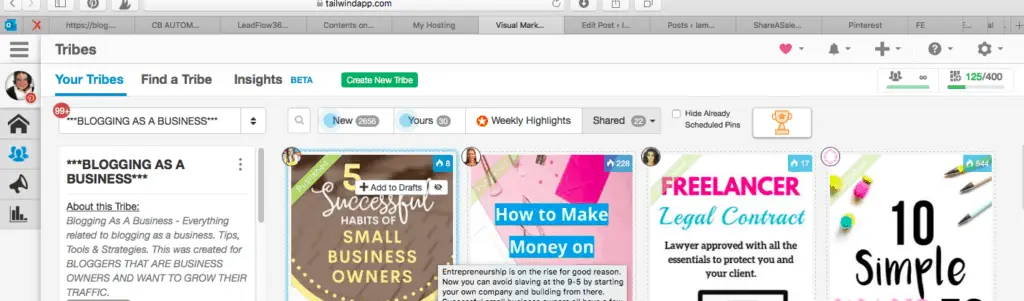
If you click into the Insights, you can see the following:
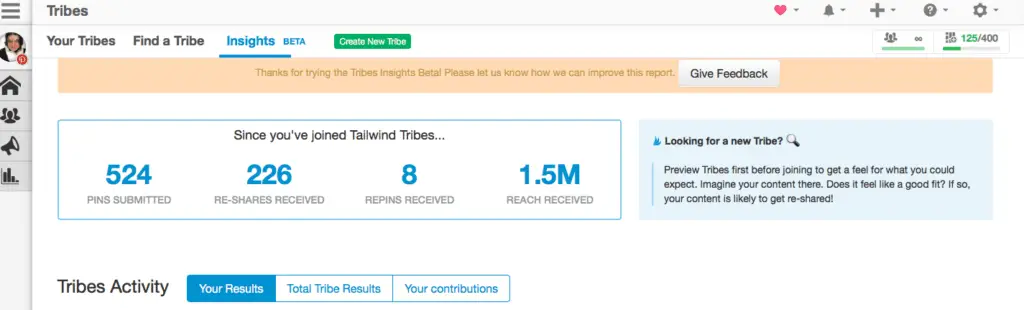
226 re-shared !! and 1.5 million reaches !!!
Scrolling down, you can see the results by Tribes, so you can see if it is worth continuing with that Tribe of finding another one.
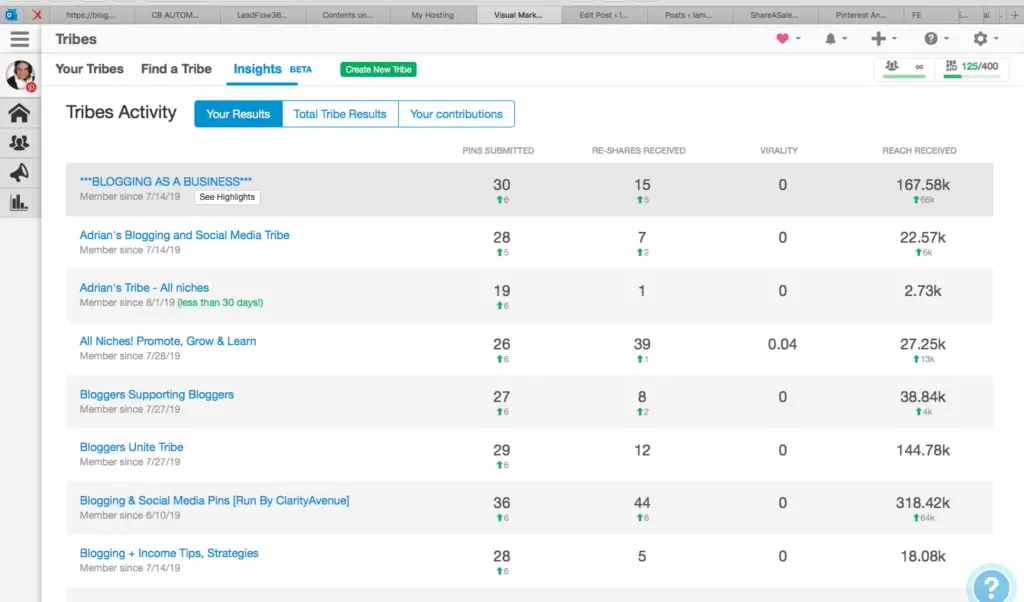
All in all, this was really worth it, you can really see how Tailwind works with Tribes in term of exposures to other people.
WHY TRIBES?
In my view, Tribes allow great exposure and the possibility to increase views and click to your pins exponentially.
You do not have to go through group boards, even though those can also be joined in combination with Tailwind.
Here are my personal results.
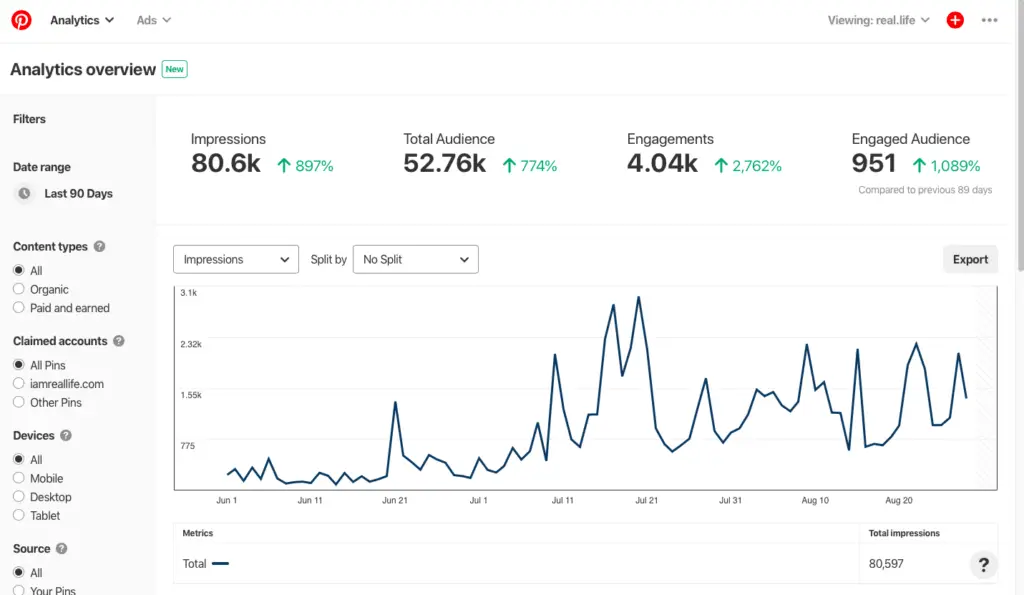
I started with Tailwind somewhere around July 1st. I started the free trial and started sharing pins with the 5 Tribes I joined at that time.
After approximately 2 weeks I got my first pick of impressions.
Before that, it was pretty much a flat line. I decided then to go all in and got more and more picks. Since then, I have never left Tailwind. You can see how Tailwind works with increasing impressions, shares, clicks, and followers. This system is actually a genius creation.
SEE ALSO TYPICAL TAILWIND RESULTS FROM OTHER PEOPLE
INSIGHTS
There is an entire section dedicated to insights; this gives all the data regarding the account’s growth within a certain time. This also shows how Tailwind works in terms of showing analytics and engagements following your campaigns
This section shows the profile performance, board performance, Pins performance, and more.
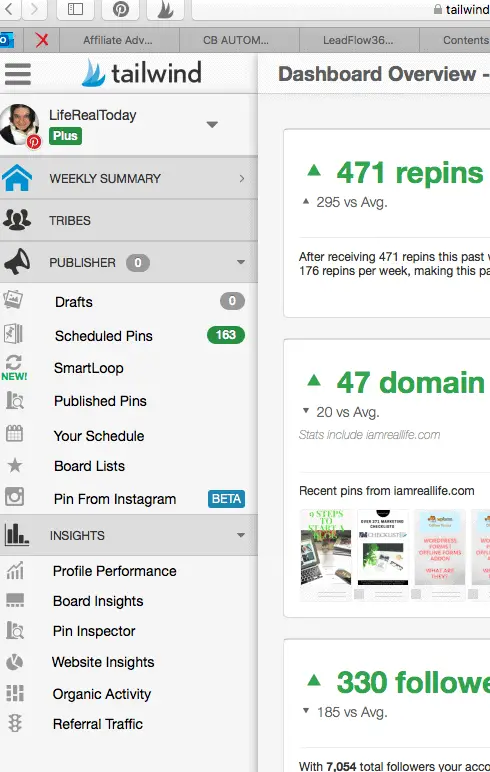
Let’s check the profile performance:
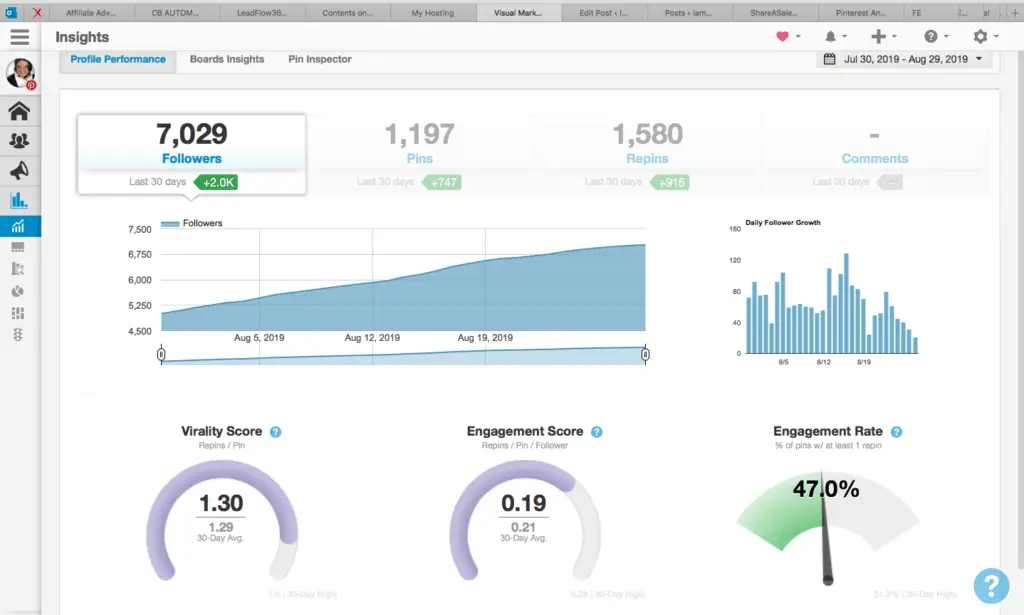
I selected to see the last 30 days ( 7, 14 days, and other time range can be selected ), you can see how many followers were gained.
In this example, I can see I have gained 2000 followers in the last 30 days, daily in the graph on the top right. I can see data as engagement rate, engagement score, and virality score.
These are great pieces of information to evaluate how the profile is going. Furthermore, you can select “ Board Insights.”
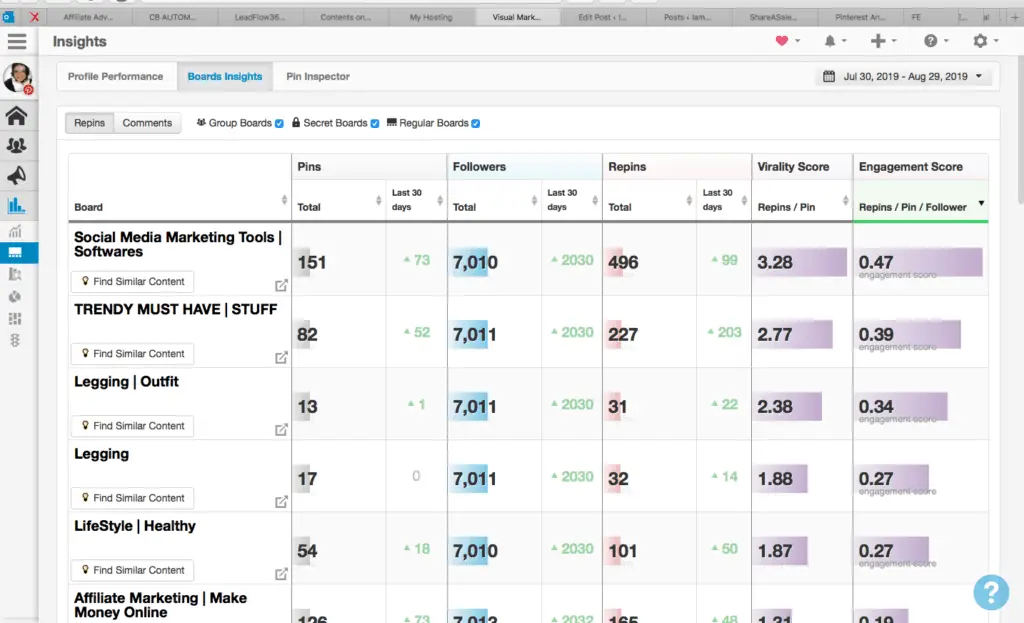
Data on followers by type of board, how many pins, repins, virality score, etc. Similarly, you can go to the “ Pin Inspector “ and see a similar report:
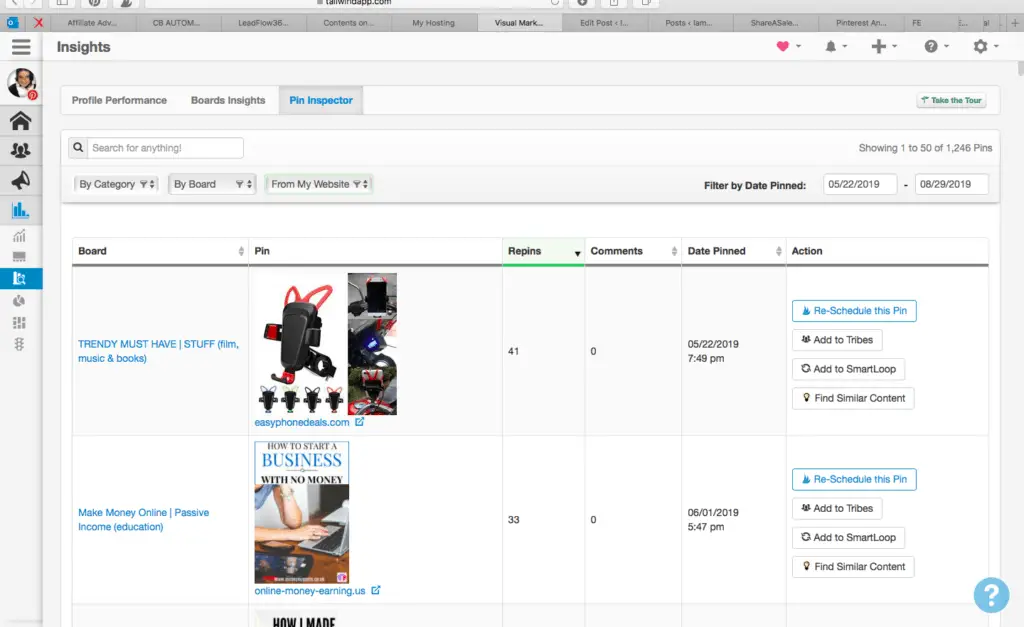
Another great report is the “Website Insights” if your Pinterest account is connected to a website. There is a great report shown:
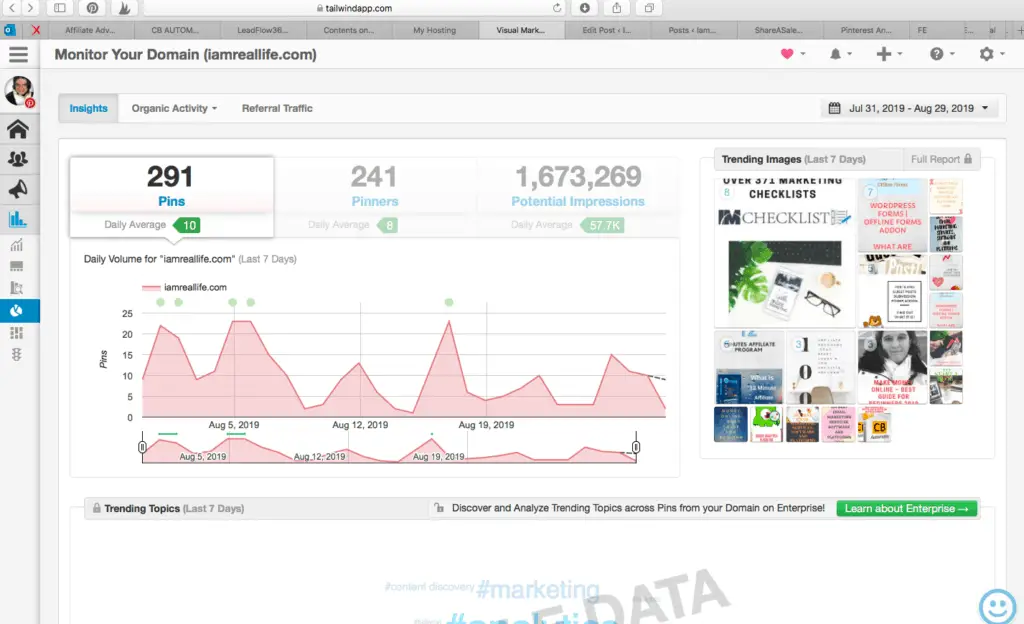
I can see how many pins, pinners, and potential impressions for a selected period of time. Scrolling down the report shows the best time to schedule pins, based on when the website visitors are more active.
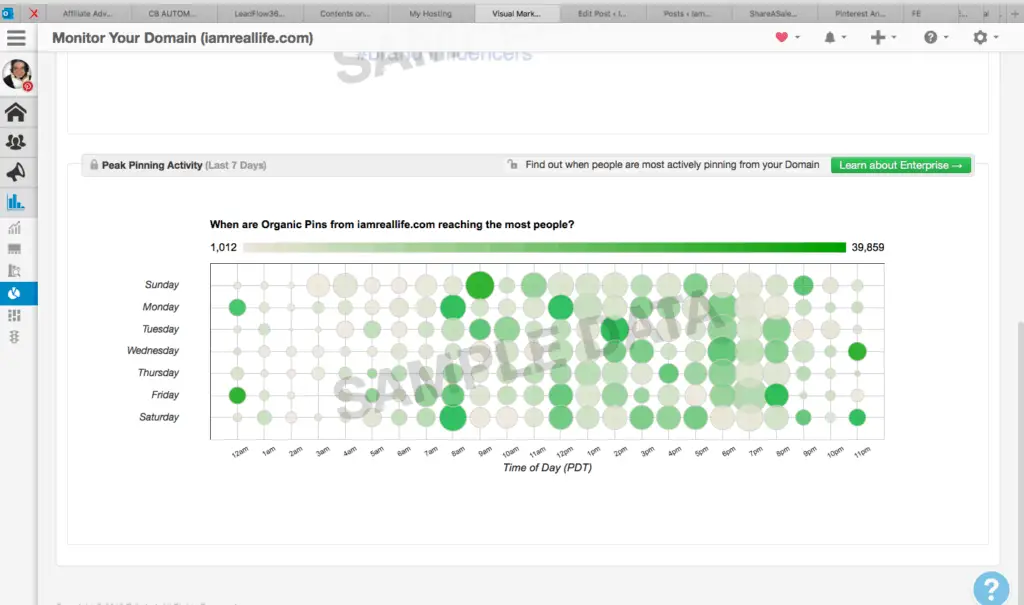
You can see right into your dashboard how Tailwind works with boosting your Pinterest account and how effective your campaigns are.
SMART LOOP
What is the Tailwind Smart Loop, and how Tailwind works with Smart Loop? It is a feature that allows for pins to be rescheduled to be posted every week or every other week, depending on your schedule.
You may have pins that are evergreen: meaning the niche is always applicable. In this case, you want to give them more exposure and re-post them.
You may also have pins that are seasonable, and you may want to post during a certain period of time, like summer, Christmas holidays, etc.
With Tailwind, there is the option to put those pins in a Smart Loop. You can access the Smart Loop from the menu:
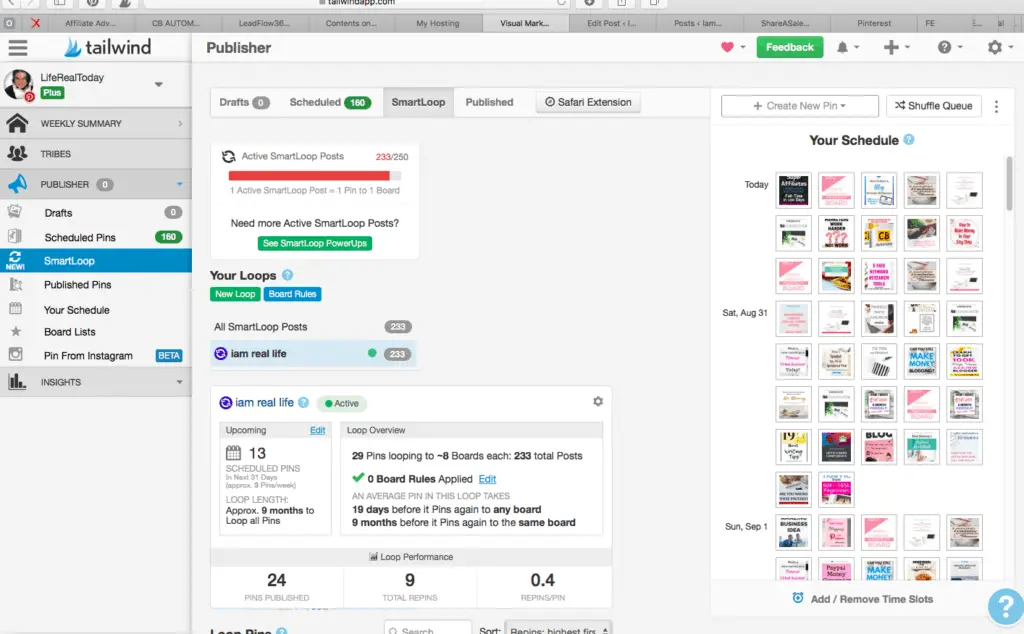
From here, you can create a loop or edit one. You can also add a pin to a Smart Loop at the very beginning when you are scheduling a new pin. You have the option to add that pin to a Smart Loop already existing.
This is a great feature as you do not have to post and repost the same pin, you schedule it once, and it is set up. Once you click on create a new loop you are given the option o choose an Evergreen loop or Seasonal loop
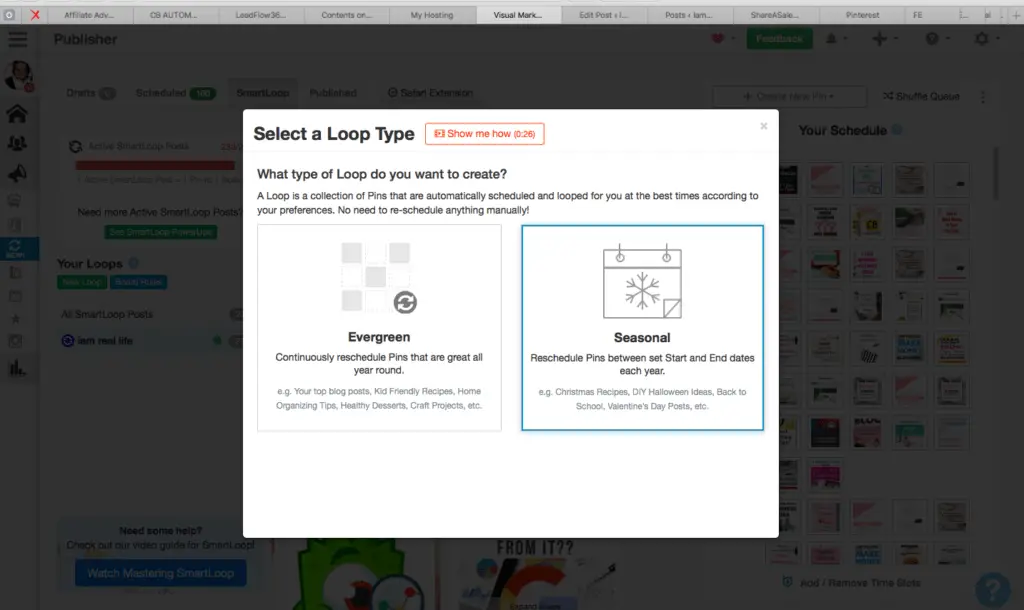
Once you have scheduled your loops, you can see them in your schedule:
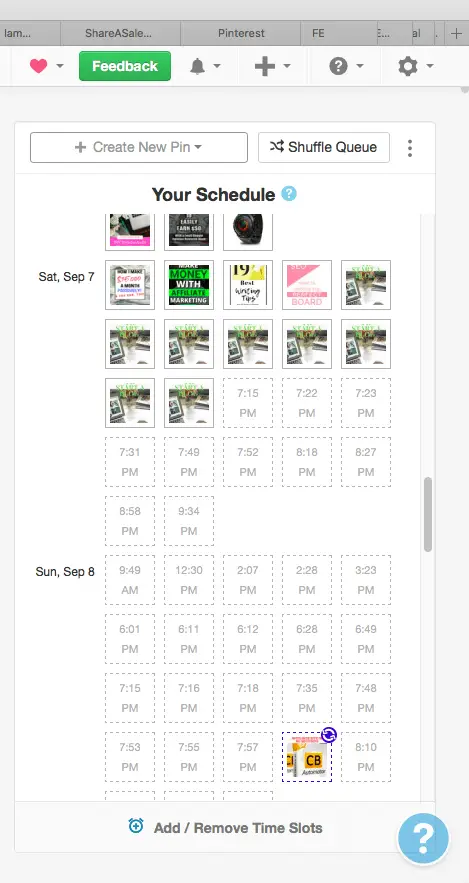
You can see one of my pins that is on a Loop is the overall schedule. I can recognize it from the circle over it.
TAILWIND FOR INSTAGRAM
This is coming directly from Heaven! Let’s see how Tailwind works with the Instagram account?
I was going to give up on Instagram. It took me so much time to download pictures and re-upload them on Instagram, and then do the hashtags and so on, too much time-consuming so that I decided to take this time and use it on some other social media.
I then got an email to try Tailwind scheduling for Instagram. I gave it a try. It is amazingly easy. I can schedule 10 posts using the same time I previously used just to post one of them. And of course, with the full caption, hashtags, get them into the Facebook page at the same time and pin as well with a few clicks.
This is another genius invention, and between you and me, since Instagram is now becoming very picky with third party software and easily blocking any sort of automation, Tailwind comes at the right time.
Tailwind is an official Instagram Partner. There is no danger or block to the account and allows for the organic growth of the account. Let me show you how does it work.
On the top, you can switch the account by clicking on the arrow. I have already added one of my Instagram accounts to Tailwind:
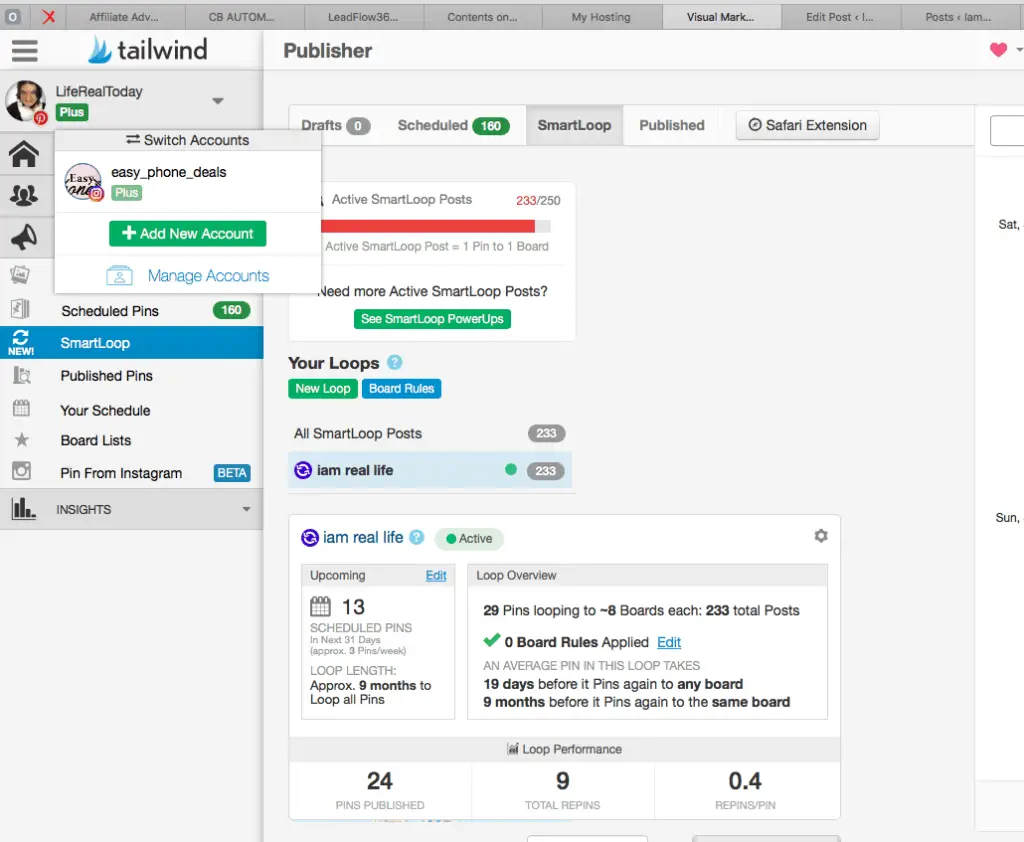
I can push on the Easy_phone_deals icon and switch to my Instagram account.
OVERVIEW
As soon as I come in, I immediately get the overview of the account;
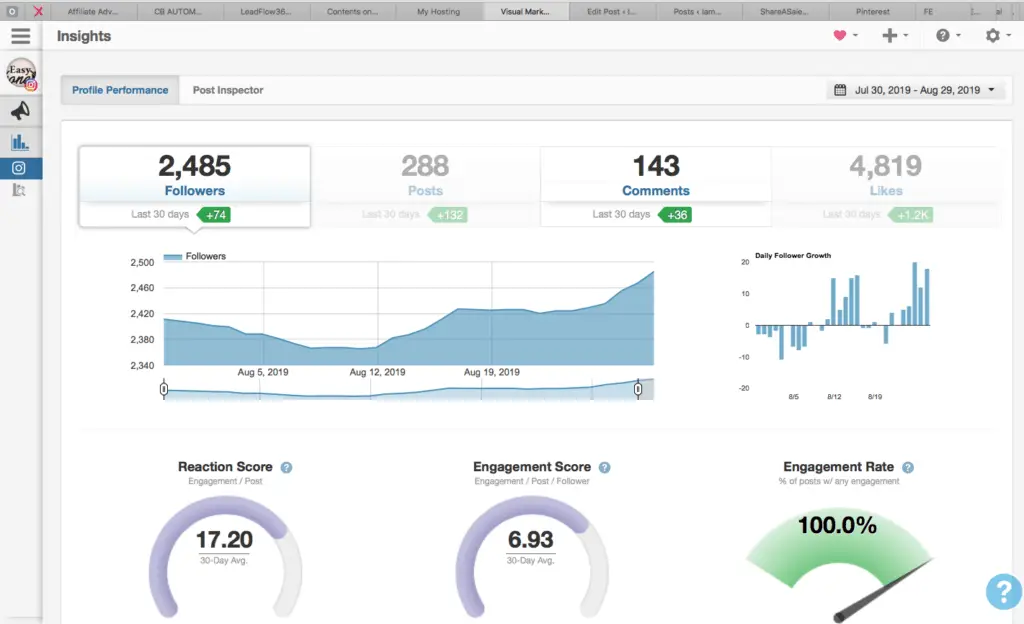
Followers, how many gained over a period of time, engagement score, etc.
There is a menu on the left, which gives the possibility to access different options:
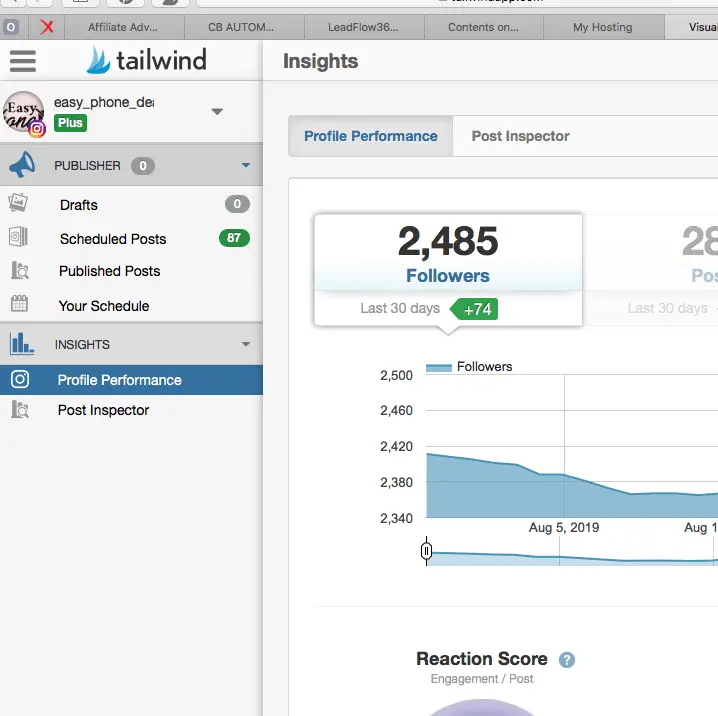
There is a publisher menu, where it is possible to schedule posts, manage the schedule, and of course create the posts. There is also an Insight menu that allows analyzing the profile performance.
POST SCHEDULING
Let’ see how Tailwind works for Instagram scheduling. This is so easy that it is super fun. The Safari extension extracts the pictures from a website, including captions.
Let’s take one of my website, a dropshipping site which is connected with Instagram, and let’s randomly pick up a page:
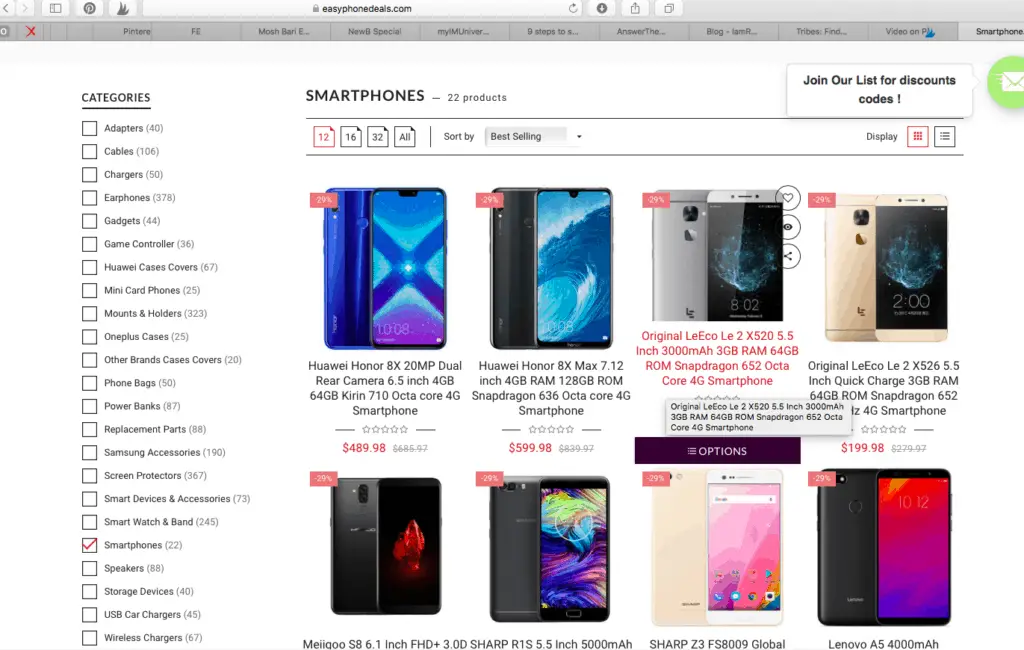
This is a page filled with smartphones. In the past, I had to download the photo, create the post add the hashtags, and finally post it.
Here you see at the top of the photo, the small Tailwind symbol? That is the safari extension.
Let me click on it:
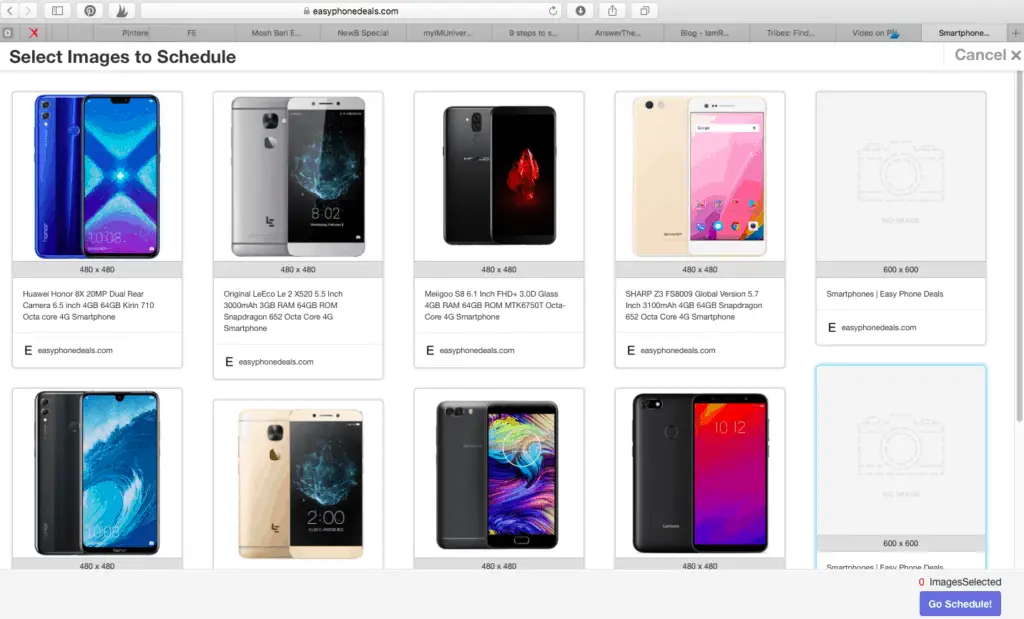
Voila’! Those are all the posts ready to be selected for scheduling on Instagram. At this point, I am going to select the one I want to post. I actually selected them all.
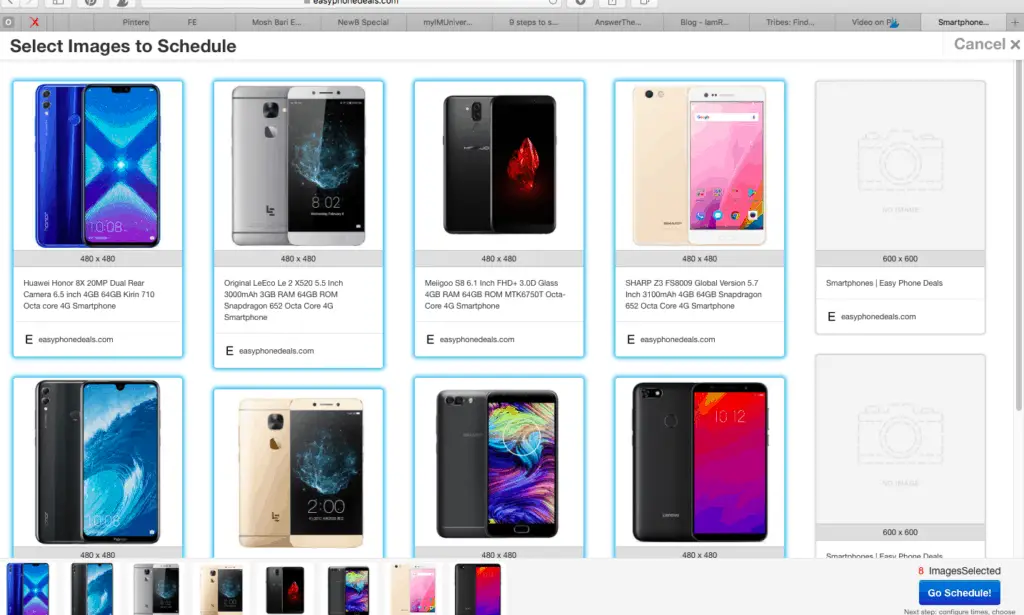
I have now selected them all and the next step is to click “Go to Schedule”:
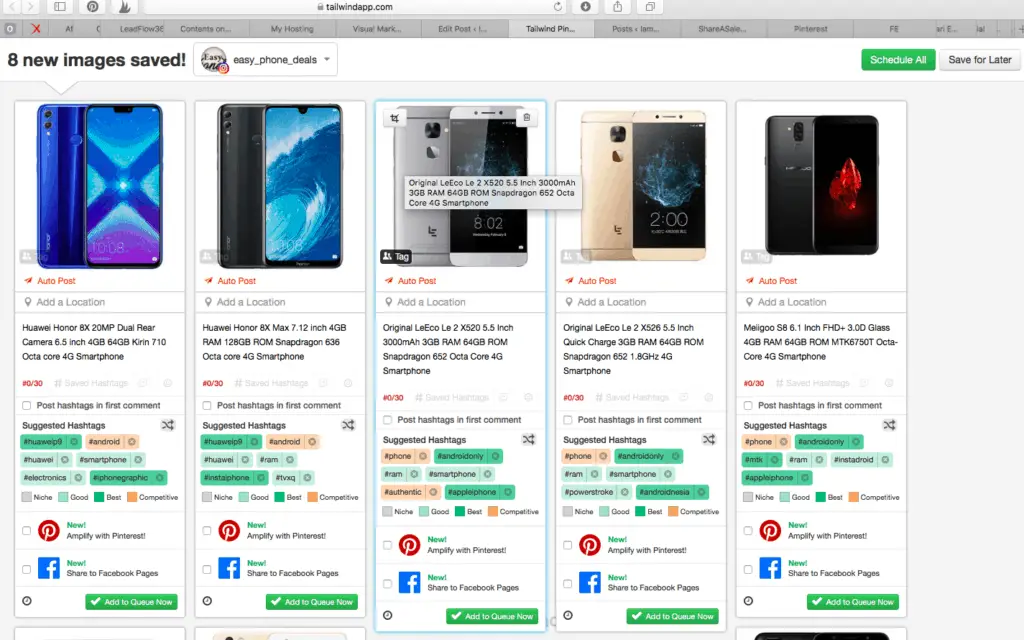
There they are all my posts ready to be edited and scheduled. Now they already have the caption, and I can pin it on my Pinterest account and Facebook with 2 more clicks. I can also click on the suggested hashtags. I can select up to 30 hashtags. I just click on the one I want.
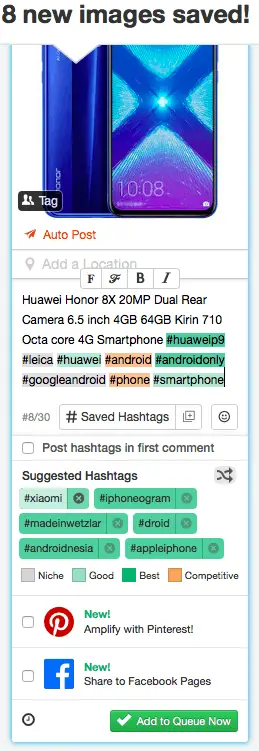
You see, I started to add the hashtags. It takes really seconds as they are suggested. Great, great Feature!
I now complete the hashtag section, add to post on Facebook and pin it in one of my Pinterest boards. I then select add to the queue.
Let’s now go to the scheduled post and see what we have:
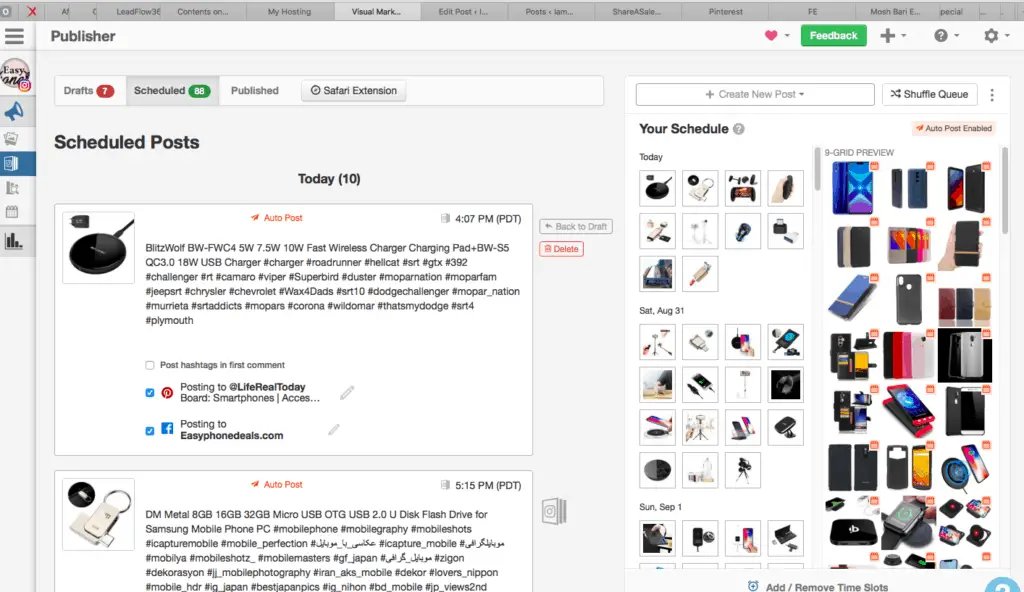
Here are my posts! As with the Pinterest account, one can choose the schedule and how many posts per day.
This is my schedule.
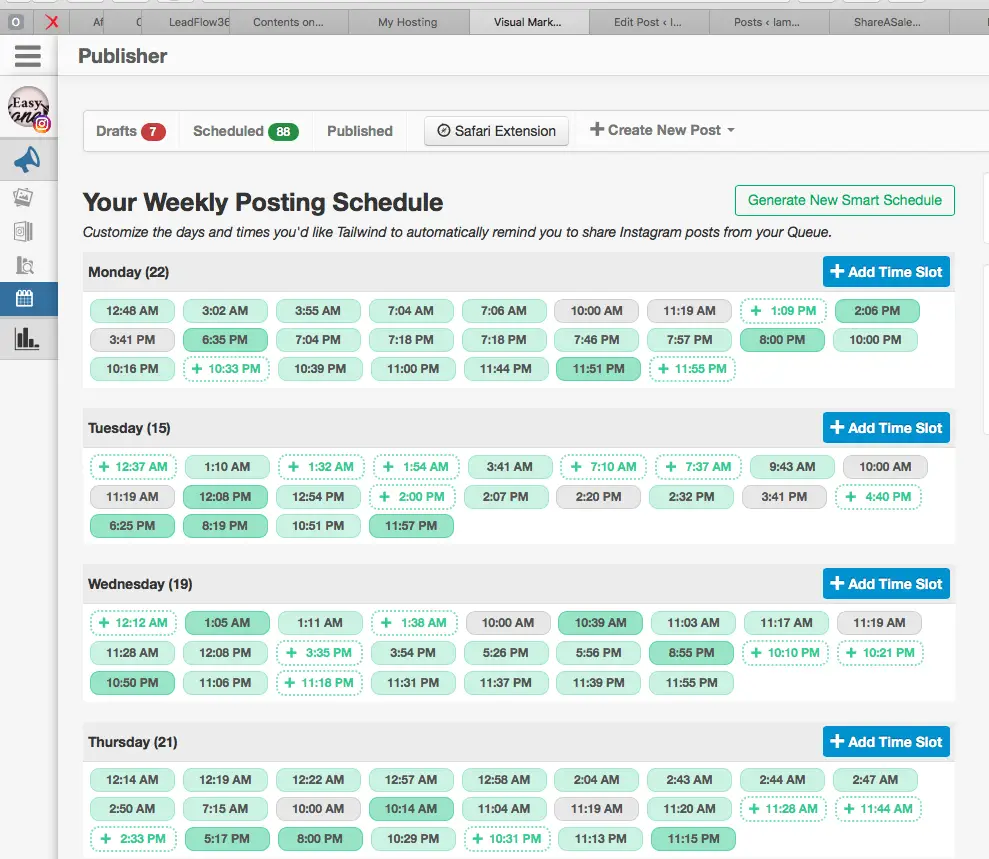
I have a very intensive schedule. This can be changed. You can add slots or cancel them, change the timing, and more.
INSIGHTS
The Insight feature is super cool. You can see the posts numbers, and followers gained, likes gained over time, and so on. Let’s see how Tailwind works with Instagram insights.
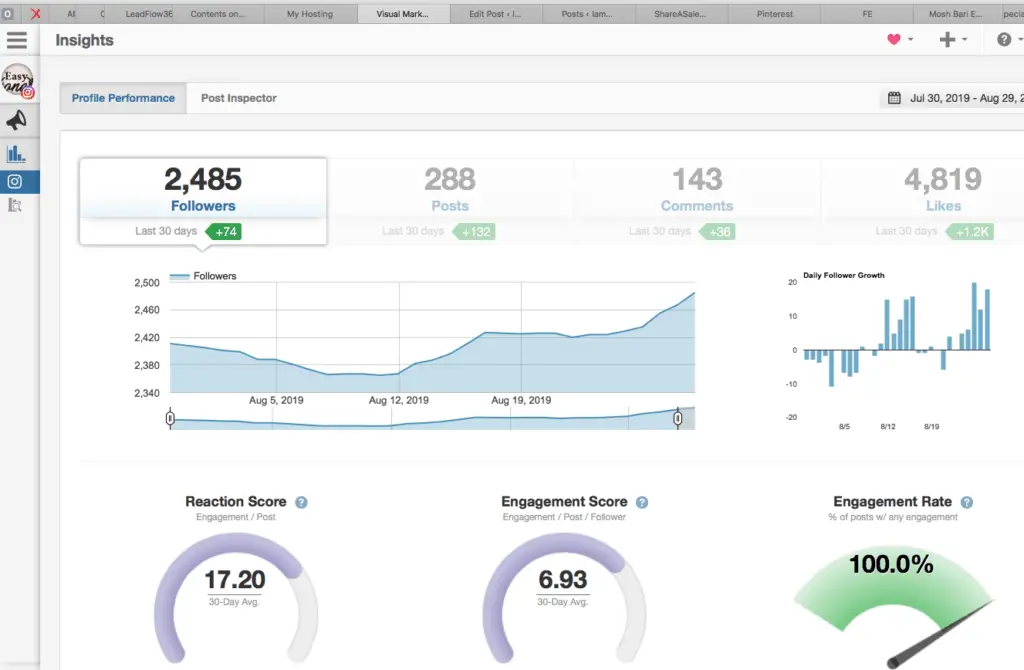
You can see also comments and so on. It is great!
PRICING AND PLANS
Let’s see how Tailwind works with the price plans. It took me some time to duplicate fully how everything works.
Tailwind’s free trial provides 100 scheduled Pins or 30 scheduled Instagram Posts.
At first, you can start with the Free Trial, as I did. You can join 5 Tribes, submit 30 pins to them, and use the scheduling tool to submit 100 pins.
After the 100 Pins are scheduled, and you used the 30 submissions to Tribes, you should go to the paid plan:
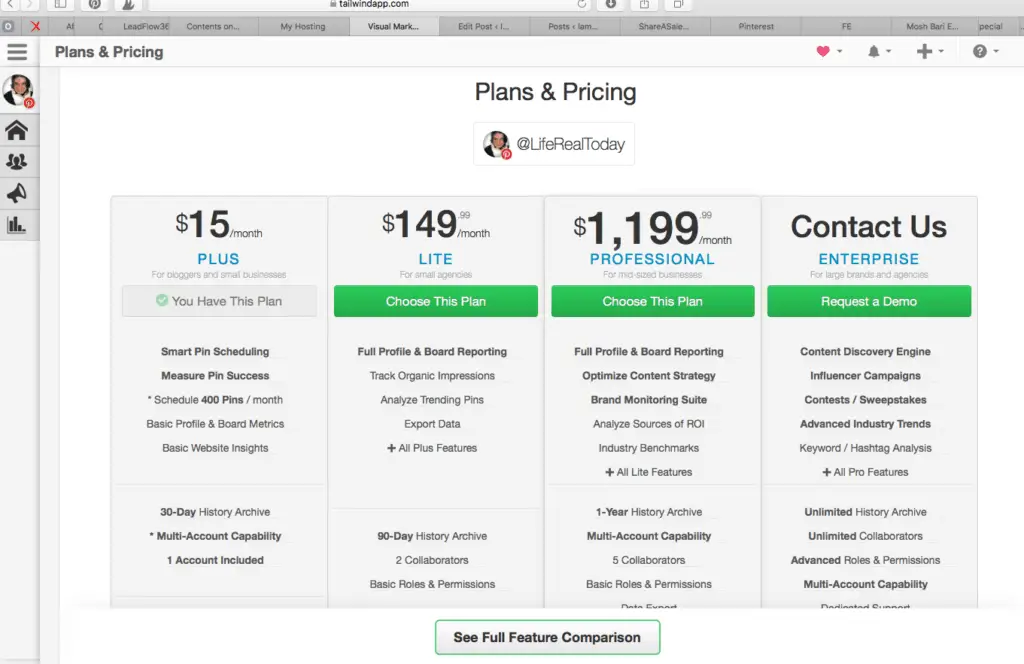
With the PLUS plan, which is the cheapest, you get:
- Smart Pin Scheduling
- Schedule 400 Pins/month
- Basic Profile & Board Metrics
- Basic Website Insights
- 30-Day History Archive
- 1 Account Included
- 5 Tailwind Tribe Memberships
- 30 Monthly Tribe Submissions
- 250 Active SmartLoop Posts
This plan is for one account.
What happens if you have one account and want to join more Tribes or schedule more Pins or have more pins added a Smart Loop?
Without changing your plan you can get Power-ups.
WHAT IS A POWER-UP?
Let’s see how Tailwind works with Power-up. A Power-up is an option to be part of more Tribes and schedule more Pins with the same price plan.
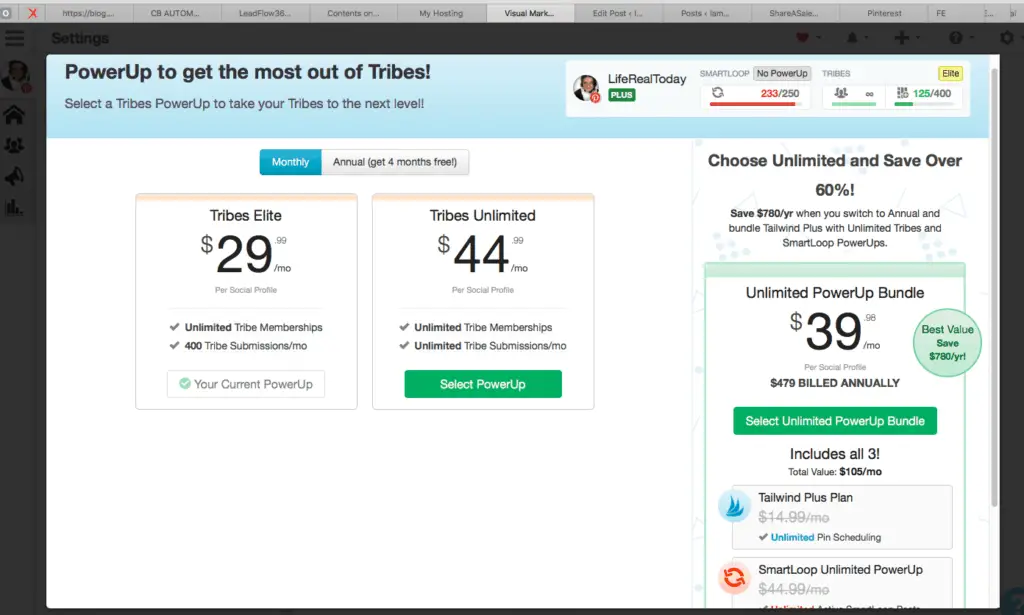
There are different options for Unlimited Tribes and Unlimited Pins, or you can just go to the 400 Tribe submissions.
I feel comfortable with the 400, as even I have an intensive schedule, I still can’t be that much on Pinterest. I may have to hire someone at some point.
There are Power-Ups for everything, like the Smart Loop. Once you start your free trial, you can take a tour of all the price plans.
TAILWIND FOR INSTAGRAM PRICING
Similar pricing. Remember, the price for an Instagram account in Tailwind is added in addition to the Pinterest account. In other words, they are separate accounts and billed separately.
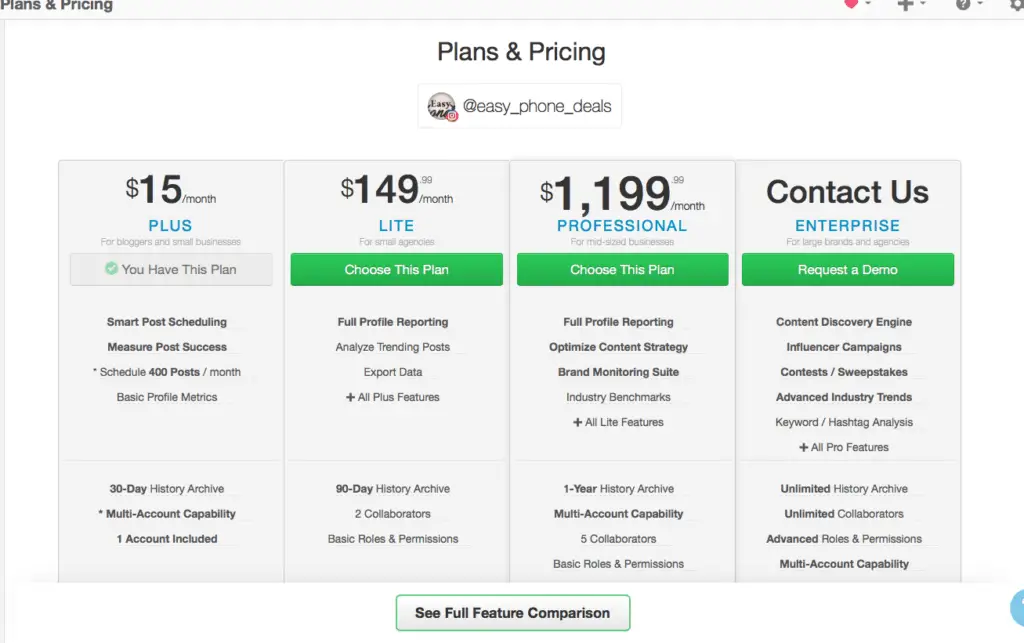
You can start with a FREE TRIAL, that allows you to schedule 30 posts, then you have to upgrade.
CUSTOMER SERVICE & SUPPORT
Let’s see how Tailwind works in its customer support.
Customer support is another great point, which I like the most when I buy a service, is the customer service. When I have a question, they always answer very fast and give all the details. There is even a chat inside Tailwind to connect to other bloggers or Tailwind users.
Here some related questions:
- Does Tailwind cost money?
In the beginning, you can start for free; you can schedule 100 pins; after that, you have to go on a monthly subscription.
- How do I get free tailwind?
You have the possibility to share a link, and each time someone signs up through that link, you get credit toward your own account. In this way, you can use Tailwind for free.
- Can someone tell if I look at their Pinterest page?
No. With Pinterest there is no danger for users to see you have visited their page.
- How safe is Pinterest?
Pinterest is one of the safest social media. It is mainly a visual platform; there is no danger in using it. I am using Pinterest for years, and I have never had any problem. Pinterest has a very strict spam policy, and they constantly work to improve security.
- Is Pinterest still popular?
YES, Pinterest is very popular, there are millions of people using the platform, if you wan to check it out, just get a Pinterest account and look around.
- Is Tailwind approved by Instagram?
Yes, Tailwind is an official Instagram partner, the tool is approved by Instagram, therefore it means that your account is safe from penalties.
- Can you pin the same pin to multiple boards?
You can do it if you want. Don’t do it too much; otherwise, Pinterest may suspend your account, thinking it is spam. Tailwind has warning built-in when you try to schedule the same pin to boards many times, it will alert you.
- Do you have to pay for Pinterest?
No, Pinterest is a free social media network where people come to share their ‘Pins”. You can sign up with an e-mail and get going.
CONCLUSION
I am sure there are other things I may have forgotten; if there are questions, contact me, and I will answer them.
Otherwise, this is a great tool!





Trackbacks/Pingbacks