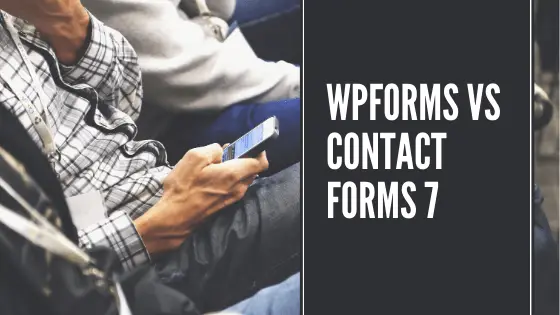WPForms vs Contact Forms 7: Are you looking to find out what is different between the 2 most downloaded plugins?
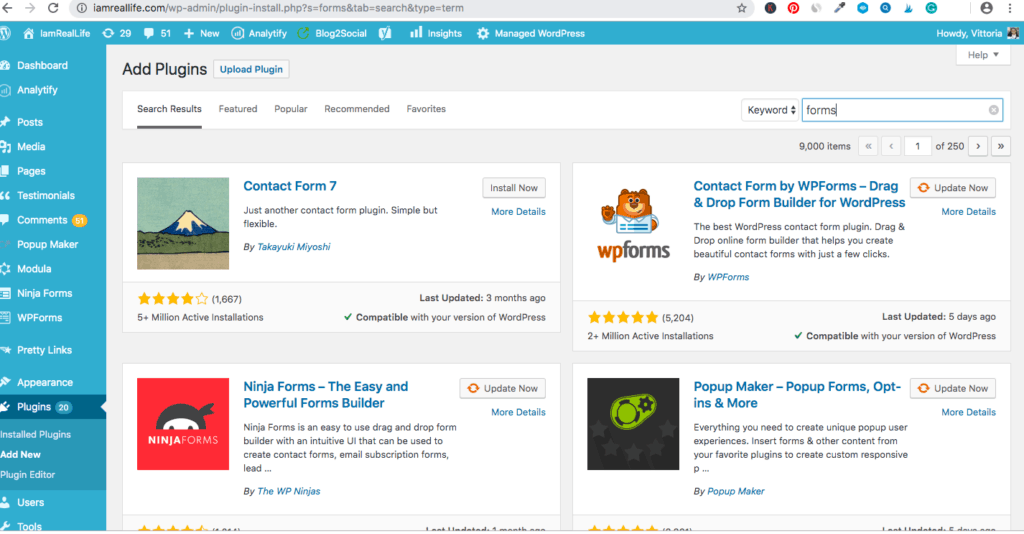
In fact, those are the top plugins coming up when looking for a form plugin.
So which one to use?
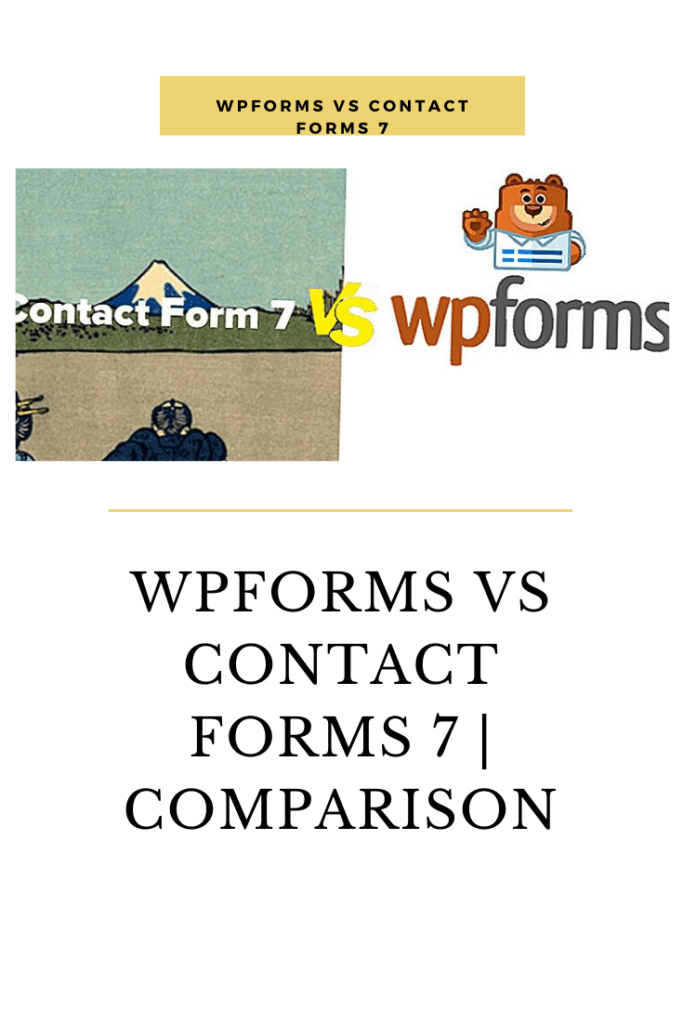
Contents
OVERVIEW
WPForms vs Contact Forms 7:
Contact Forms 7 has over 5 million active users and downloads. It is totally free therefore anyone can download it and start using it by following the tutorials on the website.
This is for sure the main reason why it is one of the most used plugins, together with the fact that it has been around for many years.
But, while everyone can benefit from this, there are the common problematics comings with a free product: limited options, no support with an actual person, require some time investment to learn how to use it, due to coding needed and limited integrations.
WPForms from the other side, come strong with many features, options for any possible thing that could be needed to someone who is running a site and customer support. More importantly no coding, just a few clicks.
Let’s go into more specifics.
Read also: FORM ABANDONMENT ADDON|NEVER LOSE A LEAD AGAIN
WPFORMS
There can be a lot to say about WPForms. There are tons of features and options available for people choosing to sign up for WPForms.
WPForms comes with a free version too. I would recommend to sign up for an actual paid version before collecting sign-ups, from a form created. In fact, you would not be able to access the emails collected from the sign-ups if not on a paid plan.
WPForms is incredibly user-friendly, easy to set up, created on the principle of ” Add water and mix “.
No need to code, just click away following the instructions and start creating forms.
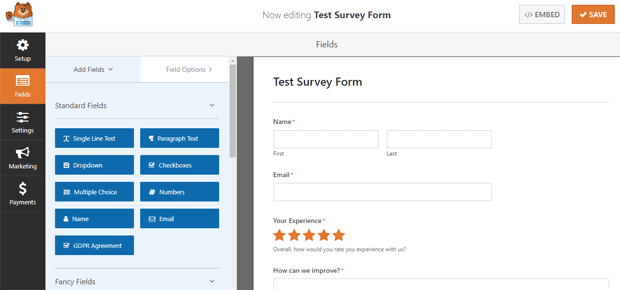
You can see the great layout of a user-friendly menu. And the great and clean forms that can be created.
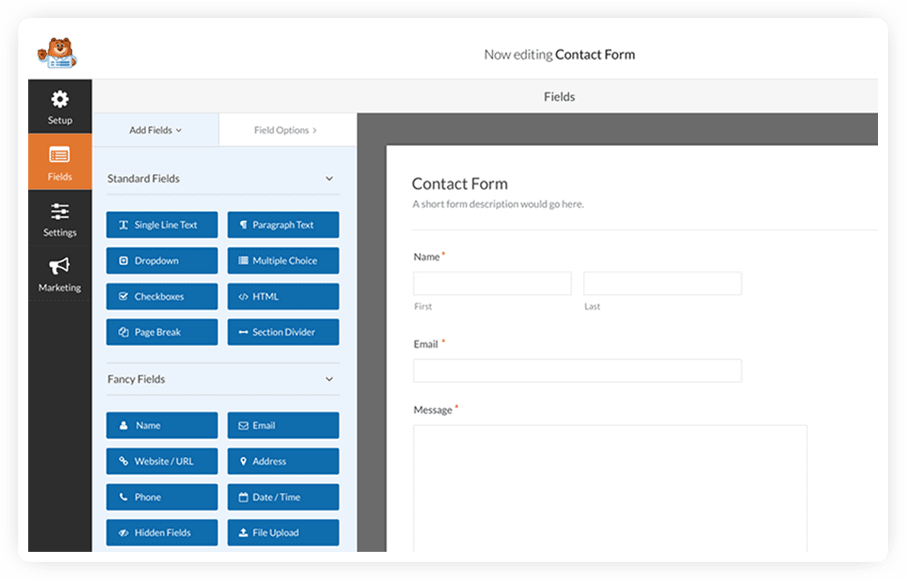
FEATURES
- Online Form Builder – drag & drop contact form builder allows you to easily create WordPress contact forms and other online forms in just a few minutes without writing any code.
- 100% Responsive – Mobile Friendly contact forms.
- GDPR Friendly – Make your contact form GDPR compatible with just a few clicks.
- Form Templates – Use the pre-built form templates to save time. Never start from scratch again (see all form templates demos).
- Spam Protection – WPForms utilizes smart CAPTCHA and Honeypot method to stop spam contact form submissions.
- Instant Form Notification – Quickly respond to incoming inquiries with our instant contact form notification system.
- Smart Form Confirmation – Show a custom success message, or redirect users to a custom thank you page.
- File Uploads – Collect files and media through your contact forms with File Uploads.
- Multi-Page Forms – Split long forms into multiple pages with a progress bar to improve user experience.
- Smart Conditional Logic – Show or hide fields and contact form sections based on user behavior.
- Signature Forms – Create signature forms or add the signature field to your contact form, application form, booking form, etc.
- User Registration Forms – Create custom user registration form and custom login form in WordPress.

- Post Submissions – Collect user-submitted content in WordPress with a front-end post submission form. Great for guest posts, testimonials, business directory, listings, etc.
- Geolocation – Display location information about your users.
- Custom Captchas – Create custom captchas for your contact form.
- Surveys and Polls – Easily create surveys forms and analyze the data with interactive reports.
- Form Abandonment – Unlock more leads and grow your business with partial-form submission.
- Form Locker – Manage form permissions and add access control rules including password-protected forms, members-only forms, limit contact form entry per person, close form after specific date/time, etc.
- Offline Forms – Let your visitors save their entered data offline and submit when their internet connection is restored.
- Form Landing Pages – Create “distraction-free” form landing pages to boost conversions. Great Google Forms and Wufoo alternative.
- Conversational Forms – Interactive form layout that makes your form feels more human and boost overall completion rate. Great for surveys and registration forms. Perfect Typeform alternative for WordPress without the high costs.
CONTACT FORMS 7
Contact Form 7 was created by a developer called Takayuki Miyoshi
Contact Form 7 is one of the oldest free contact form plugins for WordPress in existence.
In order to format Contact Form 7, or add additional fields, you’ll need to have a good grasp on HTML.
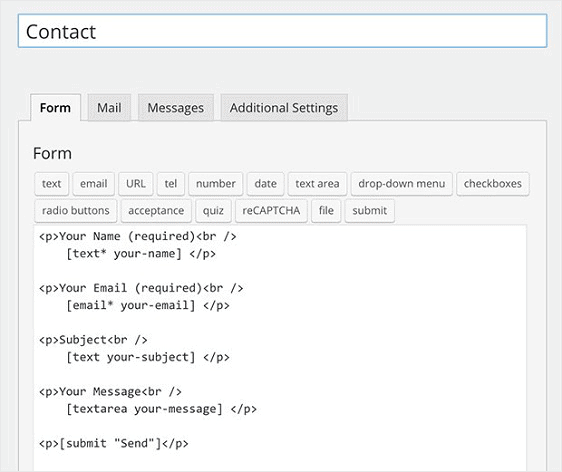
Previews are also not an option with Contact Form 7. You’ll need a good imagination to visualize how your forms will look.
Contact Form 7 has a limited number of features. Text, number, date, drop-down menus, checkboxes, radio buttons, reCAPTCHA, and file uploads are all available; but that’s it.
To extend Contact Form 7’s features, you’ll need to install additional plugins not officially supported by the Contact Form 7 team.
Only limited integrations are available for Contact Form 7 and many of them are unreliable as most of the addons are no longer maintained or supported by the third-party developers who created them.
FEATURES
Now let’s take a look at Contact Form 7, again, keeping in mind that is is a very basic and “free for all” plugin.
- Create simple contact forms.
- Protect from spam by enabling features to use ReCaptcha or Akismet.
- 13+ for field options.
- Customizable submit button with CSS.
- Mail settings.
- Message settings, and a few more other options.
Read also: FORM ABANDONMENT ADDON|NEVER LOSE A LEAD AGAIN
PRICING
WPForms vs Contact Forms 7
As covered before Contact Forms 7 is totally free, great for the price advantage but limitations from the other side.
WPForms comes with different plans:
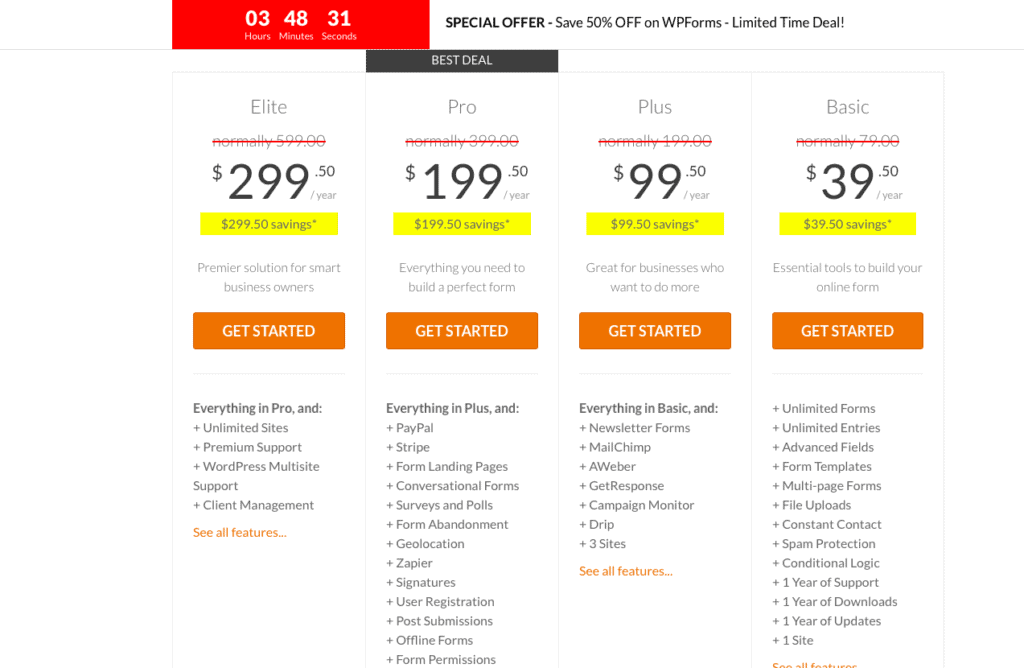
and many features. Those are yearly plans.
CONCLUSION
WPForms vs Contact Forms 7
While one can start using Contact Forms 7 for free, I believe to run a website successfully one has to have things made simple, fast and with many integrations and options to cover every aspect of one’s work.
WPForms is a great option and soon will surpass Contact Forms 7.