Are you looking for a fast and easy way to install the Global Site Tag Support for WordPress? It is not easy to deal with codes and tags on a site for those not experts. Fortunately, there are easy methods that help with this problem.
The easiest way to install the Global Site Tag Support in WordPress is to use a plugin that allows you to do it easily and fast without coding knowledge. The MonsterInsights plugin allows moving to the new tracking script (gtag.js) automatically.
Let’s see how.

Contents
WHAT IS THE GLOBAL SITE TAG SUPPORT FOR WORDPRESS?
The Global Site Tag (gtag.js) aims to make it simple and efficient to tag all Google products. The ultimate goal is to have a centralized script tag able to send data to all the Google Marketing and Analitycs tools simultaneously, facilitating your work since you do not need to spend hours to configure tags on your site.
Example of Google products are:
- Google Ads – an online advertising platform.
- AdMob – a mobile advertising network.
- Google AdSense – a contextual advertising program for web publishers that delivers text-based advertisements relevant to site content pages.
- Google Ad Manager – an advertisement exchange platform.
- Google Analytics – a traffic statistics generator for defined websites, with Google Ads integration.
A tag is a piece of code that can be included on each webpage to be measured. It allows a third-party analytic tool to connect and perform the actions required by the code.
A Google Tag Manager (GTM) is a tool that allows you to modify and update all tags you are using on your website. It is free and makes it easy for a user to manage tags on a website, mainly if it contains several tags.
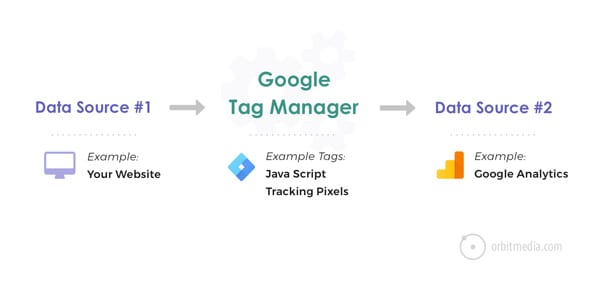
Some of the events that can be tracked with the Google Tag Manager are:
- Events (link clicks, PDF downloads, add to cart click, remove from cart click)
- Scroll tracking
- Form abandonment
- Shopping cart abandonment
- Video views tracking
- All exit link clicks
- Others
The Global Site Tag (gtag.js) is a step forwards in all of this, making the tracking and management of all codes even easier.
HOW TO SWITCH TO THE GLOBAL SITE TAG?
Google will use gtag.js to create new features in analytics in the future, and since it makes your work easier, it is worth considering switching to it as soon as possible. To make this process easy, you can use the MonsterInsights plugin.
With MonsterInsights it is possible to set up the Global Site Tag with a click of a button.
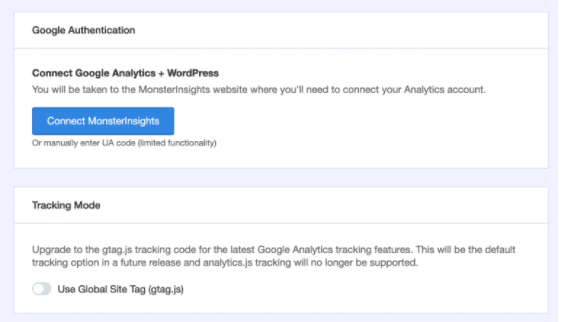
If you have customs codes on your site or have event tracking set-up, you do not have to worry about changing anything. The MonsterInsights plugin will automatically recognize analytics.js events and transfer them through the Global Site Tag (gtag.js).
In addition, in the future, anyone who is getting MonsterInsights will get automatically the Global Tag Site as a default option.
HOW TO GET GLOBAL SITE TAG
To get Global Tag Site, download MonsterInsights on any of its plans, the PRO plan is recommended.
Once MonsterInsight is downloaded, follow the setup instructions to connect MonsterInsights to your site and set up the Global Tag. It is a simple as that. MonsterInsght PRO allows you to use the plugin on 5 sites and offers all the features and options necessary for a website owner to analyze each site’s performance and take action.
WHEN TO SWITCH TO GLOBAL SITE TAG (GTAG.JS)
If you are already using the tag manager when to switch to Global Site Tag? Here are the guidelines:
Keep Tag Manager if you want:
- The ability to deploy and modify both Google and 3rd party tags
- The ability to deploy and modify tags for both web and mobile apps
- The ability to deploy and modify tags on the fly from a web interface
- Collaboration and versioning capabilities
If you can’t use Google Tag Manager, or you need the following capabilities:
- The ability to install tags directly on your web page, without the ramp-up time of setting up a tag management system
- The ability to work with your tags directly in JavaScript without being required to work with a separate interface
Then switch to Global Site Tag.
The Google Tag Manager tool requires a learning curve, and it is not necessarily easy for new website owners. This is one more reason to switch to Global Site Tag.
CONCLUSION
Suppose you want a simple way to get the Global Tag Manager on your site; use MonsterInsights. Most sites may already be using MonsterInsights. Therefore it is just to set it up with one click. If you have more questions, leave them in the comments below.



