What is scroll depth tracking? Maybe you wondered if there is a way to find out how much of your content is actually read by visitors and if there is a way to find out. The good news is that there is a way, and we will show it to you.
Scroll depth tracking is a way to track how much a visitor scrolls down into a website page; therefore, it allows you to see which pages are actually being read the most and which pages are not. It gives valuable data to decide what pages need improvements and what pages are more attractive to visitors and may be worth replicating.
Let’s see how does it work.
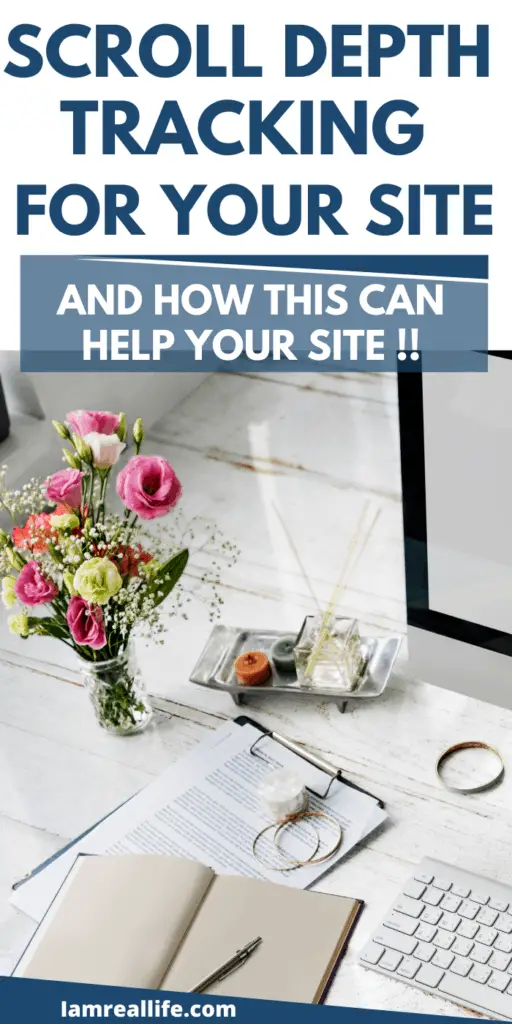
Contents
WHAT IS SCROLL DEPTH TRACKING?
This is an advanced feature for people who are really working to improve their site and make their content more attractive and increase conversions. This is one of the tools of professional marketers looking every day to do the extra mile and get ahead of others.
If most website visitors do not go past the 1st paragraph of a given article, we could say that that article is not engaging or not interesting enough for the reader to get going. While if most of the visitors are going halfway through or even at getting at the end of any given article, you know that this is the content that people want to read or find useful.
You may want to invest in the last type of content, promote it, adjust the other articles, or take them away.
Scroll depth tracking enables you to measure user engagement with your content. It can be implemented on every page of your website and allows you to track the percentage of users that meet certain scroll depth thresholds on a given page, such as baseline(0%), 25%, 50%, 75%, and 100%.
WHY SCROLL DEPTH TRACKING?
I have always wondered how much of any of my posts are actually being read. And which one is more interesting or better written that keeps people engaged. Scroll Depth Tracking allows anyone to find the answer to these questions.
How would your marketing approach change if you knew that 80% of your users were only scrolling 25% of the way down your homepage? User falloff can happen for several reasons. Perhaps your content isn’t relevant. Maybe it’s too long or just flat-out boring. Whatever the reason, scroll depth tracking is a great way to find out just how much of your content is actually being seen by your users.
In addition: Google Analytics doesn’t capture user scrolling information by default. This could be very important information if you have tall, scrolling, pages. Scroll Depth sends this information as Google Analytics events.
FAST AND EASY INSTALLATION
Fortunately, with MonsterInsights, you can easily activate scroll depth tracking with just a few clicks and connect with Google Analytics with no coding or unnecessary back and forth. You can see the statistics right on the WordPress site.
In the WordPress Dashboard Navigate to Insights » Settings » Engagement.
You see the options to activate Tracking Scrolling Depth ( follow the red arrow)
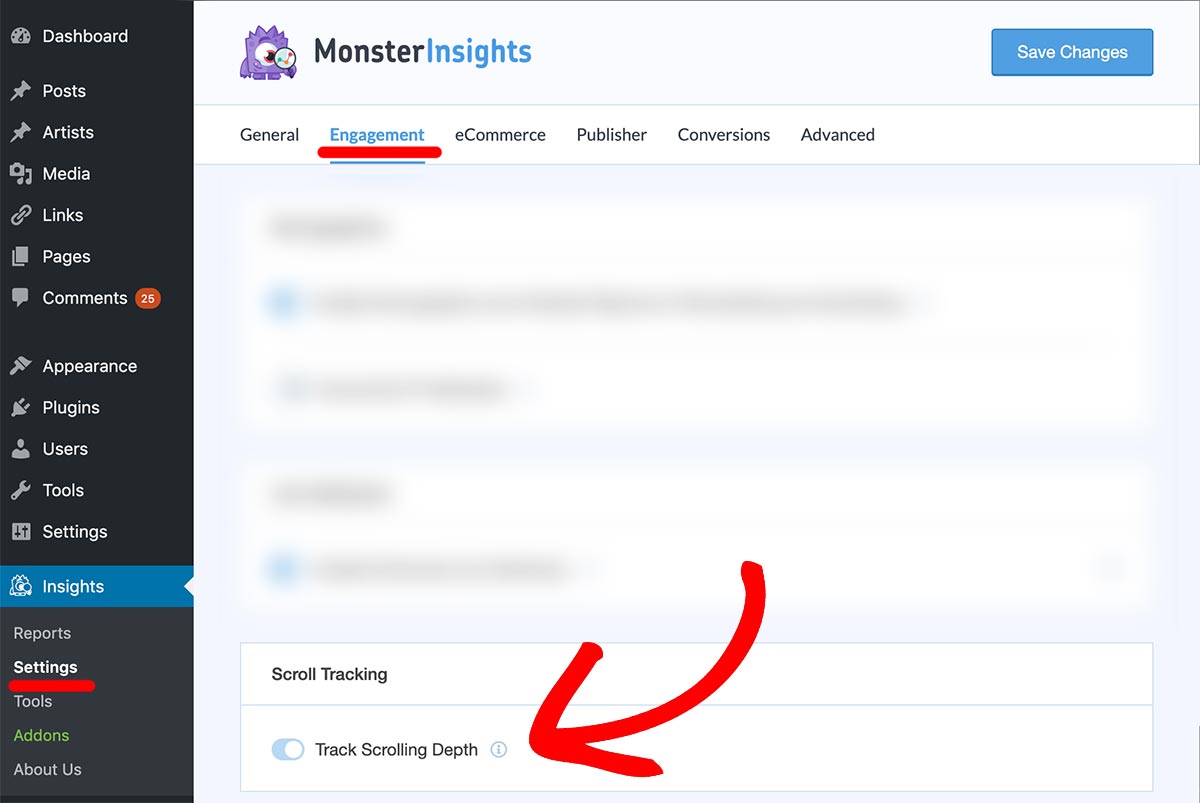
INSIDE SCROLL DEPTH TRACKING IN MONSTERINSIGHTS
Now that it is activated, you can track the average scroll depth of every article. You can see your scroll tracking stats and other helpful stats right inside your WordPress admin area by going to the MonsterInsights Publishers Report (Insights » Reports » Publishers).
The scroll depth data appears next to the Interests section.
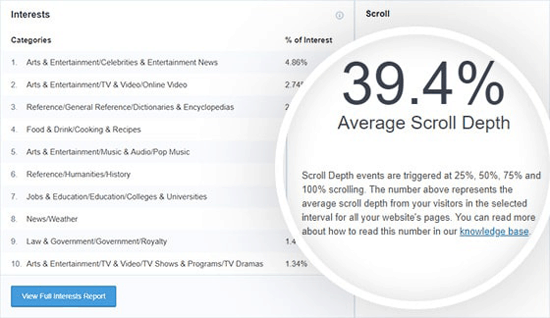
Now you can see which page you should promote more, add more call to action, and which other pages need improvements.
VIEW USER SCROLLING DATA IN GOOGLE ANALYTICS
Since Google Analytics doesn’t capture user scrolling information by default, this could be essential if you have tall, scrolling pages. Scroll Depth sends this information as Google Analytics events
So now you can go into Google Analytics and actually see Scroll Depth tracking stats as an event in Real Time :
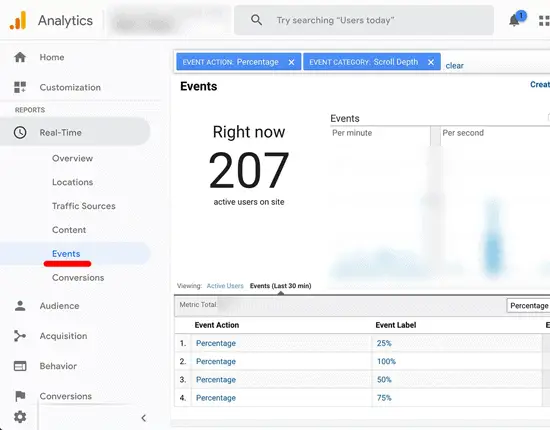
You can also see it in the Events section in Google Analytics:
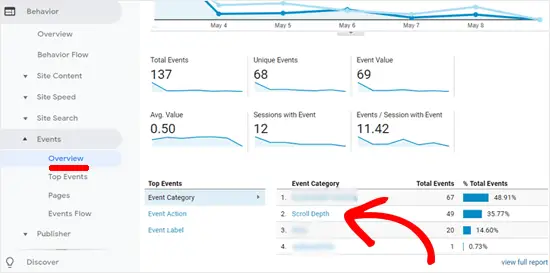
HOW TO GET SCROLL DETH TRACKING WITH MONSTERINSIGHTS
Scroll tracking is automatically added for MonsterInsights Plus customers and above.
Prerequisites
- You have purchased MonsterInsights Plus or higher.
- MonsterInsights Premium is installed and activated.
- MonsterInsights is connected to Google Analytics.
- Your version of MonsterInsights is up-to-date. (MonsterInsights version 7.6.0 or later is required.)
PRICING
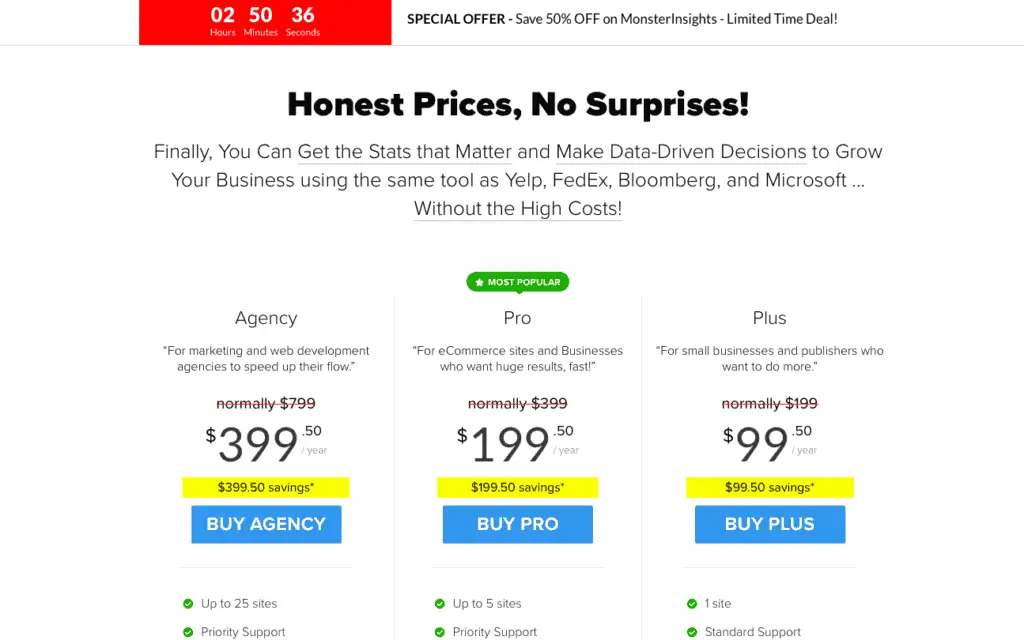
The Minimum requires the PLUS plan. If you have more than one site, the PRO version is perfect as it allows up to 5 sites.
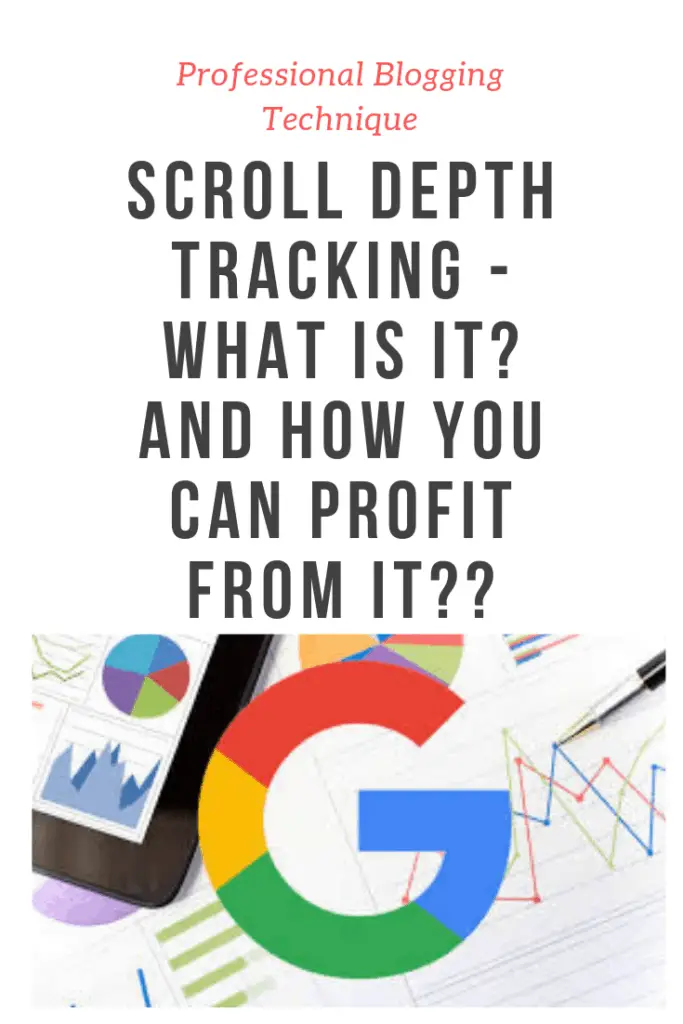
Find it in Pinterest!



