How to get documents signed in WordPress? If you have a WordPress site, you may wonder how to collect signatures on important documents needed to complete a transaction or authorize a sale. In this article, we will clarify this for you and tell you how to do it easily.
Getting documents signed on WordPress can be complicated if you do not have a tool that lets you do it easily and right when the customer is there trying to complete the entire transaction. WordPress is not configured to get this done without a plugin or software that can integrate this function for you. In fact, for legal reasons, one may need to get an actual signature. Therefore it is important to be prepared.
Let’s see how it can get done.
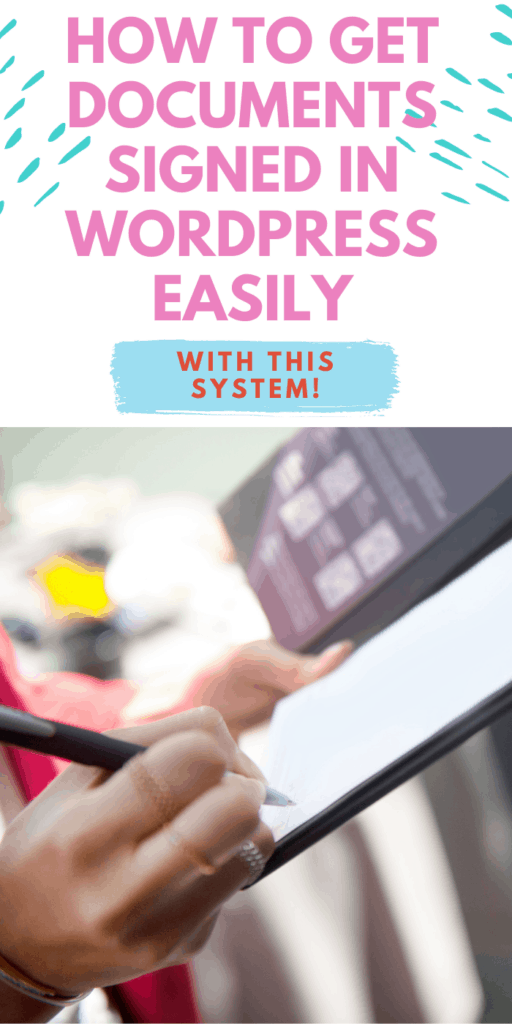
Contents
HOW TO GET DOCUMENTS SIGNED IN WORDPRESS?
Electronic signatures or online signatures are a signature obtained on an electronic or digital device without using a pen or paper. You may be familiar with it by signing electronically at the grocery shops or coffee shop, or any other shop. In fact, electronic signatures are currently being used more and more, and possibly this will be the new way to get signatures in the future.

DEFINITION: e·lec·tron·ic (/əˌlekˈtränik/) adjective- carried out or accessed by means of a computer or other electronic device, especially over a network.” electronic banking” (example: “electronic banking”)
One can sign in the comfort of their home or any place. They just need to have an electronic device and be online. We were in the 20th century, so that no one would expect less from a business. It is time to get rid of pens and paper and huge super filled archives full of dust.
FUTURE OF SIGNATURES: ELECTRONIC SIGNATURES
The Future is here!
What does this mean for WordPress owners, for people who run a business online and have no time or possibility to send hundreds of papers back and forth? It means you have to have an easy option to get electronic signatures or online signatures. It has to be fast and reliable, as well as secure. You want to get the signature with no waste of time, avoiding the possibility that your customer will change his mind.
You may already have WordPress forms. With this article, I want to show you a modern new feature to get electronic signatures.
If you do not have it already and are serious about your business and want to look professional, here is the tool you need.
WPForms SIGNATURE ADD-ON
WP (WORD PRESS) FORM “SIGNATURE” ADD-ON
Electronic signatures: This makes it easy for users to sign your forms. This WordPress signature plugin will allow your users to sign contracts and other agreements with their mouse or touch screen.
Plug-in, plug in, or plugin may refer to Plug-in (computing), a piece of software that enhances another software application and usually can be run independently (From Wikipedia, the free encyclopedia)
Add-on(/ˈadˌän/noun plural)noun: 1. Add-ons something that has been or can be added to an existing object or arrangement.” cars with add-on extras” 2. an accessory device or piece of software designed to increase the capability of a computer or hi-fi system.
Allows your visitors to add their signature while filling out your forms, just by drawing with their mouse or touchscreen.
This means the whole transaction can be done right there and then, allowing you to get the close immediately without back and forth; this is needed to increase conversion with this modern age. Customers want to have services, and transactions fast and with no back and forth.
Once the user submits the form, their signature is saved as a PNG image and attached to their form entry.
Portable Network Graphics (PNG, pronounced /ˌpiːɛnˈdʒiː/PEE-en-JEE or /pɪŋ/PING) is a raster-graphics file-format that supports lossless data compression. Lossless compression is a class of data compression algorithms that allows the original data to be perfectly reconstructed from the compressed data (From Wikipedia, the free encyclopedia)
If the user makes a mistake, there’s no need to fill the form out repeatedly. They can easily click on the X in the signature field to erase their signature and start over without reloading the page. This is the best so far for electronic signatures.
On the admin side, you can:
- control the size of the signature field (small, medium, or large)
- set the field to “required.”
- hide or display the field with conditional logic
The Signature addon’s goal is to save you time by enabling you to gather everything you need from your users. Now there’s no more need to print, scan, or fax documents to get a signature.
Possible use-cases of WordPress signature add-on are:
- Contracts
- Service agreements
- Terms of service
- Non-disclosure agreements
- Petitions
If you’re looking for a WordPress signature plugin or WordPress contact agreement plugin, this is the one to use. This is your way to easy electronic signatures!
SERVICE AGREEMENT
A service agreement is an agreement between two persons or businesses where one agrees to provide a specified service to the other. … A service agreement binds both the parties to the agreement, whereas a bond is one-sided and binds the employee to the agreement only. There are various types of service agreements.
WPForms allows you to create service agreements with an online or electronic signature. You can create and post your service agreement and have this done electronically.
Why Create Signed Service Agreements in WordPress?
Creating signed service agreements in WordPress is a win-win situation for both you and your clients.
Service agreements on your website:
- Make it easy for clients to sign your contract. With WPForms, you can allow your clients to sign service agreements using their mouse or touch screen.
- Are more convenient for you. You don’t have to send emails back and forth to get a document signed.
- Allow you to close deals faster. Since you can close more deals in a shorter period of time, your signed service agreement forms may lead to faster business growth.
WHAT IS WPForms?
WPForms is the best WordPress contact form plugin. Here are the features that make WPForms the most powerful and user-friendly WordPress form builder in the market.
Form/fôrm/-noun: a printed document with blank spaces for information to be inserted.
WPForms allows you to create beautiful contact forms, feedback forms, subscription forms, payment forms, and other types of forms for your site in minutes, not hours!
In top of the electronic signature add-on, WPFoms has other 27 between features and add-on.
PRE-BUILT FORM TEMPLATES
Whether you’re looking to create a simple contact form, marketing form, request a quote form, donation form, payment order form, registration form, or a subscription form, they have a form template for you inside their contact form builder.
WPForms comes with pre-built form templates to help you save time. You can add, remove, or re-arrange fields as necessary.
See 150+ Pre-Made WPForms Form Template Demo
FULL WPForms FEATURE LIST
- Online Form Builder – powerful drag & drop contact form builder allows you to easily create WordPress contact forms and other online forms in just a few minutes without writing any code.
- 100% Responsive – Mobile Friendly contact forms.
- GDPR Friendly – Make your contact form GDPR compatible with just a few clicks.
GDPR: The General Data Protection Regulation (GDPR) is a legal framework that sets guidelines for the collection and processing of personal information from individuals who live in the European Union (EU)
- Form Templates – pre-built form templates to save time. Never start from scratch again (see all form templates demos).
- Spam Protection – WPForms utilizes the smart CAPTCHA and Honeypot method to stop spam contact form submissions.
A CAPTCHA (/kæp.tʃə/, an acronym for “completely automated public Turing test to tell computers and humans apart”) is a type of challenge-response test used in computing to determine whether or not the user is human. (From Wikipedia, the free encyclopedia)
The Honeypot technique is a fast, easy, and effective means to prevent spam… A honeypot is a field added to the form that the users can’t see. Honeypots are awesome because they don’t inconvenience users like a captcha, and they are a valid tool for thwarting spambots
- Instant Form Notification – Quickly respond to incoming inquiries with our instant contact form notification system.
- Smart Form Confirmation – Show a custom success message or redirect users to a custom thank you page.
- File Uploads – Collect files and media through your contact forms with File Uploads.
- Multi-Page Forms – Split long forms into multiple pages with a progress bar to improve user experience.
- Smart Conditional Logic – Show or hide fields and contact form sections based on user behavior.
- Signature Forms – Create signature forms or add the signature field to your contact form, application form, booking form, etc.
- User Registration Forms – Create a custom user registration form and custom login form in WordPress.
- Post Submissions – Collect user-submitted content in WordPress with our front-end post submission form. Great for guest posts, testimonials, business directory, listings, etc.
- Geolocation – Display location information about your users.
- Custom Captchas – Create custom captchas for your contact form.
- Surveys and Polls – Easily create survey forms and analyze the data with interactive reports.
- Form Abandonment – Unlock more leads and grow your business with partial-form submission.
- Form Locker – Manage form permissions and add access control rules, including password-protected forms, members-only forms, limit contact form entry per person, close form after specific date/time, etc.
- Offline Forms – Let your visitors save their entered data offline and submit when their internet connection is restored.
- Form Landing Pages – Create “distraction-free” form landing pages to boost conversions: great Google Forms and Wufoo alternative.
- Conversational Forms – Interactive form layout that makes your form feels more human and boosts the overall completion rate. Great for surveys and registration forms. Perfect Typeform alternative for WordPress without the high costs.
INTEGRATIONS
- PayPal Payment Forms – Create PayPal forms to collect payments, donations, and online orders easily.
- Stripe Forms – Easily collect credit card payments, donations, and online orders with our Stripe addon.
- MailChimp Forms – Create MailChimp newsletter signup forms in WordPress and connect with your contact form to grow your email list.
- AWeber Forms – Create AWeber newsletter signup forms in WordPress and connect with your contact form to grow your email list.
- Campaign Monitor Forms – Create Campaign Monitor newsletter signup forms in WordPress and connect with your contact form to grow your email list.
- GetResponse Forms – Create GetResponse newsletter signup forms in WordPress and connect with your contact form to grow your email list.
- Constant Contact Forms – Create Constant Contact newsletter signup forms in WordPress and connect with your contact form to grow your email list.
- Drip Forms – Create Drip newsletter signup forms in WordPress and connect with your contact form to grow your email list.
- Zapier Addon – Connect your WordPress forms with over 1000+ apps. Route your contact form data to your favorite CRM, email marketing service, etc.
C-R-M stands for Customer Relationship Management. What is CRM? At its simplest definition, a CRM system allows businesses to manage business relationships and the data and information associated with them
After reading this feature list, you can probably imagine why WPForms is the best WordPress contact form plugin in the market.
PRICING
The prices for all the above options are really affordable. If anyone is serious about creating a successful business, the price for 28 features and add-ons, plus 9 possible integrations, doesn’t really matter.
However, there are very cheap options and a free version and a permanent limited offer at first sign-up: SPECIAL OFFER – Save 50% OFF on WPForms – Limited Time Deal!
The Most Powerful WordPress Form Builder…Without the High Costs
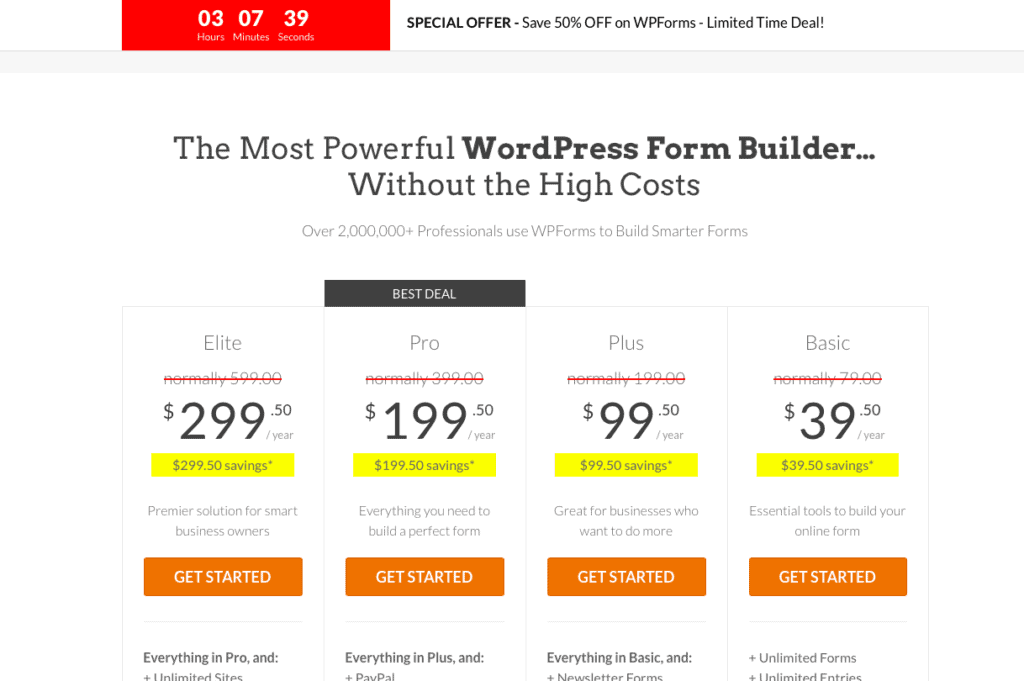
The Lite Version is free. You have to download the plug-in from your WordPress site and install it. You can start using it.
When you install the plug in, here is what you see:
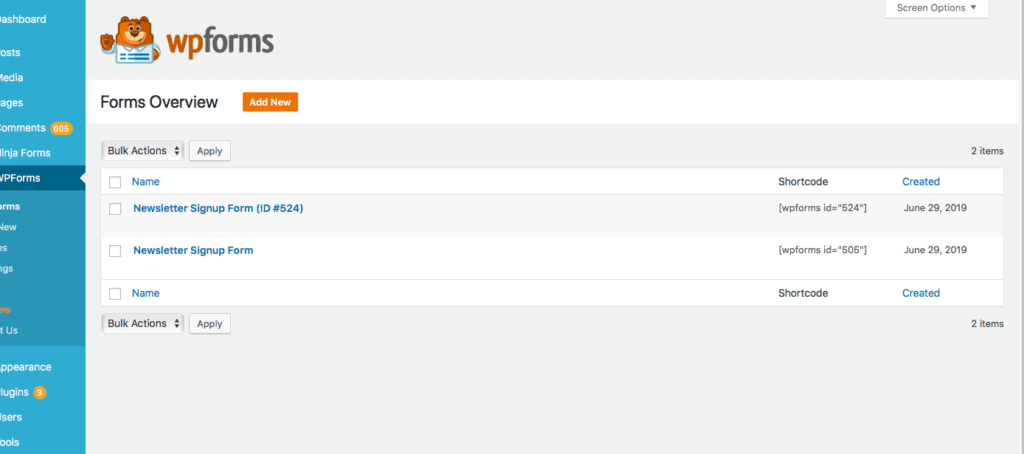
You can create a form already with the Lite version and be aware that you need to upgrade; otherwise, you will not see the e-mails and subscribers. Better you know this from the get-go.
Otherwise let’s create forms:
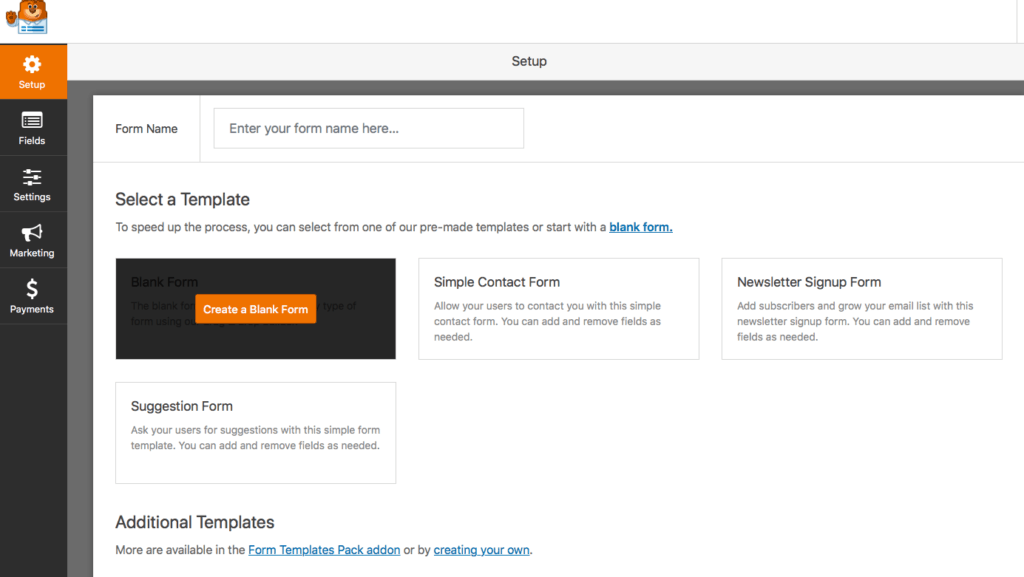
Here you go!
CONCLUSION
Chances are that you are already using WPForms, if you simply get the online signature add-on to collect signatures on your WordPress site. If you have any question leave it in the comments below.







