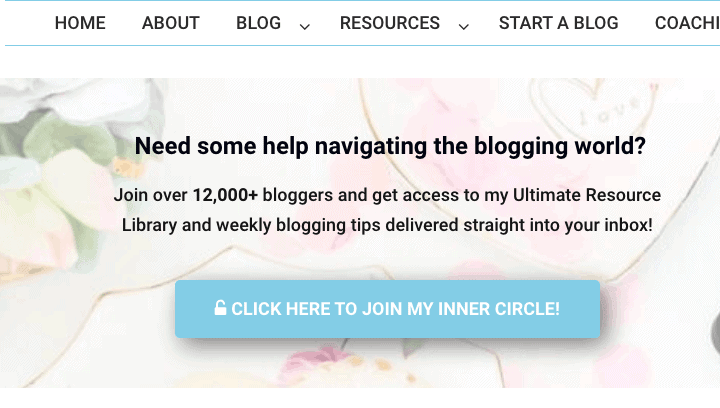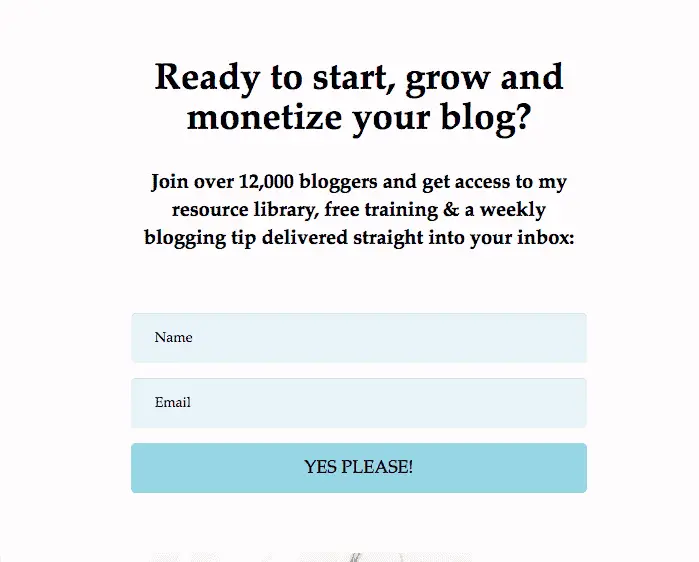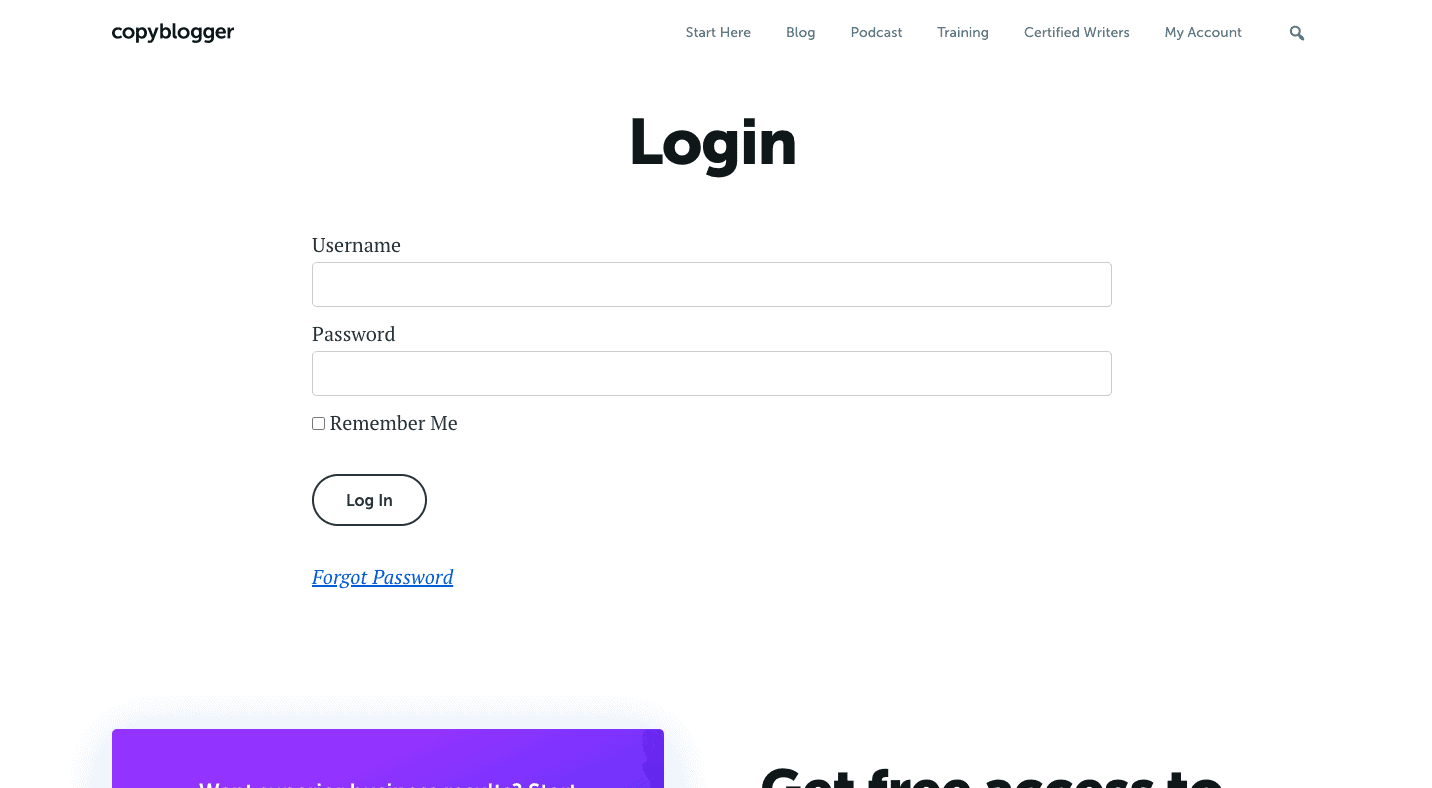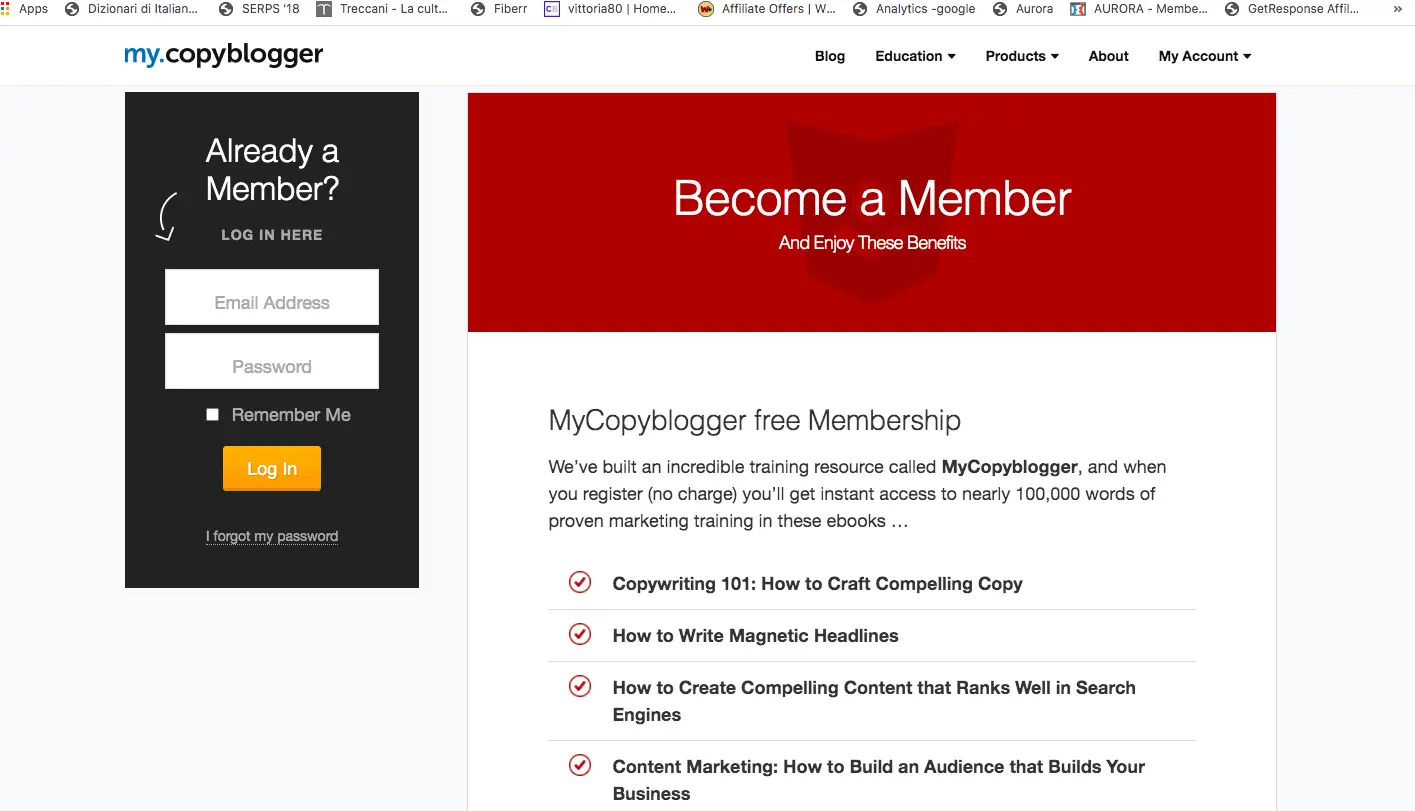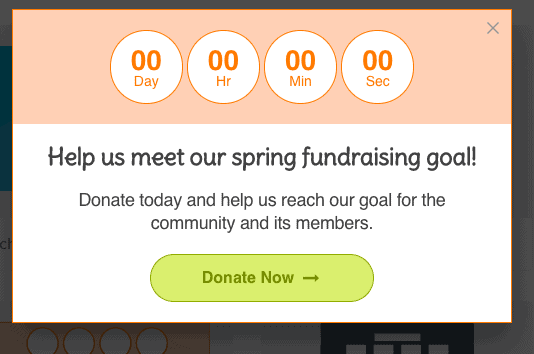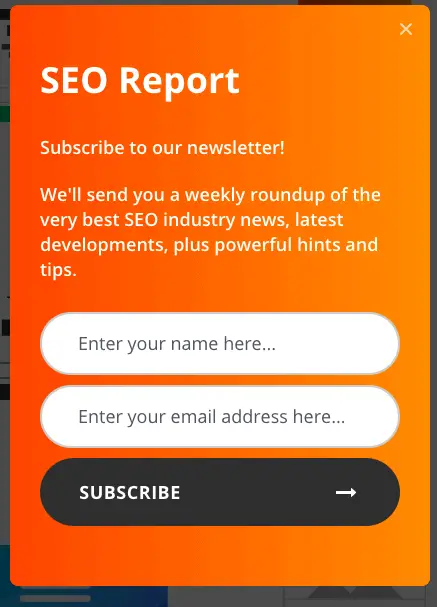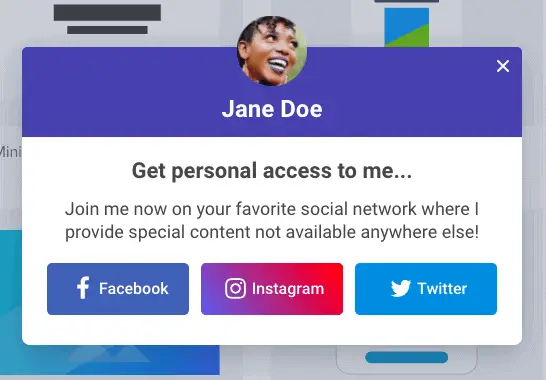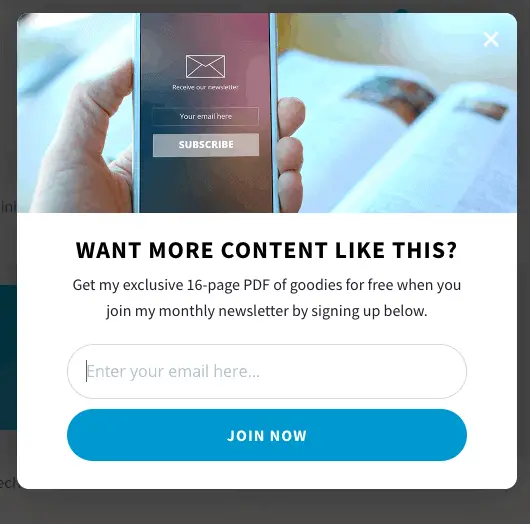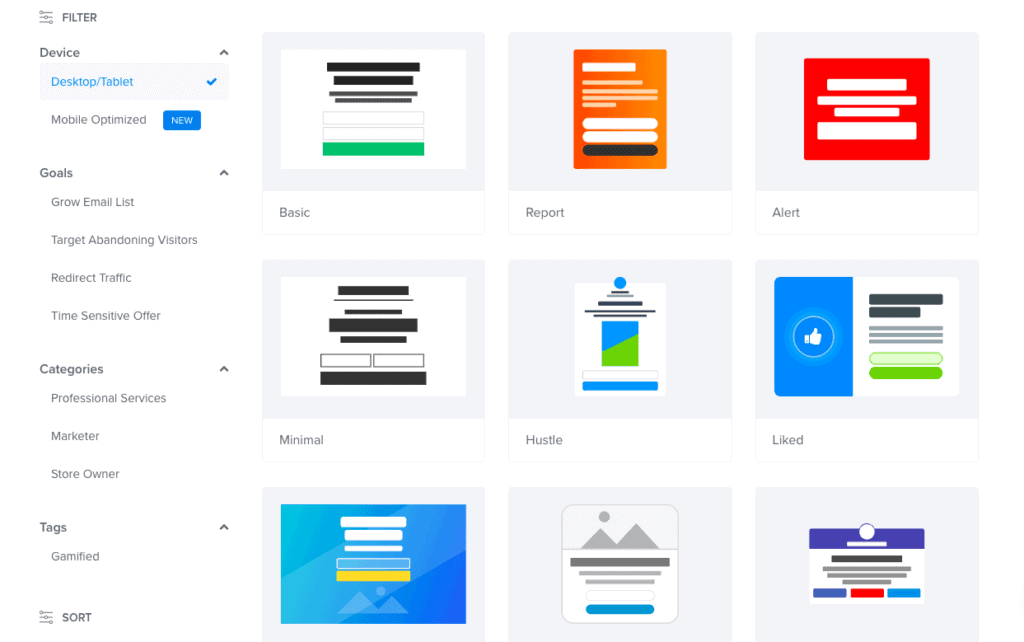Content Gating or Content Locking is the subject of this article. The question is: should it be used or not? Are there advantages for gated content?
Content gating or content locking is the practice to password protect a website content and allow only a restricted amount of people in exchange for a subscription or exchange for a payment.
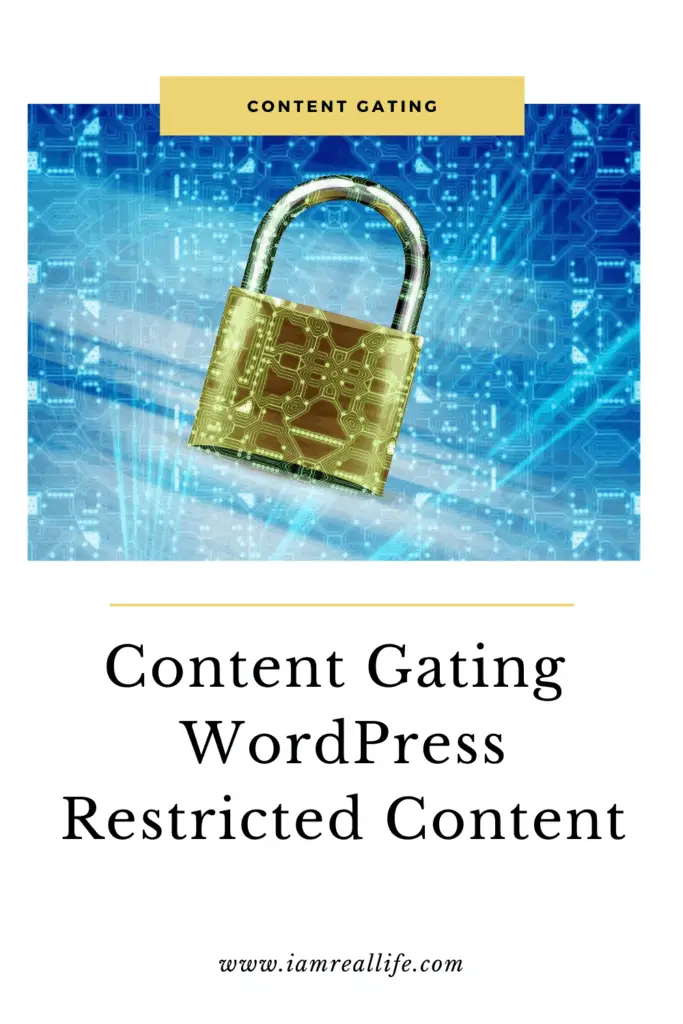
Contents
WHAT IS CONTENT GATING?
As explained above, content gating or locking is a way to close individual pages from your site, or materials, such as eBooks, Guides, Courses, Case Studies, and other valuable content.
Usually, a blog or website has a lot of articles and free data so that visitors can get through visit the site, and eventually decide to take action on the site, like buy a product, subscribe, enroll on a course.
As bloggers, we do want people to see our content and take action.
However, what happens with a site that has tons of visitors but few subscribers? One comes to think that it would be great to have a method of capturing leads, which otherwise would be lost.
So what are the methods of lead generation? Here some ideas:
- Pop-Up to capture leads
- Great content that works on its own, people just want to subscribe
- Subscribers forms in use on a site that are compelling
- A gift that requires an e-mail subscription
- Various forms of gated content or locked content that require sign-ups
GATED CONTENT STATISTICS
Let’s look at the content gating statistics; let’s see if it is of any use to do it. According to Statista.com, we can narrow the most successful types of content used by bloggers.

Find more statistics at Statista
During a 2019 survey of bloggers, 77 percent of respondents claimed to have published a how-to-article within the past 12 months, making how-to-articles the most popular blog content format.
News and trend articles were ranked second, with 49 percent of responding bloggers stating that they had published content in this segment in the past year.
Gated content is used by 32% of bloggers; it is still a good percentage and can’t be ignored, even though it is not the first pick.
EXAMPLES OF CONTENT GATING
What can be an example of content gating or content locking? Let’s browse some websites and see what they are doing.
I run into this site through Pinterest, and I like the way she writes and how she created the site design and overall look. Here what she is doing in terms of content gating:
She is giving access to a private group or “inner circle” in exchange for an email address. She collects tons of e-mails and keeps readers engaged with follow up e-mails.
Would I join? Potentially yes, because I like to be part of 12000 people who are sharing the same info and get access to tips and strategies.
How did she get there though? She has worked on her site, she created content, she got followers and subscribers, she learned strategies that she is now sharing with an inner circle.
In other words you are not going to gate content the first week or month of your blog.
What I learned: Content Gating is suitable for valuable premium info; if I can find it for free elsewhere, I would not sign up.
Let’s find another site.
In this case, she locks content with a pop-up, which is another way to do it. In the earlier example, Ana, from TheSheApproach, had a simple form on a page, when I tried to leave the site, this pop-up came up:
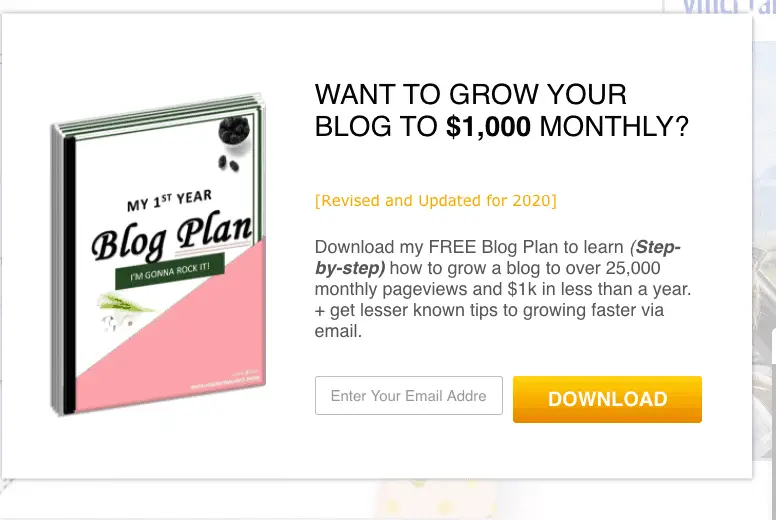
She (Lily- the site owner) makes it simple for me to do it. I am curious to find out how to grow a blog to $1000? Yes.
Am I going to insert the e-mail? Heck, yes? I have only one field to fill; It takes 3 seconds.
What I learned: If it is easy enough, anyone will give you a lead, there is only one field to fill in the form ( she makes it easy ) and yes, the materials are precious.
Let’s find a website run by a man, just to vary a bit, for the last example of gated content.
It is one of the most successful blogs; Brian Clark founded it. He launched his blog in 2006 with Just $2000, and currently, his income from his blog is more than $1,000,000.
In this case, content locking is more extensive:
In this case, he has a membership site, and to access premium content you need to become a member, you can be a member for free.
Would anyone do it? Surely! His content is top quality; he is successful; he knows what he is talking about, and being a member, you can have access to strategies, top tips, and some of his methods.
What I learned: If you are successful, you can create a membership site, and locking content can give you a lot of visitors engagement, they are staying, and you can help them better. Again is not something to get done in the first-week blogging.
HOW TO GATE CONTENT IN WORDPRESS
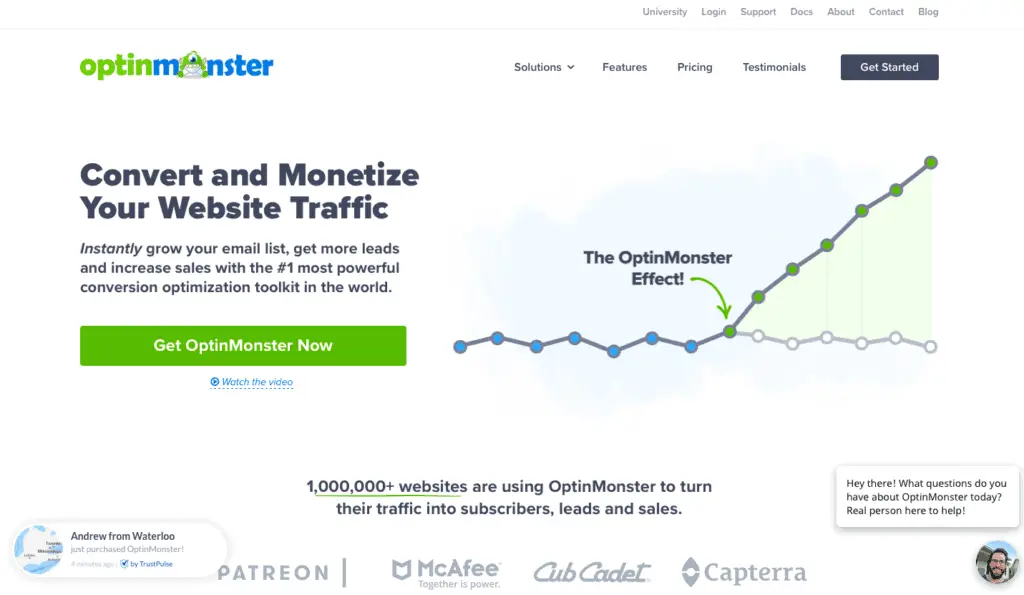
From the examples above, we can see that the most common ways for content gating in WordPress are via a WordPress form or a WordPress Pop-up window.
Then we have a more sophisticated way, which is a membership site.
In the beginning, you may want to use a simple sign-up, possibly giving away free premium content as e-books, checklist, video tutorials, tips, and so on.
We are going to use OptinMonster.
It is a widely used WordPress plugin: 1,000,000+ websites are using OptinMonster to turn their traffic into subscribers, leads, and sales.
Login to OptinMonster and click the green Create Campaign button.
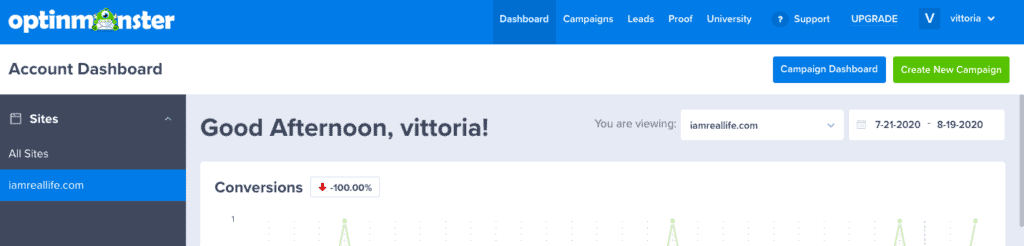
Choose a campaign type. Let’s stick with the high-converting Popup campaign.
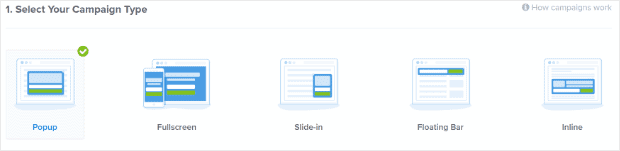
Choose a theme.

Name your campaign and select the website where the campaign should appear. Then, press Start Building to go to the OptinMonster campaign builder.
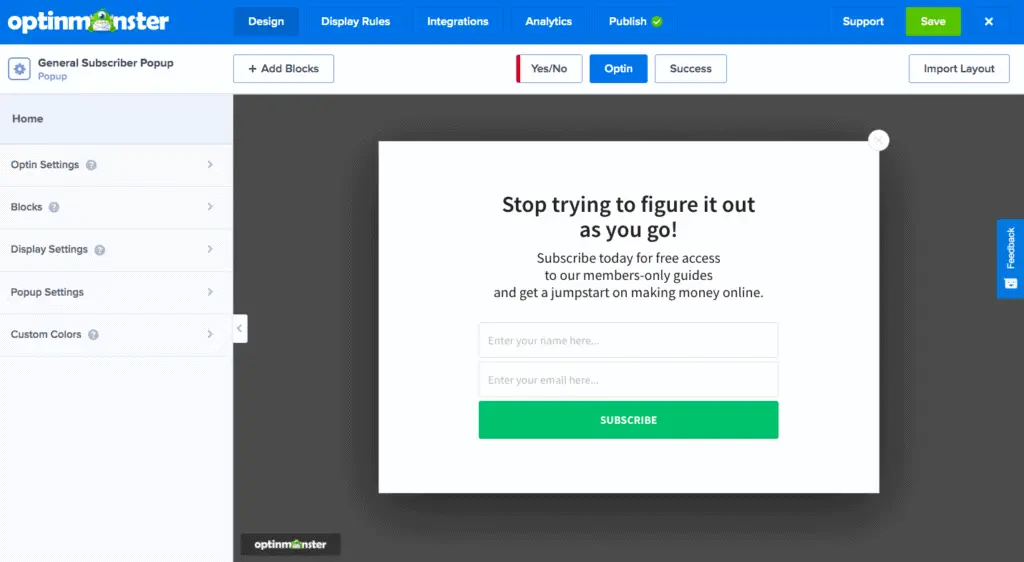
You can now use the editor to edit your pop-up, you can add pictures, change the text, insert display rules ( when the pop-up is going to show and where).
OptinMonster is highly customizable and has tons of templates you can use. Here just a few, the catalog is extensive:
One of the most potent tools is exit-intent technology; in the example above, Lily used a pop-up that only showed when I tried to leave the site.
OptinMonster is highly customizable and full of features, so you can create your perfect pop-up to generate leads.
HOW TO USE OPTINMONSTER’S CONTENT LOCKER
To do that, follow the steps above to create and edit a new campaign using the Inline campaign type.
From the campaign, builder goes to Inline Settings and turn on Lock Content Below Campaign by clicking the toggle.
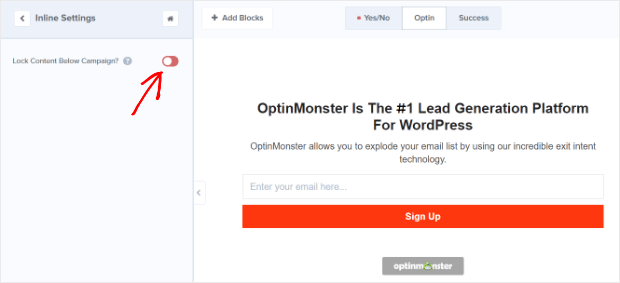
Choose the type of content blocking you want to use. We’re using Obfuscation.
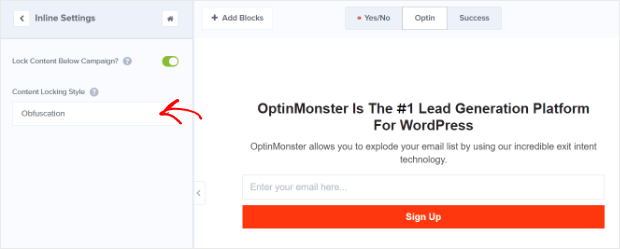
Save and publish the campaign. Grab the embed code and paste it into your post or, if you’re using WordPress, go to your dashboard.
Grab the opt-in slug from under the Live link.
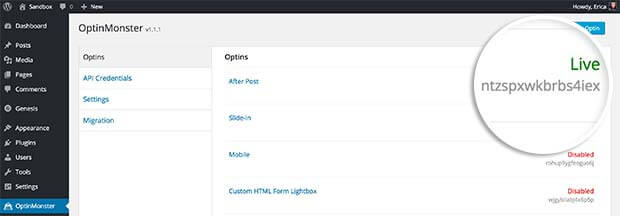
Add it to this text in place of “SLUG” to create a short-code you can embed in your content:
[optin-monster-shortcode id="SLUG"]
WHAT ELSE CAN YOU DO WITH OPTINMONSTER?
Once you have OptinMonster, you can use it also for more functions to help your lead generation increase.
Just to list a few features, here they are:
- integrated A/B Testing
- Full Reporting
- Attention Activation™
- Content Locking
- Advanced Integrations
- Inactivity Sensor™
- Device Targeting
- MonsterEffects™
- MonsterSounds™
- Exit Intent® Technology
- Mobile-Specific Campaigns
- Pro Integrations
- MonsterLinks™
- Yes/No Forms
- Countdown Timers
- Campaign Scheduling
- UTM Targeting
- Referrer Detection
- Smart Tags™
- Cart & Form Abandonment
- 2 Sub-Accounts
There are more questions that can be answered on the subject of gated content.
- Can I use a landing page to restrict WordPress content?
Yes. Instead of a form or pop-up, a lot of websites build an entire landing page to lock content. On a landing page, there are more opportunities to insert pictures, call to actions, and pitch why it is useful to sign-up.
EXAMPLE OF LANDING PAGES FOR GATED CONTENT
Here an example of a full landing page used to gate content. The full-page aims, in multiple points and ways, at inviting to subscribe for a free course, with reasons why and arguments. Such a practice can increase conversions considerably.
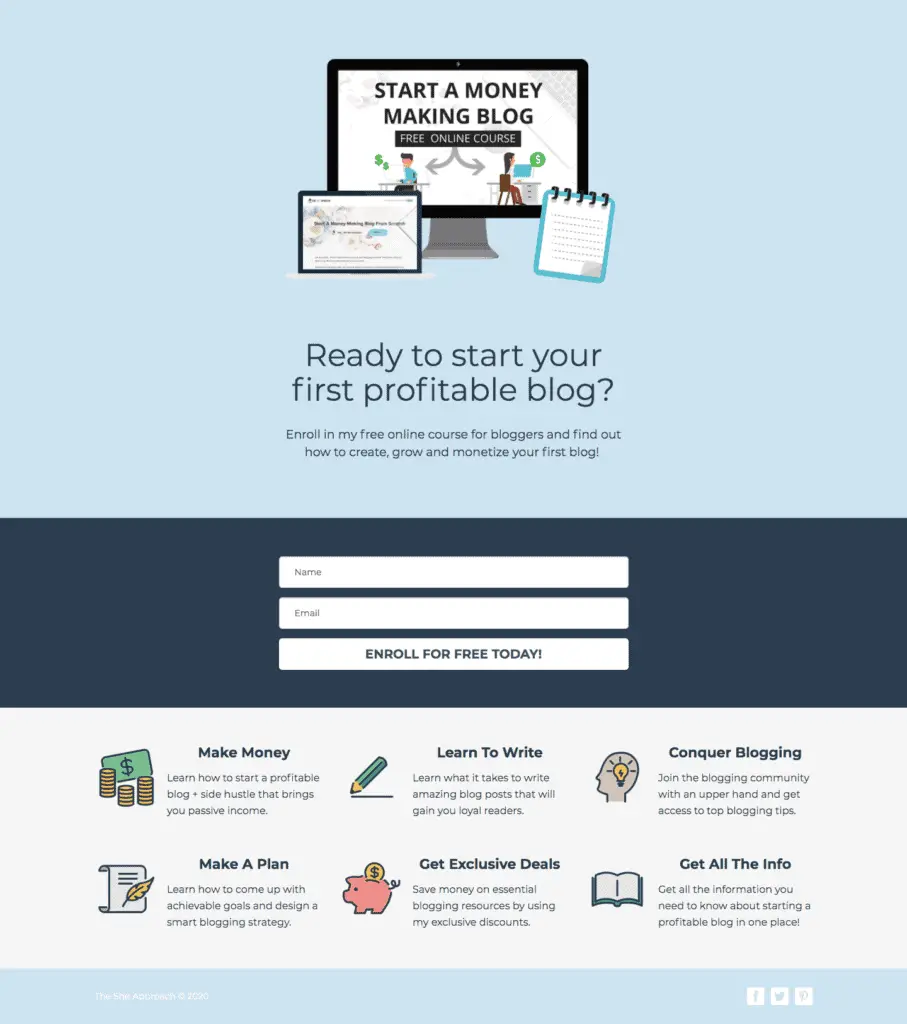
- What are the best practices in content gating?
You can come up with tons of ideas on what is right to restrict on your site, and what you want to accomplish in terms of collecting leads.
However, here some ideas:
- Do not use it too much: Constant pop-ups and forms can interrupt the reading and reduce user experience. It can annoy the visitor to the point he can live the site.
- Try to reduce the forms fields as much as you can, excessing long forms can dissuade one from filling the form.
- Create great content: if you want to lock content, it has to be done with premium materials. If you have something beneficial to share:
- To gate and not to gate?
As in anything, one has to use common sense. It depends on what content you have and what you want to do with it. Gating content is a powerful way to collect leads.
Use it enough to receive leads and not to annoy people.
- When you should ungate content?
If the content is not superior to what is already available on the web, or offer greater service, it is useless to keep the content gated. Visitors can find the same elsewhere or they will not bather to fill-up the form.
On the other side, you may have a successful lead generation campaign with gated content, and you may decide to give access to everyone and use the traffic to sell something else or scale your business.
You could ungate the content, make it better, make it available on your site, drive traffic, and monetize the page in other ways.
Use common sense.
- Why should you limit the number of form fields you use on your form?
Too many informations request may annoy the visitor and make him stop. It is important to make it easy for someone to sign-up. The less complicated the better it is
- What is the difference between a form and a pop-up?
A form is inserted in your text or a widget in the sidebar. A pop-up is a window that opens in front of you when you are reading a webpage. Some of those are annoying but force a visitor to learn what is written on it.
CONCLUSION
I hope you have a better idea of this topic. If you have any questions write a comment below or e-mail me.