E-mail Marketing: it is essential to set your business to success and create the foundation for a great e-mail marketing campaign.
Let’s go back to basics in e-mail marketing and see how to collect e-mails and how to work to establish a relationship with potential customers.
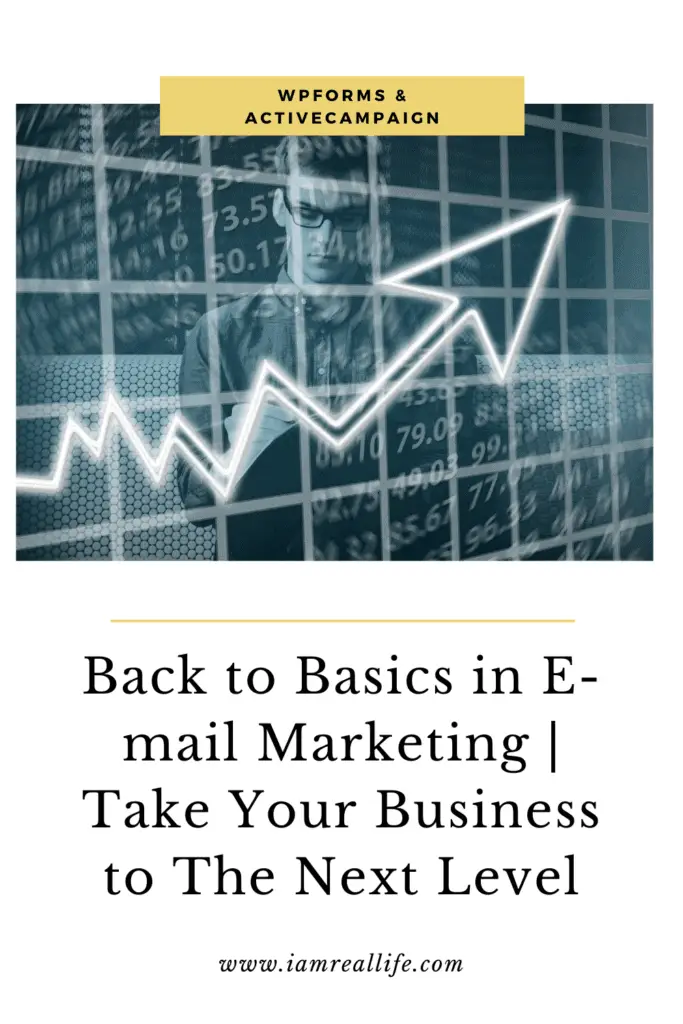
Contents
E-MAIL MARKETING BASICS
Email marketing is the act of sending a commercial message, typically to a group of people, using email. In its broadest sense, every email sent to a potential or current customer could be considered email marketing. It involves using email to send advertisements, request business, or solicit sales or donations. Wikipedia
E-mails should be collected first. Therefore the basics of e-mail marketings are actions that collect e-mails and activities that send communications to that specifics customer.
There are two great tools to use in a combination that let you achieve great results in e-mail marketing.
The first collects e-mails, and the second lets you automate and let you create campaigns to capitalize on those received e-mails.
WPFORMS
WPForms is the most downloaded WordPress Plugin that lets you create forms for your website. Those forms are collecting e-mails. WPForms is very intuitive and easy to use; it is a drag and drop type of builder and also very elegant and beautiful to see.
There are tons of integrations and add-ons for every possible needs.
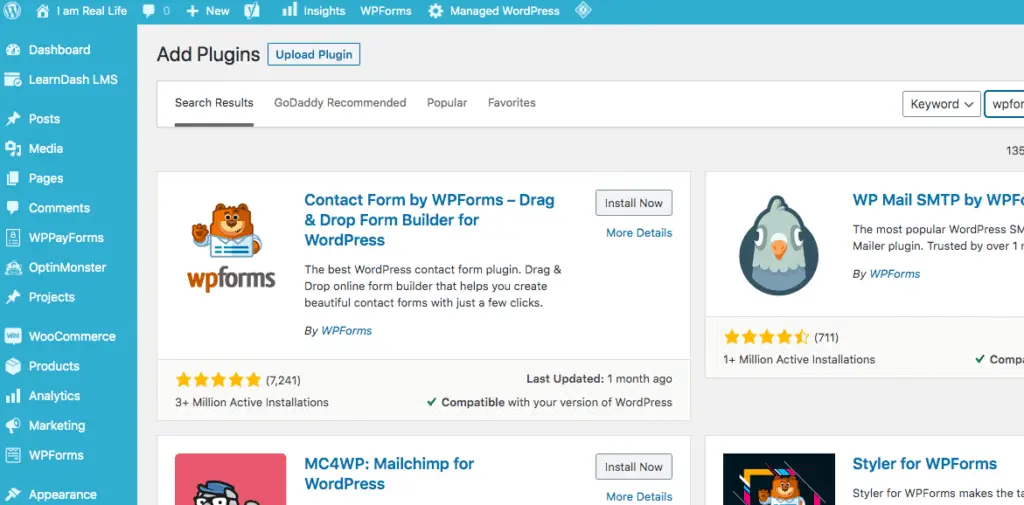
3+ million active installation should tell you that WPForms is a great tool.
You can add the plugin right from the WordPress dashboard in the plugins menu. Once installed, you can find and operate WPForms from the WordPress dashboard.
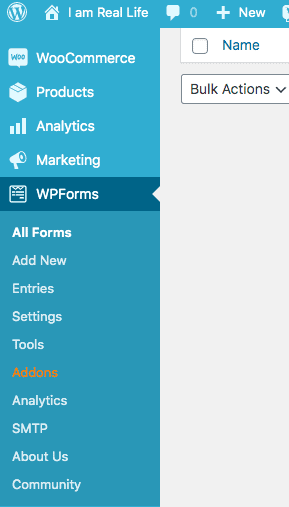
From here, you can create forms and add them to the website. Here is an example of a form I have created for my site, quite long, but it also gives the idea of the customization possibilities.
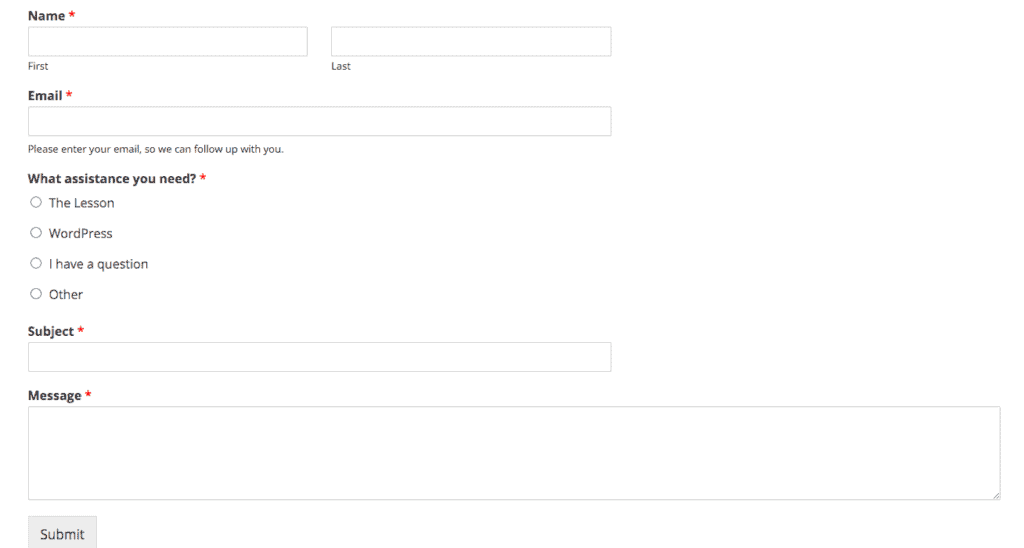
To give you an idea on how easily you can create a form, here is the inside WPForms dashboard:
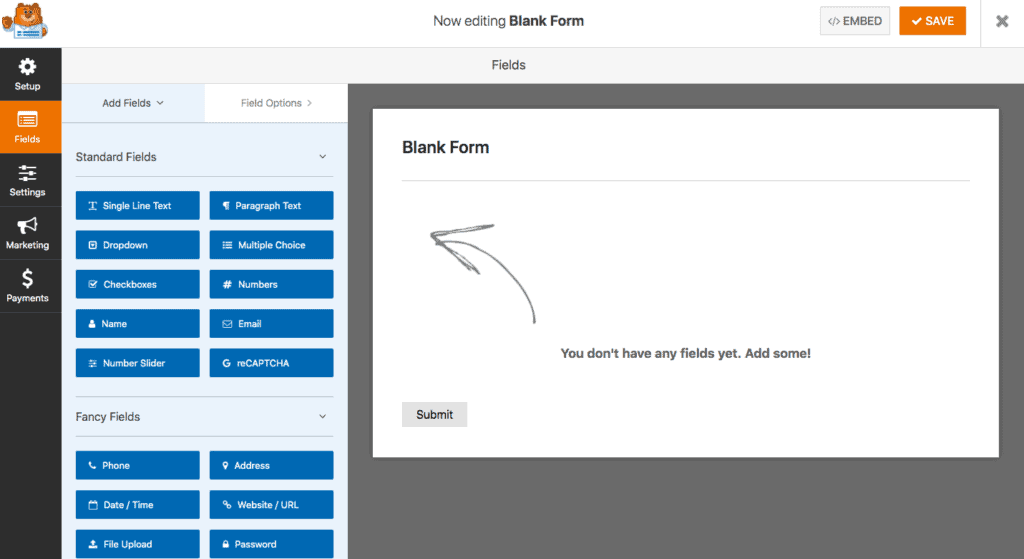
You can simply drag and drop the fields you need, from the left side to the right, and create the form you need.
The use of forms through your site allows you to collect subscribers and e-mails to different lists.
Once those e-mails are collected, how can you send e-mails? And how can you even automize the process in some instances?
ACTIVE CAMPAIGN
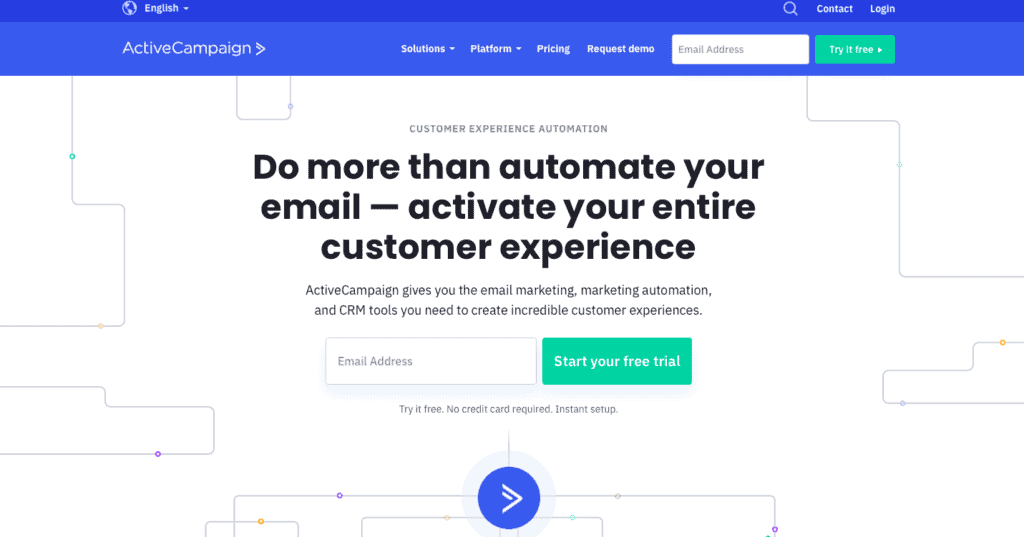
What is the best e-mail provider to use? Undoubtedly there are many and all very good. It depends for sure from one use.
In my view deliverability is the main factor in choosing an e-mail provider.
We can have all the most fantastic features, templates, integrations, and low prices, but if your e-mails never reach anyone, nothing at the end has any meaning.
What is email deliverability?
Email delivery is when an email is successfully delivered to the receiving server
Email deliverability is when an email successfully arrives in the person’s inbox
Just because your email was delivered, does not mean that it made it into the right place, i.e., the reader’s primary inbox. There are, in fact, several places your email can go:
- the spam/junk folder;
- in the case of Gmail, the Promotions tab;
- or, worst of all, it doesn’t get delivered at all
BEST E-MAIL DELIVERABILITY
If we have to choose between the above providers, using e-mail deliverability as THE most important factor, your options are:
Those are the top three as of February 2020.
However ActiveCampaign has been on top consistently for the past years based on this study.
Not only ActiveCampaign is most consistent and reliable when it comes to deliverability, but has excellent automation features, great CRM that allows you to follow contacts and categorize them, and great autoresponder.
AUTOMATION
Once you collect e-mail with WPForms, you can add automation for each list and new e-mail coming to that list.
For example, once someone signs-up for a newsletter you can set up a series of automatic e-mail to that subscriber. You can add even conditional logic so that if there is no click or specific action in the e-mail sent, this can trigger another e-mail.
Here what you can see inside ActiveCampaign
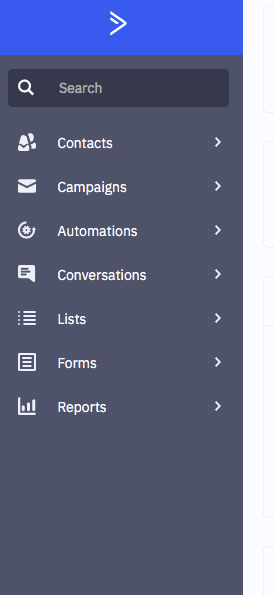
ACTIVECAMPAIGN & WPFORMS
You can integrate WPForms and ActiveCampaign directly from the WPForm Menu inside the WordPress dashboard.
Go to WPForms, then Settings
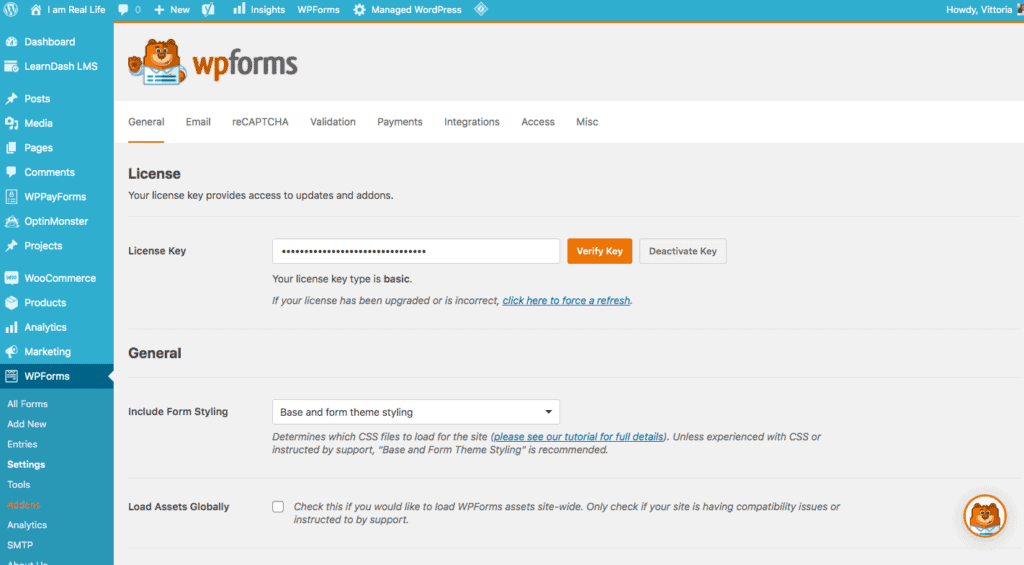
Once here click on Integrations:
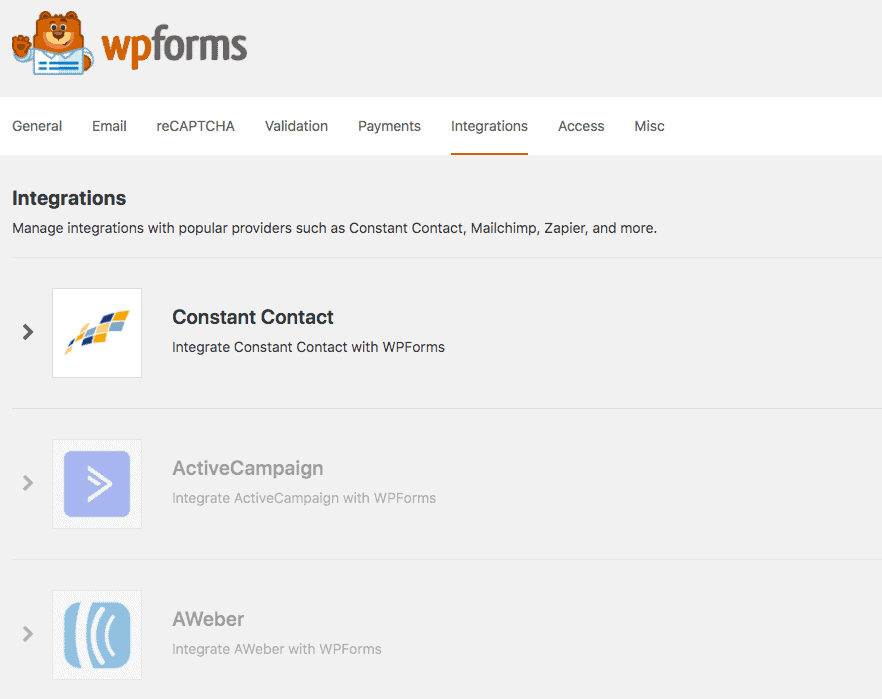
Click on ActiveCampaign and follow the instruction to set up the integration. In this way, once someone sign-up on your forms, the e-mail is automatically added to an ActiveCampaign list. Your contact is going to receive e-mails, notifications once added to the list.
If you have automation sequences in place, the subscriber is going to get the e-mails you already established.
Remember to be able to use the ActiveCampaign integration you have to get the Elite Plan.
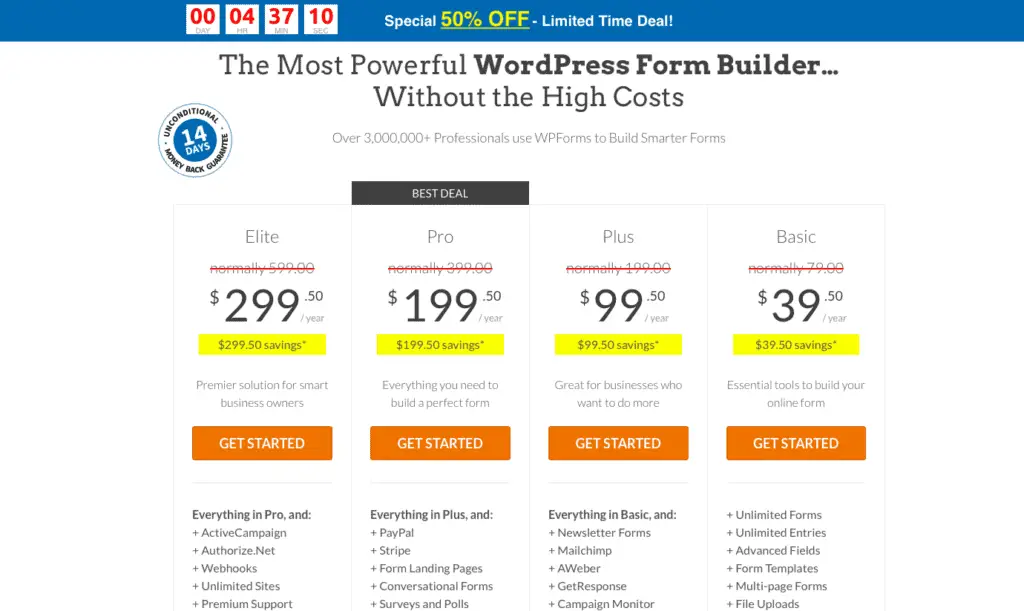
CONCLUSION
If you do not collect e-mails, and if you do not write to them and establish a relationship, your business is loosing.
Let’s start doing it with those 2 great tools and get your business to the next level. WPForms and ActiveCampaign are 2 of my resources.
Read Also:




Trackbacks/Pingbacks