WordPress Blocks: Would you like to create beautiful blocks, customize them, create a custom layout and more?
If you are looking, like me, to go the extra mile with your website continue reading.
Let’s find out how to do that with Kadence Blocks by Kadence WP.
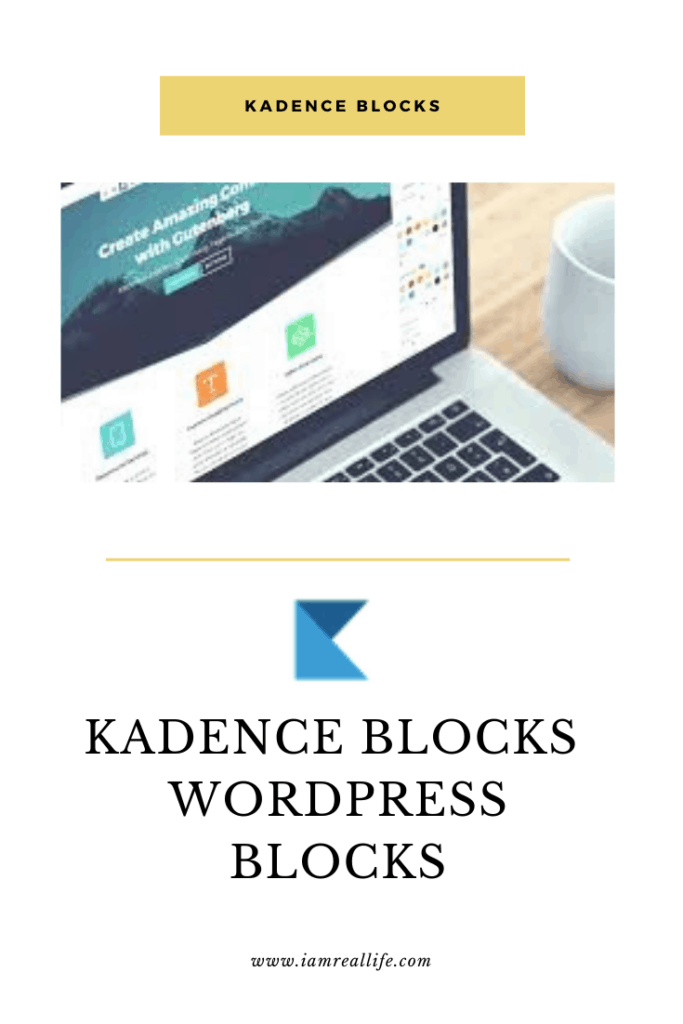
Read Also: MAKE MONEY ONLINE – BEST GUIDE FOR BEGINNERS 2019
Contents
WHAT IS KADENCE BLOCKS?
WordPress Blocks: I was looking for a solution to customize my articles with more options and type of blocks already provided by WordPress.
I run into Kadence Blocks.
With this plugin, I could improve my articles and get different layouts that were otherwise not possible, I could add extra Heading, then the one already available, testimonials, info blocks and also layouts, I am able to divide the page into different parts, column and so on in one click, really simple.
Kadence Blocks is a great WordPress plugin that allows you to create custom blocks, and options to extend Gutenberg’s editing capabilities so you can create custom layouts and more engaging content.
What is Gutenberg?
A WordPress Editor: In WordPress 5.0, the classic content editor was replaced with a brand new block editor, known as Gutenberg.
We have to see what is the difference between the previous and the Gutenberg to fully understand how to edit with blocks.
Here is what the classic editor in WordPress looked like:
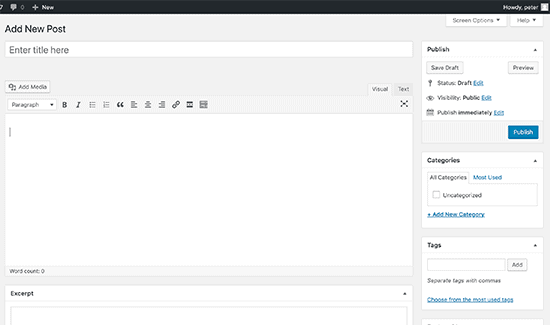
If you upgrade to WordPress 5.0, then this is what the new block editor looks like:
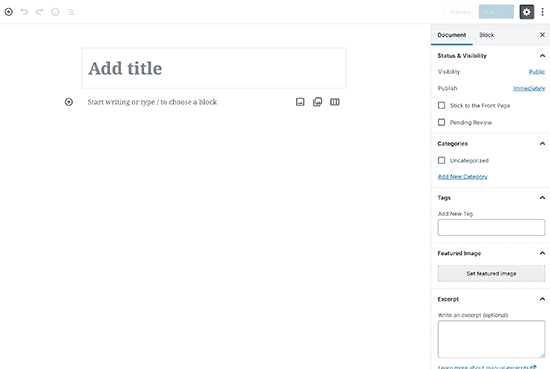
This last one is the one I am currently using.
The old classic editor was a text editor with formatting buttons very similar to Microsoft Word.
The new editor uses a totally different approach, called ‘Blocks’ (hence, the name Block Editor).
WordPress Blocks are content elements that you add to the edit screen to create content layouts. Each item you add to your post or page is a block.
You can add blocks for each paragraph, images, videos, galleries, audio, lists, and more. There are blocks for all common content elements and more can be added by WordPress plugins.
We will see how to get Kadence Blocks and how to use it to create great blocks in addition to what Gutenberg can do.
Read Also: MAKE MONEY ONLINE – BEST GUIDE FOR BEGINNERS 2019
HOW TO GET KADENCE BLOCKS
You can start using Kadence Blocks for Free. This is of course great.
Go to your WordPress Dashboard, Plugins and Add New:
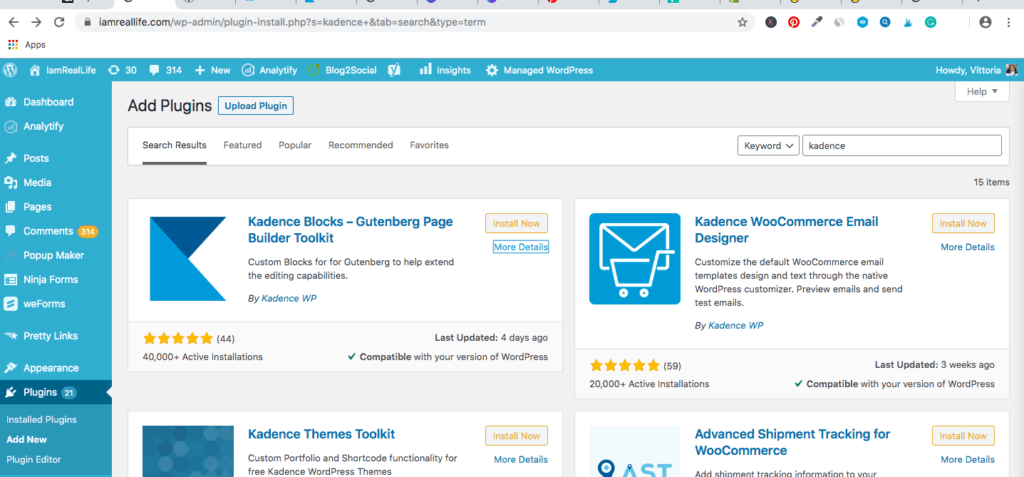
Type Kadence and the plugin will come up right at the top.
Click on Install Now and then Activate:
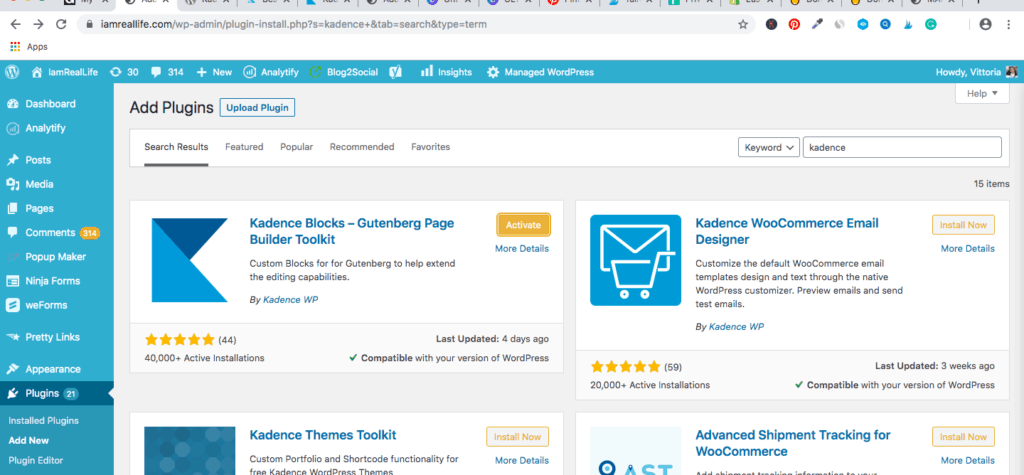
So we go right into Kadence Blocks
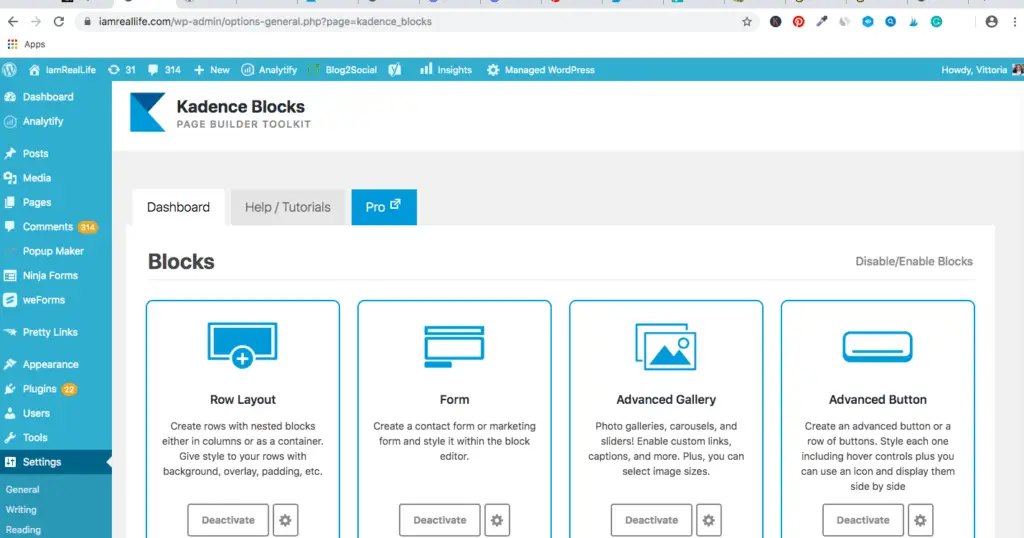
WHAT CAN YOU DO WITH KADENCE BLOCKS
If there is one thing I like it is simplicity and speed.
Kadence is very easy to use and fast to understand. Not only there are detailed explanations and tutorials.
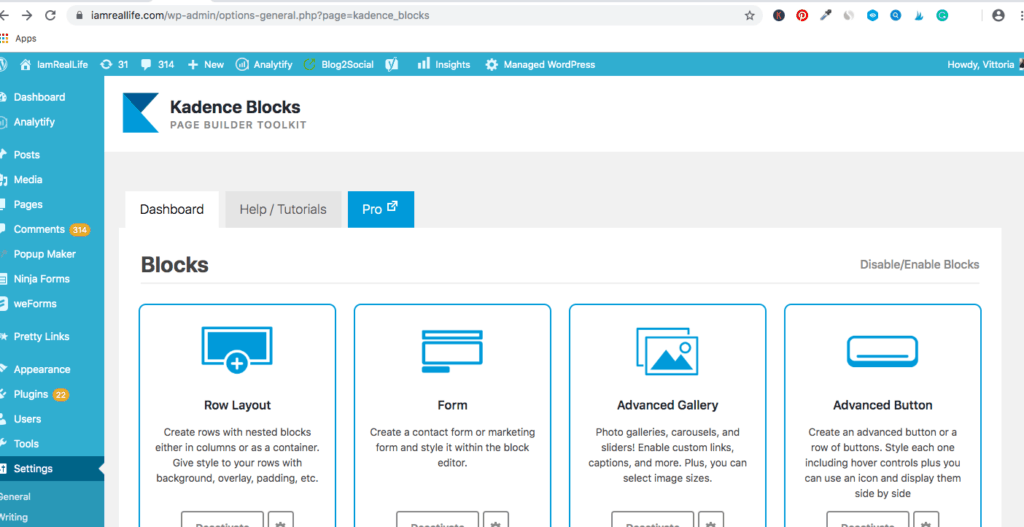
This is what you see when you download the plugin. There is an immediate dashboard with all the types of blocks you can enable or disable, but you can also see another tab next to Dashboard: Help/Tutorials.
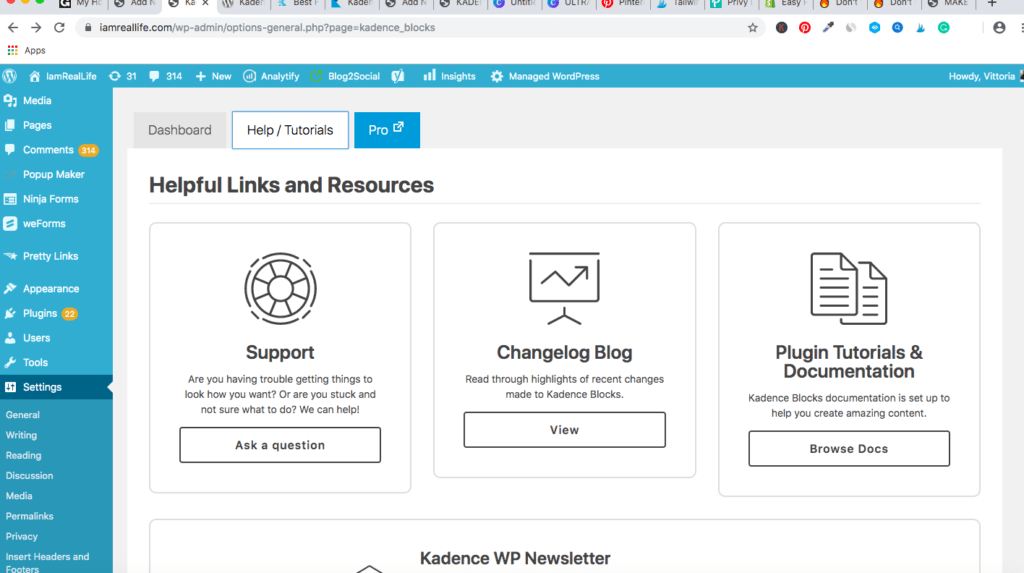
In Help/Tutorials, you can find support, documentation and a changelog.
Once the plugin is installed, where would you be able to find and use Kadence block?
This is the best part, it is right there in your editor.
When you want to use a block from your Kadence plugin, just select to add a bloc and you will see the following:
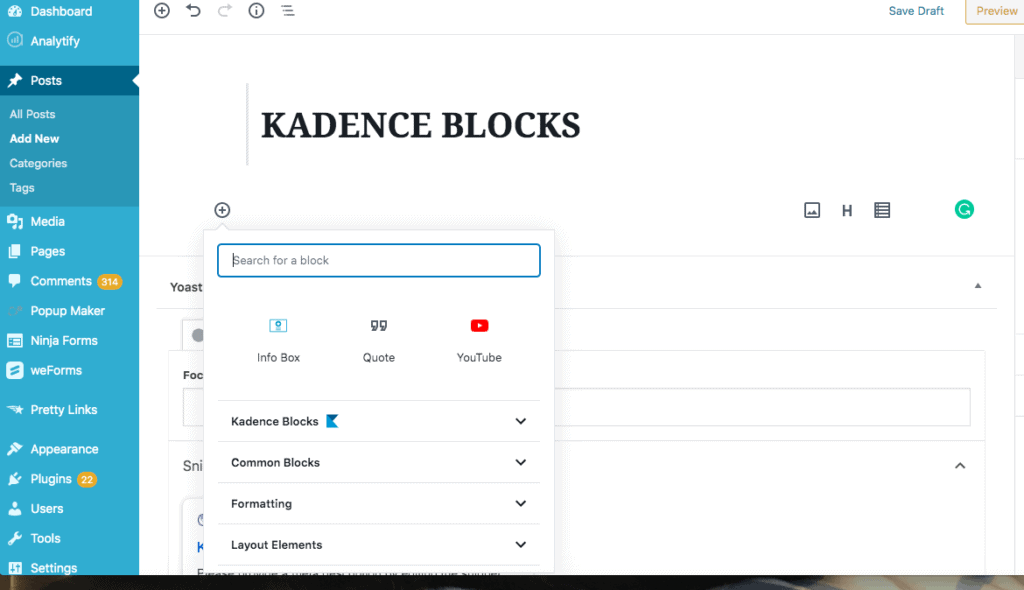
Select Kadence Blocks
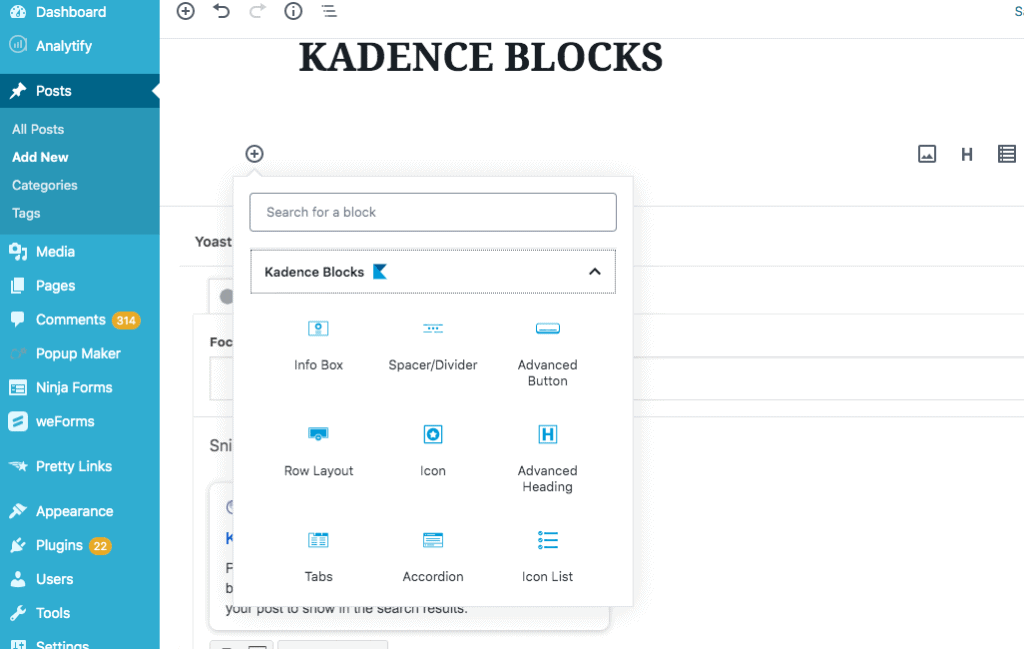
Once you selected Kadence Blocks, you will see all the blocks you can add, which are the ones you did enable.
For the sake of this example let’s select ” Advance Heading “:
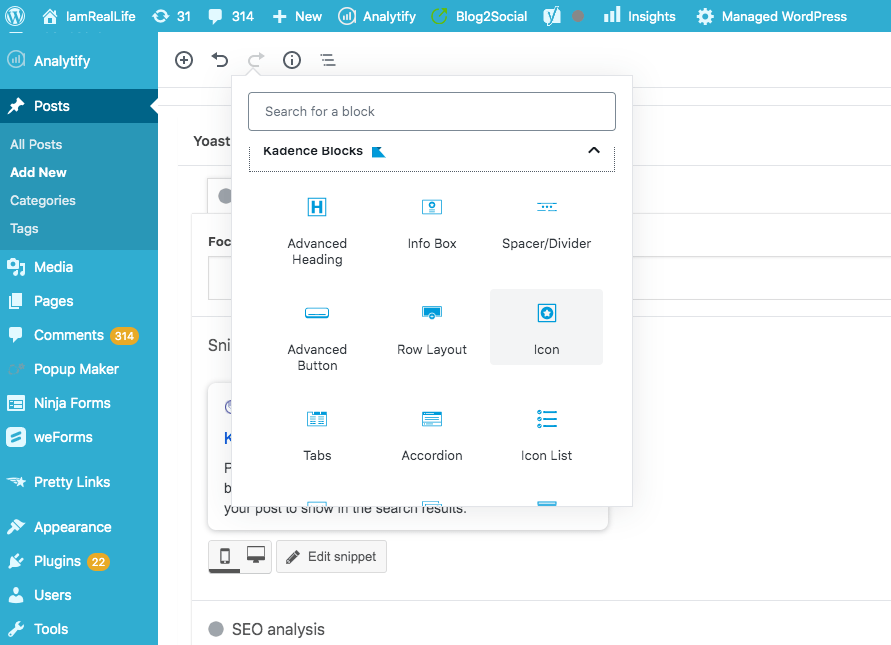
This is really a cool feature, instead of the standard Headings, you get 6 to choose from:
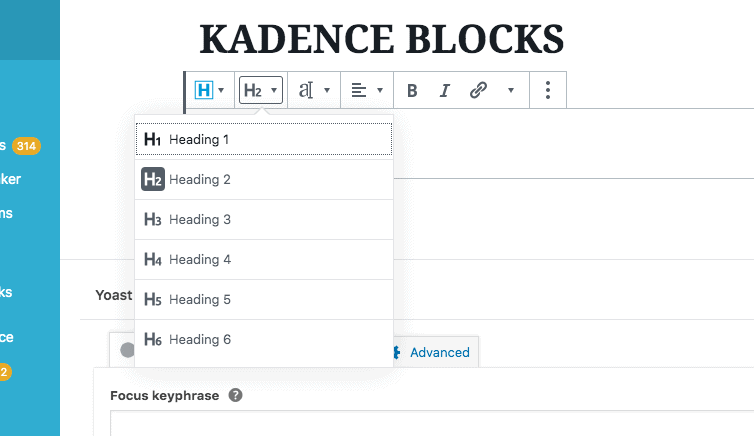
Kadence Blocks Heading
Isn’t it great?
You have the additional blocks right there ad then. I personally like very easy to use and accessible to everyone.
FREE VERSION
With the Free Version, the following is included.
( Of Course, this Icon List was just made using Kadence Blocks).
All of this is already great to get started and to give a better look to your site, however for those who really want to all in to customize their site there is also a Pro Version.
PRO VERSION
With the Pro Version yo have everything available already wit the Free Version, with the following in addition:
- Post Grid/Carousel Block
- Image Overlay Block
- Split Content Block
- Product Carousel Block
- Modal Block
- Video Popup Block
- On Scroll Animation
All of this is available for unlimited sites.
CONCLUSION
I like Kadence because it is easy to install, easy to use, intuitive, the layout is great and nice looking. The blocks looks nice into the site and very professional. There are several blocks that can be added which normally I would have only with getting another plugin, like for example testimonials and galleries.
Kadence can be used for free so one can see what it is and get familiar, to then get the Pro Version, which is also very affordable for what it offers.
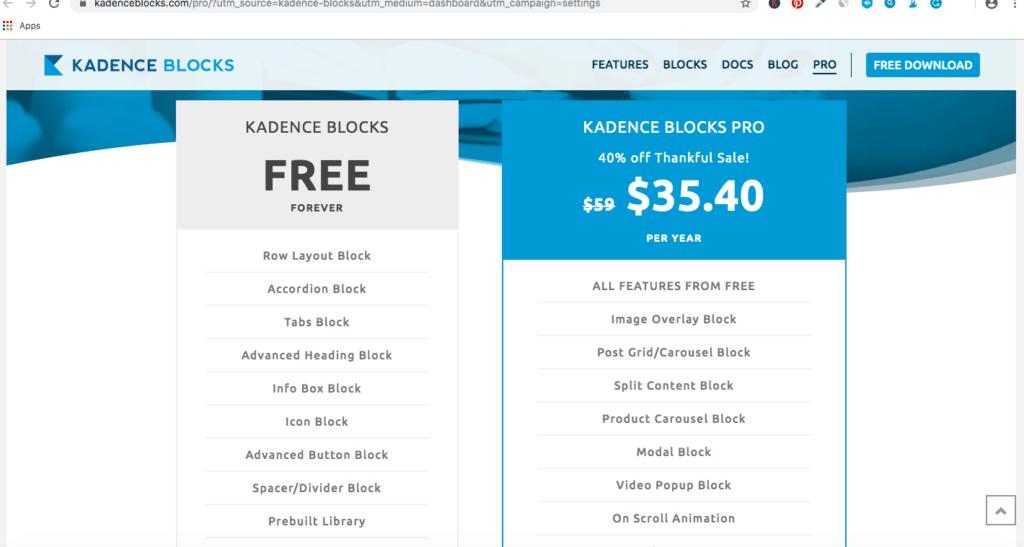
As you can see it is only $35 per year to have access to all the great features for all your websites.
The plugin offers great support and customer service should you need anything, even though I can attest it is very very very simple to use and install. The answers from support are very fast, there is also full documentation where you can find all the answers you may need.
From download to install it takes 3 minutes to be able to already get going with Kadence Block. I have also experienced no bugs or technical problems which may have required support.
I give a lot of importance to ease, simplicity, and speed this is why I recommend using Kadence.
If you have any question please leave a comment or contact me, using the Contact Us Page.
Read Also: MAKE MONEY ONLINE – BEST GUIDE FOR BEGINNERS 2019



