•WP Admin Area: Toolbar
Toolbar: The Toolbar displays at the very top of your Dashboard screen and provides you and your logged-in site users with access to a range of essential administrative functions, features, information, and “quick links” to other areas of your site. Most Toolbar items can expand to display additional information by hovering your mouse over the icons.
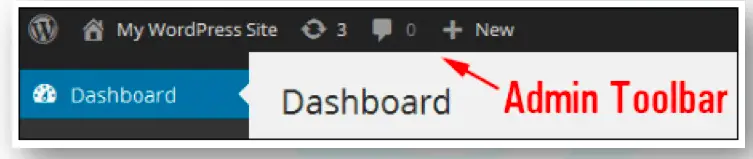
For example, the “updates” icon on the toolbar lets you see if the WordPress software or any plugins or themes need to be updated. You can also see at a glance how many comments are awaiting moderation, create new posts or pages, add new media or links into your content, add new users to your site, and a whole lot more.

“Let’s Interact: Write me a question if you have one, or ask anything”
