•What are Posts in WordPress?
WordPress Post: Often, WordPress beginners get confused between posts and pages. By default, WordPress comes with two content types: posts and pages.
As a beginner, you are probably wondering whatís the difference between posts vs. pages? They seem to look similar in the WordPress dashboard as well as on the website.
Posts are blog content listed in reverse chronological order (newest content on top). You will see posts listed on your blog page. If you are using WordPress as a blog, then you will end up using posts for the majority of your websiteís content.
You can add and edit your WordPress posts from the ëPostsí menu in your dashboard. Here is how Add New Post screen looks.
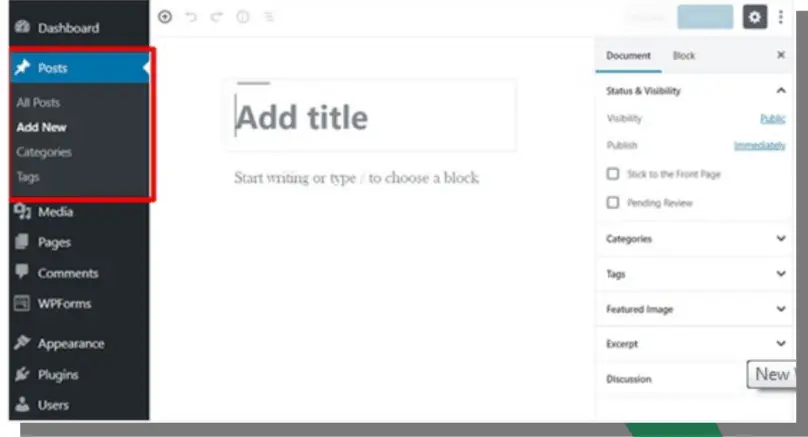
Due to their reverse chronological order, your posts are meant to be timely. Older posts are archived based on month and year. As the posts get older, the user has to dig deeper to find them. You have the option to organize your posts based on categories and tags.
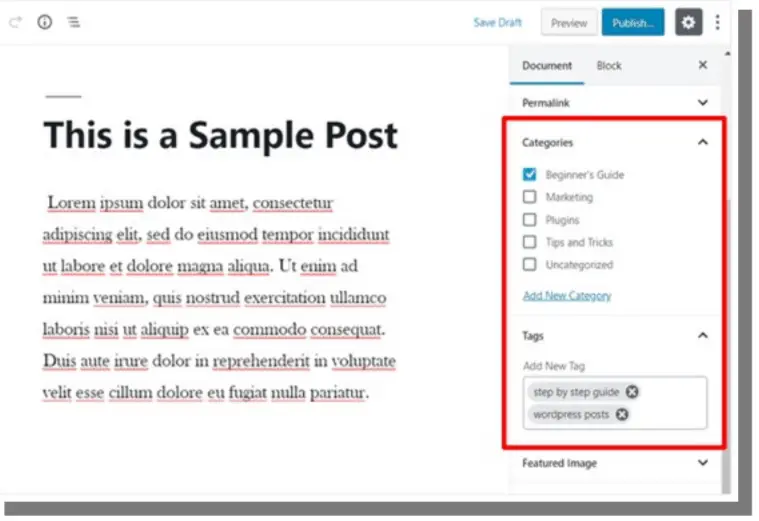
Because WordPress posts are published with time and date in mind, they are syndicated through the RSS feeds. This allows your readers to be notified of the most recent post update via RSS feeds.
Bloggers can use the RSS feeds to deliver email broadcasts through services like Constant Contact, Aweber, or MailChimp. You can create a daily and weekly newsletter for your audience to subscribe to.
The very timely nature of posts makes it extremely social. You can use one of the many social sharing plugins to allow your users to share your posts on social media networks like Facebook, Twitter, LinkedIn, Pinterest, etc.
Posts encourage conversation. They have a built-in comment feature that allows users to comment on a particular topic. By default, comments, pingbacks, and trackbacks are enabled.
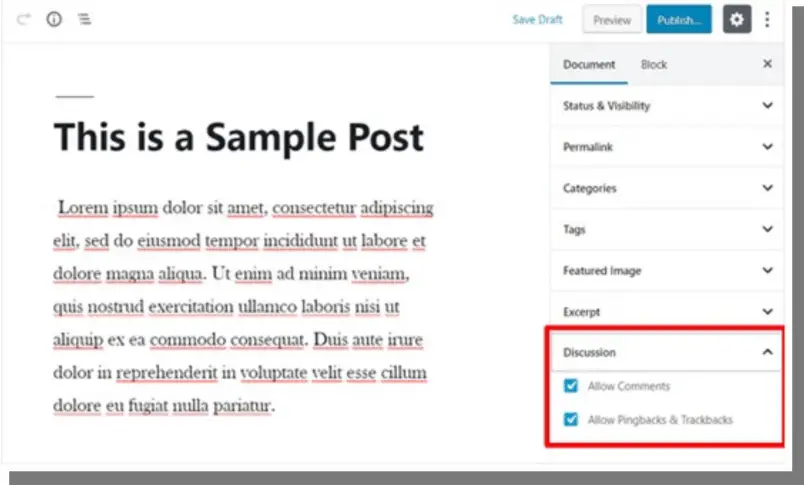
You can go to your Settings ª Discussion to turn off comments on older posts if you like. WordPress posts usually have the name of the author and published/updated date.
After the main article content, there is the comments section. You cannot usually find these on a page. Now that you know what posts are let’s take a look at pages and how they are different.

“Let’s Interact: Write me a question if you have one, or ask anything”
