•Basics of WordPress Security
WordPress security is a topic of enormous importance for every website owner. Google blacklists around 10,000+ websites every day for malware and around 50,000 for phishing every week.
If you are serious about your website, then you need to pay attention to the WordPress security best practices.
While WordPress core software is very secure, and it’s audited regularly by hundreds of developers, there is a lot that can be done to keep your site secure. The security is not just about risk elimination. It’s also about risk reduction. As a website owner, there’s a lot that you can do to improve your WordPress security (even if you’re not tech-savvy).
We have a number of actionable steps that you can take to protect your website against security vulnerabilities.
Why WordPress security is so important?
At its core WordPress is very secure, the CMS is audited by hundreds of expert coders who write security into WordPress. Nonetheless, WordPress can still be hacked and often it is due to a lack of basic security practices.
WordPress sites that are hacked can be very damaging for the owner as it inevitably leads to a loss of reputation while also leading to financial loss. A hacker can rob a business of its confidential user data, can install software that leads to further damage down the road or even install malicious programs on your user’s PCs.
Google plays a strong role in policing websites. First, it can exclude potentially hacked websites from search results – and indeed it blacklists tens of thousands of sites every week. Google also warns users away from infected sites by displaying a warning in Chrome. The resulting warnings can lead to a huge drop in traffic for website owners.
The responsibility for securing a website lies, of course, with the website owner. It’s no different from business security at a physical place of business. Essentially, your website is your premises and you need to ensure that it is secured.
Keeping WordPress Updated
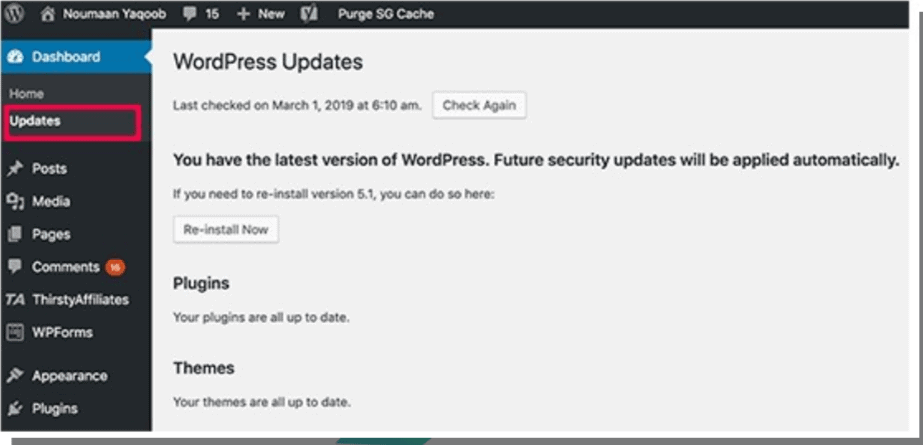
WordPress is open-source software that is regularly maintained and updated. By default, WordPress automatically installs minor updates. For major releases, you need to manually initiate the update.
WordPress also comes with thousands of plugins and themes that you can install on your website. These plugins and themes are maintained by third-party developers which regularly release updates as well.
These WordPress updates are crucial for the security and stability of your WordPress site. You need to make sure that your WordPress core, plugins, and theme are up to date.
Strong Passwords and User Permissions
The most common WordPress hacking attempts to use stolen passwords. You can make that difficult by using stronger passwords that are unique for your website. Not just for the WordPress admin area, but also for FTP accounts, database, WordPress hosting account, and your custom email addresses which use your site’s domain name.
Many beginners don’t like using strong passwords because they’re hard to remember. The good thing is that you don’t need to remember passwords anymore. You can use a password manager.
Another way to reduce the risk is to not give anyone access to your WordPress admin account unless you absolutely have to. If you have a large team or guest authors, then make sure that you understand user roles and capabilities in WordPress before you add new user accounts and authors to your WordPress site.
The Role of WordPress Hosting
Your WordPress hosting service plays the most important role in the security of your WordPress site. A good shared hosting provider like Bluehost or Siteground takes the extra measures to protect their servers against common threats.
Here is how a good web hosting company works in the background to protect your websites and data.
They continuously monitor their network for suspicious activity
All good hosting companies have tools in place to prevent large scale DDOS attacks
They keep their server software and hardware up to date to prevent hackers from exploiting a known security vulnerability in an old version
They have ready to deploy disaster recovery and accidents plans which allows them to protect your data in case of a major accident
On a shared hosting plan, you share the server resources with many other customers. This opens the risk of cross-site contamination where a hacker can use a neighboring site to attack your website.
Using a managed WordPress hosting service provides a more secure platform for your website. Managed WordPress hosting companies offer automatic backups, automatic WordPress updates, and more advanced security configurations to protect your website.
