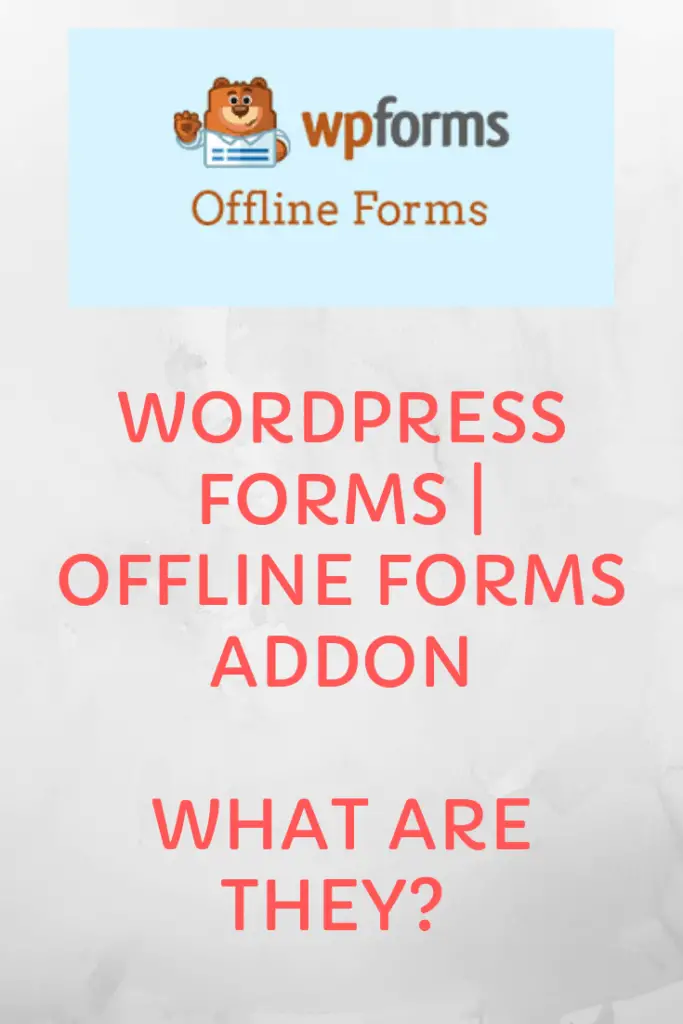Have you lost leads and information from a form on your site because the internet connection was lost? In this case, you could use offline forms. Losing visitor’s information may happen more than you think. If you are looking for a solution that allows you never to lose a lead and forms information, this article will show you what you can do about it.
An offline form is a form on a WordPress site that will not lose the information despite the internet connection’s interruption. Such forms can allow website owners to gather the form information still.
Let’s see how.
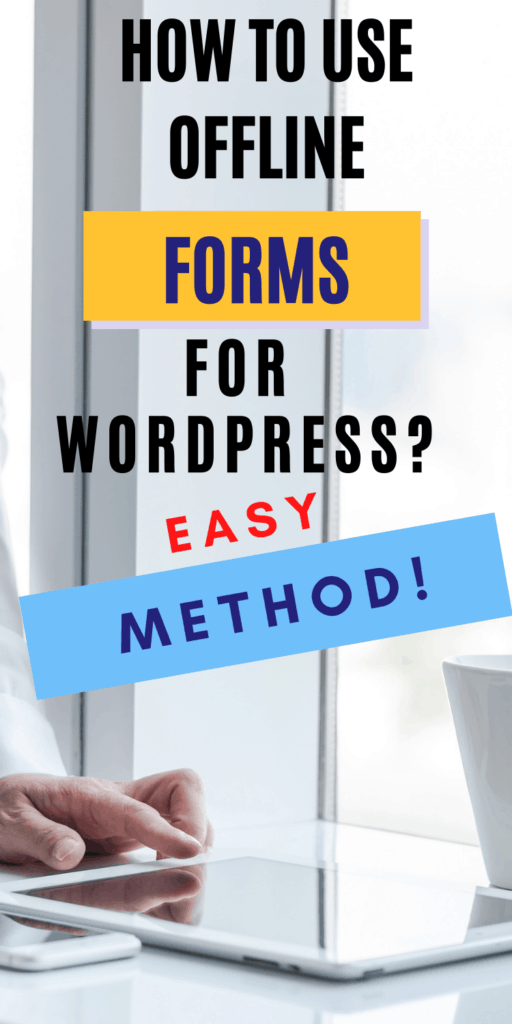
Contents
WHAT IS A WORDPRESS FORM?
Did you know that you can recover a WordPress form filled, even if the user went offline? Another great tool to never lose a lead again.
A visitor can fill a form but never submitted it because something happened that made the session go offline. What if this was a significant lead that was ready to buy or could have been a significant contributor? As a professional, of course, you don’t want even one lead to be lost.
What is a WordPress form?
A WordPress form, also called a Web Form: also called an HTML form, is an online page that allows user input. It is an interactive page that mimics a paper document or form, where users fill out particular fields.
These are great tools. In fact, web forms or WordPress forms allow users to interact with you and your website right away and perform different functions as such:
- New project inquiry form
- Quote request form
- Speaker booking form
- Author appearance request form
- Customer feedback form
- Ask a question form
- New student registration form
- Sponsorship request form
- Volunteer recruitment form
- A job application
- Visitor submissions form
- Guest blog post submission form
- Speaker application form
- Create a newsletter sign up form and connect it to your email marketing provide
- Build a webinar registration form and automatically add new participants to your email list
- Create an event sign up form and provide event details
Build a simple payment form or order form to sell a product on your website - Add an interactive survey to your WordPress site.
- Create an interactive quiz, poll, or assessment that delivers users customized results
- Build a custom calculator
- Add an inquiry form to your service’s website that uses conditional logic to tailor the questions asked to the specific service the visitor is interested in
- Architect a buying decision helper form
- Provide documents for approvals and online signatures
- Create a donation form for your non-profit
HOW TO USE A WORDPRESS FORM?
To be able to use a WordPress form, you have to have a plugin. There are many plugins that you can use to be able to use WordPress Forms into a website.
A plugin is a piece of software containing a group of functions added to a WordPress website. They can extend functionality or add new features to your WordPress websites. WordPress plugins are written in the PHP programming language and integrate seamlessly with WordPress.
Many WordPress form plugins like WPForms, Gravity Forms, Ninja Forms, Formidable Forms, and Caldera Forms have free versions that do more than you think.
You can install the plugin from your WordPress site, following the instructions, and once the plugin is installed and activated, usually they are easy to use following the instructions given.
READ ALSO: FORM ABANDONMENT ADDON|NEVER LOOSE A LEAD AGAIN
OFFLINE FORMS ADDON
In computing, a plug-in (or plugin, add-in, addin, add-on, or addon) is a software component that adds a specific feature to an existing computer program. When a program supports plug-ins, it enables customization.
The key to getting the most from your forms is to make it as easy as possible for visitors to submit their forms once started.
Getting disconnected from the internet when trying to submit a form is enough to make most people give up forever… meaning that lead is lost to you.
That’s why this great feature has been created: an offline form submission mode to make it easy for your users to save their data even when they’re disconnected.
Everything they enter into your forms will be saved in their browser, even if they close the tab or completely exit their browser.
When their internet connection is restored, they can quickly regain their information and send it over to you. Now offline mode for forms is easy to enable just by checking a box.
This makes it easy not only for your users with spotty internet connections but also for:
- Offline data collection such as checklists, auditing, and inspections in places with no internet connection.
- Offline surveys so you can easily collect responses in the field without the internet.
- Events where Wi-Fi can be spotty.
Now you and your users can save time by quickly filling out forms from anywhere and then submitting them when the connection is restored. Combined with the WPForms Form Abandonment Addon, you’ll never lose the crucial data you need. We took the pain out of creating online forms and made it easy.
READ ALSO: FORM ABANDONMENT ADDON|NEVER LOOSE A LEAD AGAIN
WHAT IS WPFORMS ?
WPForms is the most beginner-friendly WordPress contact form plugin in the market. Our intuitive drag and drop form builder allows you to easily create contact forms, email subscription forms, payment forms, and other types of online forms with just a few clicks (without writing any code or hiring a developer).
Go to Plugins:
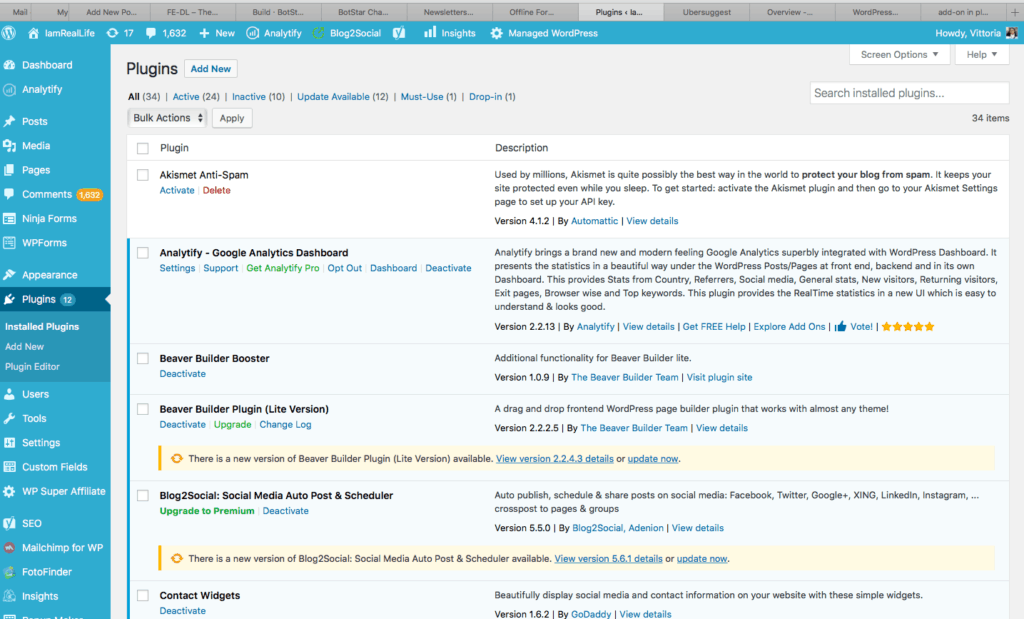
Click add new right at the TOP:
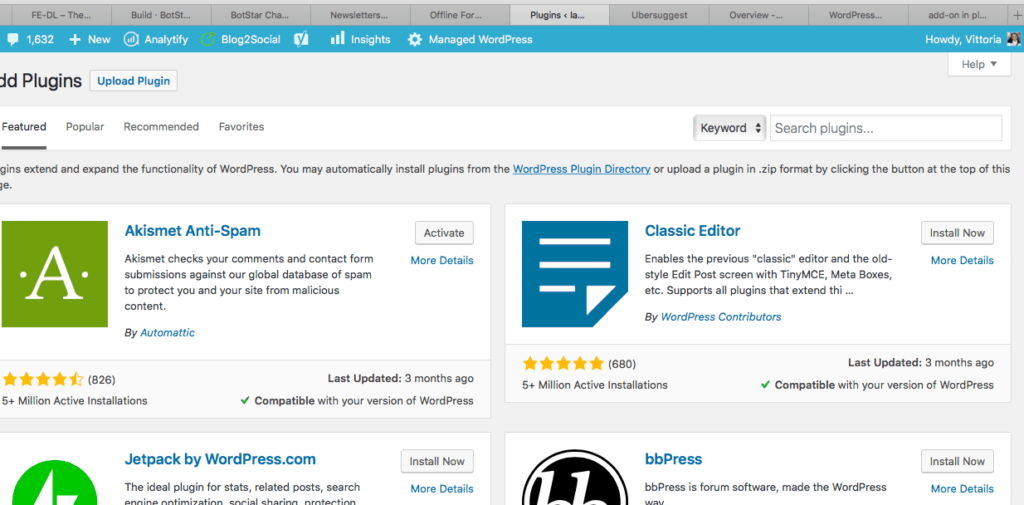
Enter in the keyword search WPFORMS:
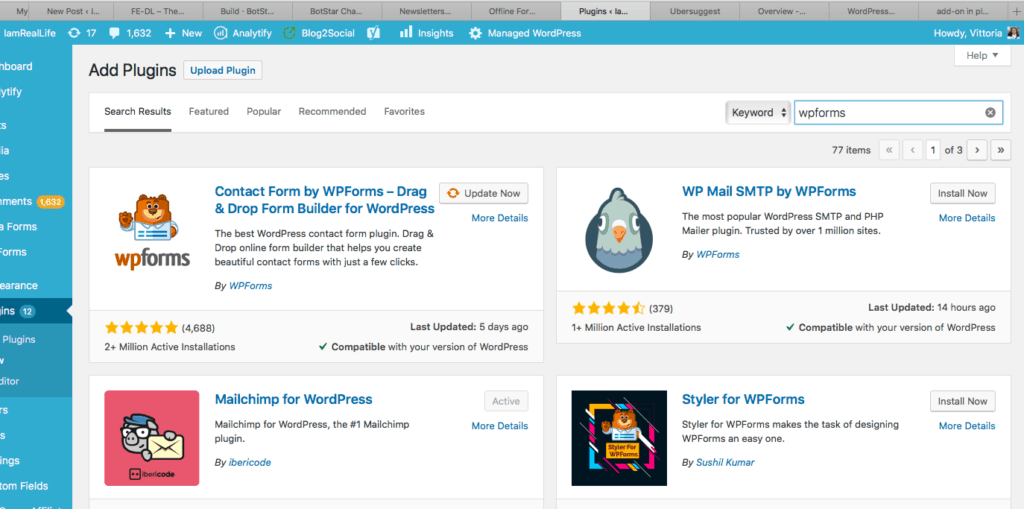
There it is right at the top; click Install now and then activate. Once it is done, go to the plug-in and follow the instructions to create your first form. Here is an example of how a simple contact form may look:
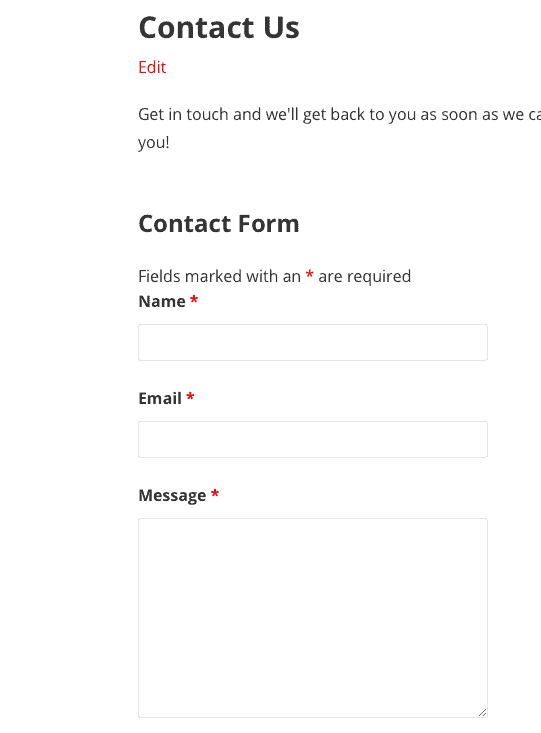
There you go.
READ ALSO: FORM ABANDONMENT ADDON|NEVER LOOSE A LEAD AGAIN
PRICING
WPForms Pricing is affordable. First, you can download the free version as it is shown right above. After that, you can go PRO and add all the rest of the features.
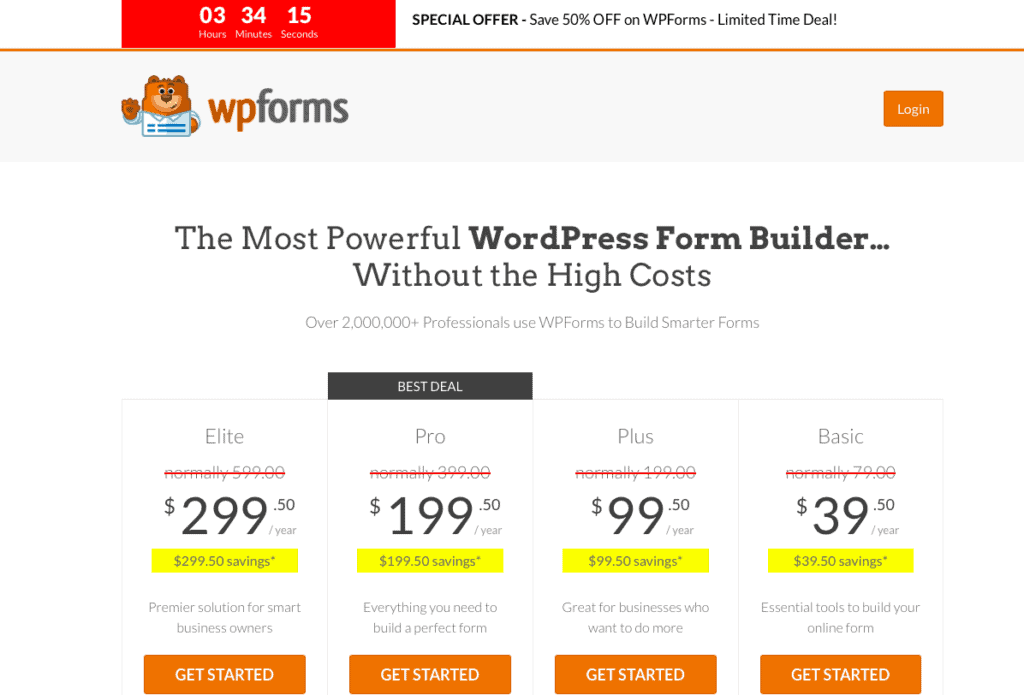
You can have it for 50% discount!
READ ALSO: FORM ABANDONMENT ADDON|NEVER LOOSE A LEAD AGAIN