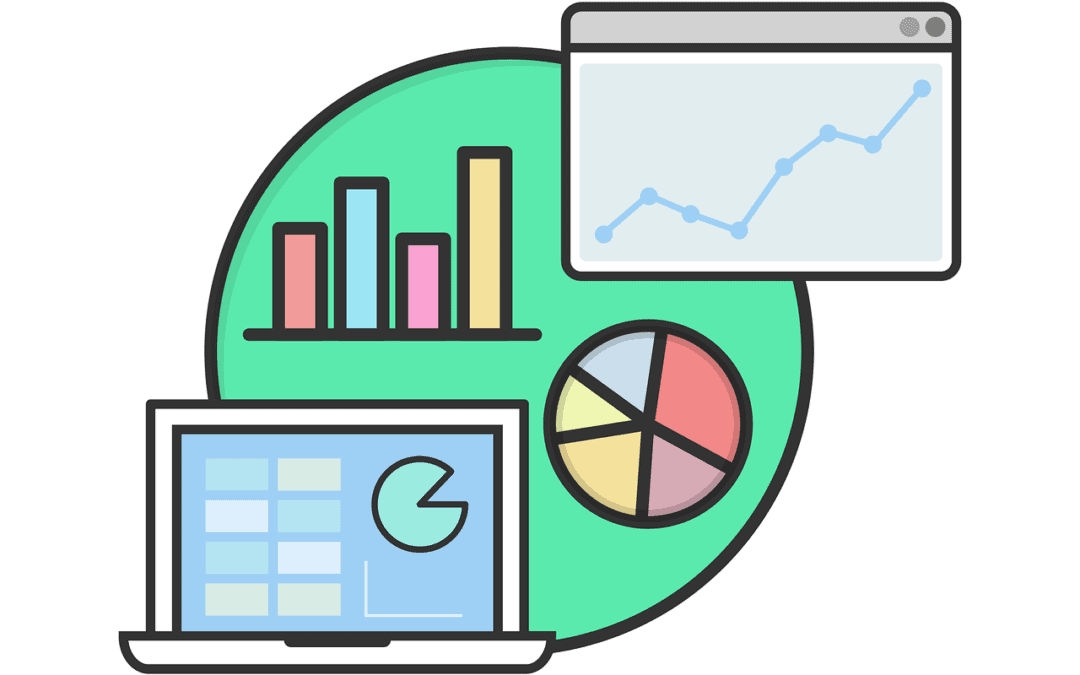Google Analytics in WooCommerce: have you wondered how you can track your customer behavior? Where are they dropping off? Where they click? And so on?
It is possible to track customer behaviors with Google Analytics for WooCommerce, and it is possible to follow more events adding an enhanced eCommerce feature to get more insight and metrics.
The purpose is off course to use those data to increase sales.
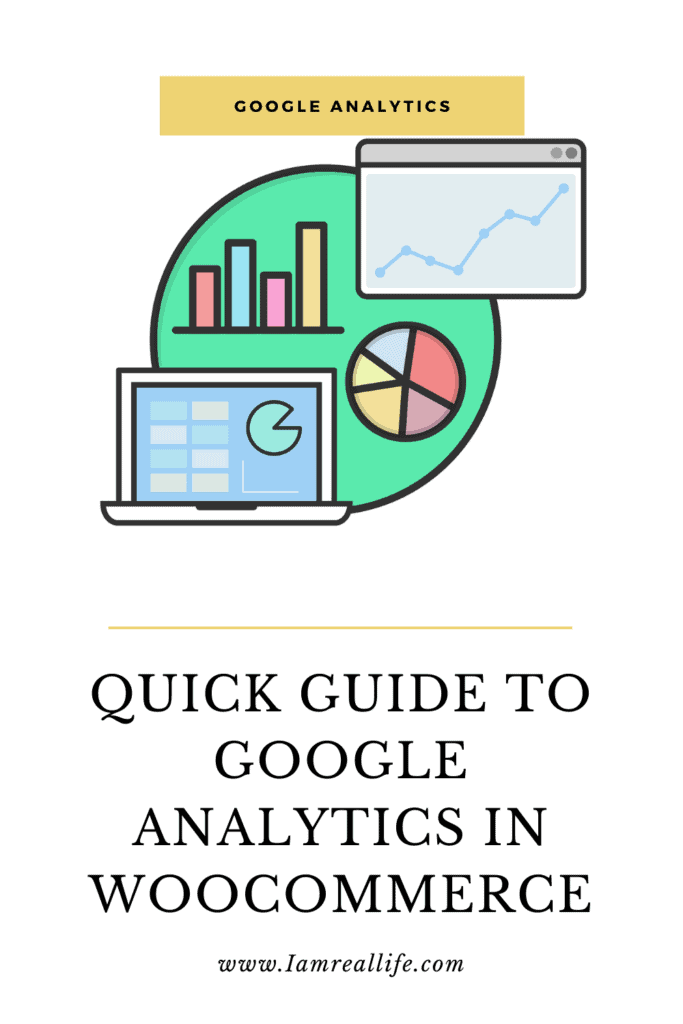
Contents
WHAT IS WOOCOMMERCE?
WooCommerce is a plugin used to sell products and services on any WordPress site.
It’s a free WordPress plugin with additional features available as extensions. You can sell digital and physical products, manage inventory and shipping, take secure payments, and sort taxes automatically.
WooCommerce is by far the best designed and most popular eCommerce plugin for WordPress.
TRACKING CONVERSION
It is imperative to track conversion, abandoned carts, sales when one is running a shop.
It is also imperative to:
- Learn what channels drive the most traffic, so you know where to spend more time to improve even more this avenue.
- Figure out where your site is leaking money by tracking the flow of users from product page to cart to checkout.
- Understand which products customers are interested in by comparing traffic
- transactions and revenue across products.
- Determine what your customers are looking for
ENHANCED E-COMMERCE TRACKING VS STANDARD GOOGLE ANALYTICS
If you really want to optimize and improve your E-commerce store you need to activate the enhance e-Commerce tracking in Google Analytics. The standard Google Analytics insights are not sufficient.
With the enhanced e-Commerce tracking you can follow:
- Shopping Behavior
- Checkout Behavior
- Product Lists Performance
- Sales Performance
- And more.
- Product impressions
- Product clicks
- Product details viewed
- Products added to cart
- Checking out
- Transactions
- Refunds
Of course, having all those data, you can for sure adjust your store accordingly to increase conversions.
HOW TO SET UP WOOCOMMERCE GOOGLE ANALYTICS USING ENHANCED E-COMMERCE
The best option is to use a WordPress plugins that allows you to set up everything in an easy and user friendly fashion.
We are going to set up MonsterInsights to easily add enhanced e-Commerce features.
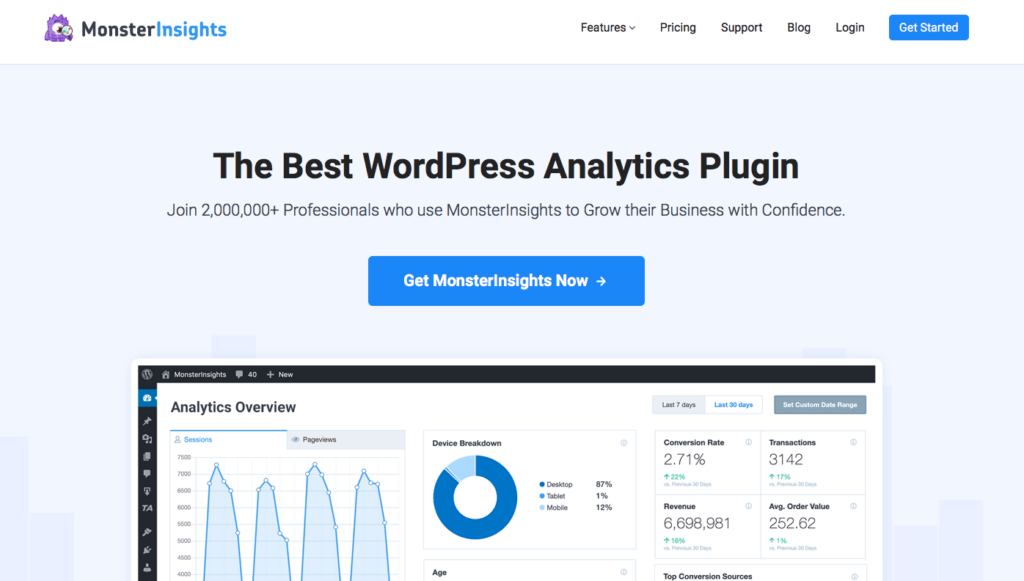
MonsterInsights can be for free, however to get access to this particular feature, you need the Pro Plan.
Follow tutorial on how to add MonsterInsights in this article.
Or you can DOWNLOAD MONSTERINSIGHTS.
Once MonsterInsights is Installed and active, you have to enable the enhanced E-commerce feature. It is an Add-on inside the MonsterInsite dashboard.
Therefore activate the add-on, go to Insights » Add-ons and then navigate to eCommerce.
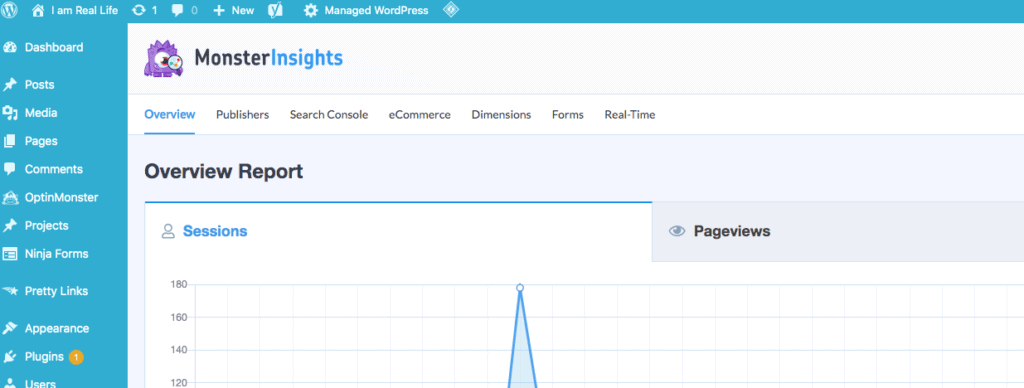
You can see in the menu “eCommerce”. Then:
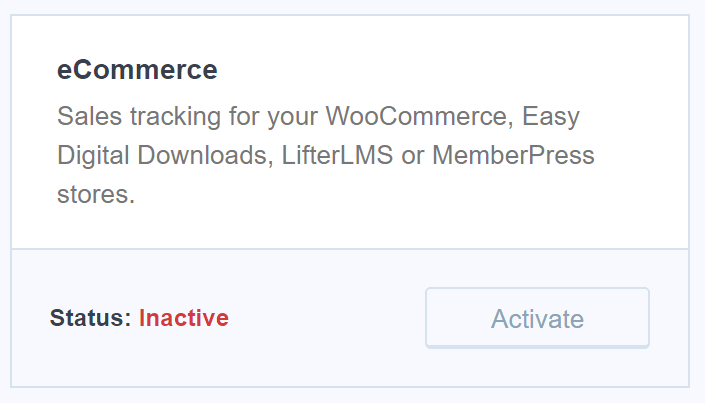
Activate the add-on.
Now login to Google Analytics, and select your website to enable Enhanced eCommerce tracking for, make sure to select the right website if you have more then one.
Next, click Admin in the left taskbar.
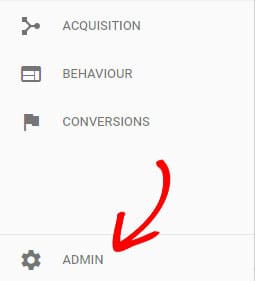
Then click E-commerce Settings under the column on the right.
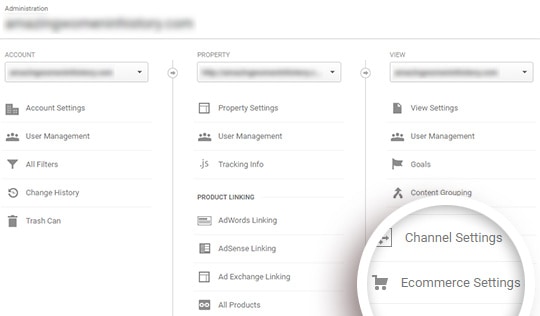
Next, click sliders under Status and Enable Related Products, to turn it from off to on. Then click the Next Step button.
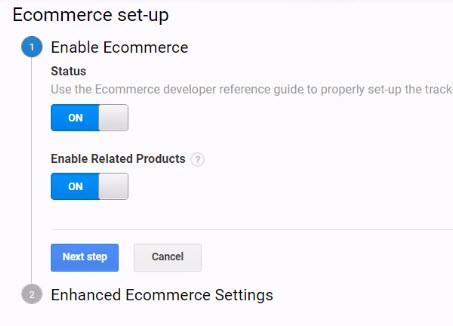
Now click the slider under Enhanced E-commerce Settings, to turn it from off to on and then, click the Submit button.
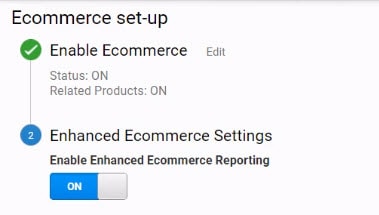
Next, go back to your WordPress dashboard and access MonsterInsights. Go to Insights » Settings and then select eCommerce from the top menu. Now enable the option: Use Enhanced eCommerce.
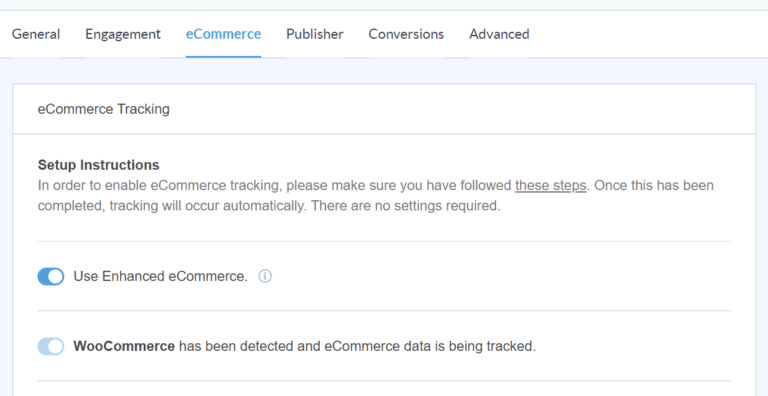
Now you can track the performance of your WooCommerce site.
Example:
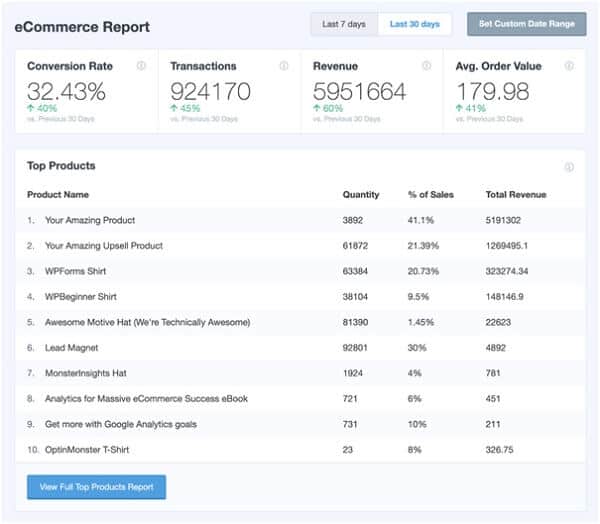
Now you can:
- See Your Conversion Rate to Improve Funnel
- See The Number of Transactions and make data-driven decisions
- See The Total Revenue to Track Growth
- See Average Order Value to Find Offer Opportunities
- See Your Top Products to See Individual Performance
- See Your Top Conversion Sources and Focus on what’s working
- See The Time it takes for Customers to Purchase
- See How Many Sessions are needed for a Purchase
ABOUT MONSTERINSIGHTS
You can start using MonsterInsights for free.
With over 2 million active installs, MonsterInsights is the most popular Google Analytics plugin for WordPress.
An example of MonsterInsights at work:
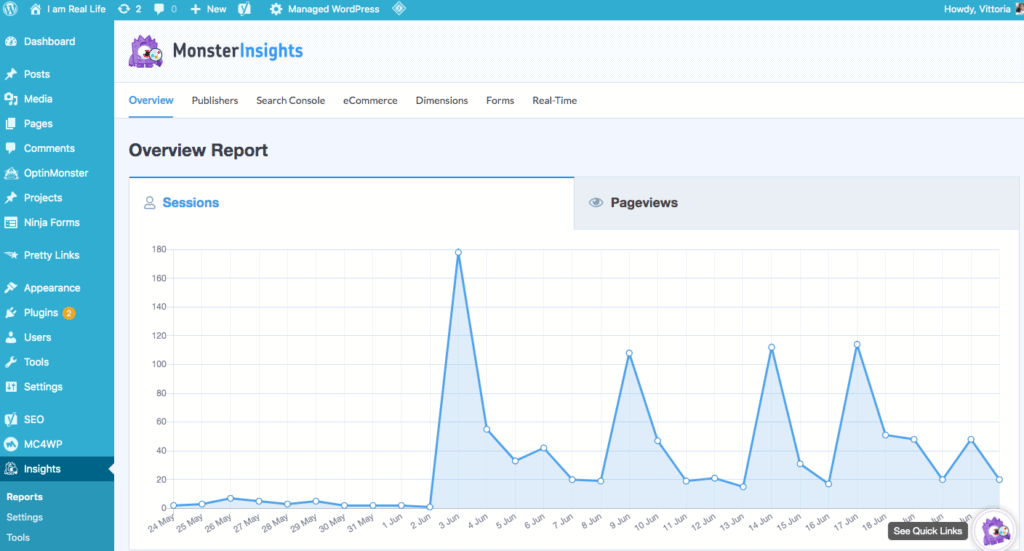
and
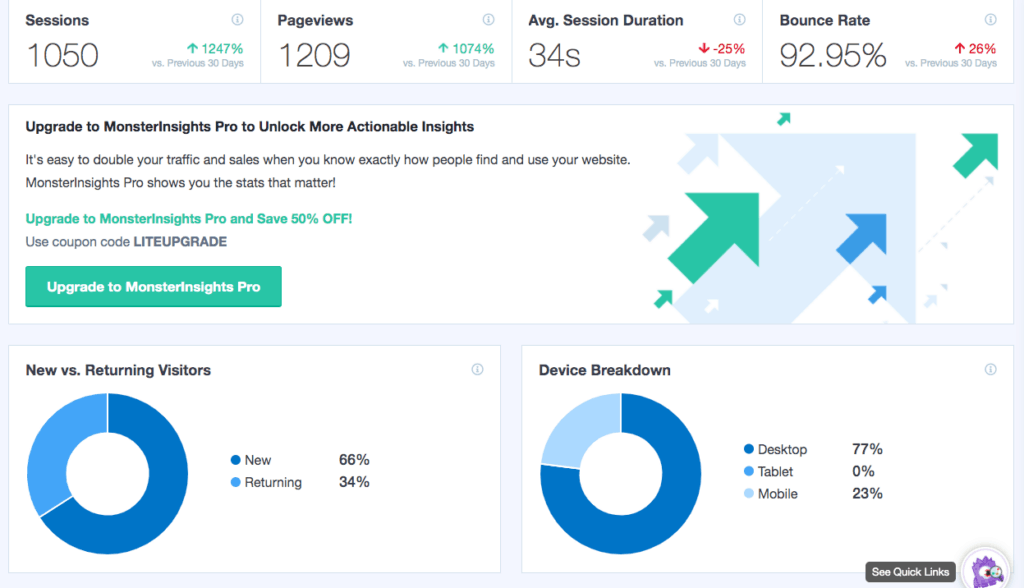
and
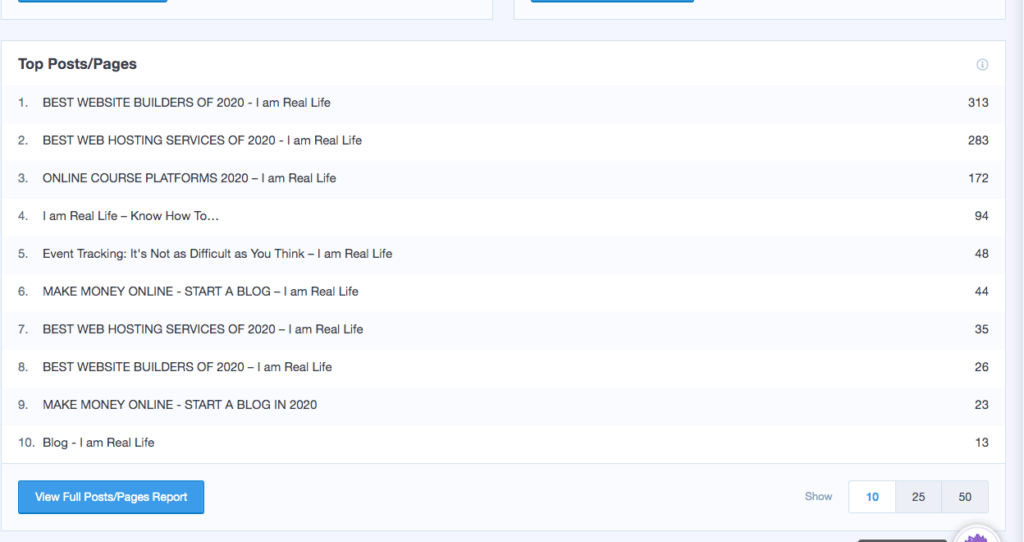
MonsterInsights makes easy to track analytics right into the WordPress dashboard.
There are 37+ additional features to get you in Top of your site performance.
Read also
GOOGLE ANALYTICS FOR WORDPRESS | HOW TO ADD A STAT DASHBOARD
EVENT TRACKING: IS NOT AS DIFFICULT AS YOU THINK
GOOGLE ANALYTICS PLUGIN FOR WORDPRESS| MONSTERINSIGHTS ILLUSTRATED GUIDE
SCROLL DEPTH TRACKING WITH MONSTERINSIGHTS
MONSTERINSIGHTS| HOW TO SEE THE KEYWORDS THAT PEOPLE USE TO FIND YOUR WEBSITE