Landing Page Builder: Would you like to create beautiful landing pages, lead pages, opt-in pages, and squeeze pages?
Perfect! Let’s find out how to do it with Plugin Ops. The easiest way to create Landing Pages.
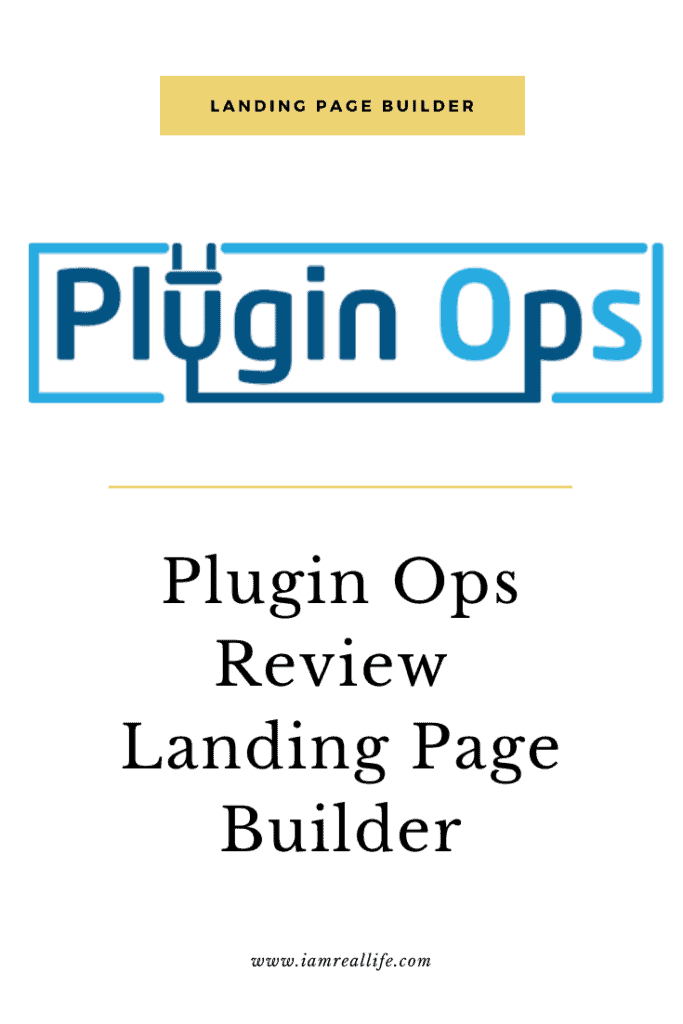
Contents
PLUGIN OPS
What is Plugin Ops? It is a plugin that allows you to build landing pages opt-in pages, and more, simply by and intuitive drag and drop layout.
This makes it super easy to create and build pages, you do not need any technical knowledge or learning how to code.
It takes a few minutes to set up the plugin and get going, and it takes only a few more minutes to create a beautiful landing page.
I personally like any visual drag and drop solution which makes it fast and easy to work and create the page.
WHAT IS A LANDING PAGE?
A landing page is a standalone web page, created specifically for a marketing or advertising campaign. It’s where a visitor “lands” after they click on a link. The purpose of this page is to focus or direct the visitor to take action.
Web pages typically have many goals and encourage exploration, landing pages are designed with a single focus or goal, known as a call to action (or CTA, for short). Mainly you want to collect leads or direct the visitor to a specific goal.
WHY DO I NEED A LANDING PAGE BUILDER?
You may have seen pages that are very simple and leads you to sign up for a free course or a newsletter, and so on. Those pages are made to increase conversion and make the goal of the page stick out.
Here is an example of a landing page:
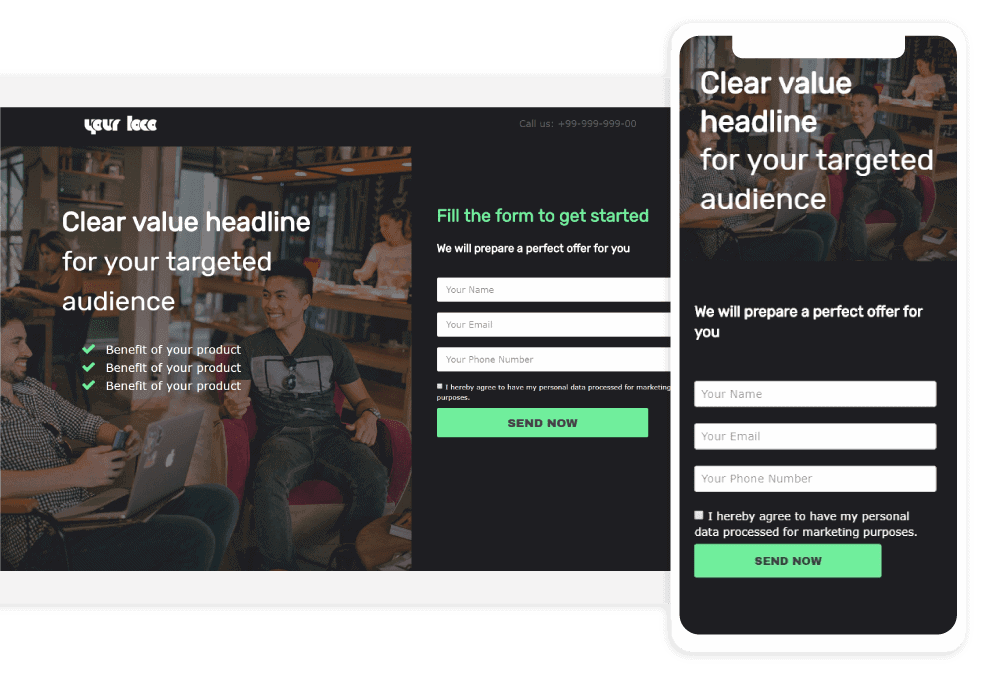
Can you see how this would increase sales and conversion? It requires really a single action and it is made to direct the visitor to a particular goal.
The page should be beautiful, nice looking and professional. This is why one need a Landing Page Builder
A plugin that helps do this is really necessary for your WordPress site.
HOW TO GET PLUGIN OPS
Let’s start with the Free Version available to all.
Go to your WordPress Dashboard, click on plugins, then add new and type ” Plugin Ops “
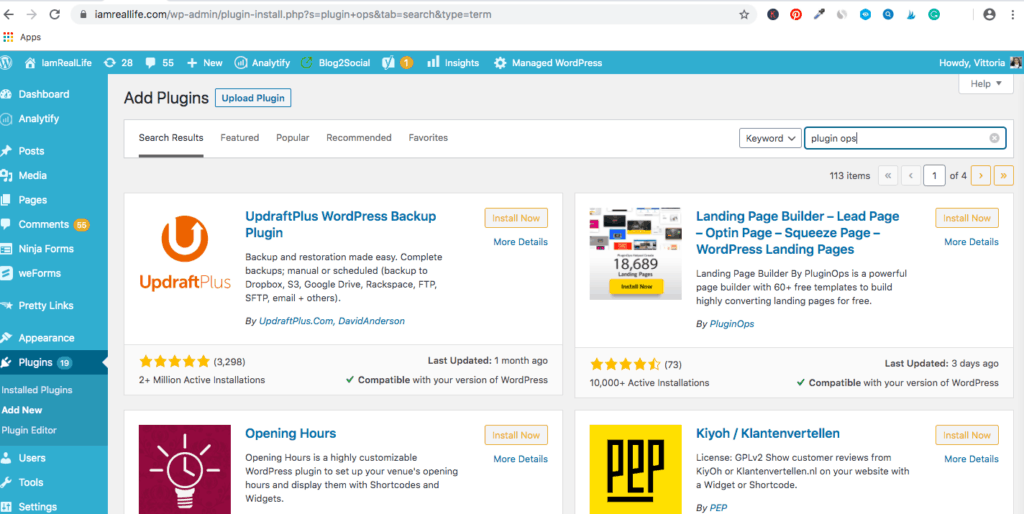
Right at the top right there is the Landing Page Bilder Plugin, click on Install Now:
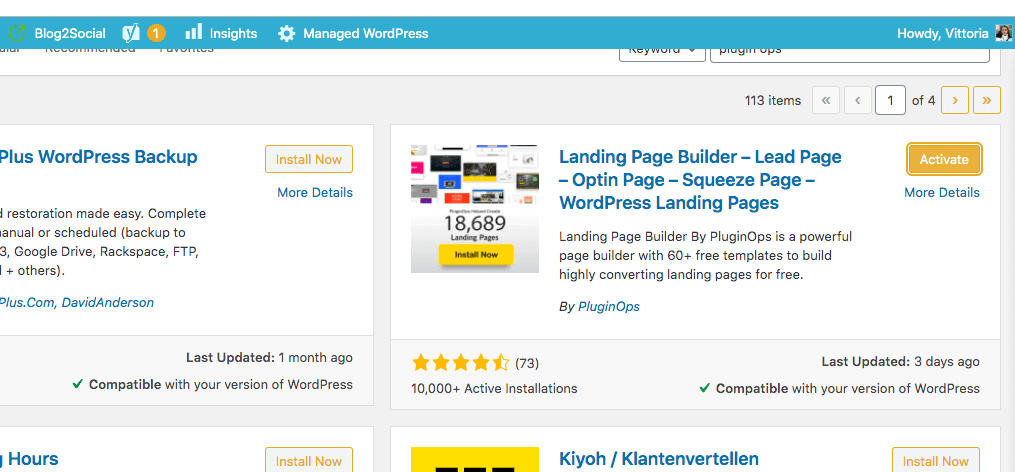
And then Activate. You will get to the plugin welcome page and dashboard.
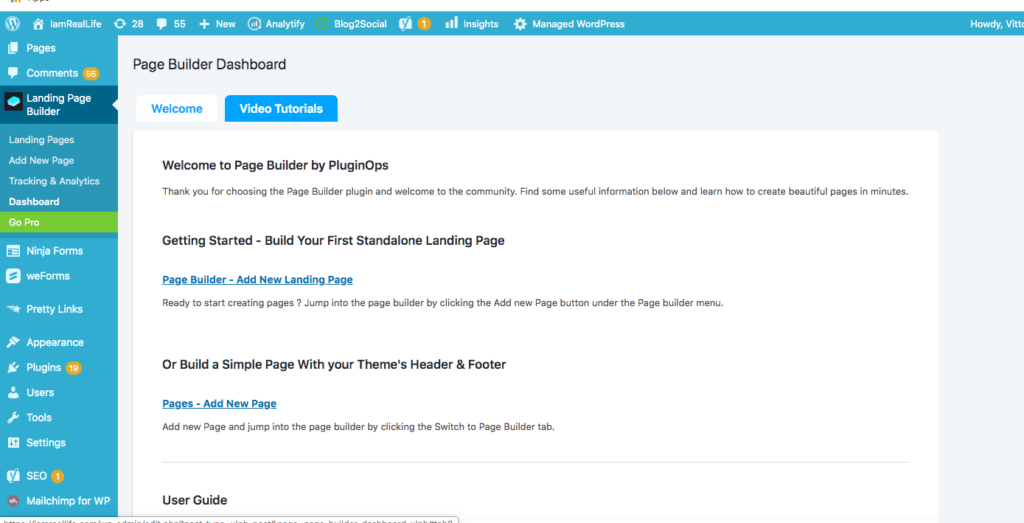
On this page, you can see all the instructions on how to get started.
You can also see the plugin and the menu in the WordPress Dashboard:
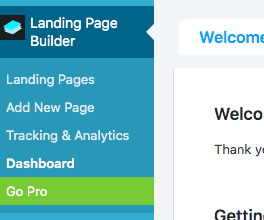
HOW TO CREATE A NEW LANDING PAGE WITH PLUGIN OPS
Let’s see how easy it is to create a landing page with Plugin OPs and the professional results.
Go to Landing Pages in the Plugin Menu. The first item under Landing Pages Builder.
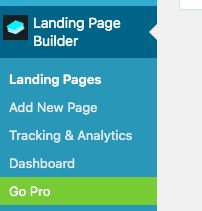
Once you clicked you will go be directed to the following page:
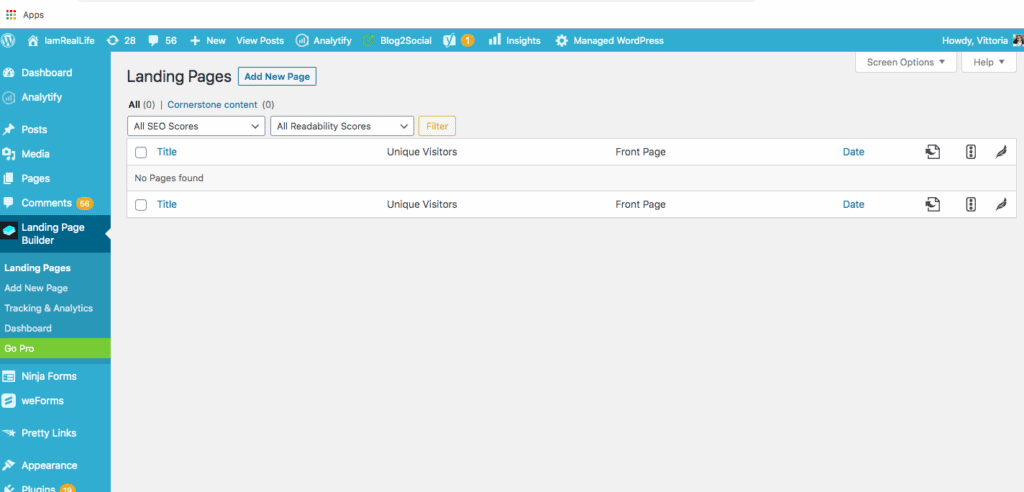
Click on Add New and go where the creation is happening:
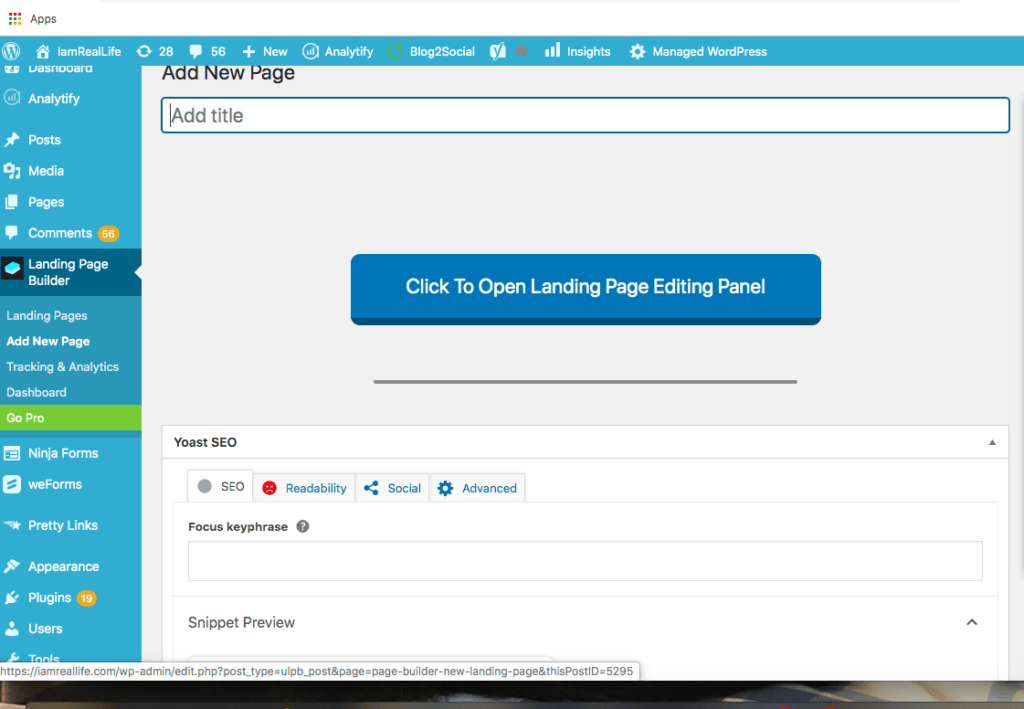
Let’s decide on a title, for the sake of this example let’s call this page Test, then let’s click on “Click to Open Landing Page Editing Panel”:
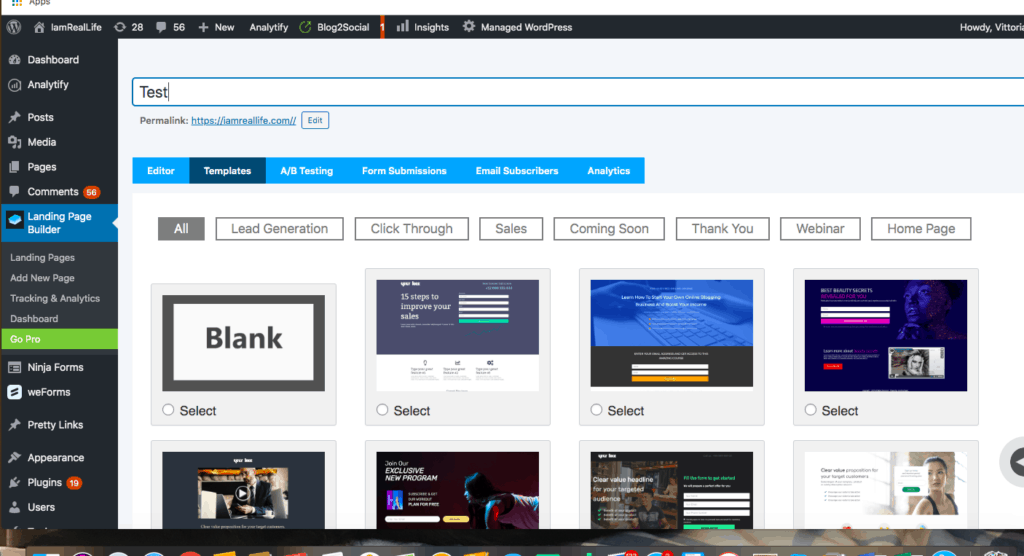
Now you can select tons of templates. I will select this one
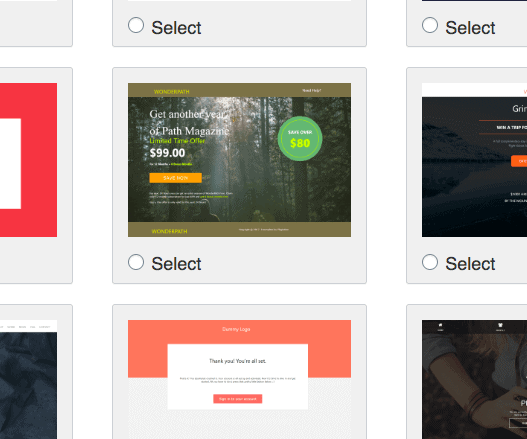
Let’s select it.
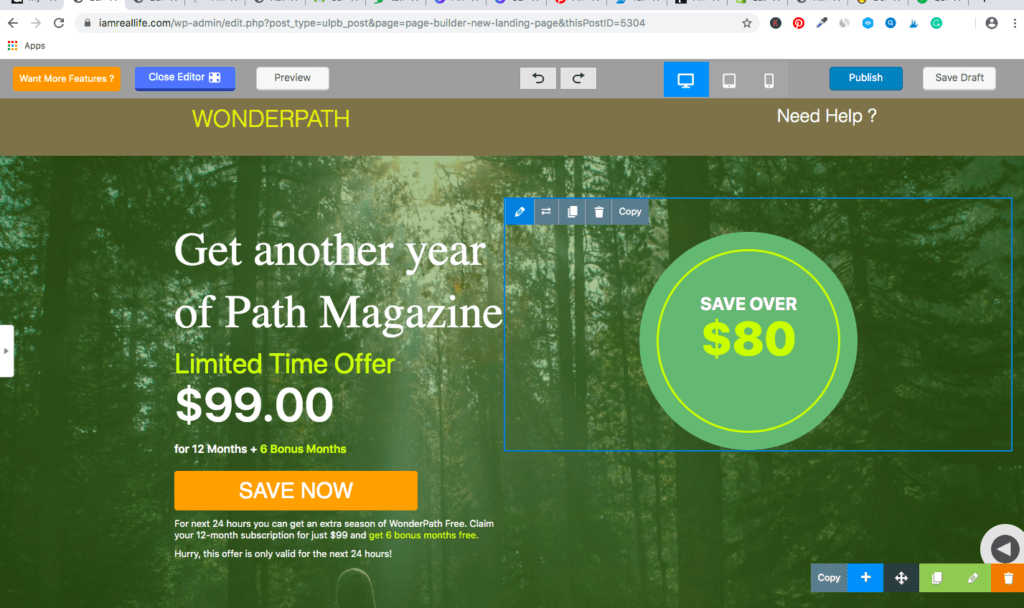
Now I am into the editor page, where I can edit every element of the page. For example, if I click on the pencil next to the highlighted block I can open another window, where I can change colors, add widgets, add elements, add whatever I want.
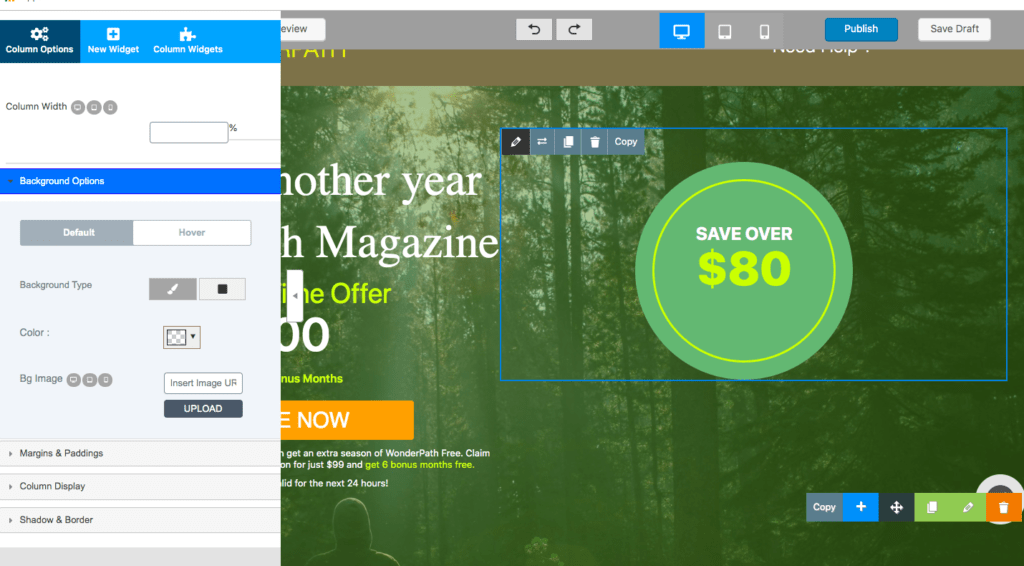
There are so many widgets to choose from:
Widget: an application, or a component of an interface, that enables a user to perform a function or access a service.
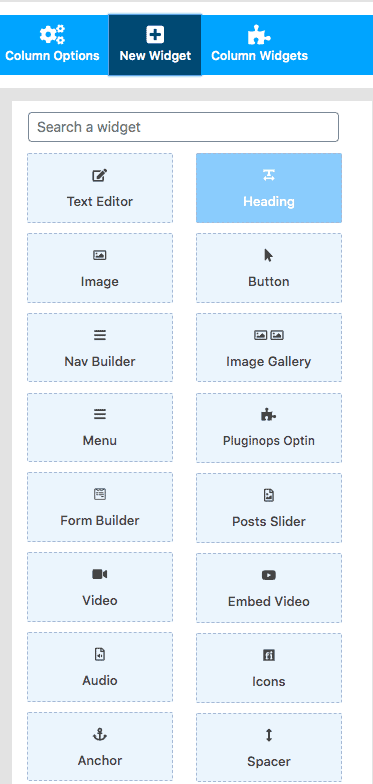
and the following including the one ones available with the Pro Version.
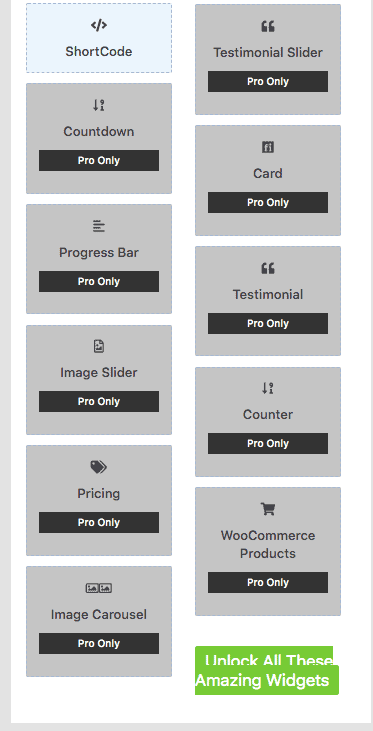
With a few clicks, you can add the widgets, edit the page. You can also add more blocks to the landing page and mage it longer by adding more things. Going to the bottom of the template:
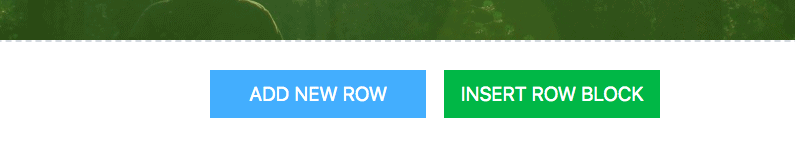
You could either add a new raw or insert a row block.
If you select Add a New Row you can select the column structure you need:
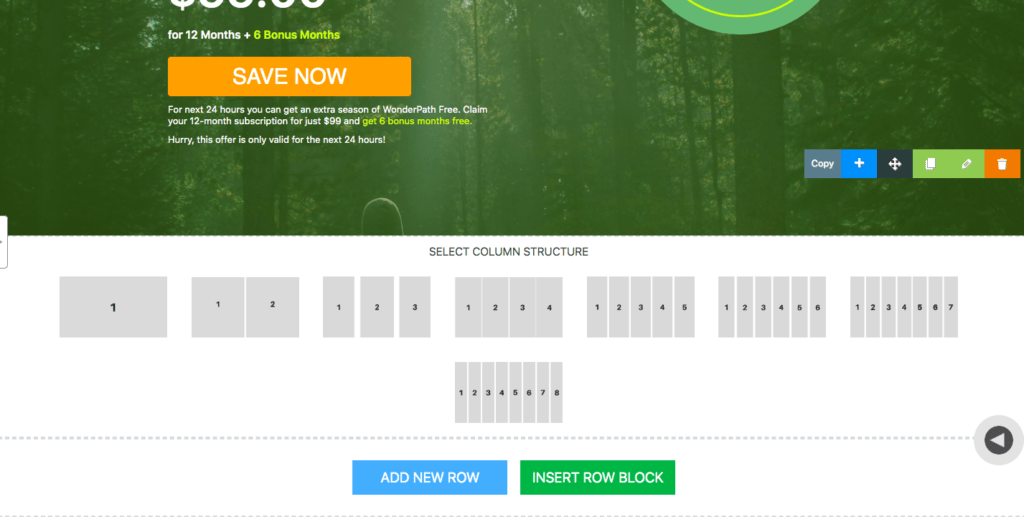
If you select Insert a row block, you have great options:
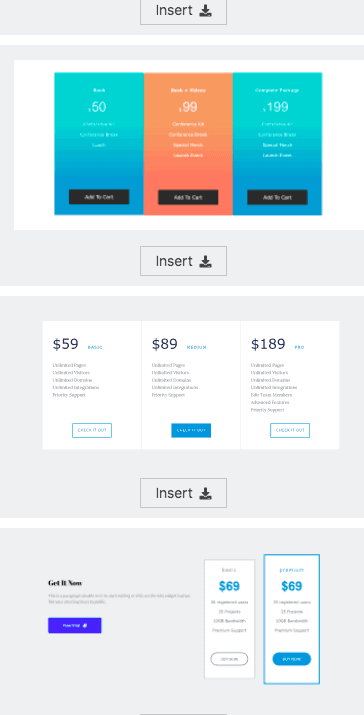
You can add pricing options if you need to sell different packages or other row blocks, as for example those:
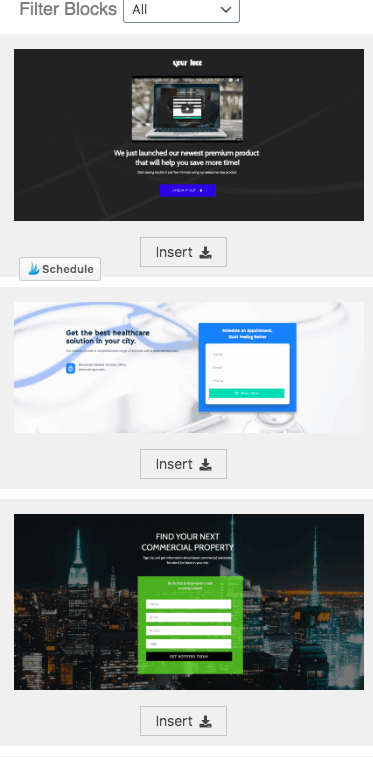
and many more.
Once you are done editing your page, you can see the preview of the page, you can see the preview for a computer, tablet or mobile.
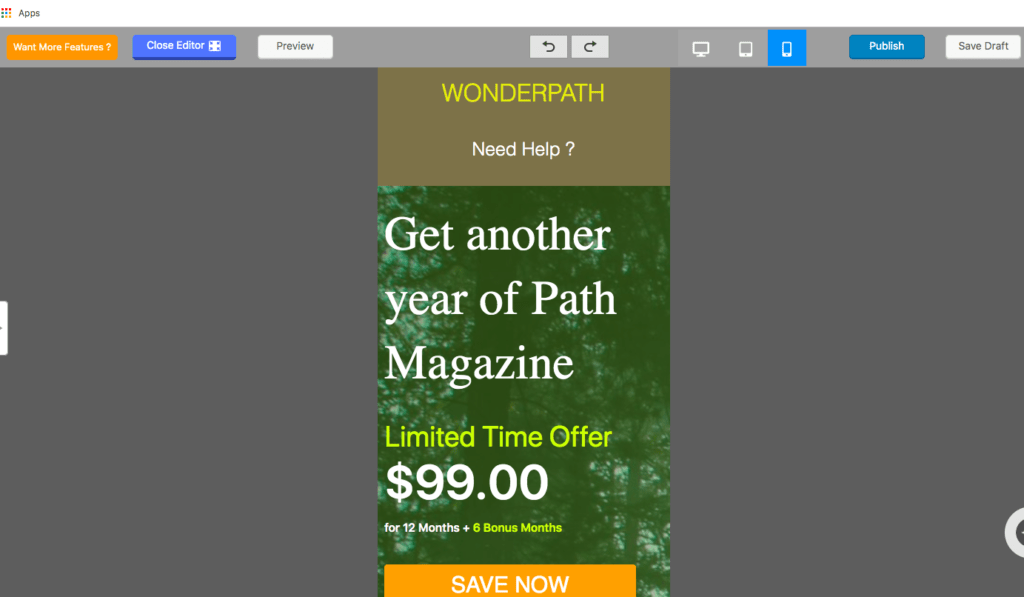
Everything is very intuitive and you can edit the page by drag and drop blocks and add the elements you need.
From the moment the plugin is downloaded to the publishing of the first page it is a really easy ride.
The landing page is published as a page in your WordPress site. You can edit the landing page URL as you please
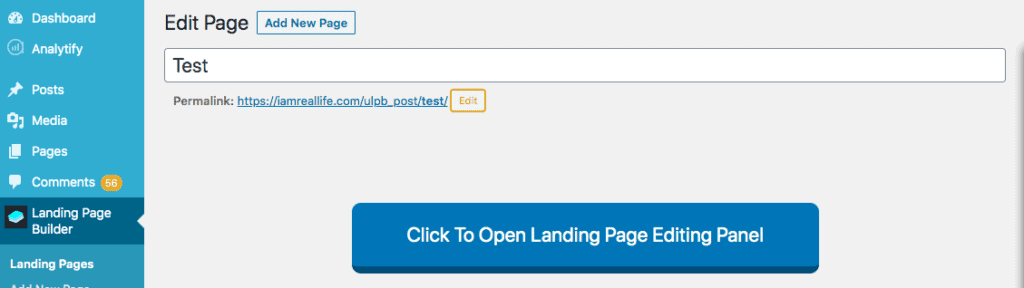
This is not the only thing that you can do and see with this plugin:
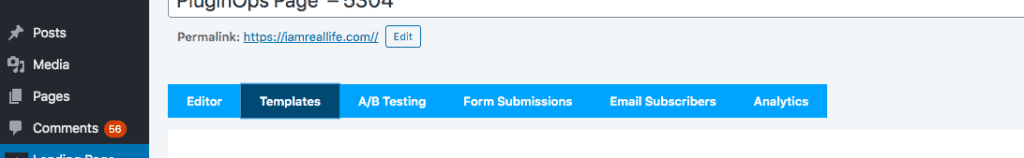
You can do A/B testing, see the forms submissions, see the subscribers, export the email list as needed, and also see the analytics:
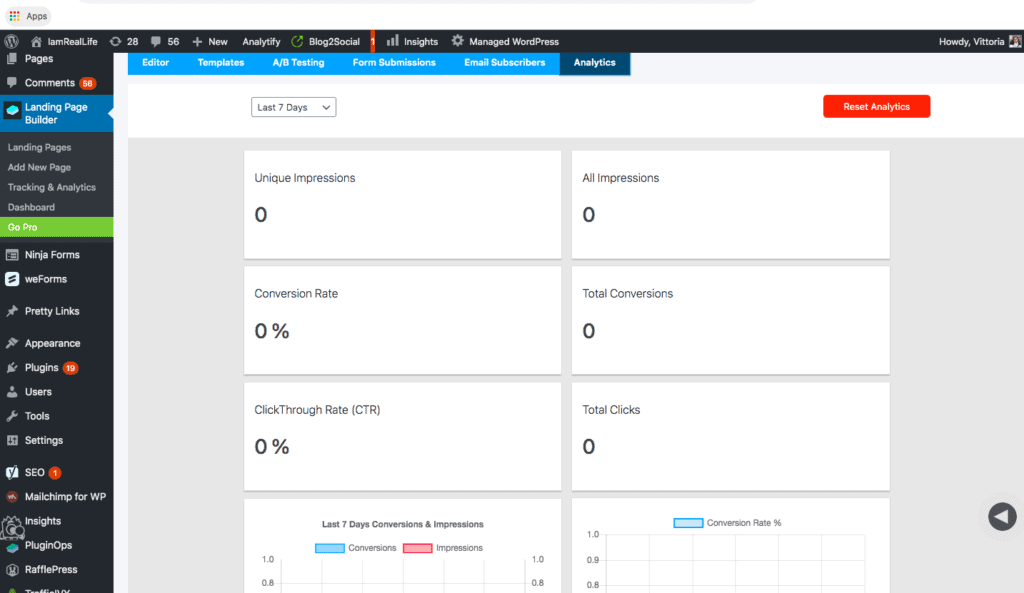
This plugin comes with all the tools needed to create a successful Landing Page. Doesn’t require another plugin to make it work or any other headache.
FREE VERSION VS UPGRADED VERSION
The free version of the plugin goes already a long way allowing to get a lot of things done very professionally.
With the upgrade, you can go the extra mile and get the additional tools needed to increase your activity.
For example, you can integrate the plugin with your email provider, get a Premium template pack, A/B testing and more.
There are 3 plans available, and very affordable.
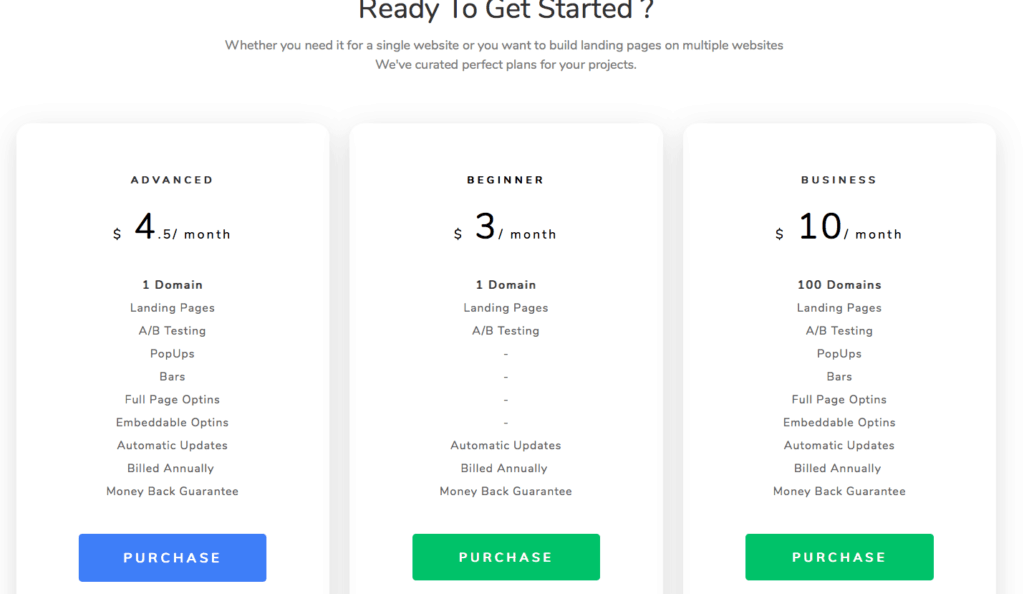
CONCLUSION
Landing Page Builder: All in All Plugin Ops has all that it takes to create Landing Pages, it contains all the tools within the plugin. It is easy to install, easy to use, intuitive, it comes with many templates or the possibility to create a new page from scratch.
It doesn’t show any technical bugs or complications which makes it perfect for the newcomers, in fact, the landing page creation is really easy.
The pricing is very affordable, other providers charge much more for a landing page service.
If you have any questions, leave a comment below or contact me, using the Contact Us Page.



