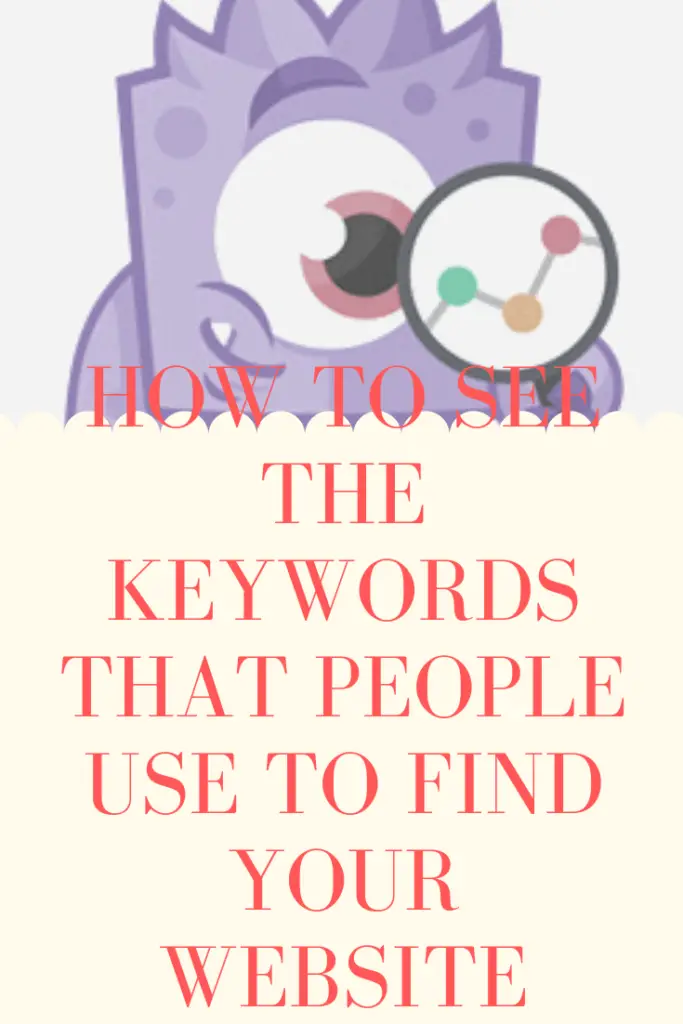This article will show you how to see the keywords that people use to find your website. It is vital to know what is driving traffic to your blog and take actions based on that.
The best and more comfortable way to see the keywords that people use to find your website is to use a plugin. A plugin can make it simple and easy this process. As an alternative, you can connect your site to the Google Search Console and get the information.
Let’s see how to do it.

Contents
WHAT IS A KEYWORD?
When a person insert a word or a search phrase into Google, in order to find informations, that search query, it is called keyword. Keywords are people searches in Google or other search engine.
As some call it, a keyword, or a focus keyword, is a word that describes the content on your page or post best. It’s the search term that you want to rank for with a certain page. So when people search for that keyword or phrase in Google or other search engines, they should find that page on your website. (Ref. Yoast.com)
Have you ever thought about how it is possible to see which keyword is actually bringing you traffic and from which post?
If you would be able to know what drives traffic to your website, you could then adjust your promotion and content.
HOW TO SEE THE KEYWORDS THAT PEOPLE USE TO FIND YOUR WEBSITE
Want to see what keywords people are using to find your website? Google Search Console is the most reliable tool you can use to discover the search terms people use on Google to find your site.
Google Search Console is a free service offered by Google that helps you monitor, maintain, and troubleshoot your site’s presence in Google Search results.
In WordPress, the MonsterInsights plugin helps you connect your Search Console account with Google Analytics and shows you the keywords right inside your WordPress dashboard.
HOW TO USE THE GOOGLE SEARCH CONSOLE
When you start a blog or website, you have to sign up for the Google Search Console. Once you have signed up, you have to add your website to the dashboard, and Google will show you the traffic that your site is getting organically.
SIGN UP FOR GOOGLE SEARCH CONSOLE
Go to this address: https://search.google.com. Sing up with your email. In the top left corner, you have to click “add property”:
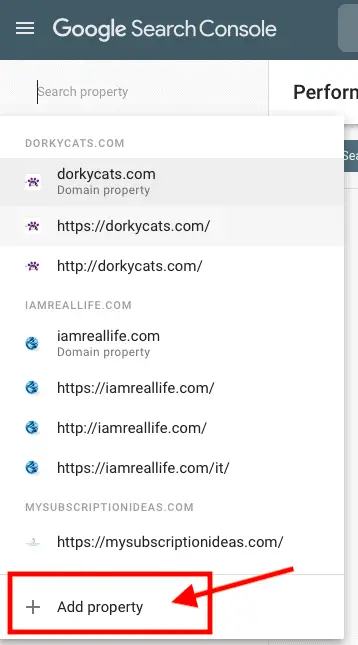
You can register more than one site and all your domains. Once you click on “add property,” you can add your website, using the URL and the domain if you want. It is not necessary to register your domain in the Google Search Console. We want to see only the traffic and the keyword that are driving traffic.
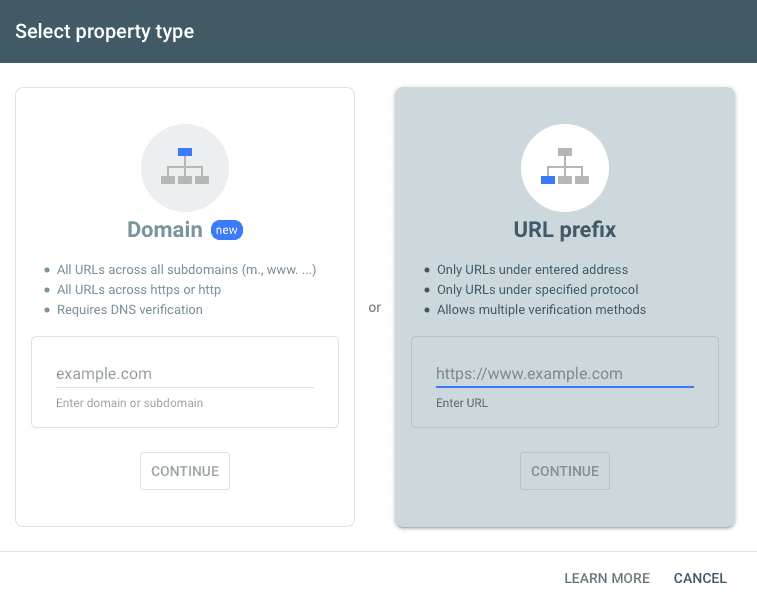
Insert the URL and follow the instructions. Give times to Google to gather the data. After a few days you can start getting a full report on your site.
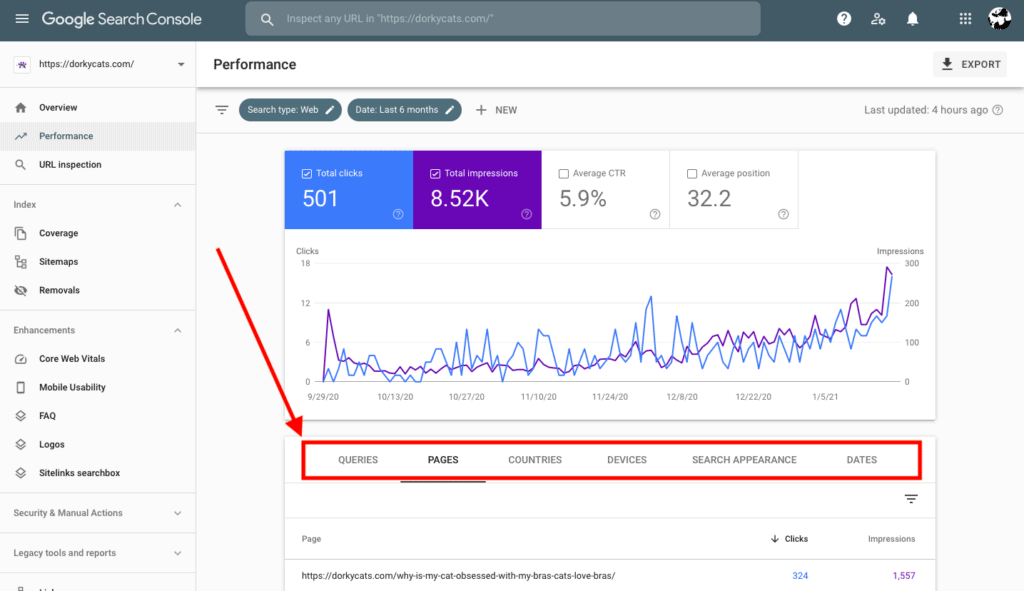
As you can see, you can get a report on organic clicks, impressions of your URL in the search engines (Google), the CTR, average position based on the ranking of your keywords.
There are many more things that can be done, like see if your page is indexed, errors with your site, and more.
For this article’s purpose, we are going to cover only how to find the keywords that people use to find you. Click on queries, right under the graph. You will see what keywords are bringing you traffic.
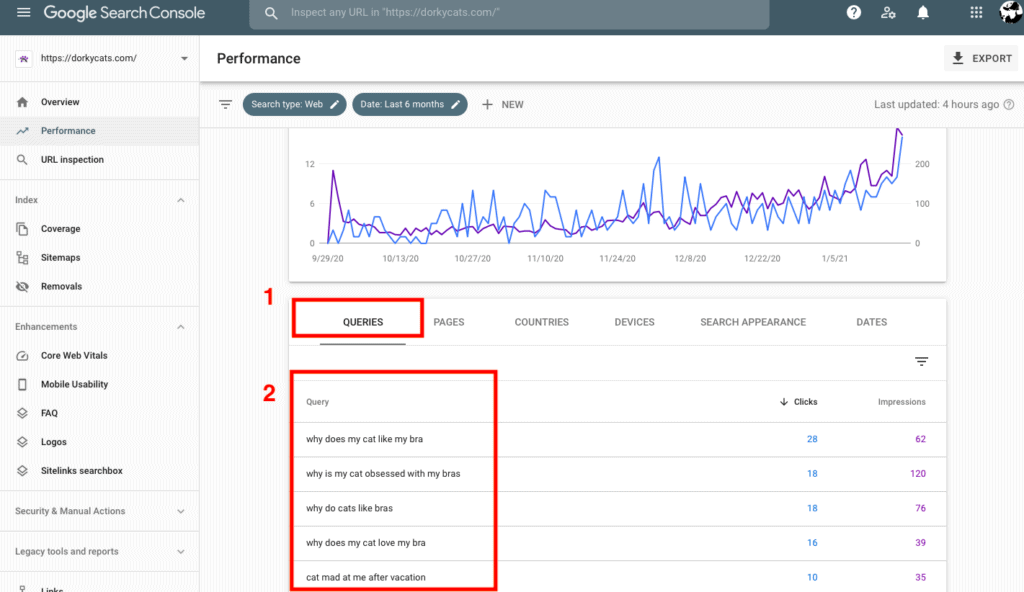
Once you click on “query,” Google Search Console will show you all the search terms or keywords people used to find your website. Along with how many clicks and impressions.
HOW TO SEE THE KEYWORDS THAT PEOPLE USE TO FIND YOUR WEBSITE WITH A PLUGIN?
You can use the Monsterinsights plugin. With a plugin, you do not have to change your website and go to the Google Search Console all the time. You can see the keywords right into your WordPress dashboard.
Additionally, plugins have additional perks and metrics that can assist the user in understanding the data.
A plugin is a piece of software containing a group of functions added to a WordPress website. They can extend functionality or add new features to your WordPress websites
Google Search Console is the best platform to view the search terms/queries people are using on Google to find your website.
It’s an online marketing tool offered by Google that allows you to monitor and view your site’s performance in Google search results.
READ ALSO: MONSTERINSIGHTS|HOW TO ADD A STATS DASHBOARD
VIEW YOUR SITE’S KEYWORDS WITH MONSTERINSIGHTS
Go to Plugins, inside your WordPress site, and find the MonsterInsight plugin for download.
You have to go to Plugin/Add New, and type MonsterInsights. Once you see the plugin, you have to click on Download and then Activate. As show in this pitcure:
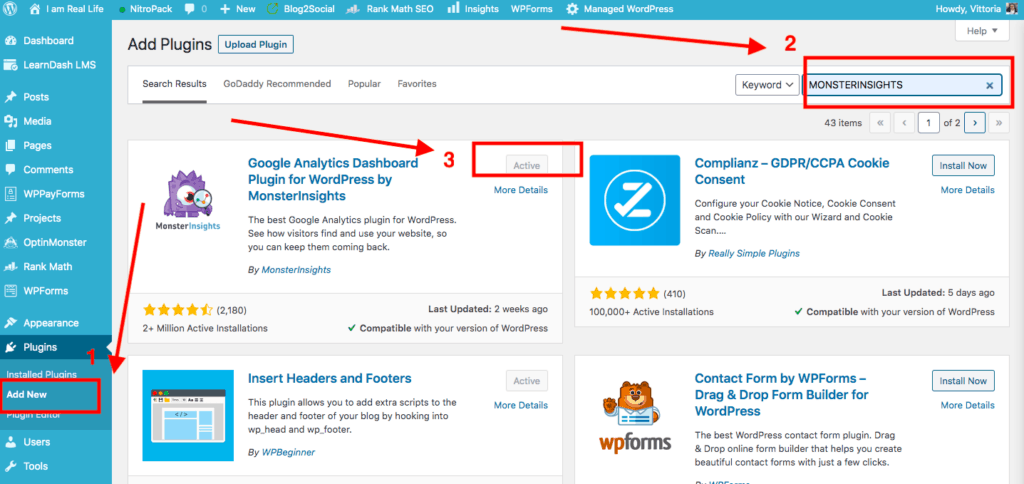
Once downloaded, you enter the menu Insights menu. Go to Insight and click Reports, and you will see the following:
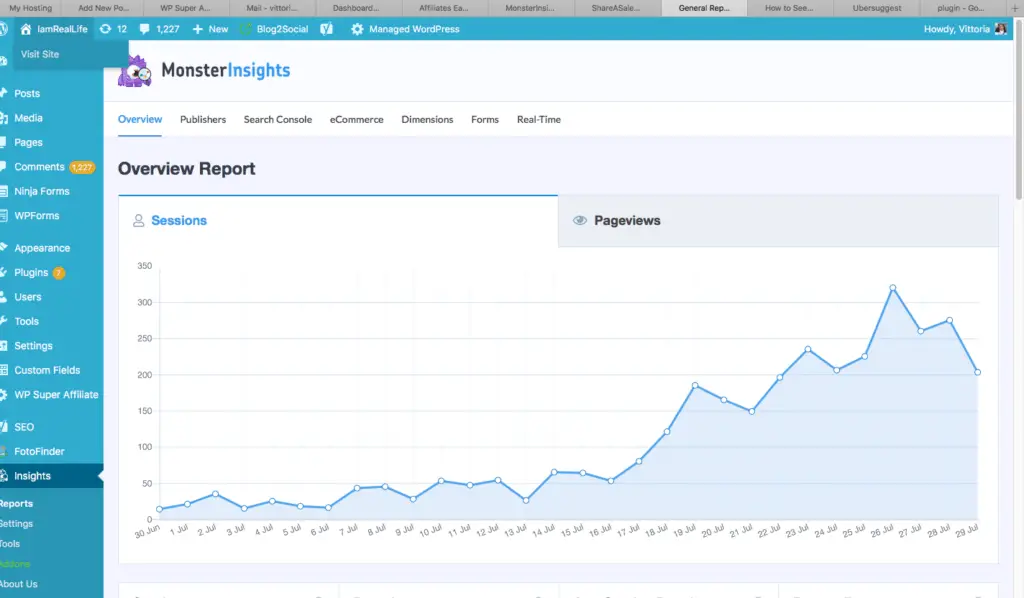
At the TOP, there is a Tab for Search Console. When you click on it, you will enter a detailed report to see what keywords people use to find your website. It looks something like this:
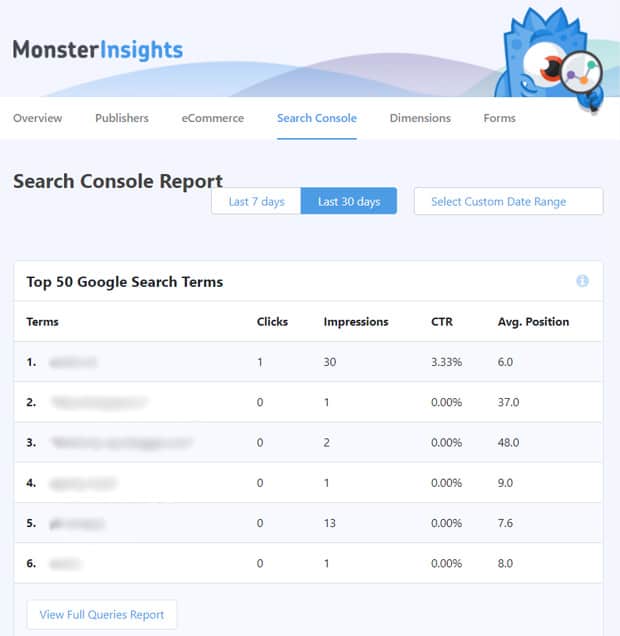
READ ALSO: MONSTERINSIGHTS|HOW TO ADD A STATS DASHBOARD
DOWNLOAD AND CONNECT THE PLUGIN
In the WordPress site, go to Plugins, then Add New and type Analytics in the search field. You will see MonsterInsights right a the Top:
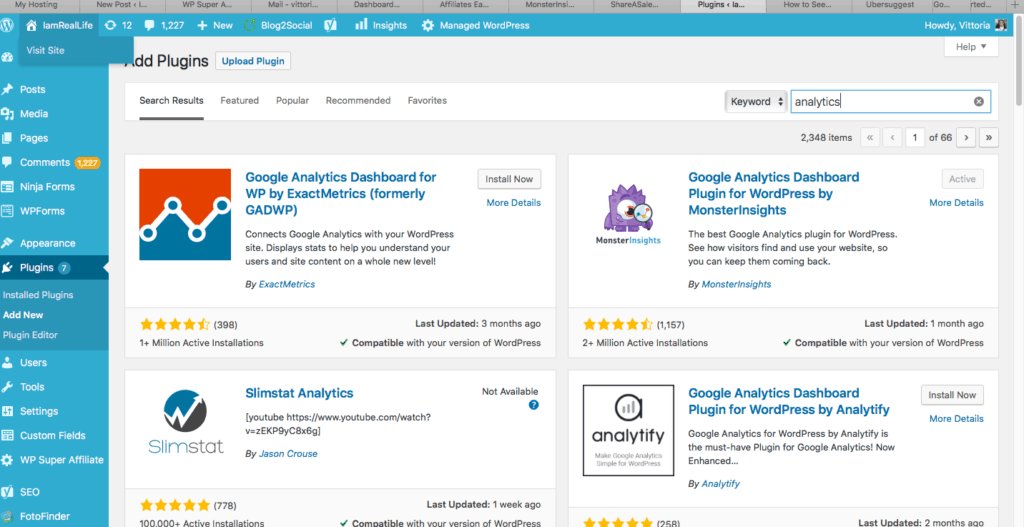
Download MonsterInsights and activate the Plugin, once done connect MonsterInsights with Google Analytics:
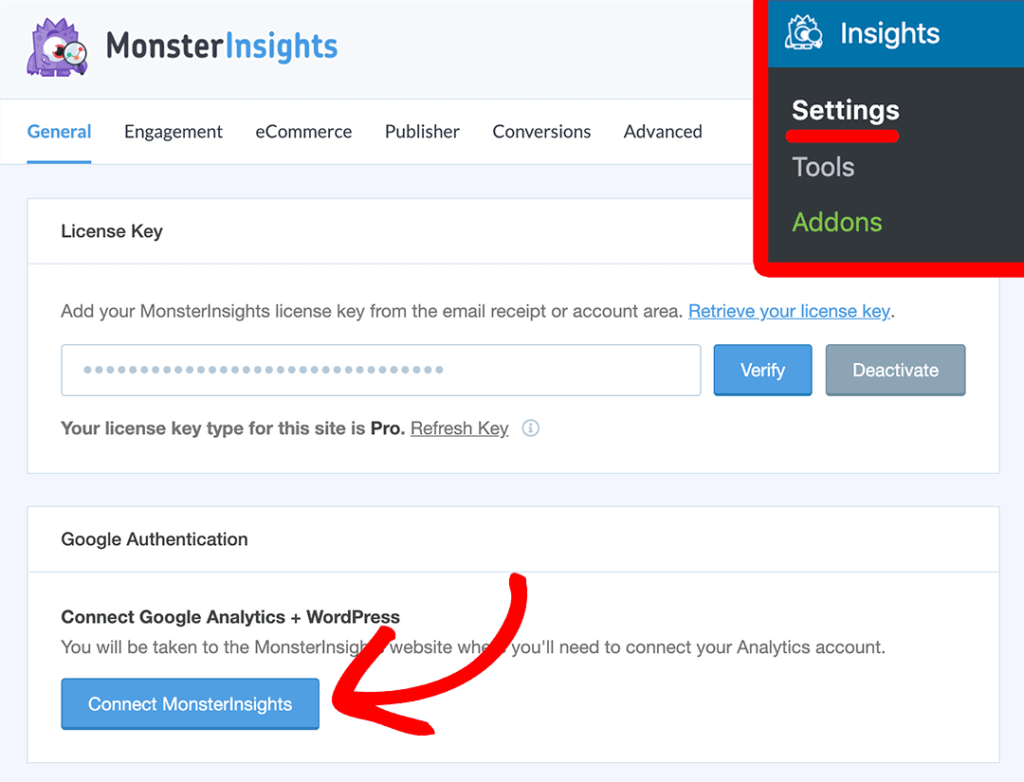
This plugin helps you to track your website traffic, users’ interactions on your site and shows you easy-to-understand reports.
To get Search Console reports in your WordPress dashboard, you’ll have to install MonsterInsights on your site and connect it with your Google Analytics account.
Please make sure that you purchase the Plus plan because the Search Console report isn’t available on the Basic plan.
VERIFY YOUR SITE IN THE GOOGLE SEARCH CONSOLE
You’ll have to add and verify your site on the Google search console. You can do that with your Google Analytics account.
If you want detailed instructions, here’s our complete guide on how to verify your site in Google Search Console with Google Analytics.
Once you’ve added your site on Search Console, you can view your site’s top 50 search terms in your MonsterInsights reports.
To view the Search Console report, you’ll need to navigate to Insights » Reports from your WordPress dashboard.
There, you’ll see your site’s analytics overview report. Go to the Search Console tab at the top of the report. From there, you’ll see the top 50 search terms for your website.
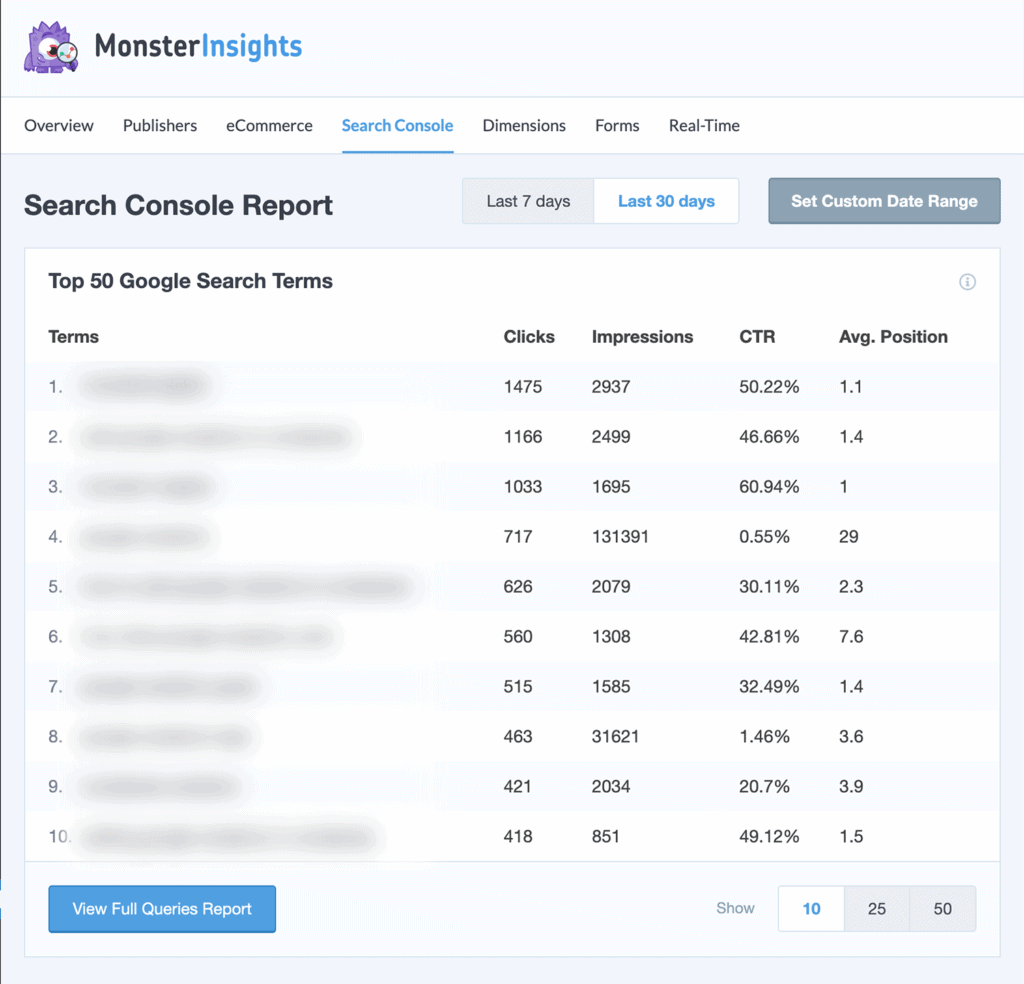
As you can see in the screenshot above, you’ll see the number of clicks, impressions, click-through-rate, and average position for each of the keywords.
READ ALSO: MONSTERINSIGHTS|HOW TO ADD A STATS DASHBOARD
PRICING
It would be best if you had at least the Plus plan to have these features activated. Currently at 50% Discount:
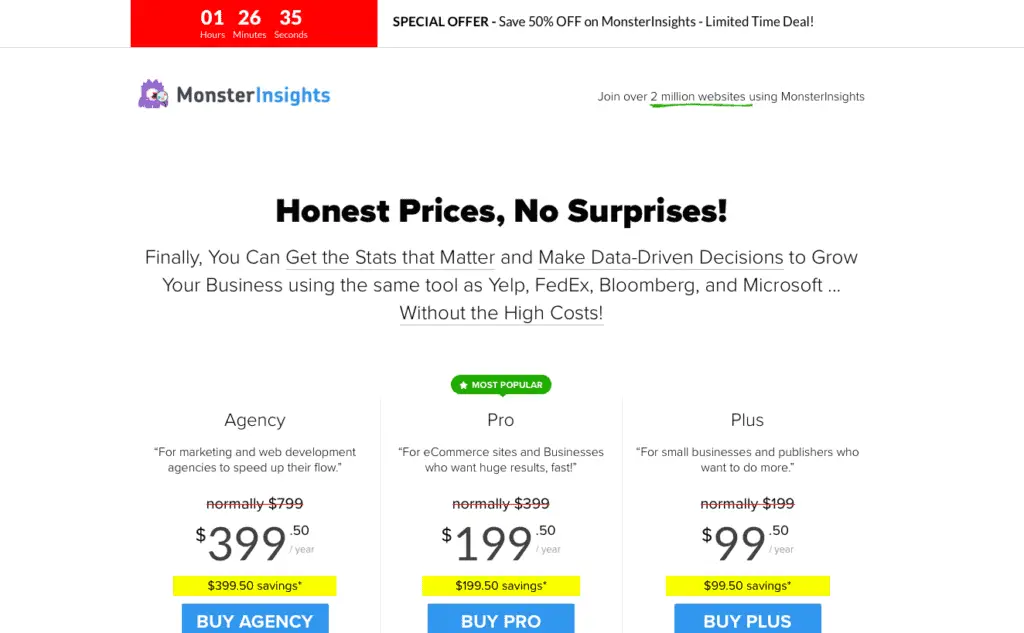
Our 100% No-Risk-Double-Guarantee fully protects you. If you don’t like MonsterInsights over the next 14 days, we will happily refund 100% of your money. No questions asked.
There you go !
READ ALSO: MONSTERINSIGHTS|HOW TO ADD A STATS DASHBOARD