Lead generation in marketing has many faces. If you have a website or a business with a website, you are surely looking for a method to collect leads from potential customers before they leave the site. Building a big list can be a great way to market your products, even when people have left the site.
Lead generation is the process of getting a customer in contact and interested in a specific product or brand. Someone entering a website and interested in getting information on a topic may leave the e-mail address or other contact information. For example, this is a lead that can be contacted later and can potentially buy a specific product. The more leads generated, the better.
Let’s see what can be done to collect more leads.
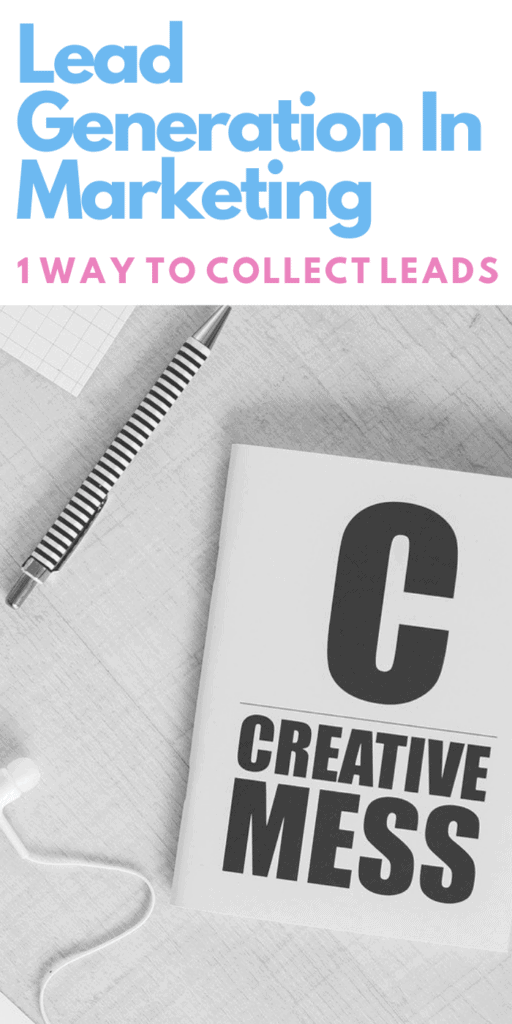
Contents
LEAD GENERATION IN MARKETING
Lead generation is one, if not the most important thing, after you have created your website or blog. In fact, without leads or customers, all your hard work to create the offer or the site is basically wasted.
Lead: someone or something that may be useful, especially a potential customer or business opportunity.
Lead gen·er·a·tion (noun): the action or process of identifying and cultivating potential customers for a business’s products or services.
A lot is written on the web about lead generation. People get smart ideas, strategies, and ways to generate leads that ultimately get conversions or sales. There is much more about it, but we cover the basics for now, and we can do another article about the best ways of creating leads.
But one of the first and widely used strategies to generate leads is to use the Popups Forms or Optin forms in a WordPress site. If done smartly and professionally without annoying the persons browsing through the website, those can be the Ultimate tool for Lead Generation.
OPTIN FORMS OR POP-UPS FORMS
Pop-up forms are the annoying or not so annoying window that pops up when visiting a website. This simple tool allows people to give their e-mail, which otherwise would not be so easy to get. They would have to find your contact page and purposely leave the email.
Pop up– Phrasal verb of pop: appear or occur suddenly and unexpectedly.
OPTIN: to decide that you want to do something or be involved in something. ( Example: Members are given a choice to opt-in. Opt into something: The British government was reluctant to opt into such a system). To decide or agree to do something: agree, undertake, accept…
In this modern age, people go in and out of web pages and want to have things ready and fast. So for you to set up a form that pops up, clean and elegant, possibly with a gift, will trigger anyone gives their email in exchange for it.
Pop up forms ultimately build the email list and are the fundamentals of lead generation. Lead generation in marketing is done collecting e-mails, on a website is done with subscriptions or pop up forms. At least those are some ideas.
LEAD GENERATION WITH OPTINMONSTER
Optinmonster positions itself in the company marketing campaign as the number 1 lead generation tool, best WordPress popup plugin, and they claim they can boost the conversion rate of 785%. Those are big claims, and anyone tends to claim the likes in any advertisement.
I have signed up myself for Optinmonster to have a full inside of the product and to be able to give a better review than what is currently available around the web.
After trying Optinmonster and compared with other tools I have previously used, I can confirm with no doubt that this is THE best tool for lead generation. It has everything I look for, from easy and friendly layout, explanation and visual tutorials, intuitive, drag and drop, and FAST and effective !!
OPTINMONSTER FEATURES
Did you know that over 70% of website visitors who leave your website will never return? Why? Because most people find your blog, read, and leave (that’s just a natural pattern).
This comes from the official Optinmonster site.
I have verified this with my own web site. As you can see from my own analytics, only approximately 26% are returning customers so. It means that approximately 65% are new and that the same percentage has left my site and never returned.
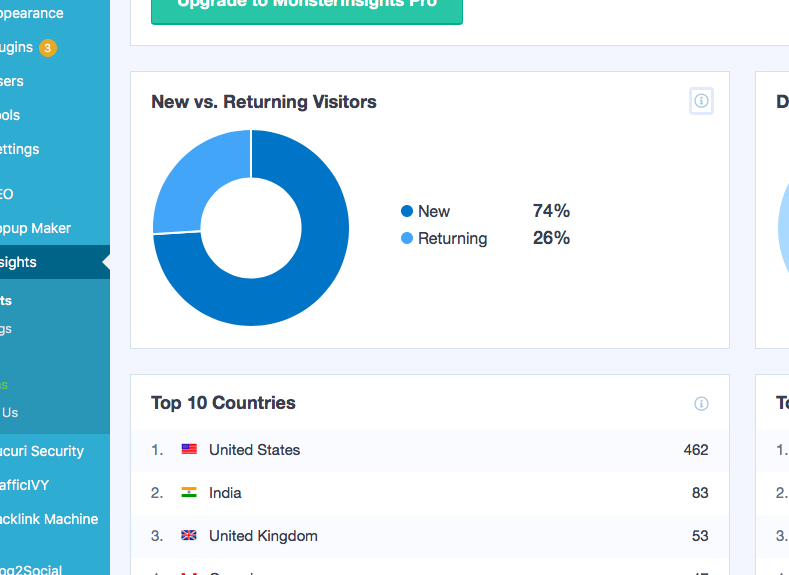
Further: wouldn’t it be nice if you can convert some of those people to subscribe to your blog? That’s where OptinMonster can help. The OptinMonster WordPress popup plugin helps you grow your email list and get more subscribers with popups and other types of high converting opt-in forms.
OptinMonster comes with an easy-to-use drag-and-drop popup builder that allows you to create beautiful email opt-in forms that are proven to convert.
You can create various campaigns, including WordPress popup forms, exit-intent popups, floating header and footer bars, slide-ins also known as scroll triggered boxes, sidebar forms, after post forms, in-line forms, mobile popups, welcome gates, and more.
Using OptinMonster popups combined with their exit-intent technology, page-level targeting, and behavior automation, users have seen an instant boost in conversion rate, even upwards of 785%!
Let’s look at how the OptinMonster WordPress popup plugin can help you grow your email list.
DRAG-AND-DROP BUILDER + OPTIN FORMS TEMPLATES
OptinMonster allows you to build high-converting opt-in forms in minutes, not hours!
You can choose from 5 different types of campaigns: lightbox popups, fullscreen popups, floating bars, slide-ins, and in-line forms.
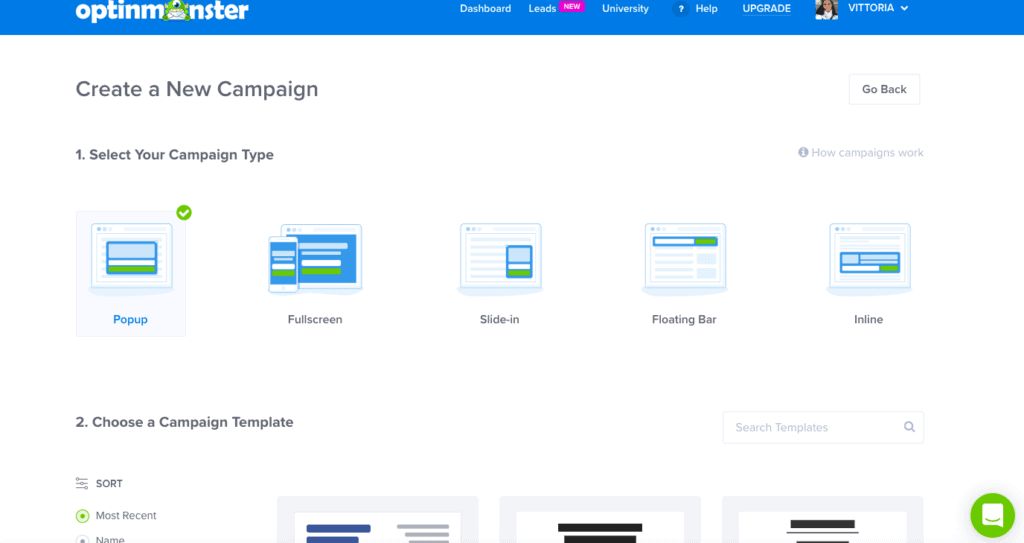
Choose a pre-built template designed for maximum conversions, or start from scratch with a blank canvas. Customize all the details with an easy to use drag-and-drop builder – no code needed.
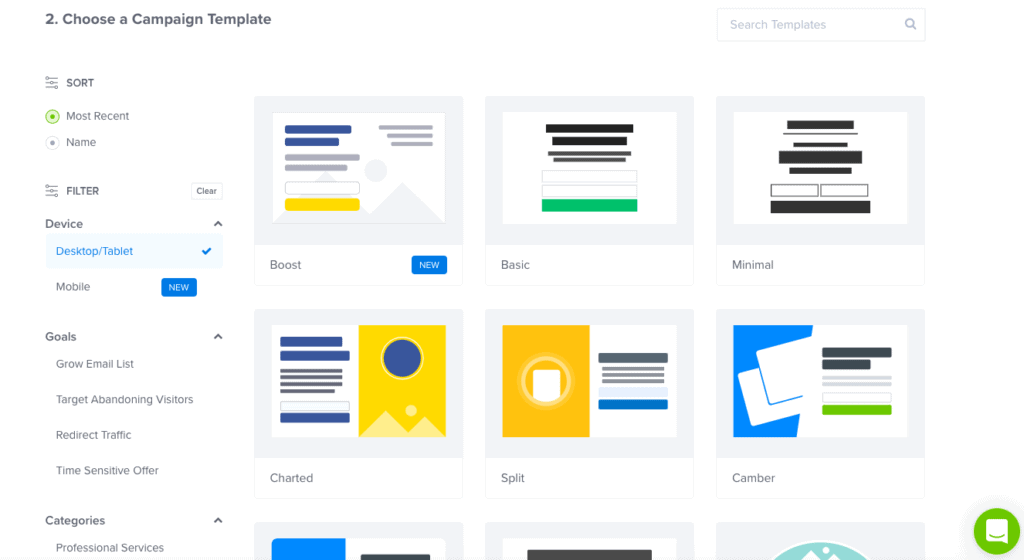
With OptinMonster’s drag-and-drop builder, you can add any element to your popups, including video, social icons, images, buttons, and more. All of your campaigns will be 100% responsive and mobile-friendly.
EASY INTEGRATION WITH ALL EMAIL MARKETING SERVICES
See some of the possible integrations here:
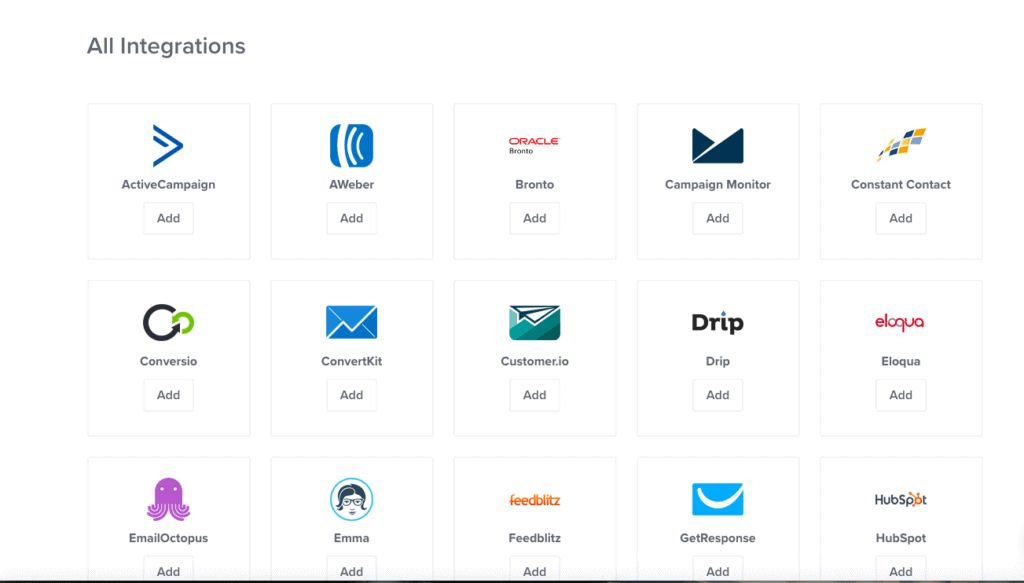
OptinMonster works out of the box with all popular email marketing service providers including but not limited to:
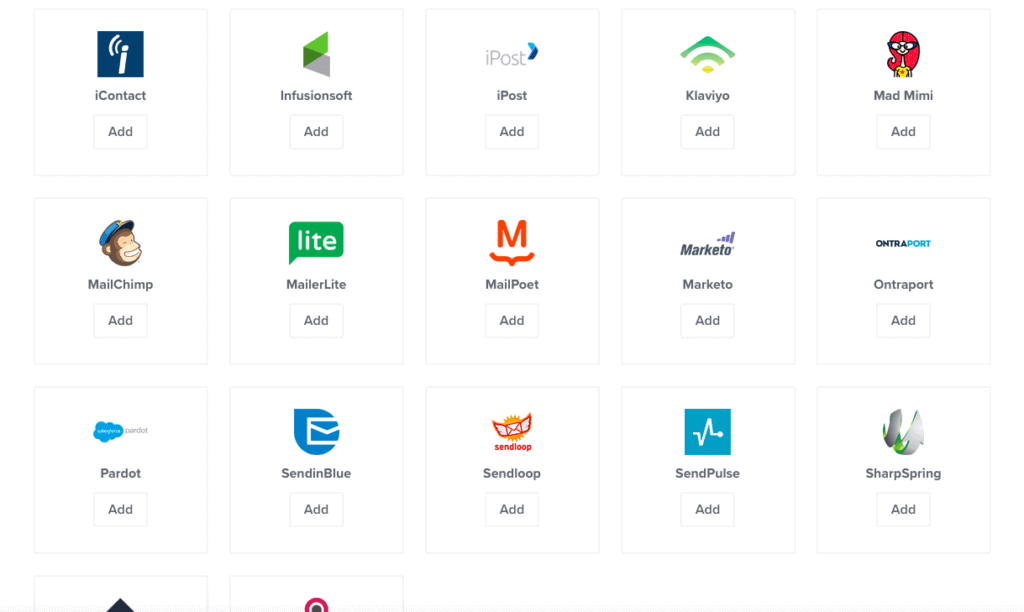
MailChimp, AWeber, Drip, ConvertKit, Infusionsoft, GetResponse, ConstantContact, CampaignMonitor, Hubspot, Marketo, ActiveCampaign, Pardot, TotalSend, Emma, iContact, MailerLite, Customer.io, MailPoet, and FeedBlitz.
You can also use custom HTML forms and use shortcodes to add other form plugins such as WPForms, Formidable Forms, etc.
POWERFUL EXIT INTENT® TECHNOLOGY
OptinMonster is among the pioneers of exit-intent popup technology. It helps you track user’s mouse behavior and prompt them with a targeted popup message at the precise moment they are about to leave.
This WordPress exit popups allow you to re-engage the visitor and encourage them to subscribe to your email list. Exit-intent is proven to increase conversions.
I have this installed in my own site, so be aware don’t try to leave !!!!!! ( or you will get a popup!!)
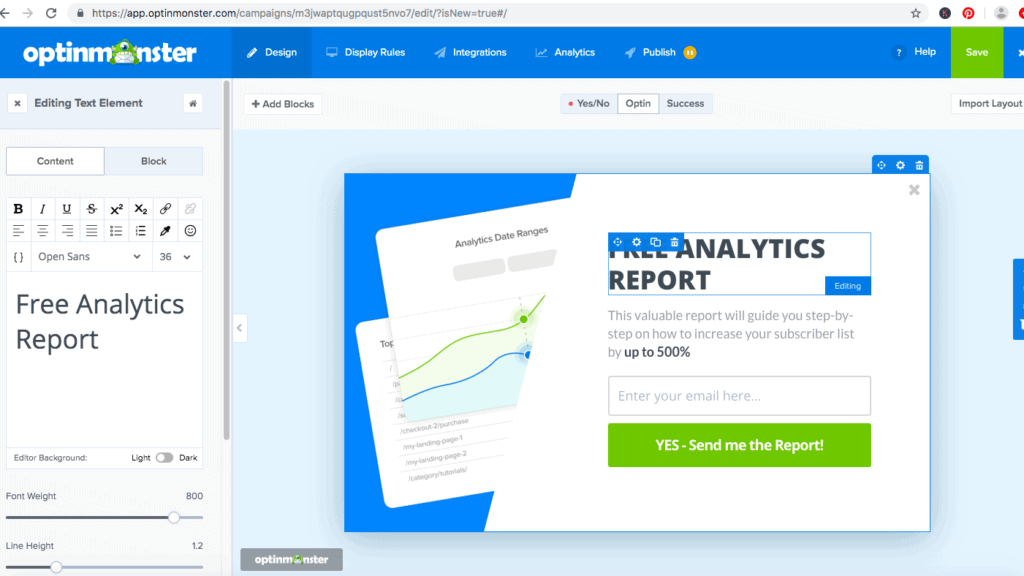
You get to choose the rules when you want the pop up to show up, meaning how long and how many pages the customer has to be on the site. There are over 20 selections you can choose from.
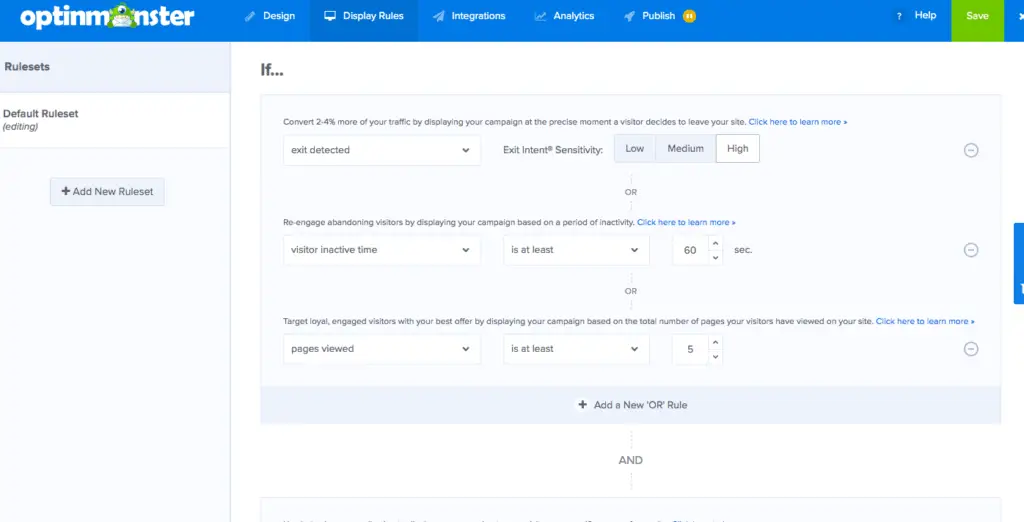
What I like is that if the pop up shows up because the customer tried to leave the site, it won’t show up again if the same person brows the site for more then three pages ( based on the options I have selected), so this is not annoying to the visitor. In other words, they are not going to get pop ups on their screen over and over. You want to look professional.
ADVANCED PAGE LEVEL TARGETING AND BEHAVIOR PERSONALIZATION
This WordPress popup plugin integrates with their powerful targeting and segmentation engine so you can show your perfect offer to the right people at the exact right time to maximize your website conversions.
OptinMonster’s page level targeting module allows you to display unique offers and campaigns based on visitor’s location and interaction on your website.
This allows you to segment your email list and group your subscribers based on their interest and interaction with your website. Segmentation allows you to send relevant emails to your subscribers, which results in higher open rates, higher click through rate, increased sales, more significant revenue, more excellent customer retention, and lower unsubscribe rate.
EASY TO USE A/B SPLIT TESTING
A/B testing (also known as split testing or bucket testing) compares two versions of a webpage or app against each other to determine which one performs better. AB testing is essentially an experiment where two or more variants of a page are shown to users randomly. Statistical analysis is used to determine which variation performs better for a given conversion goal.
A/B testing is one of the most desired features, but normally it is tough to set up for beginners. Well, we changed that and made it simple as part of being the best WordPress popup plugin on the market.
OptinMonster’s easy A/B split testing tool helps you eliminate the guesswork and make data-driven decisions on what works best. You can try different content, headlines, layouts, styles, and opt-in triggers to see what converts best.
DETAILED CONVERSION ANALYTICS
OptinMonster’s conversion analytics is easy to understand and give you the stats that matter, so you can take action to improve your lead generation strategy.
MONSTERLINKS™ – 2 STEP OPT-IN TECHNOLOGY
MonsterLinks allow you to easily create a WordPress popup on click, which is proven to boost conversions by as much as 785%. Marketers use it to offer content upgrades and then use OptinMonster’s success redirect feature for lead-magnet delivery.
FULL FEATURES LIST
- High converting template library (100% responsive mobile-friendly), including WordPress popup templates.
- Drag-and-drop campaign builder to easily customize any campaign, no code needed.
- 5 different types of email opt-in and popup forms.
- Powerful page level targeting to build a hyper-segmented email list.
- Custom user-centric output settings to target visitors, logged-in users, or a mixture of both.
- Category, tag, and custom taxonomy output controls for robust campaign segmenting.
- Custom analytics to tell you which campaigns and popups are converting the best.
- Signature Exit Intent™ popup technology to convert abandoning website visitors into subscribers and customers.
- Powerful A/B testing that helps you eliminate guesswork and make data-driven decisions on what works best.
- MonsterLinks™ popup on click technology, which is proven to boost conversions by as much as 785%!
- Mobile-specific WordPress popup forms that are specifically targeted towards mobile visitors.
- Scroll triggered WordPress popup and opt-in forms for enhanced conversion rates.
- Timed popup forms – display opt-ins after a certain time or on the second pageview.
- Canvas popup forms – use Canvas to add Facebook like a box, WooCommerce products, or anything else that you like.
- Exit Intent™ popups – reduce visitor abandonment, grow your email list, and more!
- MonsterEffects™ technology for eye-catching popup animations.
- Success messages and redirects
- Easy integration with over 25 different email marketing service providers
INSIDE OPTINMONSTER
Once you get the product you get access to your dashboard. This is extremely clean, user-friendly, easy to use, intuitive, and gives you all the information to easily customize and change your campaigns.
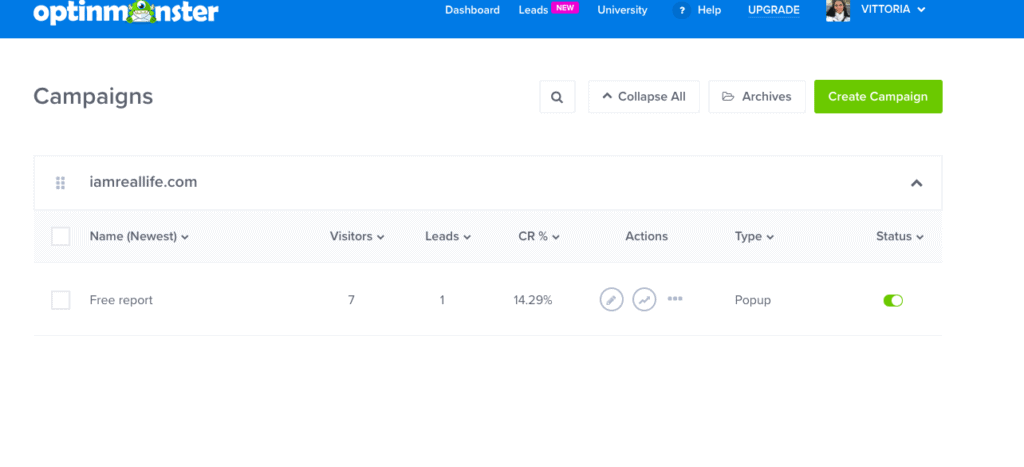
At the top, in the Menu bar, you have the Dashboard, Leads, University. Your private account setting, the possibility to upgrade, and below big green buttons where you can create a campaign.
Just below, you see the existing campaigns and the results, conversion rate, leads, visitors, etc. All very clean and clear. As you can see, it is straightforward to use.
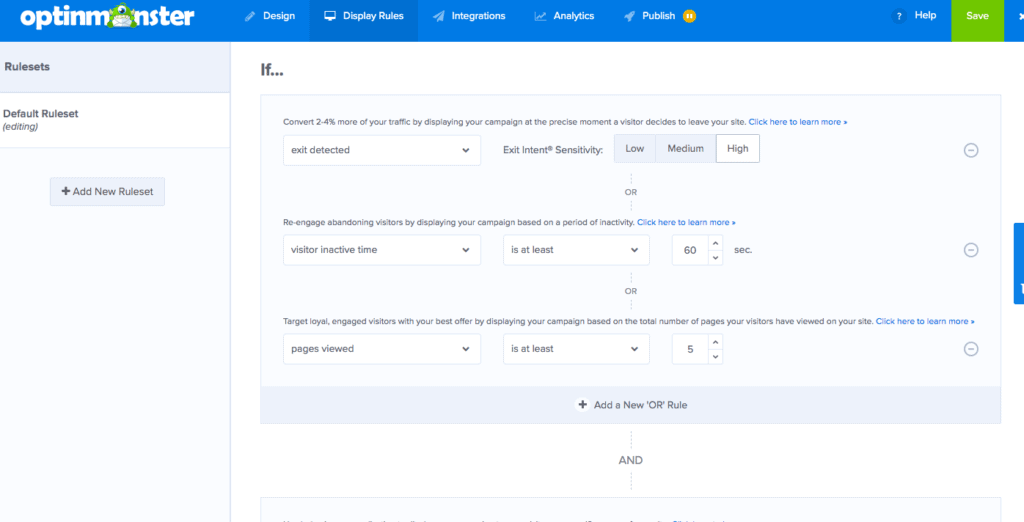
Once you click to design your first campaign, you get to another dashboard where you have: DESIGN, DISPLAY RULES, INTEGRATIONS, ANALYTICS, AND PUBLISH.
DESIGN: is where you edit your pop up, this is very simple and user friendly.
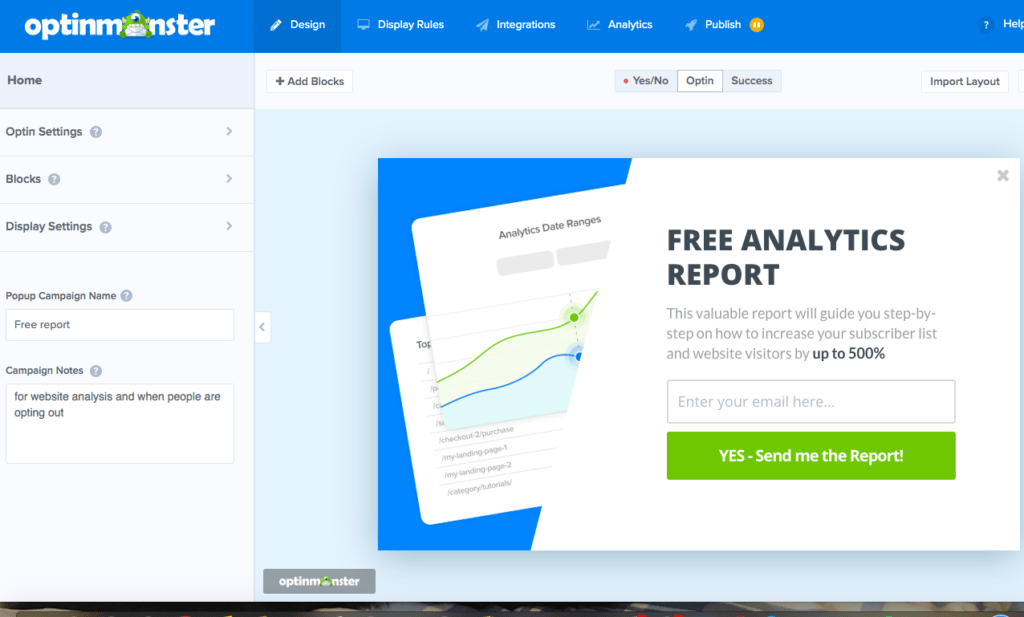
you can see in the image above how it looks and the options. It is super clear and user-friendly.
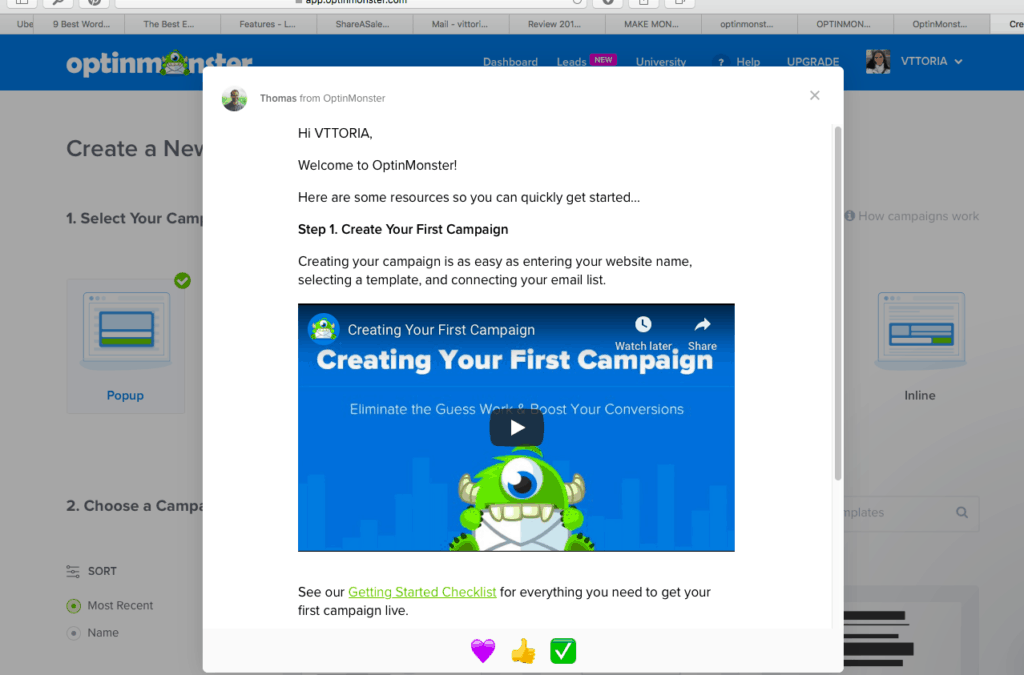
In fact when you first sign up you get immediately a video and a message to get you started.
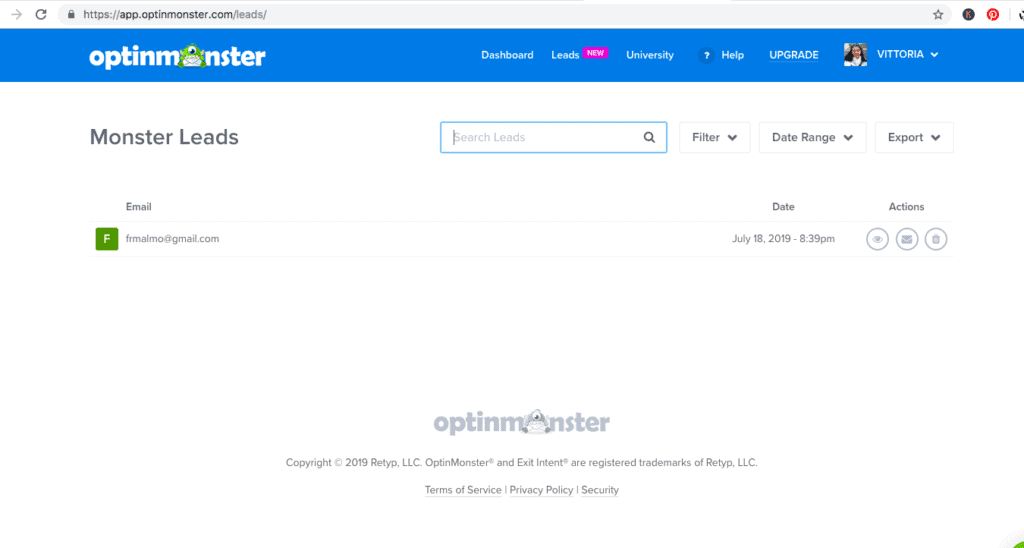
This is the LEADs menu. You can see the leads collected. You can email them directly, see all the info or delete with the options at the right side of the screen.
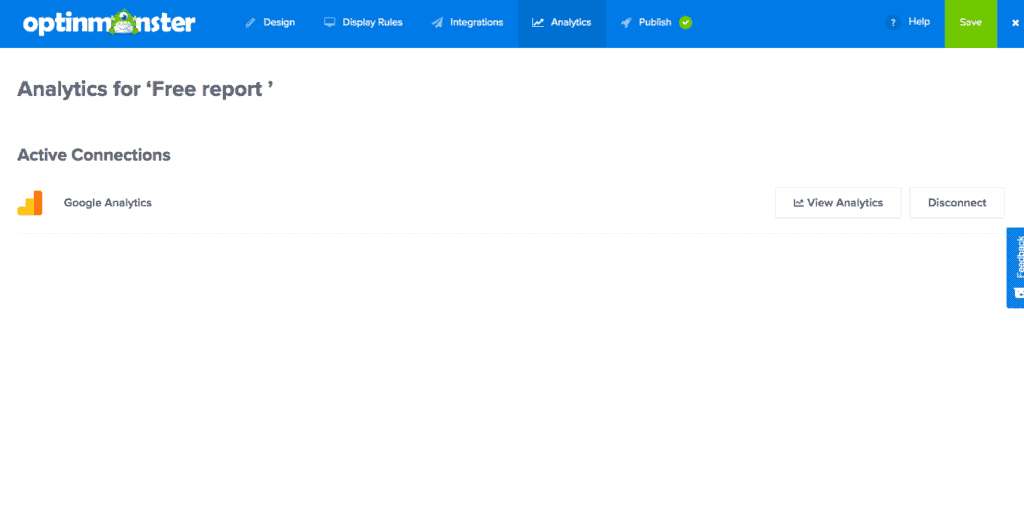
You can connect with google analytics and track the stats and results so you can optimize your campaign.
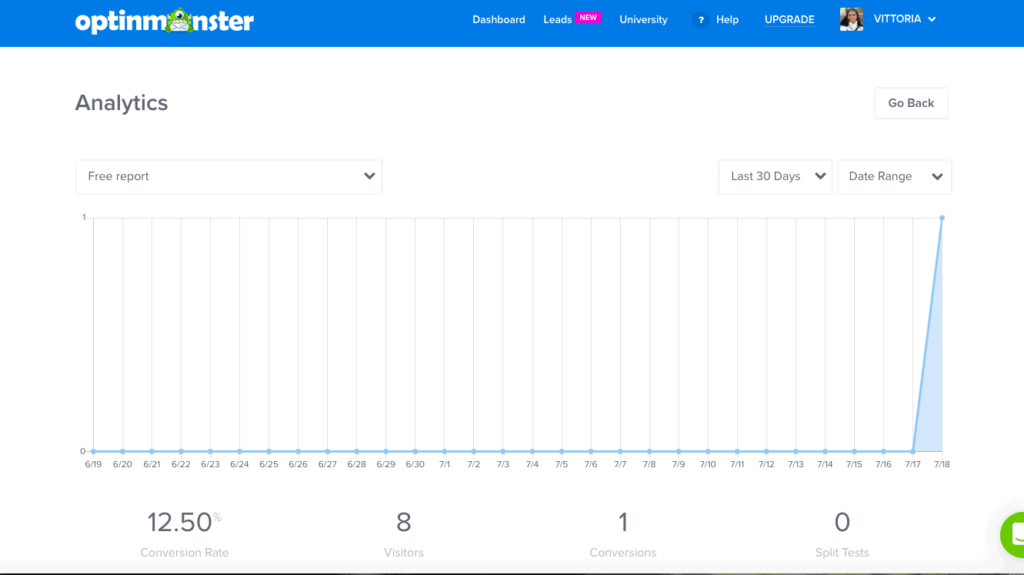
You can see real time stats, this is just 1H after I started my first campaign.
OPTINMONSTER UNIVERSITY
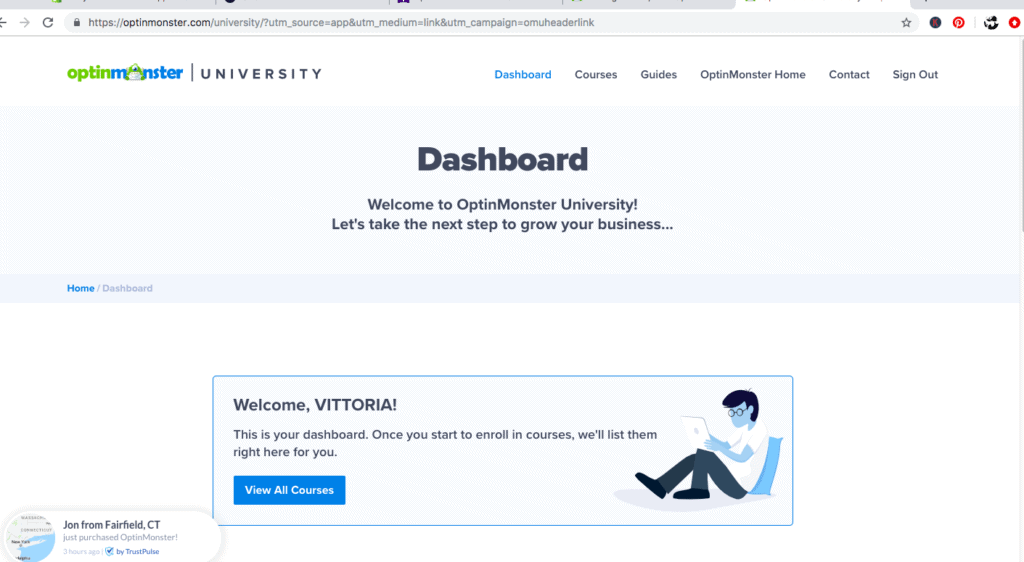
The other Tab is the University. Inside the university, you have all the courses and the manuals and guides to use Optinmonster properly and learn email marketing, lead generations, and more.
This is great, and it can’t be said that many others have such detailed tutorials and courses. Sometimes one has to struggle to find out how to use a plugin. Here there is no guessing.
Take a look at some of the courses:
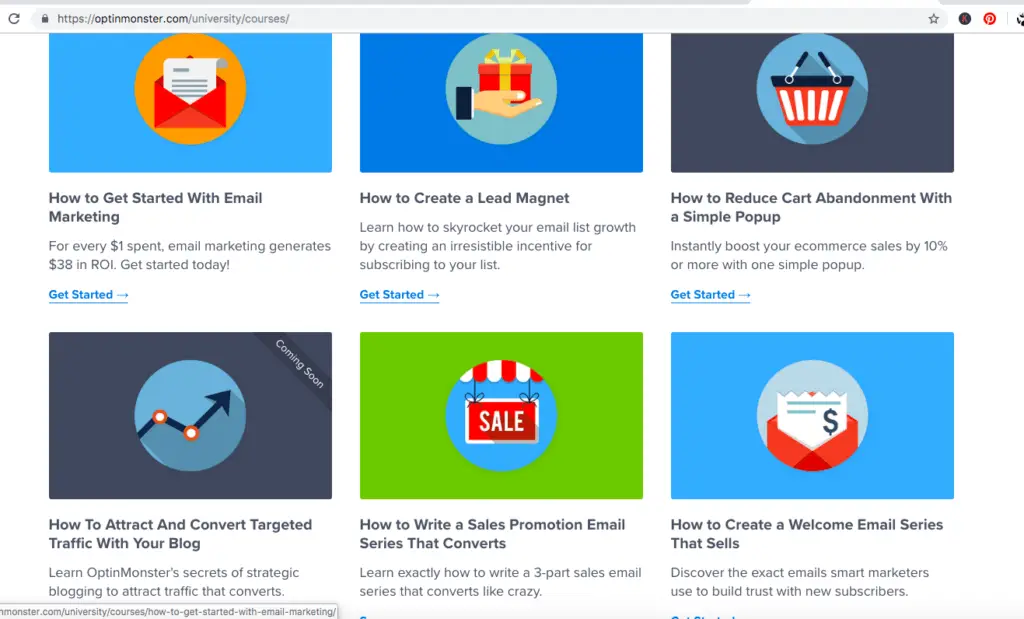
Welcome to the first course:

It is all very visual, and I doubt someone can beat them, especially for all the assistance and customer care they have put into creating this product. All this comes with the sign-up at no additional costs.
TUTORIALS
In addition to the Optinmonster university, guides, integrations, statistics, they have gone the extra miles with hundreds of video tutorials, leaving no stone unturned to ensure every single function is clearly explained with a video.
This is one the things I like the most, due to the fact i don’t like to waste time and go right to the point.
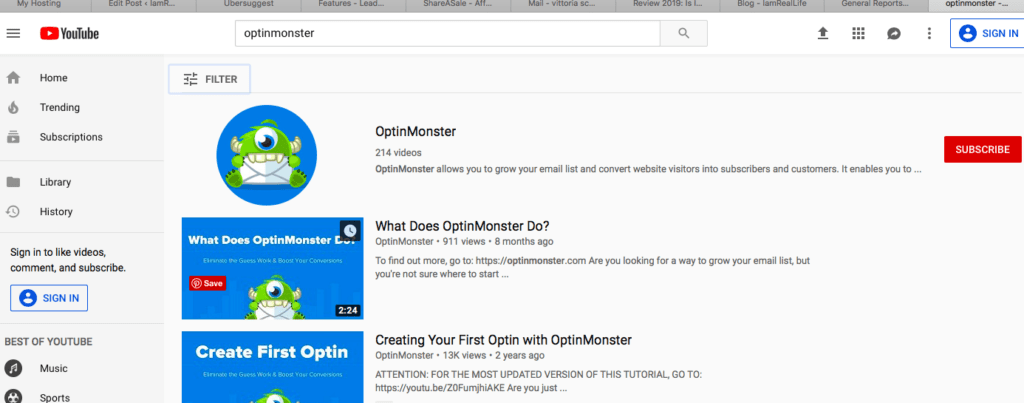
Those are some of the 214 Video tutorials.
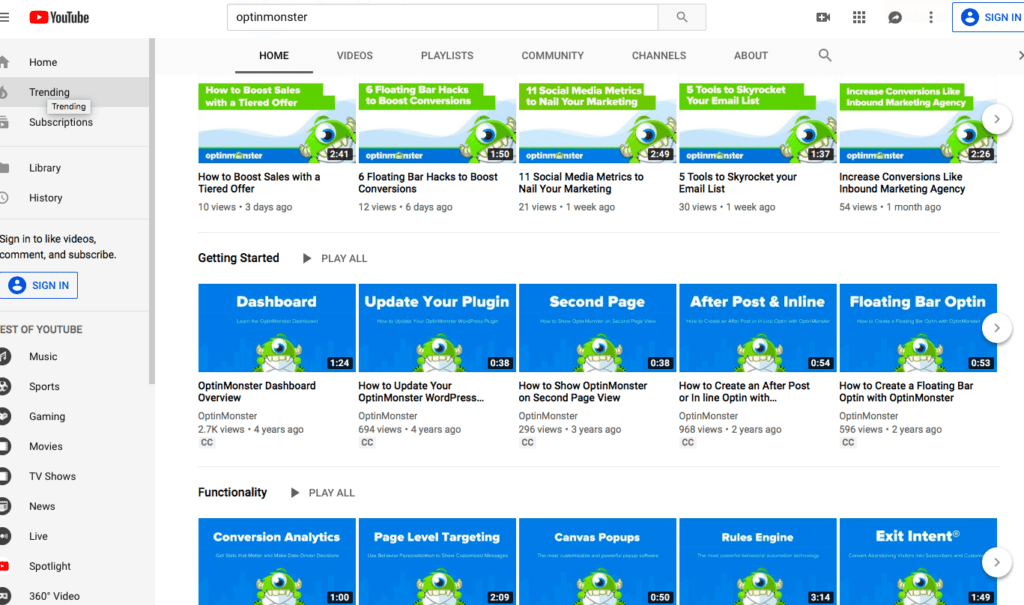
PRICING
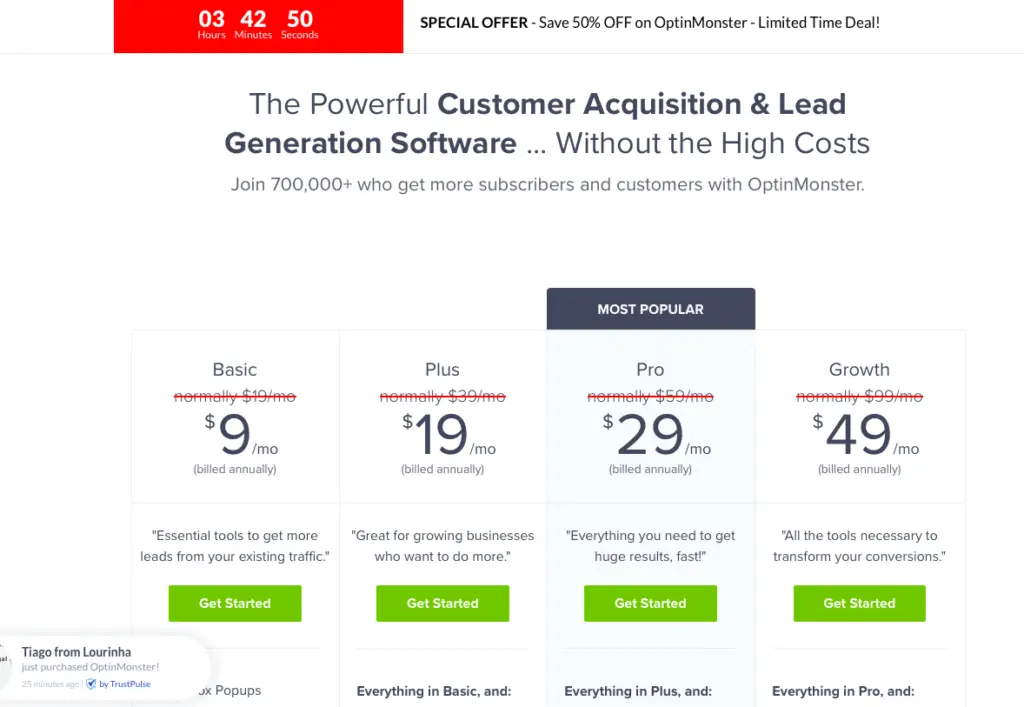
Price can be as low as $9. The best options really are the PRO with all the incredible features, including the Exit Intent. An email is said to be worth $44. It can be more if you are capturing potential buyers for high ticket products but also cheap products.
It can be worth to invest a small amount to get professional and captures much more leads that convert. All the features, tutorials, training, exit-intent technology, user friendly, and all the tools described above have surely a much higher value than any of the price plans.
HERE YOU GO!
CONCLUSION
I hope I was able to give you some ideas on how to collect leads. If you have any questions, leave them in the comments below.




