Dynamic text replacement is a way to personalize a website, landing page, e-mails, and many other things. Maybe you are looking for a solution to personalize your content creation and increase conversion. Dynamic text creation is a solution.
Smart tags are a piece of code that allows you to insert dynamic text content into your forms, pop-ups, landing pages, websites, and more. One can personalize online marketing campaigns to make them more effective and boost conversions using smart tags.
We are going to see how to use smart tags to personalize your onsite marketing campaigns with OptinMonster.
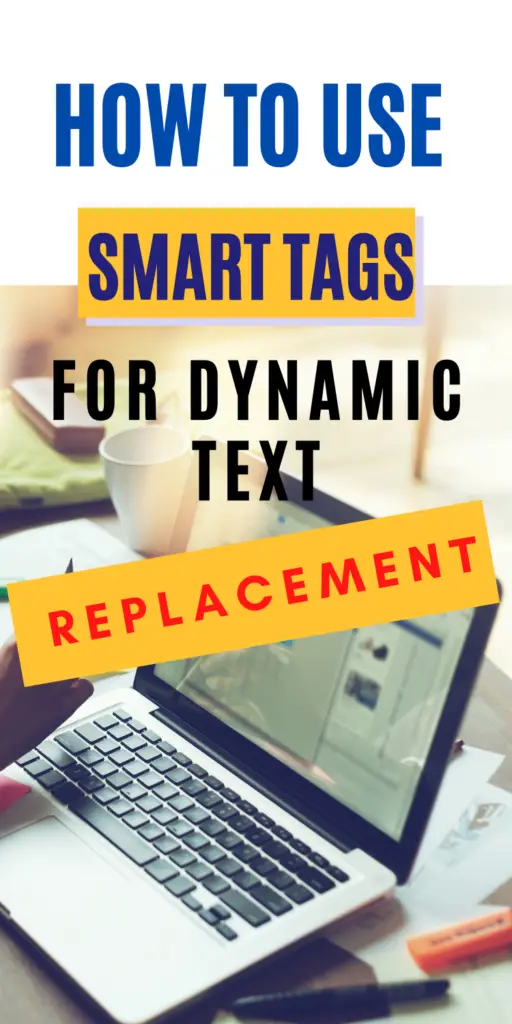
Contents
WHAT IS DYNAMIC TEXT REPLACEMENT?
Dynamic Text Replacement, also called DTR, is a real-time solution to personalize a website or marketing campaign based on the visitor, time, geographical location, and other criteria. It is a way to make content more relevant to users.
Typically, DTR is used in landing pages or ads to increase conversion rates. But, it can be used in many other ways.
For example, a user lands on a web page, and the text in it displays the city he is in automatically. Such a town varies depending on the user. Another example is an e-mail that shows the recipient’s name, changing automatically for each recipient.
But, why is personalization important?
WHY IS PERSONALIZATION IMPORTANT IN MARKETING?
Personalization means adding unique needs and preferences of each individual consumer in a promo piece or marketing campaign. Customers feel important and that they are being take care of when a piece of content is directed at them and not to a moltitude of people. It makes a person feel special.
One can have data on the user, such as name, consumer previous actions, browing behavior, purchase history,demographic, etc. Such data are incorporated in a piece of content going out to them.
What are the evidences showing that personalization matters? Here some interesting stats and trends:
- 53% of online customers think website personalization is valuable
- 45% of customers prefer sites with personalized recommendations
- 57% of shoppers are willing to give personal info if they benefit from it
- A personalized ad will convert 10 times more
Therefore, an effective marketing campaign is personalized and direct to an individual rather than an undefined person.
Dynamic Text Replacement can be used in lead generation campaigns too. If you are using OptinMonster to collect leads, you can increase conversion rates on your pop-up forms by using a feature called Smart Tags.
Smart Tags are a piece of code that makes the content dynamic and personalized to each user when inserted instead of a word in a text. It can be used as part of OptinMonster campaigns.
Remember that the Smart Tag feature is available on the PRO or higher plan; if you do not have OptinMonster GET IT HERE.
OptinMonster is a toolkit of softwares and a combination of lead generation tools, like pop-ups, floating bars, banners, and more.
For example, you can use smart tags on your e-commerce store to grab shopper’s attention by addressing them by the name, displaying a specific date or time, displaying their cities, and more
To do this, you have to log into your OptinMonster account. Once in there, go to edit your design in the campaign builder. Do the following:
1.Click to edit a text element on your design
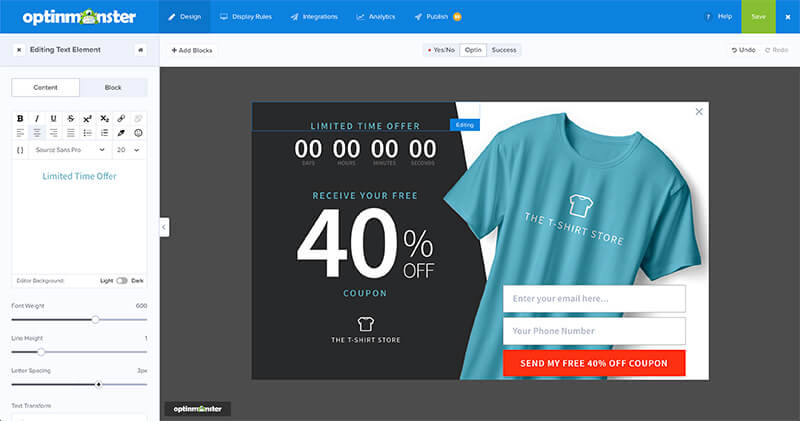
2.Select the { } curly braces button to choose a Smart Tag.
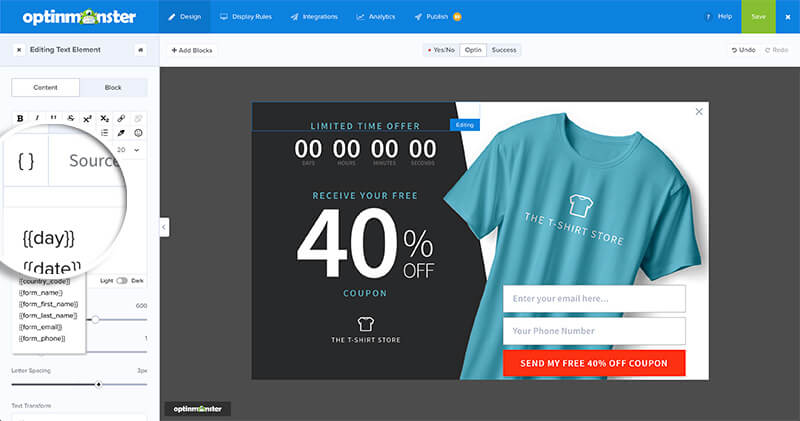
3.Select the Smart Tag you want
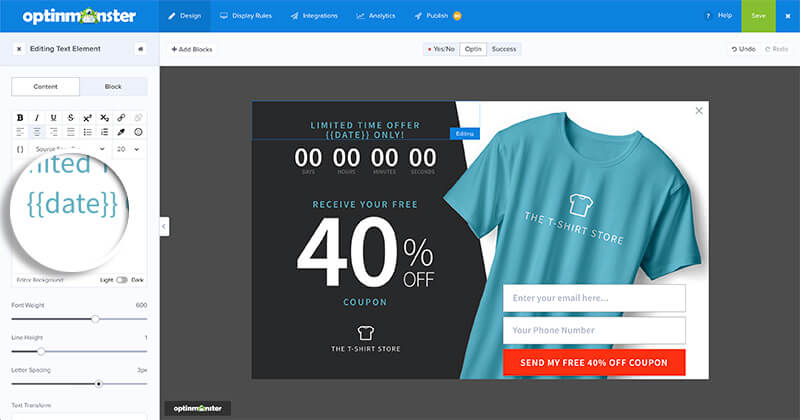
4. (Optional) Define the default value you’d like to use for the Smart Tag if the tag cannot find the necessary information.
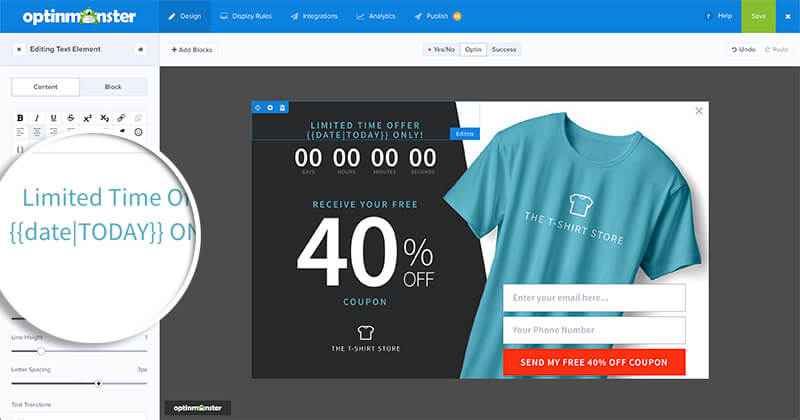
5. Save the changes
6. Once the campaign is live, the Smart Tag will be replaced with the dynamic text or number.
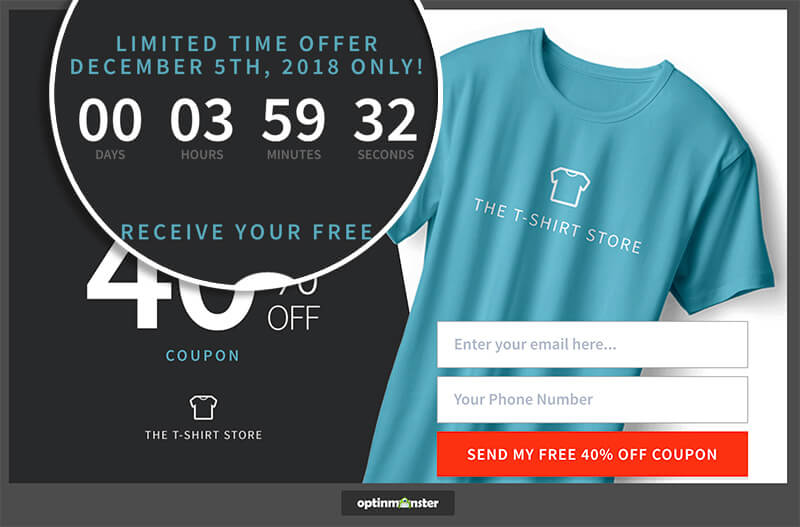
There are many predefined Smart Tags you can you in OptinMonster. Here is an example:
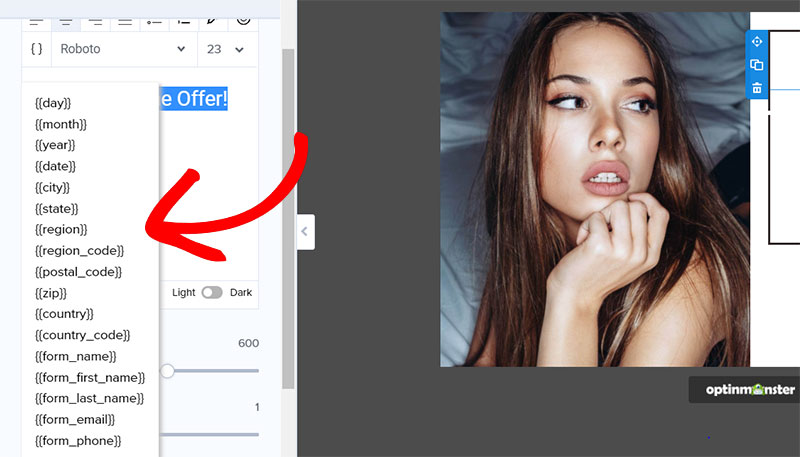
You have pre-defined tags for phone, e-mail, first name, country code, postal code, zip, region, and many more.
Here is a list of smart tags that are available for use:
- {{form_name}}: The full name submitted in the name field
- {{form_first_name}}: The first name submitted in the name field
- {{form_last_name}}: The last name submitted in the name field if the last name was submitted
- {{form_email}}: The email address submitted in the form
- {{form_phone}}: The phone number submitted in the phone field
- {{day}}: The current day of the week
- {{month}}: The current month (e.g. “January”)
- {{year}}: The current year (e.g. “2019”)
- {{date}}: The current date
- {{city}}: The visitor’s city
- {{state}}: The visitor’s current state if it exists
- {{region}}: The visitor’s current region which would include states, provinces, etc.
- {{region_code}}: The current region’s abbreviation (e.g. “CA” for “California”)
- {{postal_code}}: The same as {{zip}}
- {{zip}}: The visitor’s current zip code
- {{country}}: The visitor’s current country
- {{country_code}}: The current country’s abbreviation (e.g. “US” for “United States”)
- {{page_url}}: The URL of the current page
- {{referrer_url}}: The URL of the previous page
- {{pages_visited}}: The number of pages the user has visited
- {{time_on_site}}: The amount of time the user has spent on the site in milliseconds
- {{visit_timestamp}}: The current timestamp
- {{page_title}}: The title of the current page
- {{campaign_name}}: The name of the current campaign
Using Smart Tags in your campaigns will increase conversion lead generation and thus sales.
If you want to create custom smart tags, read this articles to know how to do it.
PERSONALIZE YOUR SITE WITH OPTINMONSTER OVERLAY POP-UPS
There is another way to increase the personalization of each visitor to your website. One way is using an overlay pop-up. Or simply relevant pop-ups.
You are already using Smart Tags to personalize some of the text into the pop-up. What about making the pop-up relevant to each visitor?
People do not like pop-up not because they are annoying, but because in most cases are irrelevant to them. For example, one is looking for cats beds, once arrived on the site, one is shown a pop-up about dog training.
But, let’s pretend that one arrives to a site looking for cats beds, and once arrived on the site, an overlay pop-up comes up giving a discount code for different cats beds. The visitors would not be as annoyed as in the previous example. The pop-up is more relevant and personalized to what the visitor is looking for.
Using OptinMonster, you can target website visitors based on their interests using the blog category or page they are browsing, or even based on researches they are doing on the website.
CONCLUSION
With personalization, one cab 2x conversion rate for any given pop-up. Instead of having one generic pop-up for everyone, one can have many pop-ups using Smart Tags or set up to show up only based on user interest.
It is worth using it across the entire site. If you have any questions or want to add anything, leave them in the comments below.



