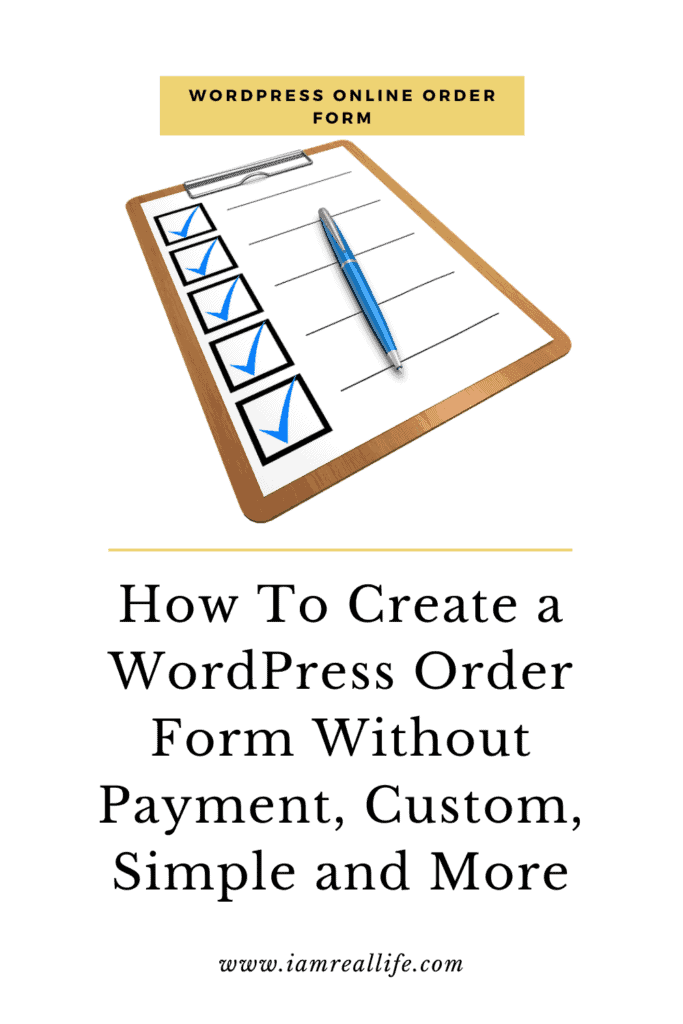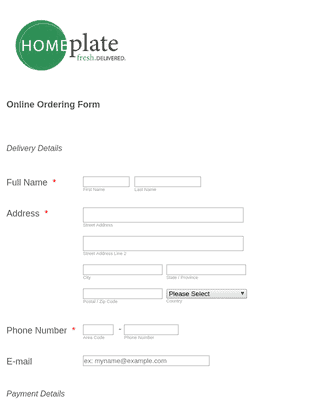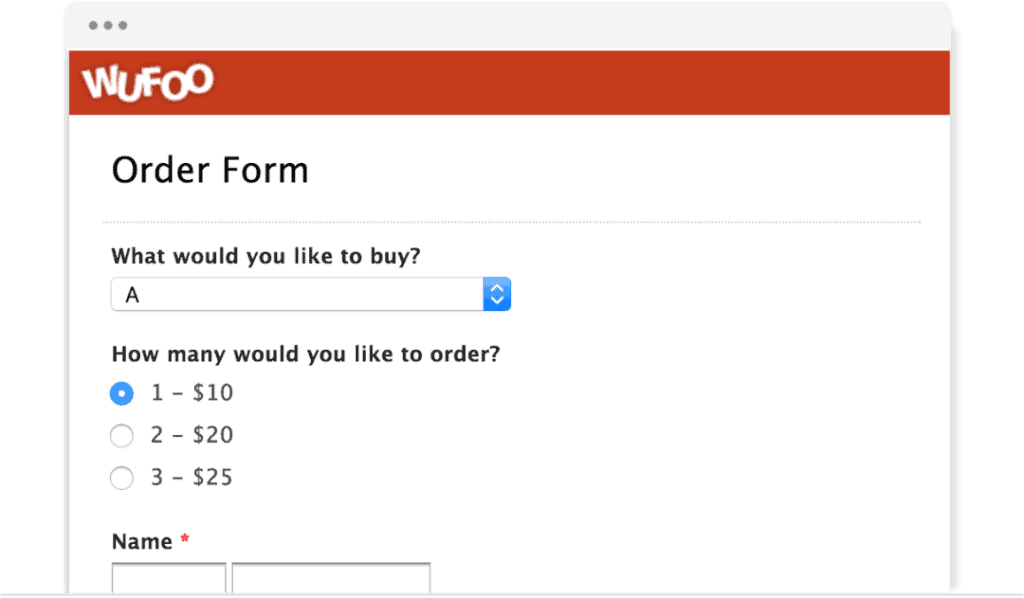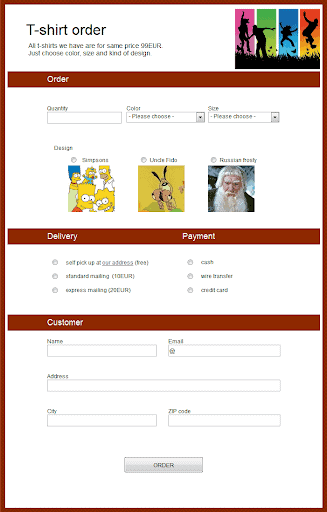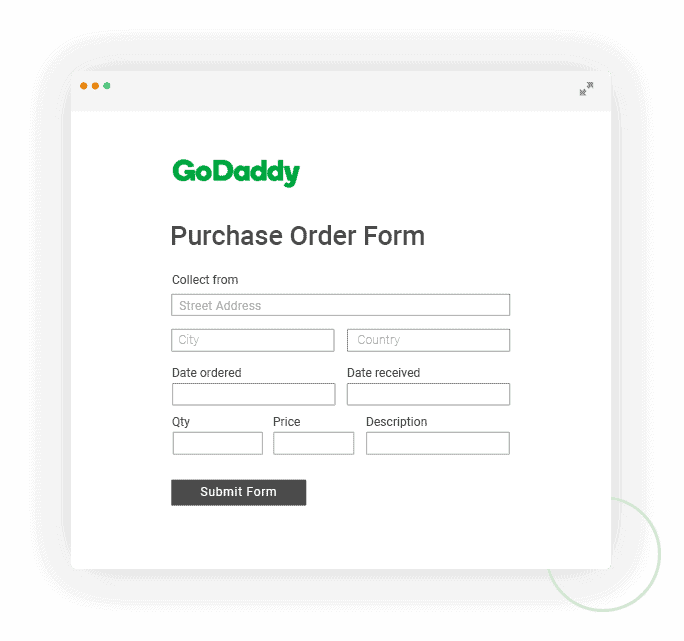How To Create a WordPress order form without payment, Custom, Simple, and More is the subject of this article. Maybe you would like to find out how to create one and what is the most straightforward way to go about it.
We are going over a simple way to create order forms, how to customize them, accept payment, order forms without payments for pre-orders.
You have to install WPForms and utilize all the great features to create a perfect order form for your site.
Contents
WHAT IS AN ONLINE ORDER FORM?
An online order form is a form, like a questionnaire, in a website that can be filled by a visitor or potential customer. The form contains fields with several pieces of information request, like name and address, and what type of product they want to order.
An order form is necessary mainly for those sites that sell products, digital products, or even physical products.
Here some example of online order forms just to give you an idea of what can be done:
WHAT TYPE OF ORDER FORMS YOU CAN CREATE FOR A WEBSITE?
What type of order form can I create for my websites? There are two types of online order forms. One is an order form for online payments, and the other is an order form without online payments.
Usually, an order form for a website is created to gather online payments for digital products, dropshipping, and overall all the products that require payment before delivery.
Sometimes websites require order forms to be filled without online payment, in case they do need to give a final quote or want to allow customers to pay at delivery, with cash or some other ways.
In this case you can have the customer just fill in a normal website form.
HOW TO CREATE AN ORDER FORM IN WORDPRESS
If I had to create an order form for my website, I would search for a plugin that can do that.
WPForms is a WordPress plugin that allows you to create forms for your website since it is a drag and drop plugin, it allows many ways to customize your style, like adding fields, buttons, images with no limits.
WPForms allows the creation of simple and complex orders forms as well.
Using WPForms, you can quickly build a simple order form with online payments, follow the below steps to create a simple order form with online payments.
- Install WPForms
- Configure Your Order Form Notifications.
- Configure Your Order Form Confirmations.
- Configure the Payment Settings.
- Add the Created Order Form to Your Website.
INSTALL WPForms
To create a WordPress order form without payment or with payments, you need the WPForms PRO version.
Once you got the WPForms plugin installed into your WordPress site you can start creating the order forms.
CREATE A FORM
Next, go to WPForms » Add New to create a new form.
On the setup screen of the order form creator, name your form and select the Billing/Order form template.
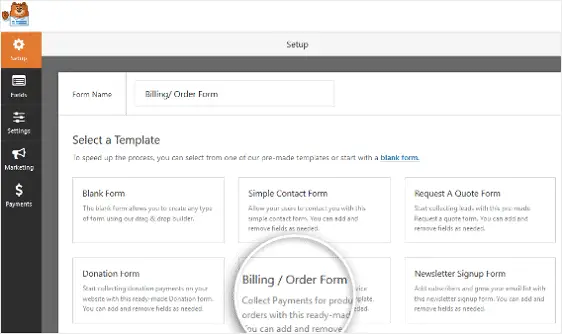
To do this, scroll down to the “Available Items” section on the right that the template includes and click on it.
This will open up the “Field Options” in the left panel. Here you can rename the field, add or remove order items, and change the prices.
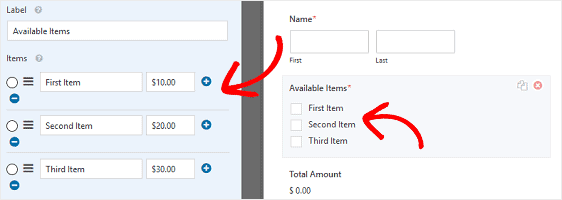
If you want to give people images to choose from when filling out your online order form, click on the Use image choices checkbox in the Form Editor.
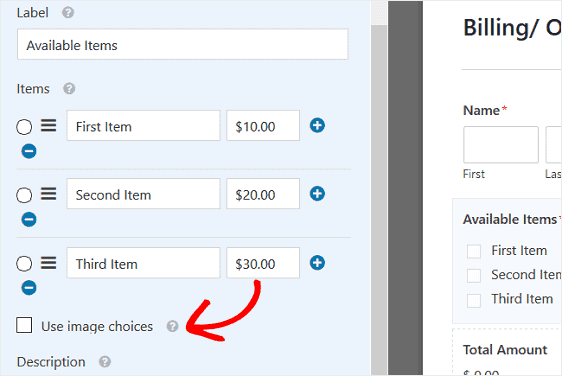
You can add additional fields and change the order as many time as you want until you are satisfied with your order form.
You can choose between the standard fields and the fancy fields. Since it is all drag and drop, you simply have to drag the item from left to right.
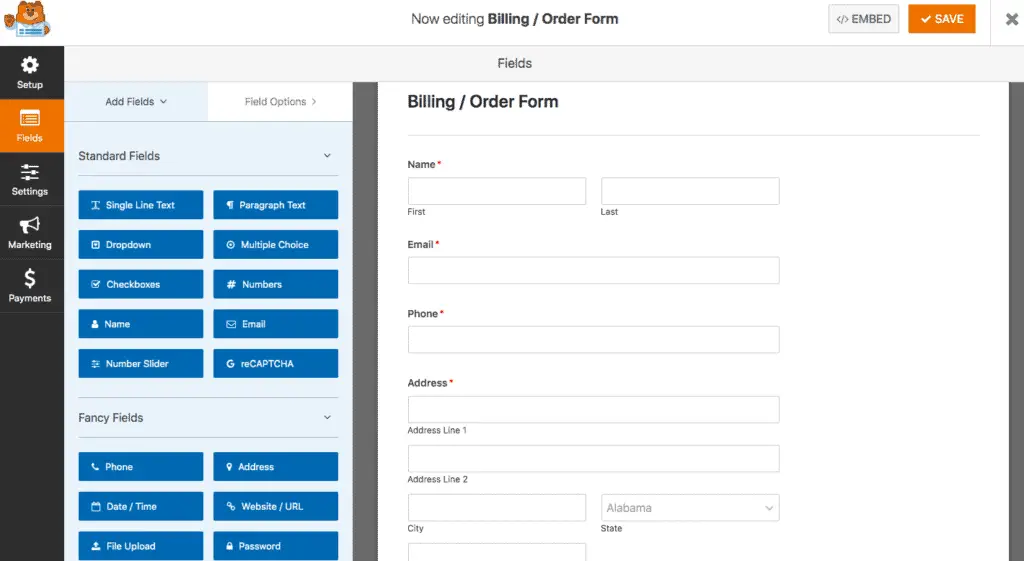
There isn’t a simple way to create a form, it is super simple.
CONFIGURE NOTIFICATIONS
WPForms has great notifications features. You can set up alerts e-mails each time a form is submitted. You can send e-mails to the customer to let him know that the structure was correctly filled and received, and you can send notifications to others, for example, an administrator to allow him to track orders.
Let’s see how to set up forms notifications.
Start by clicking on the Settings tab in the Form Builder and then click Notifications.
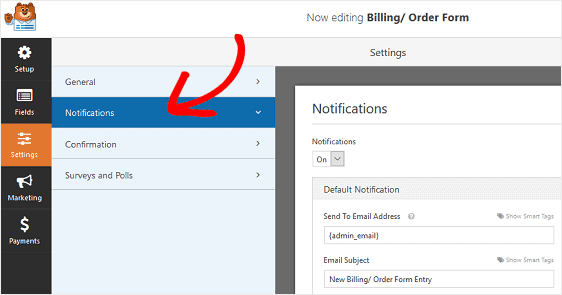
Now you can customize who is receiving those notifications.
To include the email address of the person that filled out the online order form, which is your customer, click Show Smart Tags in the Send To Email Address field.
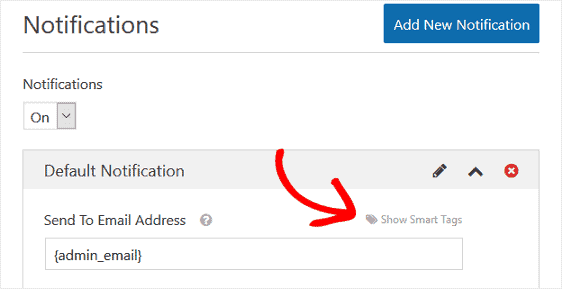
Click on Email so WPForms knows to send a notification to the email address that was entered on the order form submission.
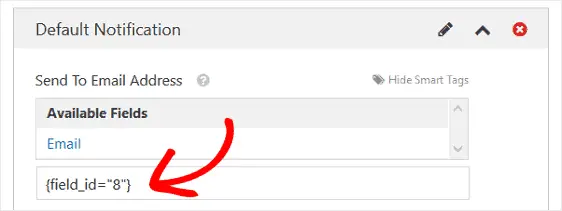
Next, you can change your notification’s email subject to be more specific. In addition, you can customize the “From Name”, “From Email”, and “Reply-To” emails.
You should create a customized message for customers to look professional and more personal.
If you want to include all of the information found in the form fields of the submitted order form, use the {all_fields} smart tag.
For more help with smart tags, check out this tutorial on how to use smart tags in WPForms.
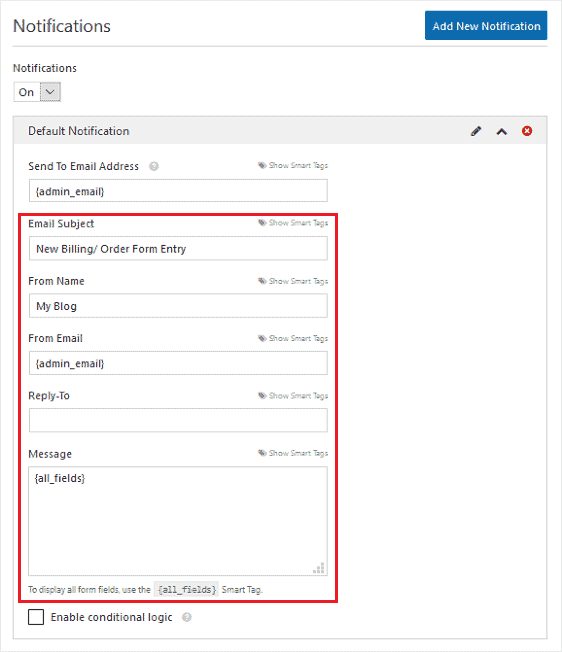
CONFIGURE YOUR FORM CONFIRMATION
There are three confirmation types you can choose from:
- Message. This is the default confirmation type in WPForms.
- Show Page. This confirmation type will take customers to a specific web page on your site thanking them for their order.
- Go to URL (Redirect). This option is used when you want to send customers to a different website.
First, click on the Confirmation tab in the Form Editor under Settings.
Next, select the type of confirmation type you’d like to create. For this example, we’ll select Message.
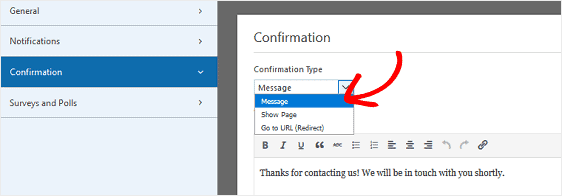
CONFIGURE THE PAYMENT SETTINGS
You can integrate WPForms with Paypal, Stripe and Authorize.net. To configure the payment information settings on your order form, you’ll first have to install and activate the right payment add-on.
We are going to use PayPal for this example.
Once you’ve done that, click the Payments tab in the Form Editor. In our example, we’ll set up PayPal to process orders.
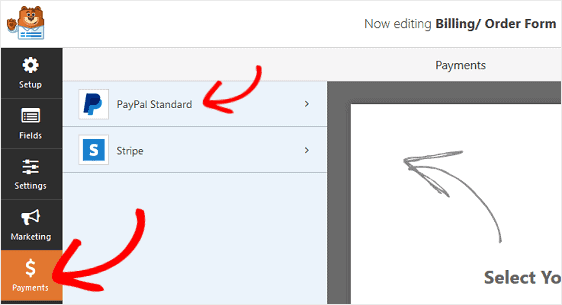
After clicking PayPal, you’ll need to enter your PayPal email address, select the Production mode, choose Products and Services, and adjust other settings as needed.
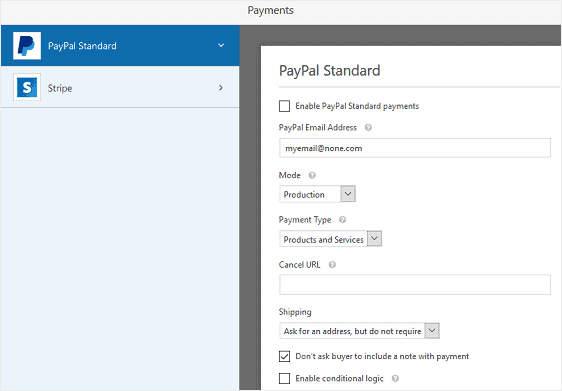
ADD YOUR FORM TO YOUR SITE
You can add the Payment Order for right from the WordPress editor. While editing a post, click on add Block and then click on the Add WPForms icon:
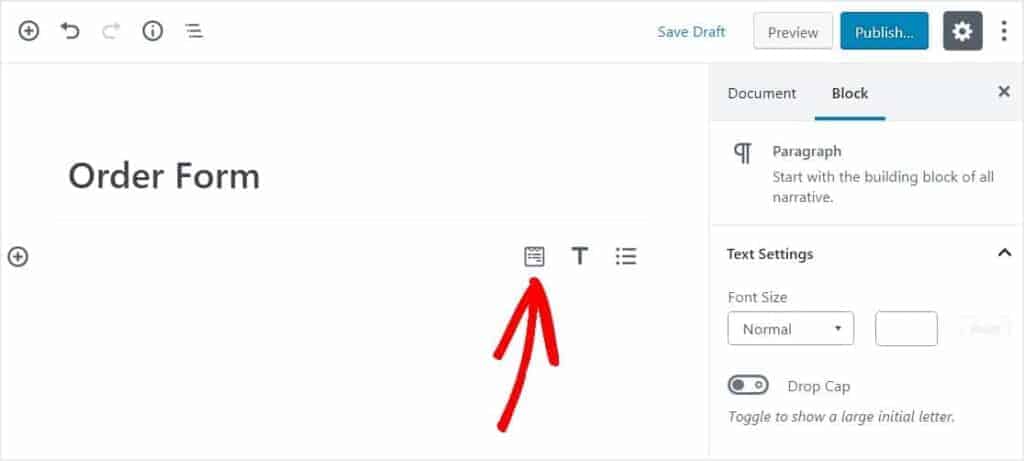
Click on the WPForms dropdown and pick which one of the forms you’ve already created that you want to insert into your page. Select your order form.
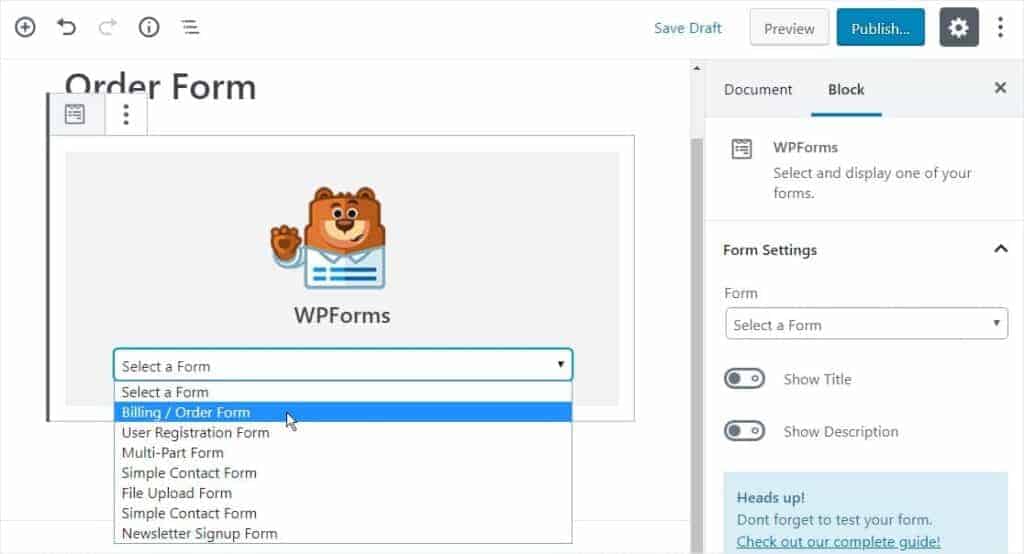
You can also add the form using a Widget. To add a simple order form to your site in the sidebar widget area, go to Appearance » Widgets.
Then, add a WPForms widget to your sidebar. After that, select the Billing / Order Form from the drop-down menu and save your changes to the widgets area.
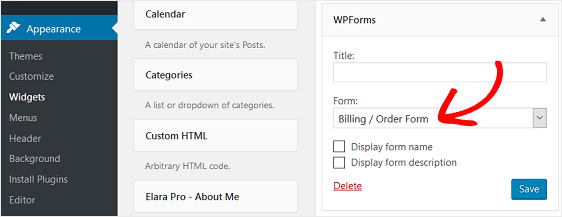
HOW TO CREATE AN ONLINE FORM WITHOUT ONLINE PAYMENT
To create a WordPress order form without payment, you have to go through the steps above without adding the payment methods. In other words, you have to create a simple online form to be filled in.
Here is again the sequence to follow:
- Install WPForms
- Configure Your Order Form Notifications.
- Configure Your Order Form Confirmations.
- Add the Created Order Form to Your Website.
If your site allows pre-orders, this type of order form is excellent. You can create a WordPress order form without payments, just for pre-orders.
The best way to create a WordPress payment form is to use a plugin that can generate payment forms, other forms, and let you customize the fields.
Useful plugins usually let you do more things and have tons of features that can be used in more instances and for many different other things.
WPForms
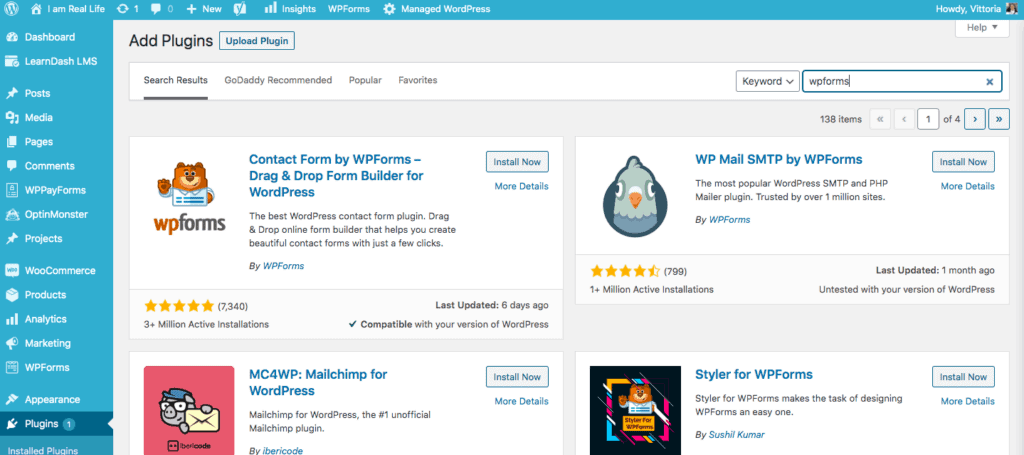
WPForms is the best WordPress contact form plugin. Here are the features that make WPForms the most powerful and user-friendly WordPress form builder in the market. It has over 3 million active users for good reasons.
What else can you do with WPForms:
- Contact Forms
- Payment Forms
- Survey Forms
- Newsletter Forms
- Registration Forms
- Over 100 Templates
- Surveys and Polls
- Form Landing Pages
- Post Submissions
Just to name a few things you can do. If you are looking for a great plugin to create order forms, you can use the same plugin to do all the above and more.
Remember to get the PRO plan in order to have access to order forms and other important features.
CONCLUSION
Whether you are looking for a WordPress order form without payments, with payments, simple payment forms or just forms, the best way is to use a plugin, and that plugin is WPForms.
Easy and fast, no complications.
Read Also:
- Stripe Online Payment Processing with WPForms
- Survey Plugin for WordPress | Survey & Polls Addon By WPForms
- Payments Plugin For WordPress & Recurring Payments | WPForms