How to connect WordPress leads to Salesforce? Are you using a CRM like Salesforce, and you wonder if you can integrate your WordPress site with it so that you do not have to import leads manually? There is a perfect solution to this problem.
To connect Salesforce to WordPress, you have to use a plugin that lets you import leads automatically. This is the easier solution with a straightforward and fast set up. The plugin to use to get this done is WPForms. You were may already be using WPFomrs. If so, get the new Salesforce add-on and be done with it. As simple as that.
Let’s get into it.
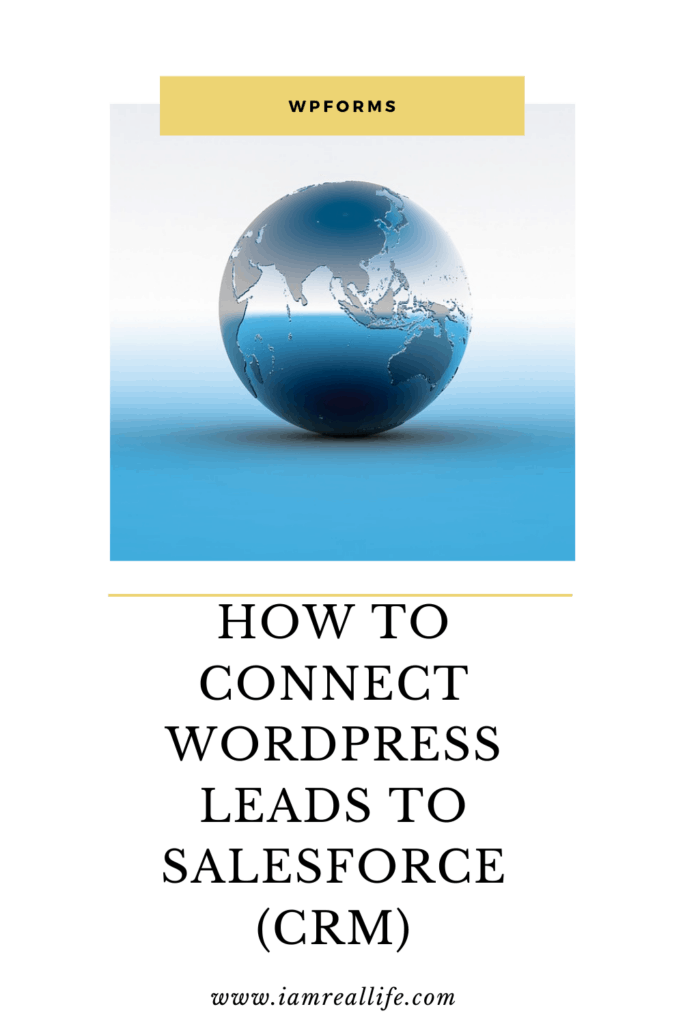
Contents
WHAT IS SALESFORCE?
Salesforce is a platform that provides a CRM for small and medium businesses, they created a tool that allows information for a single customer to be stored and summarized for various people who work in an organization to see.
CRM softwares allows companies to know better every single lead and thus send them personalized messages thus improve conversions.
CRM as Technology: This is a technology product, often in the cloud, that teams use to record, report, and analyze interactions between the company and users. This is also called a CRM system or solution. (Ref. Salesforce.com)
Salesforce is around since 1999. In 1999, They pioneered cloud-based CRM software and had helped 150,000+ companies run their companies more effectively.
Salesforce has been awarded several times as the best CRM software around the block, definitively is something to try out.
As any CRM, the leads collected need to come from somewhere and related information about interactions with the lead. If you have a large site and traffic, you may collect many leads per day, and it would be a real time-wasting if you have to import them manually to Salesforce.
Moreover, if you are not familiar with programming, it is hard and time consuming to use programs like Zapier to connect WordPress with Salesforce. Fortunately, we have plugins that can do all the work for us with a few clicks.
HOW TO CONNECT WORDPRESS LEADS TO SALESFORCE
We are going to show you how to connect WordPress Leads to Salesforce using WPForms. The chances are that you may already be using WPForms to collect leads on your WordPress site. In this case, you have to add the new Salesforce add-on for WPForm.
If you are not using WPForms you can sign up for it, you can use WPForms to deploy forms across your site and collects leads as well as synchronize those leads with Salesforce.
Remember that you need the Elite Plan to be able to use the Salesforce add-on. Once you have gotten the right plan, follow the instructions to sep up WPForms on your site, they are straightforward to follow.
Once you have WPForms set up, you can now activate and use the Salesforce add-on.
HOW TO USE THE SALESFORCE ADD-ON IN WPFORMS
The first thing to do is to add the Salesforce add-on. Once this is done, you can create objects in Salesforce when your forms are submitted, and you can use any WordPress forms with Salesforce.
AUTOMATICALLY CREATE SALESFORCE OBJECTS
All you’ll need to do is select the object you want to create in the settings for your form, like this:
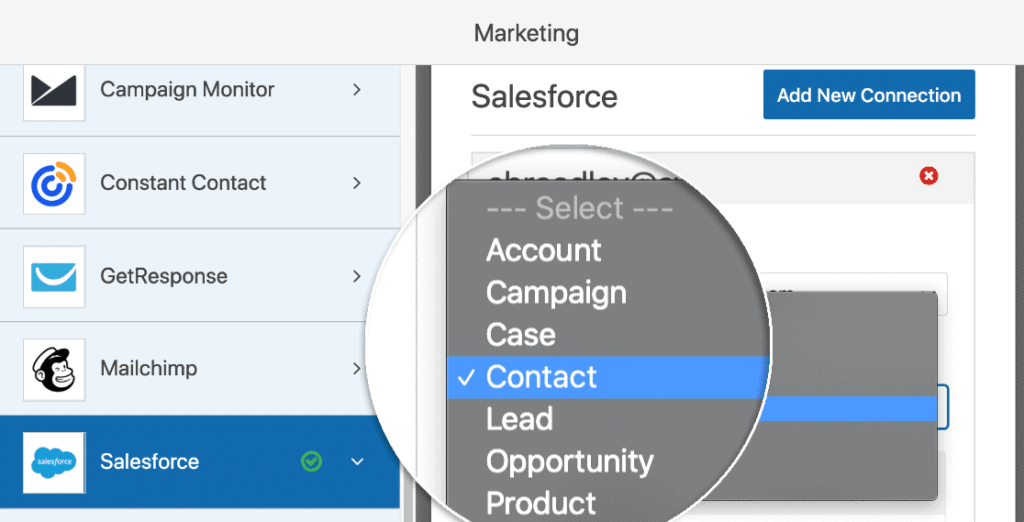
WPForms allows you to create new leads with each submission or use internal forms to create a new Salesforce account. There are many possibilities for creating workflows when using this plugin. After choosing the object you want to create, you’ll need to map the fields in your form to the fields in Salesforce.
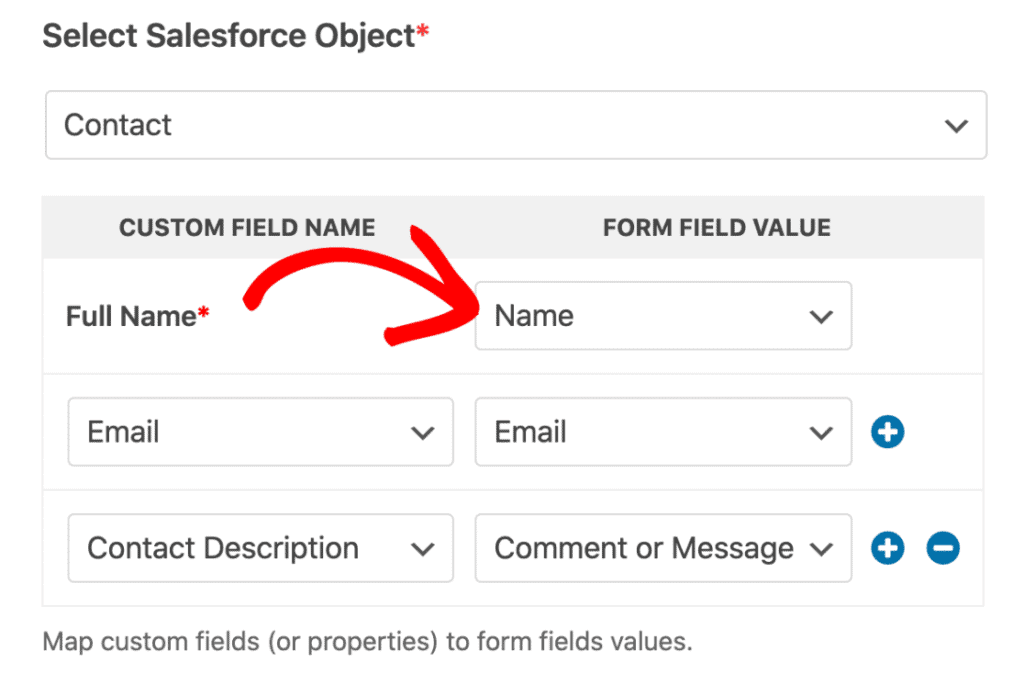
And you can use Conditional Logic if you want to control which entries are sent to Salesforce.
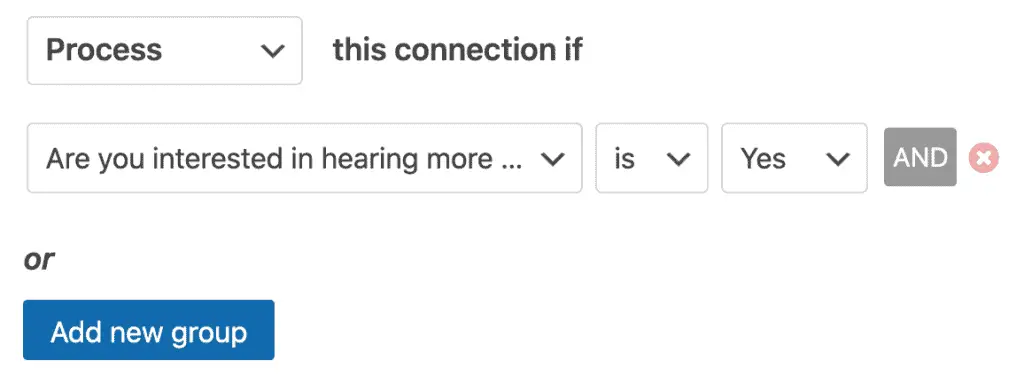
USE ANY WORDPRESS FORMS WITH SALESFORCE
With WPForms, you can connect any form to Salesforce CRM. And you can also add multiple Salesforce accounts if you need to.
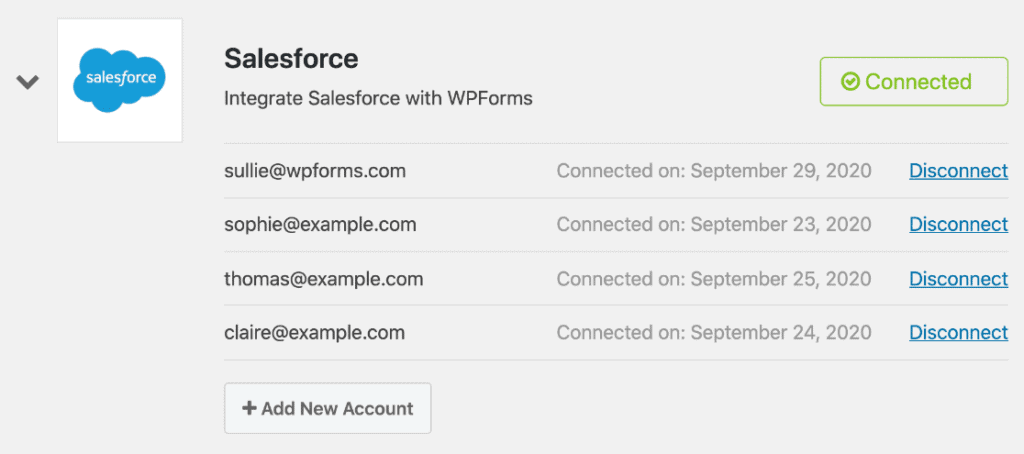
In this way, you can automate your leads collection to Salesforce without any further intervention or time-wasting.
Here some related questions to “How to connect WordPress leads to Salesforce?” and related answers:
- Is there a free CRM?
One of the best free CRMs is Hubspot; it is also a platform that lets you collect e-mails and do e-mail marketing. It let you start for free. You can read about Hubspot HERE.
- Can I use Salesforce for free?
Salesforce have plans that start as low as $25 but let you do a free trial, so you can start for free anyway and then get into a plan.
- Is WPForms free?
WPForms is a Lite version that you can get for free. It doesn’t have many features you have with at least the basic plan. However, you can download it and start using it, so you can see how it works.
CONCLUSION
How to connect WordPress leads to Salesforce? I hope you got all the data you need. If you want to add something, leave it in the comments below.



