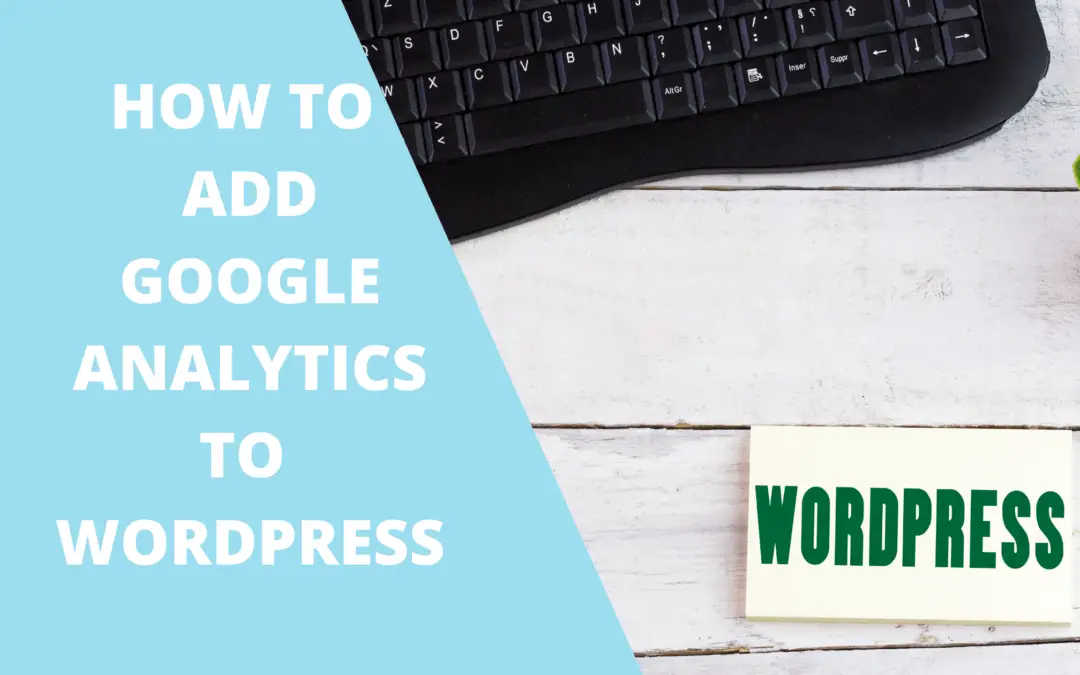How to add Google Analytics to WordPress without too many headaches? If you have a WordPress site and have no idea how to use codes, you may want to find an easy way to add a stat dashboard inside your WordPress site.
The easiest way to add Google Analytics on your WordPress site is to use a plugin. A plugin can do the coding for you and allow you to display your site analytics directly into your WordPress dashboard.
Let’s see how this is done.
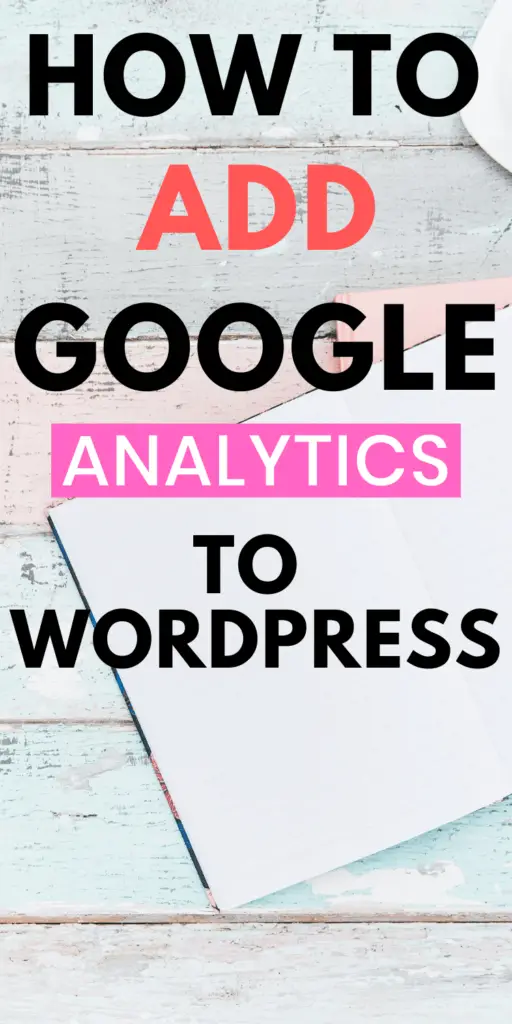
Contents
HOW TO ADD GOOGLE ANALYTICS TO WORDPRESS?
Have you tried to have Google Analytics Statistics right into your WordPress website dashboard?
It is effortless to set up, and it allows you to have all the data you need when you open the dashboard, and you can immediately see what is going on without going to another site.
It looks like this:
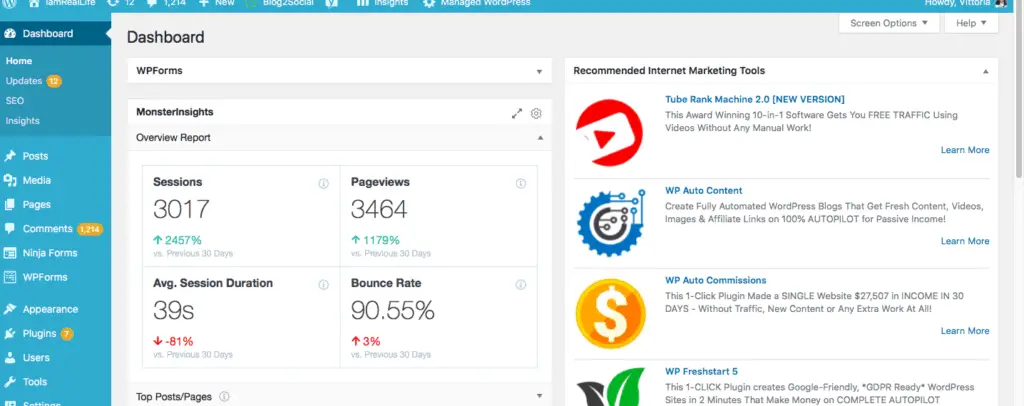
For example, when I come into my site, this is what I see immediately. I do not need to go to the Google Analytics site and look through the many options.
This simplifies the data gathering and analysis considerably. Additionally, right under the Dashboard, there is a tab called “Insights.”
Clicking on it, here is what I see:
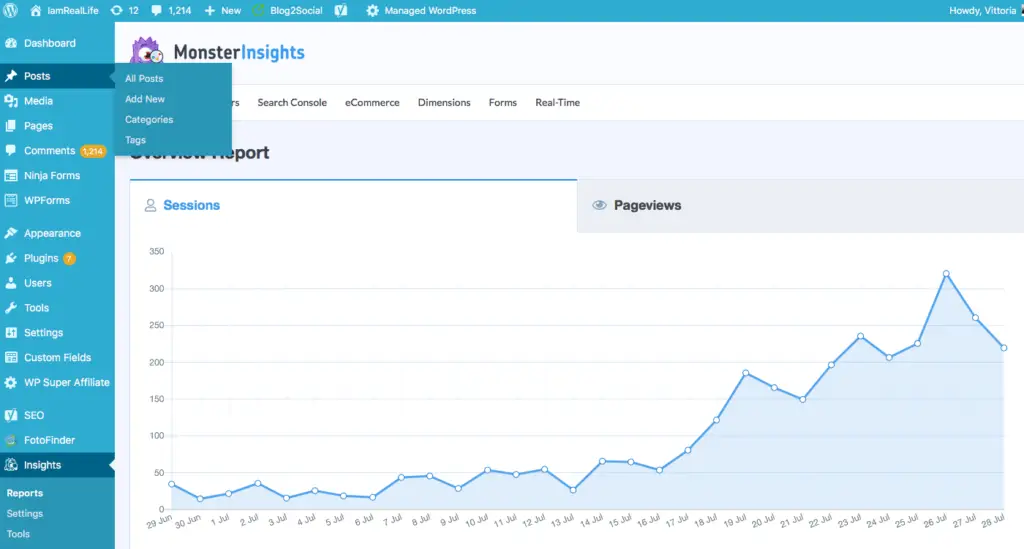
And beside i can click on Pageviews and get this:
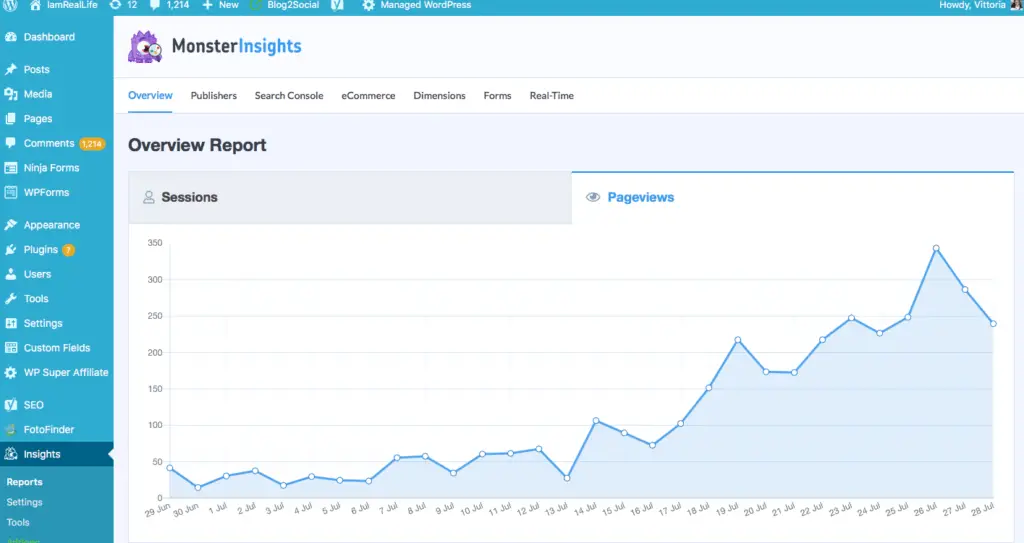
Add a stat dashboard into your WordPress Dashboard site is simple, and as you can see if it is very user-friendly and easy to understand. No coding, no set up into pages, just a few clicks.
If you scroll down there are more data to see:
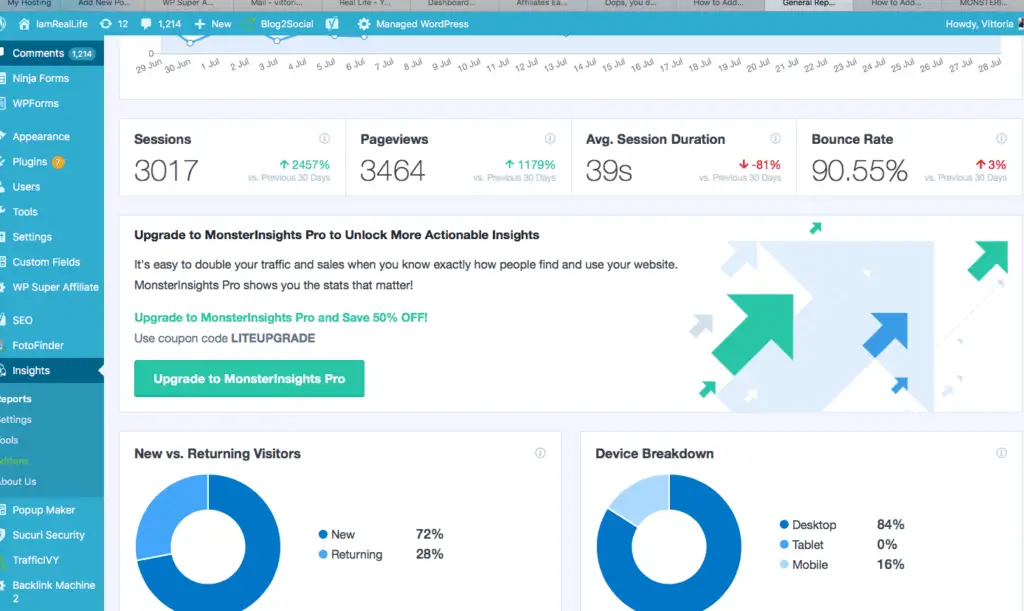
There is more to see below as what page have been seen, where the traffic is coming from and so on, all made easy to see and understand and simplified.
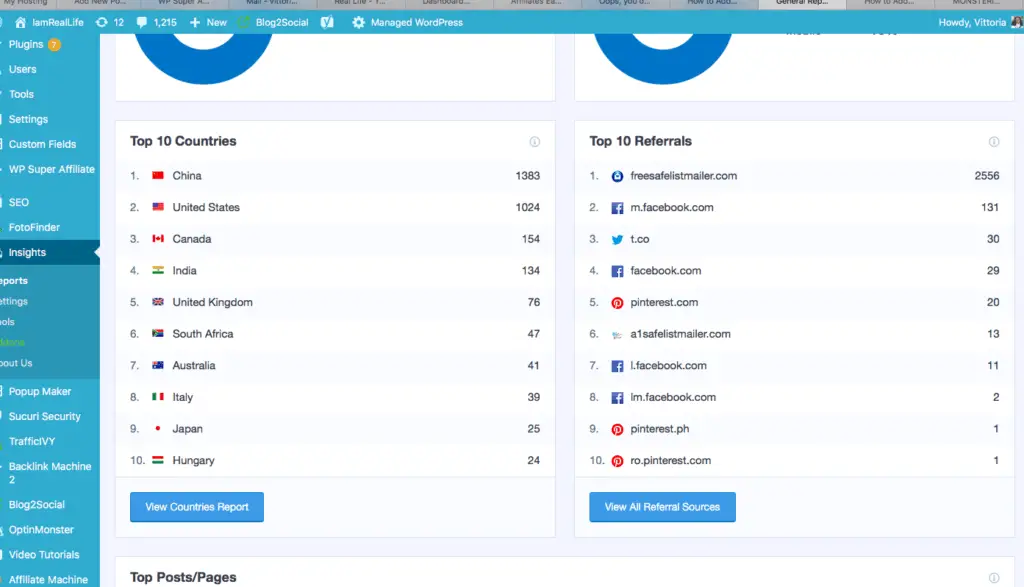
This is possible with the MonsterInsights Plugin. This is one of the first Plugins I download when I start a new site. It is easy to do.
READ ALSO: SCROLL DEPTH TRACKING WITH MONSTERINSIGHTS
HOW TO DOWNLOAD THE MONSTERINSIGHTS PLUGIN (LITE)
Add a stat dashboard to a WordPress site with this free Monsterisights Plugin ( lite version). Just go to “ Add New Plugins” and type analytics, and you’ll find it right there at the top:
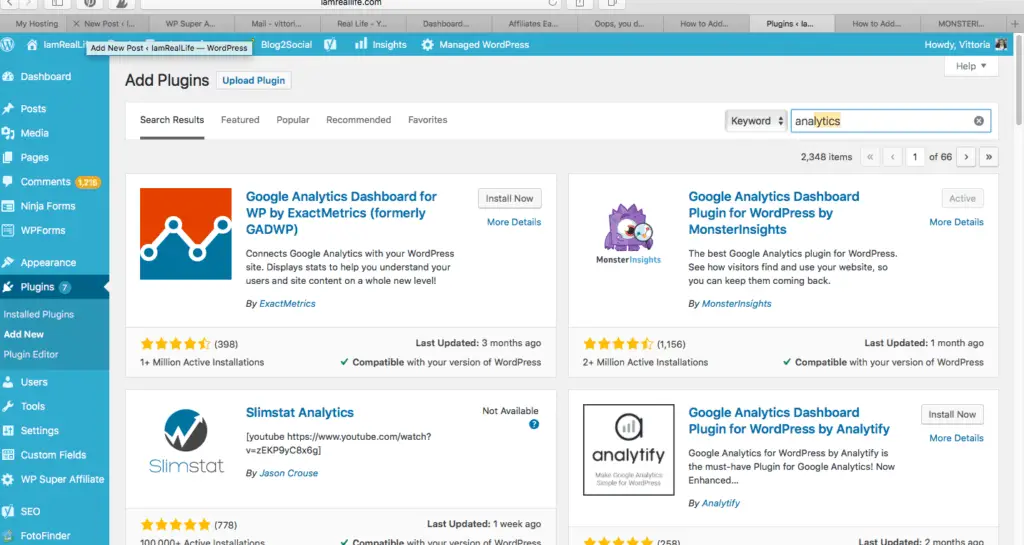
Just click install and then activate it. Once you activated the plugin, you follow the instructions on how to connect your Google Analytics account ( and create one if you don’t have it ) with the plugin.
Once you have downloaded the plug in, in few clicks, you are guided on how to connect to Google Analytics in a few clicks and a few minutes.
And there you have it.
READ ALSO: SCROLL DEPTH TRACKING WITH MONSTERINSIGHTS
UPGRADE TO PRO
Once the Plugin is downloaded you can Upgrade to the Professional version by going to the Plugin Settings:
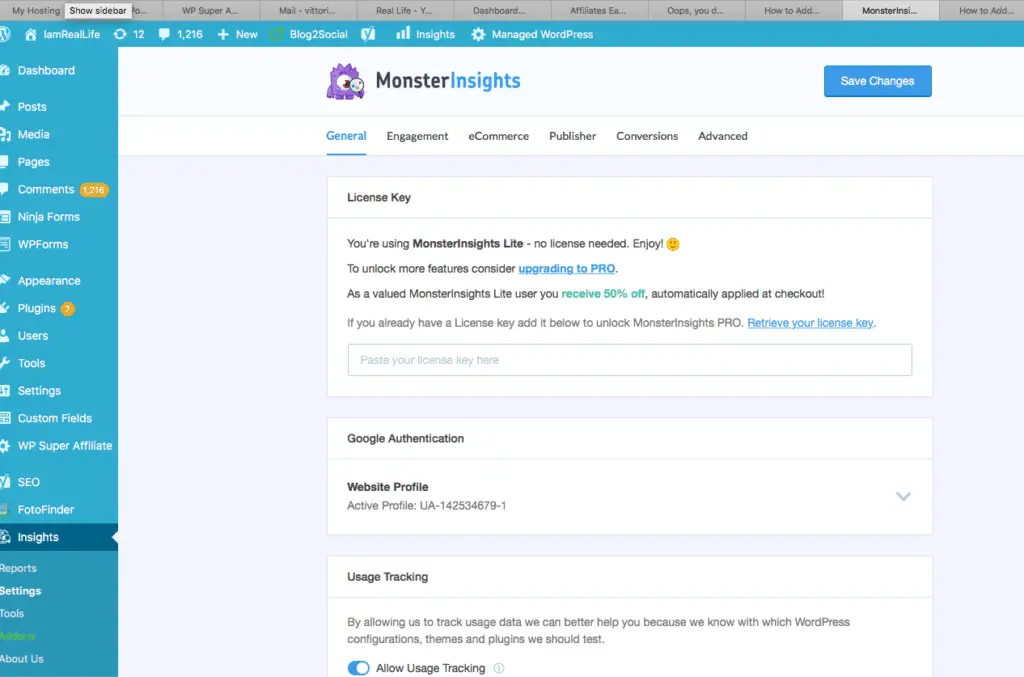
Once in setting, you see right at the TOP the option to upgrade to Pro. Once you click on it, you are directed to this site: (with 50% Discount)
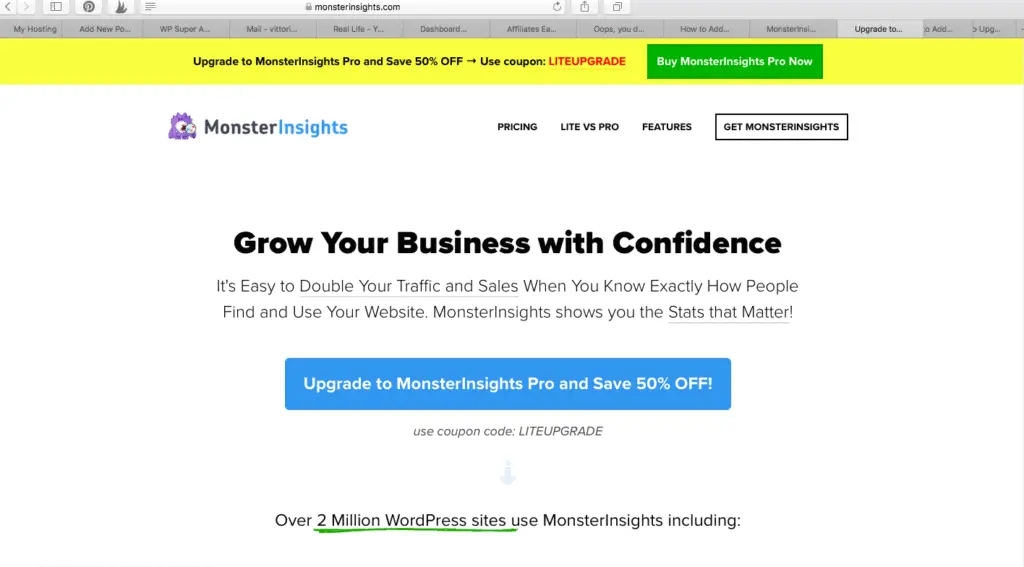
Click on upgrade and get your license key once upgraded.
Once you have your license key, you can now insert in in the original window: ( In the setting page inside your WordPress site)
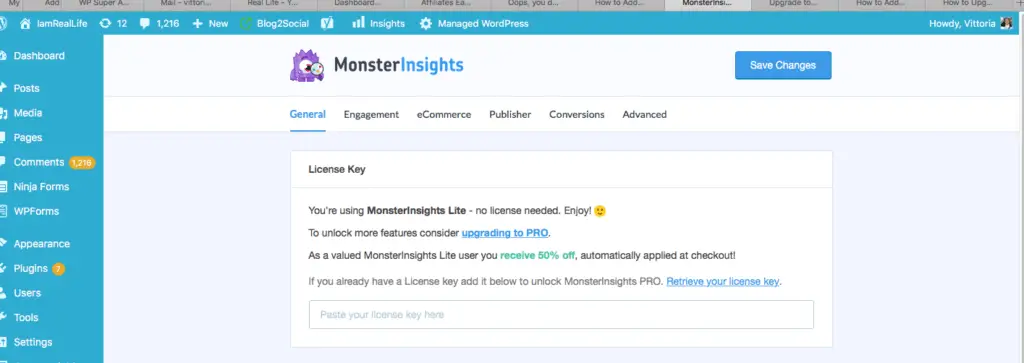
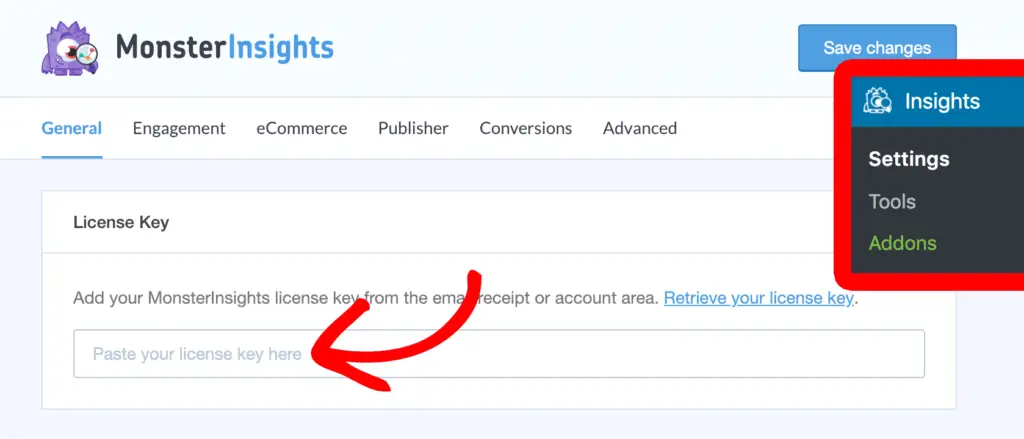
Once this is done, you’ll see:
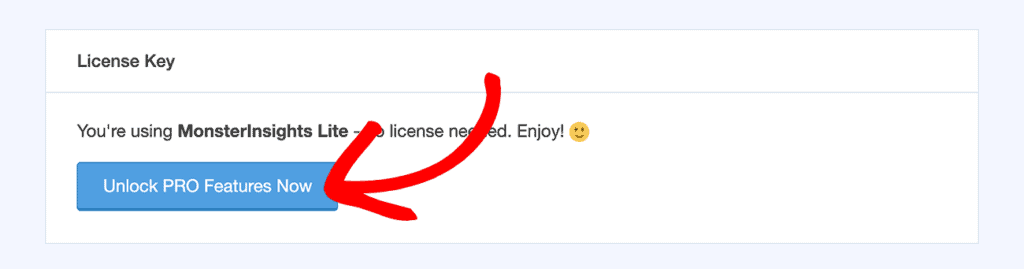
Click on it and:
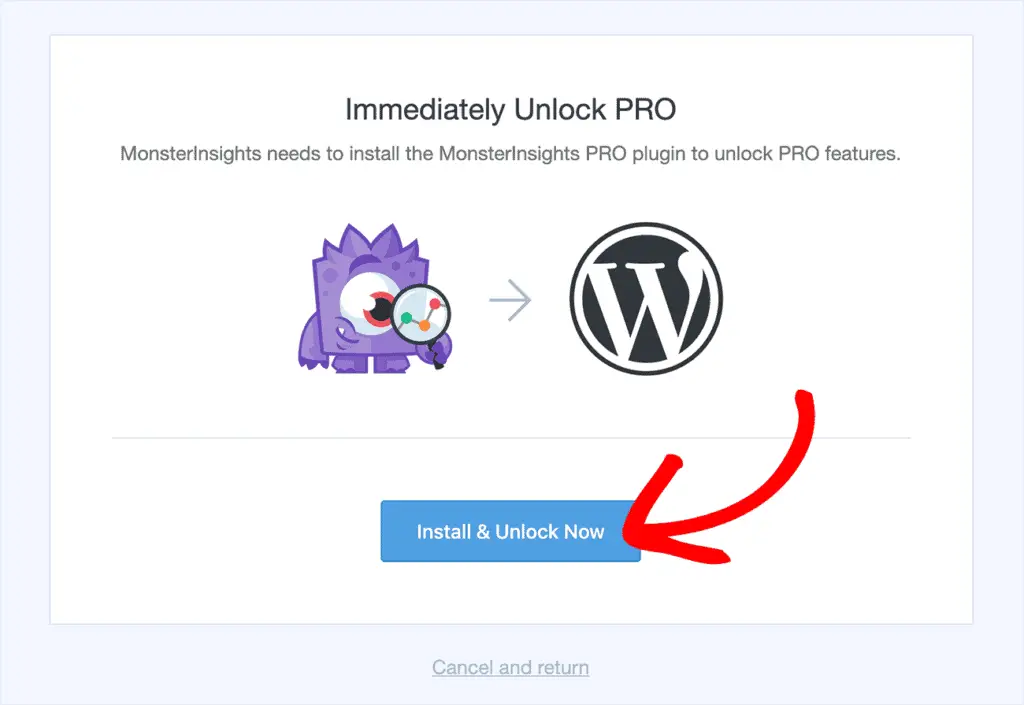
Click Install and Unlock and there you go:
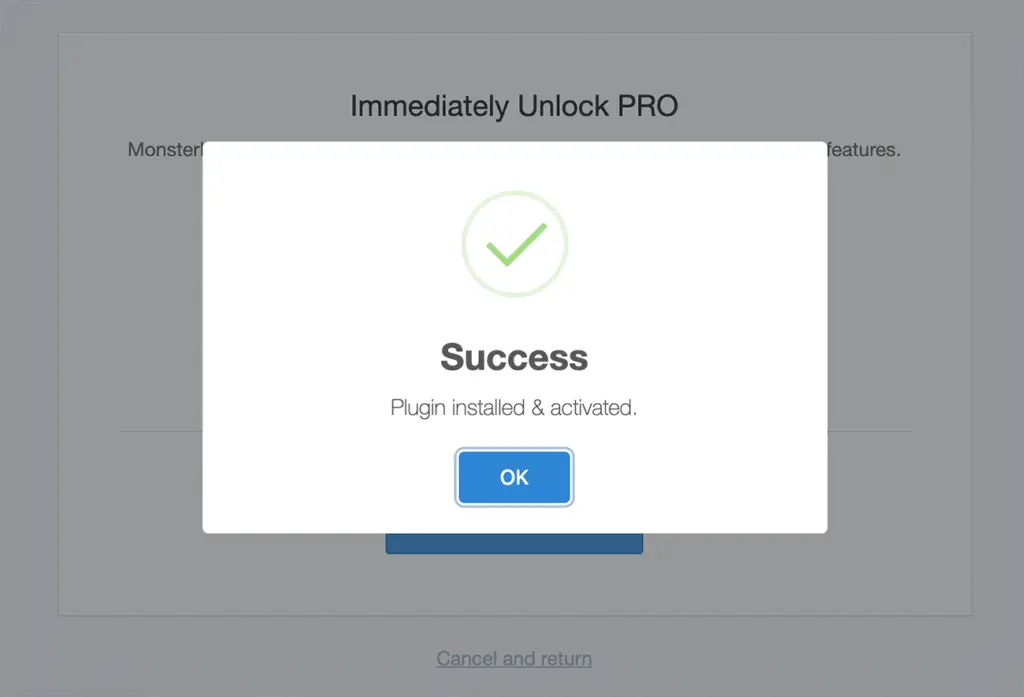
READ ALSO: SCROLL DEPTH TRACKING WITH MONSTERINSIGHTS
CONNECT MONSTERINSIGHTS PRO TO GOOGLE ANALITICS
Note: this step is only required if you weren’t previously authenticated.
Let’s return back to settings and click the follwoing:
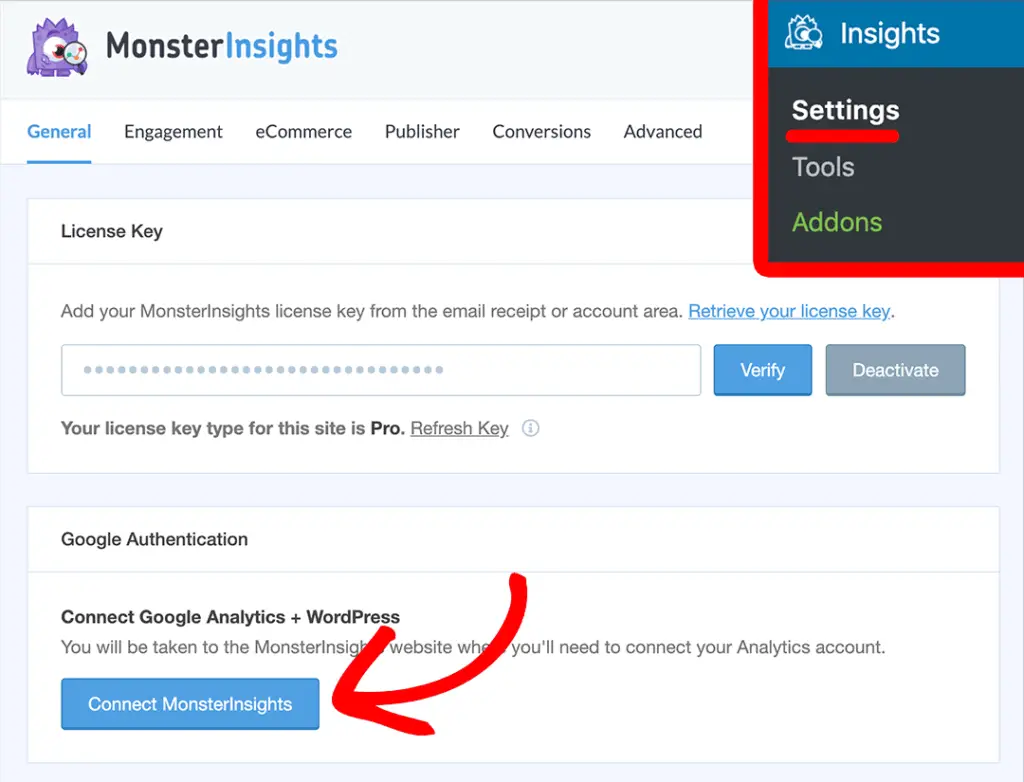
Which leads you to this page:
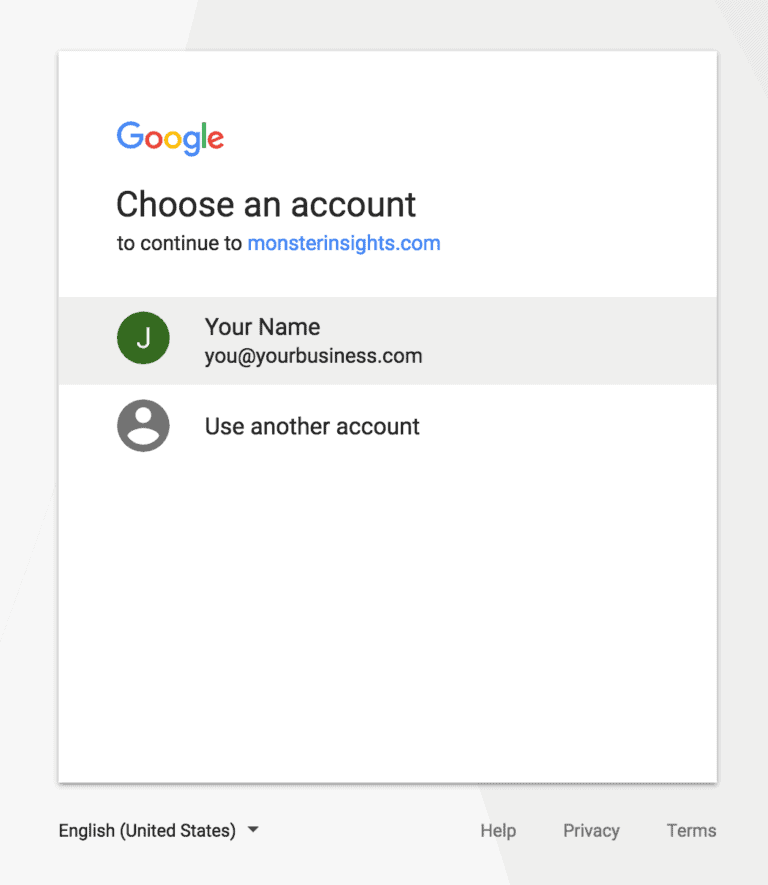
Next, you can click the Allow button to give MonsterInsights access to your Google Analytics data.
This should be all. You may have done this already with the Lite Version download. But in any case, there are self-explanatory instructions to follow, and all that needs to be done is to click where the window says to click.
READ ALSO: SCROLL DEPTH TRACKING WITH MONSTERINSIGHTS
DIFFERENCE BETWEEN THE PRO VERSION AND THE LITE VERSION
There is so much to gain from the PRO version, and again all those add-on and features require no Coding or programming, which you would be required to do some of it if you only use Google Analytics.
As you can see below there are 5X more features in the PRO version:
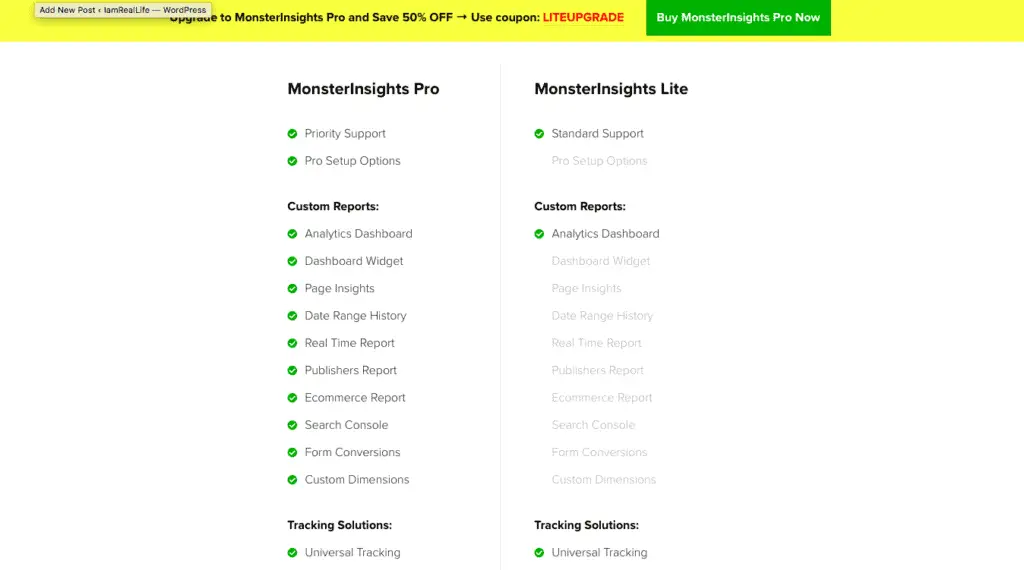
And Here some more:
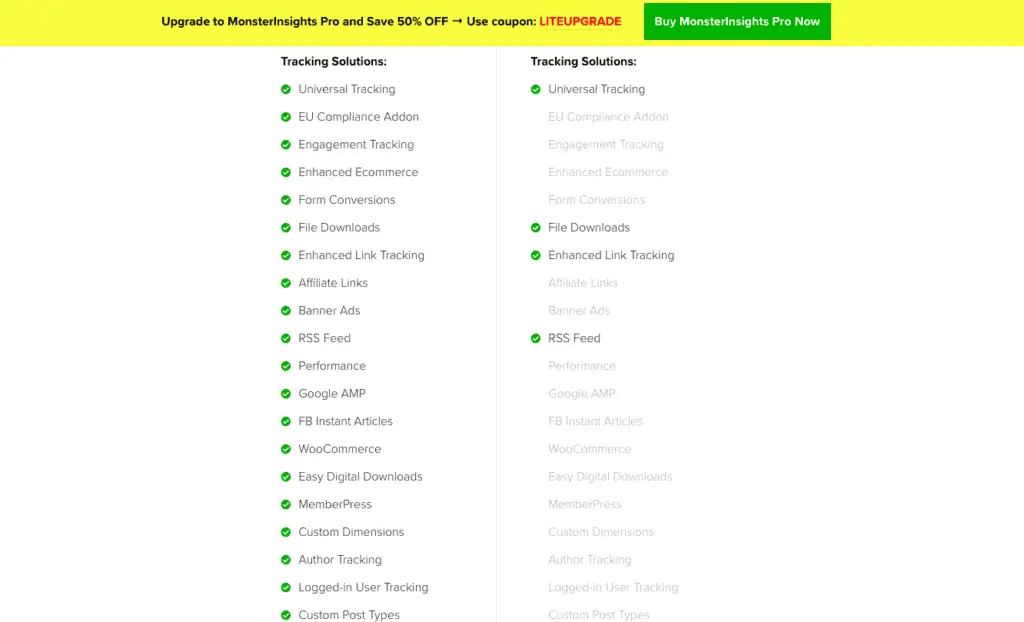
You can read more about all the features HERE.
PRICING
Monsterinsights has different price plans depending from what you need and the level of your traffic or business.
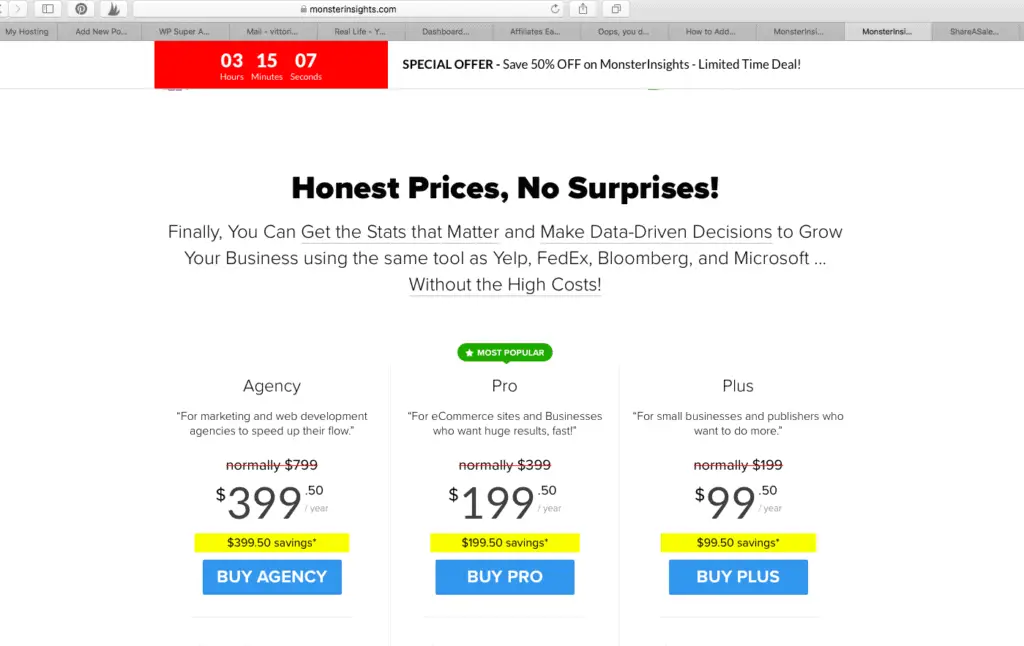
The Pro versions give access to use the plugin for 5 Sites, which is excellent. This is the recommended Plan. Instead, if you are starting and have only one site go for PLUS.
READ ALSO: SCROLL DEPTH TRACKING WITH MONSTERINSIGHTS

Find it In Pinterest!