Step 10: Install Essential WordPress Plugins
WordPress Plugins: Installing WordPress plugins is the final step in the WordPress setup process.
In terms of what a WordPress plugin is, it’s a piece of software that hooks into WordPress. As for what it does? Well, plugins can do a lot of different things. They can help you:
- Integrate social media feed into your site.
- Resize and compress images.
- Block spammers and hackers.
- Create a forum.
- Add a payment gateway.
- Translate your site.
- And much, much more.
While it’s tempting to look through the WordPress repository that currently houses over 50,000 free plugins and install all of the ones that seem really cool or worthwhile, be careful. WordPress plugins are like any other kind of file or software you layer on top of your site. With more weight, comes slower loading times–and that’s not something you want for your user experience.
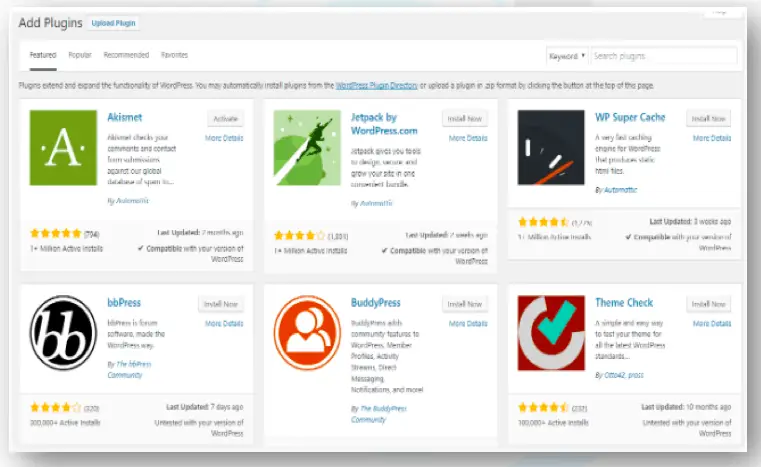
It’s also important to note that some of your plugins will generate their own new tab on the sidebar.
Take WP Smush, for instance. If you’ve chosen to use this image optimization plugin, you’ll now find that it’s installed a new option on your sidebar. So, be sure to look out for those new tabs after activation as they hold valuable settings and features you’ll want to start accessing right away.
Here are plugins you may want to get:
a) Yoast SEO
The first true all-in-one SEO solution for WordPress, including on-page content analysis, XML sitemaps and much more. It is a must, you have to have some SEO guidance to get your articles ranked in Google.
b) WPForms
Every web site need contact forms to interact with the visitors.
What is a contact form? It is a form, field where one can add information and ask question and can be used for various purposes as collect subscriptions, payments, get questions and so on.
Here is an example on my site of 2 contact forms. One is a “contact us” contact forms, and the other is a “subscription form.”
WPForms is the best WordPress contact form plugin. Here are the features that make WPForms the most powerful and user-friendly WordPress form builder in the market.
You can download the free version from the Plugin menu. Go to Plugins, add new and type WPForms.
Once you have the free version you can upgrade to the one you need.
c) MonsterInsights
I always download MonsterInsights to check the daily traffic and performance of the site as overall, and you can have the statistics who has visited your website right inside WordPress.
MonsterInsights is the best Google Analytics Plugin for WordPress. Here are the features that make MonsterInsights the most powerful and user-friendly WordPress analytics plugin in the market.
d) Akismet Anti-Spam
Used by millions, Akismet is quite possibly the best way in the world to protect your blog from spam. Your site is fully configured and being protected, even while you sleep.
e) Insert Headers and Footers
Allows you to insert code or text in the header or footer of your WordPress blog
f) Kadence Blocks – Gutenberg Page Builder Toolkit
Advanced Page Building Blocks for Gutenberg. Create custom column layouts, backgrounds, dual buttons, icons, etc. After learning how to start a blog, you may want to learn how to build beautiful pages with customizable blocks.
g) LiteSpeed Cache
High-performance page caching and site optimization from LiteSpeed.
h) Table of Contents Plus
A powerful yet user-friendly plugin that automatically creates a table of contents. It can also output a sitemap listing all pages and categories.
Find a list of Plugin and Resources you may need

“Let’s Interact: Write me a question if you have one, or ask anything”
